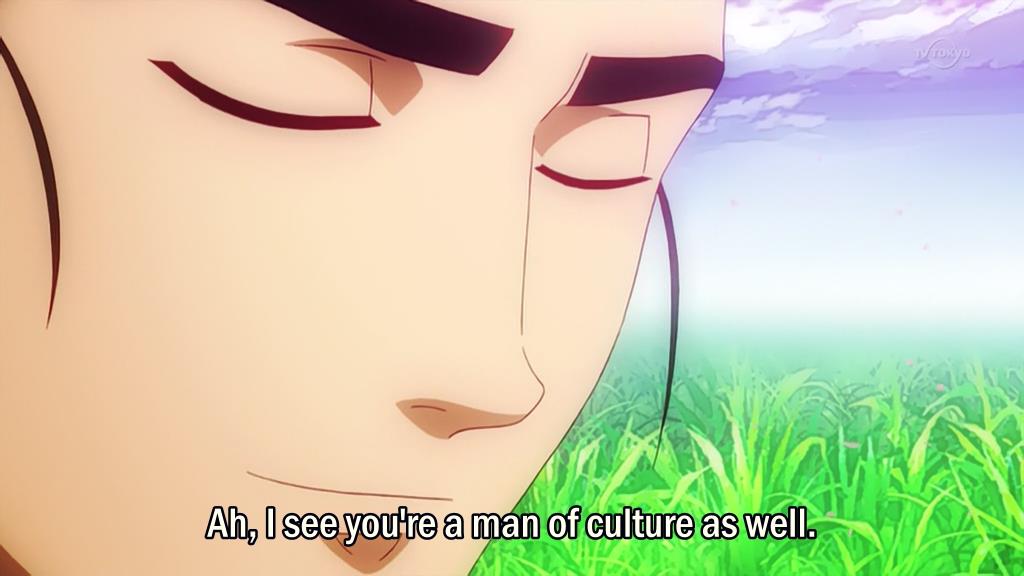Thanks, I really do appreciate your time in providing me this info. So I want to look for a FreeSync 1440p monitor that is Gsync compatible.
Does it need to be over 60hz or is that what the syncing mechanic does? Also, if it goes through a display port, what do you do for sound? Sorry I'm totally new to this.
Sure thing. It's easy to get lost in the weeds with monitors as there's no "perfect" one, as everyone's use cases are different.
In general, what FreeSync and G-SYNC do is eliminate stutters and screen tearing by keeping refresh rates in sync with a game's frame rate, which can rise and fall depending on the title. This makes your game play experience feel smooth, even if the action drops below 60fps on more demanding games. You also won't get the input lag normally associated with V-Sync.
tl;dr: a monitor that has FreeSync or G-SYNC featured is going to be better than one without it when it comes to gaming.
What monitor you want to get highly depends on what you want to do with it, as aside from high refresh rates and variable refresh rate tech like FreeSync and G-SYNC, there's the types of
panels a monitor has. This is a deep dive you're going to want to explore before spending a cent, but in general, there are TN panels that are better for high refresh rate gaming (up to 240Hz), IPS panels that are better for professional photo/video editing work, and VA panels that are somewhere in the middle (or worse, depending on the quality).
Ultimately, each panel type has benefits and trade-offs (and come in different sizes), and which one will be the "best" for you is going to be a combination of your needs/wants and budget. But to go back to your question, if your wallet can afford it, get a high refresh rate monitor (greater than 60Hz) that has some sort of variable refresh rate tech like FreeSync/G-SYNC, in a panel type and size that meets your needs and budget.
Lastly, DisplayPort does carry an audio signal, and monitors that have a DisplayPort input should have an audio output jack for you headphones/speakers/soundbar. Otherwise, you can get sound through your PC's audio outputs.
Since you'll be staring at a monitor whenever you use your new GPU, you'll want to take the time to figure out what you want from it. Here's a video that can give you more monitor info. Good luck.