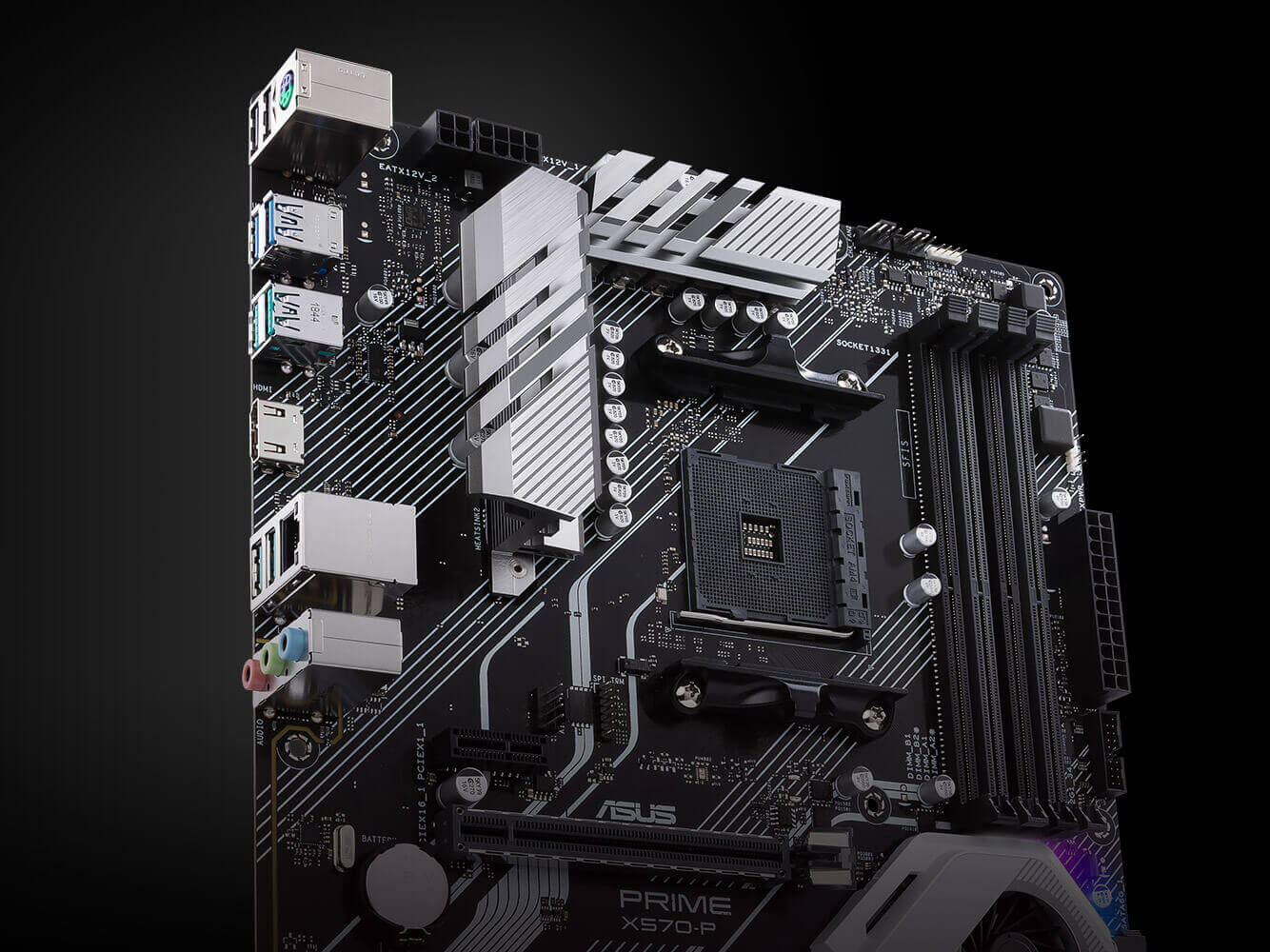But the PSU might come with 2 doubled PCIE cables with the expectation that you might want to use two dual-plug GPUs.
Someone examined it. I highly doubt that it matters, just use whatever. If the PSU is made with that double-cable, and if it isn't noname brand $30 600W PSU, the cable is going to deliver the power without problems.
With the proper PSU and cables it's fine. Most people probably won't be able to check off all those boxes.
The last few GPUs I've owned instruct customers to use 2 cables. If you get into any warranty/RMA situations then they will explicitly ask you if you are using a single cable. At that point you can either lie to them or swap it out.
I don't see the point in arguing about this. If you want to use a single cable then knock yourself out. My original point stands... The only reasons to use one cable is a PSU that is probably old and might not be well equipped to hand it.. or laziness. Or maybe you just want to show the world what a rebel you are rather than take 1 minute to comply with what is obviously best practice.
Since this is a forum that has many users lacking in computer knowledge, it only makes sense to recommend best practice. Otherwise you end up with people throwing splitters onto their old non-modular PSU, using shitty PSUs that aren't on a single rail, using cables that have connectors not up to the task, etc. Personally I know my unit could handle it but why not just use 2 cables and spread the load? There is zero reason for me to do anything else.
If someone has an edge case (I think there was one this week) with a somewhat recent and high quality PSU that for whatever reason has only 1 PCIE connector.. then they can consult for additional details to make sure it's ok. It just gets weird when PSU manufacturers use multiple OEMs and don't change the part number. That makes it more difficult to validate something like this efficiently.