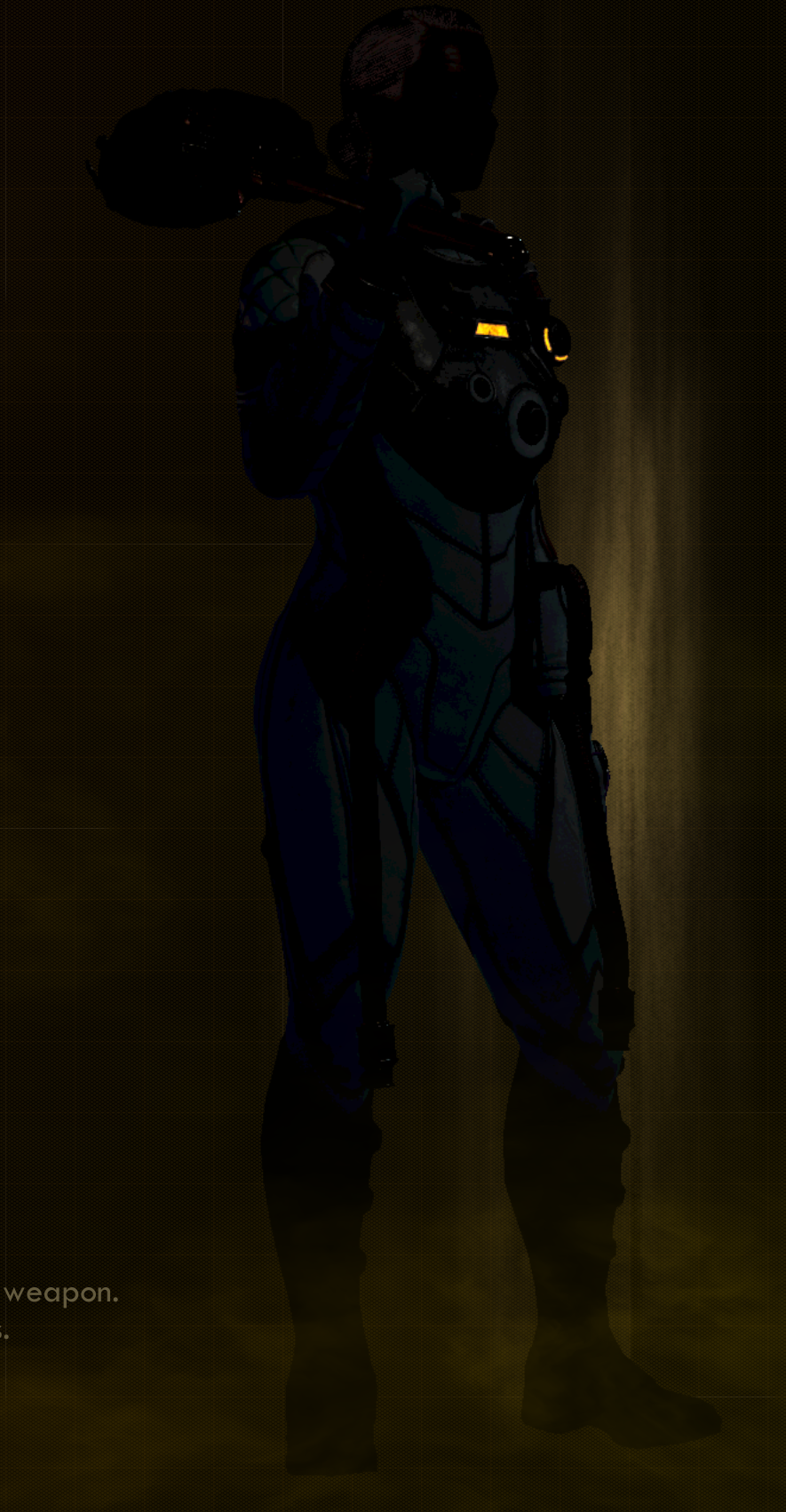It's frustrating how much more limited the Game Pass version of this is than a normal Steam release would be.
- No DualShock 4 (or Steam Controller) support.
- Stuck wasting time watching logos every time the game boots.
- No SpecialK so I'm stuck with the old Full-Screen Exclusive mode, since Borderless does not use flip-mode and forces the game into ultrawide (which is broken).
- Using Alt+F4 to quit doesn't actually kill the process, so it complains that the game is already running the next time you try to launch it.
It's disappointing that the frame rate limiter only has options for 30/60/120 and beyond, since I typically limit games to 90 (100Hz G-Sync).
Mouse sensitivity seems tied to frame rate too, so I can't leave it unlocked.
And it really should have some form of sharpening control and chromatic aberration options.
I'm also getting noticeable stuttering when running around the world, even with everything set to low (sometimes things like ultra textures can cause stuttering).
Does Dualshock 4 work without any software?
Nope. I thought Microsoft had fixed this by allowing DirectInput devices to work with UWP games, but my DualShock 4 is not detected by the game at all.
BTW this game is set to use Vert- because of course it fucking is […]
It's very annoying that Epic decided to make Unreal Engine VERT− by default. Very few games bother to change this.
Game just froze and rebooted my laptop o_o
Get used to it.
A game should not be able to take down the system like that. Worst-case scenario should be crashing the GPU driver, which Windows 10 can recover from.
If your entire computer rebooted, you have other problems.