
Early look at the user experience for PlayStation VR2
Check out the new see-through view and broadcasting option for PS VR2.
 blog.playstation.com
blog.playstation.com
View: https://twitter.com/PlayStation/status/1551922877095710721
- See-Through View confirmed (no need to take headset off to see your surroundings)
- New broadcast feature with the PS5 HD camera
- Customize the play area (scan the room, set boundaries etc)
- VR games will have a VR & cinematic mode
- Cinematic mode allows players to view the PS5 system and all non-VR games + media content on a virtual cinema screen
- PSVR2 devs will get access to these latest features soon
The road to launch for PlayStation VR2 is in full swing, and we can't wait for you to try the exciting new games and experiences you'll be able to explore with our next-generation virtual reality headset. As we continue with our launch efforts, today, we'd like to offer a quick peek at some of the user experience features you'll discover on PS VR2.
Let's take a look.
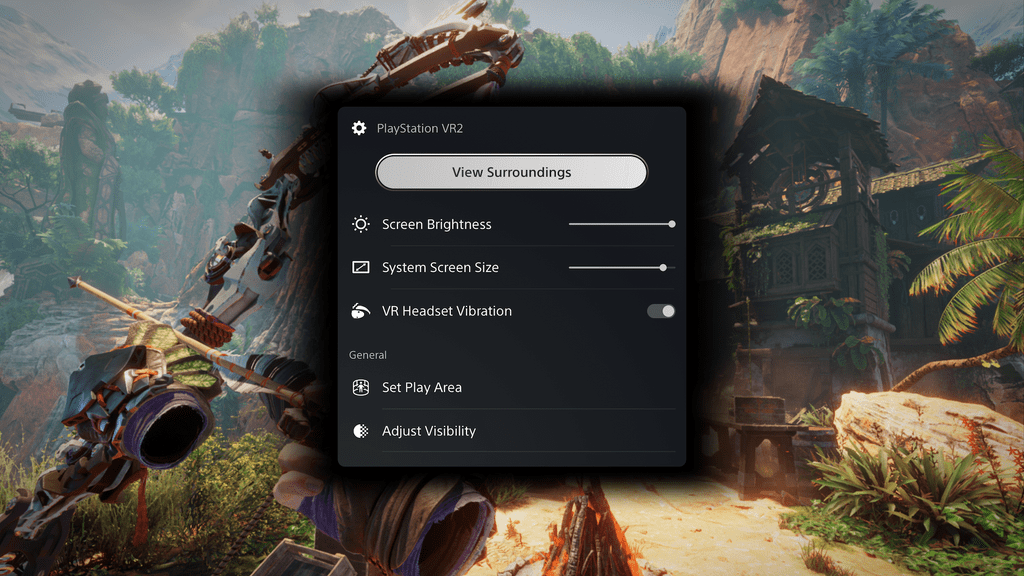

See-Through View
With PS VR2, you can see your surroundings while wearing the headset with our new see-through feature. It comes in handy when you want to easily check where the PS VR2 Sense controllers are in your room without taking the headset off. Thanks to PS VR2's embedded front cameras, users can press the function button on the headset, or use the Card in the Control Center, to switch between viewing your surroundings, or viewing the content on PS VR2. The Card in the Control Center also gives quick access to other PS VR2 settings, such as adjusting your play area.
The see-through view is just for viewing only, so there's no recording option.

Broadcast Yourself While Playing
A new broadcast feature for PS VR2 will allow you to film yourself while playing, by connecting a PS5 HD Camera to the console. It's a great way to show your movements and reactions during a boss battle and share your reactions with your fellow gamers as it happens!
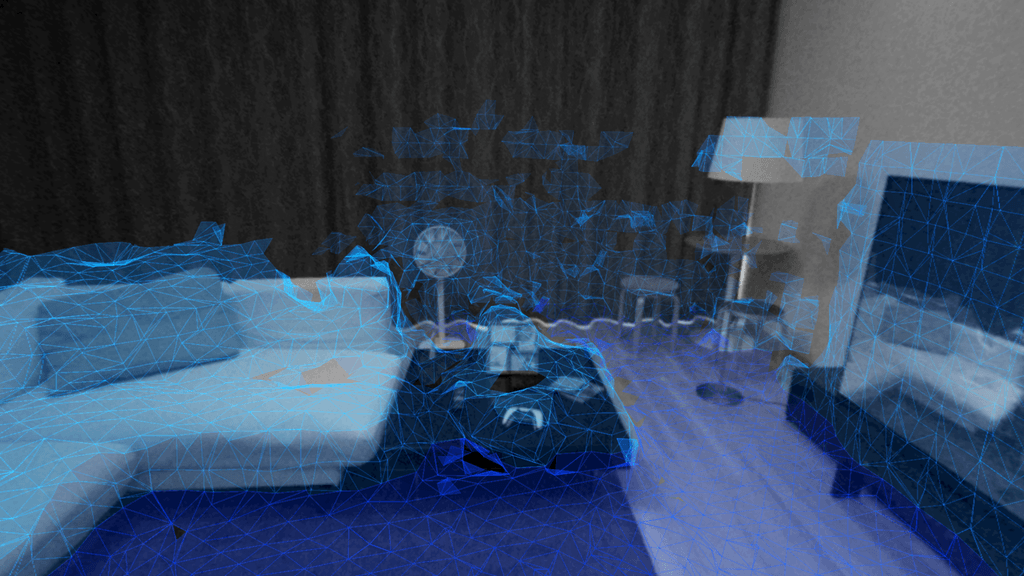
Customized Play Area
The play area for PS VR2 can be customized by using the PS VR2 Sense controllers and the embedded cameras. The cameras will allow you to scan the room, while the PS VR2 Sense controllers allow you to expand and further customize the play area to fit your play style and room environment.
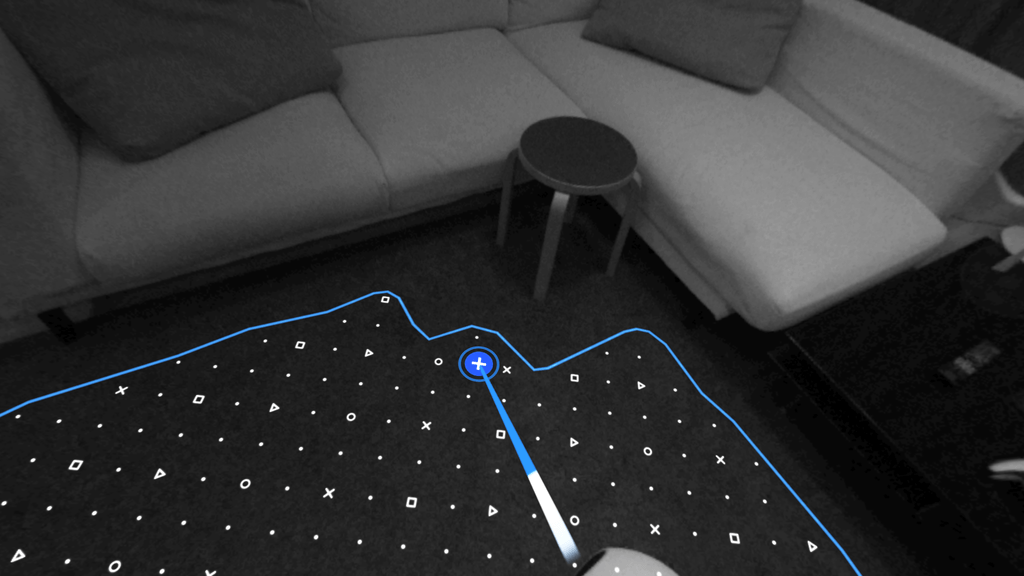
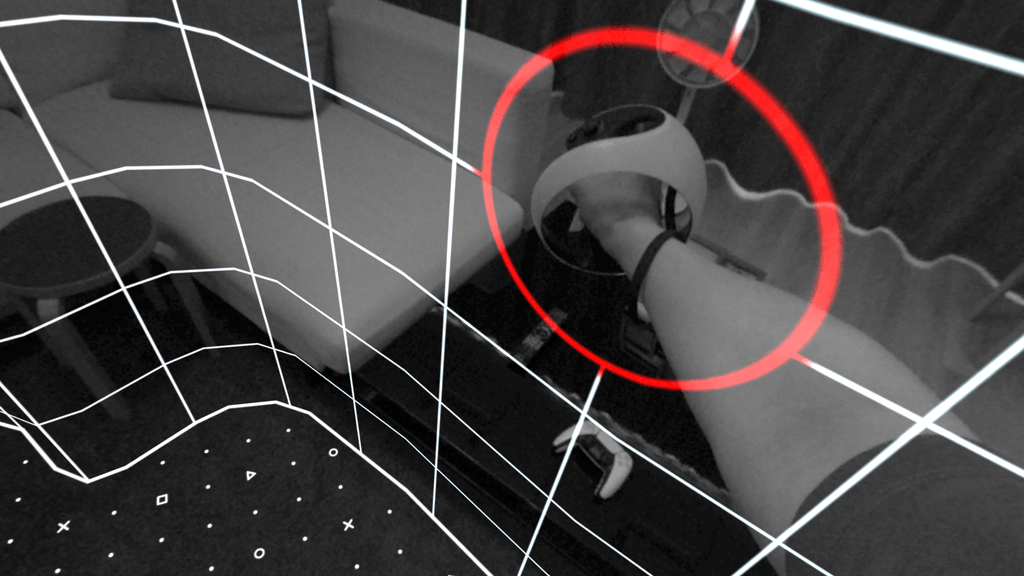
While playing, if you get close to the boundary you have set up, you will receive a warning that you are closely approaching the play area boundary. You can modify your settings at any time while PS VR2 is connected. Once you set up your play area, the settings will be saved unless you move into a different play area.
VR Mode and Cinematic Mode
In VR Mode, players can enjoy VR game content in a 360 view in a virtual environment. Content will be displayed in 4000 x 2040 HDR video format (2000 x 2040 per eye) with 90Hz/120Hz frame rate.
In Cinematic Mode, players can view the PS5 system and UI and all non-VR game and media content on a virtual cinema screen. Content in Cinematic Mode will be displayed in 1920×1080 HDR video format with 24/60Hz and also 120Hz frame rate.
PS VR2 game developers will begin to access the latest user experience for PS VR2 in a new system software release coming soon as part of the ongoing development. There are lots of exciting things to look forward to for PS VR2, and we can't wait to share more details about our next-generation virtual reality headset that takes a dramatic leap forward in gameplay innovation. We'll share more information soon, including launch date and additional games coming to the platform.
Design and specification within the images are subject to change without notice.
Last edited:

