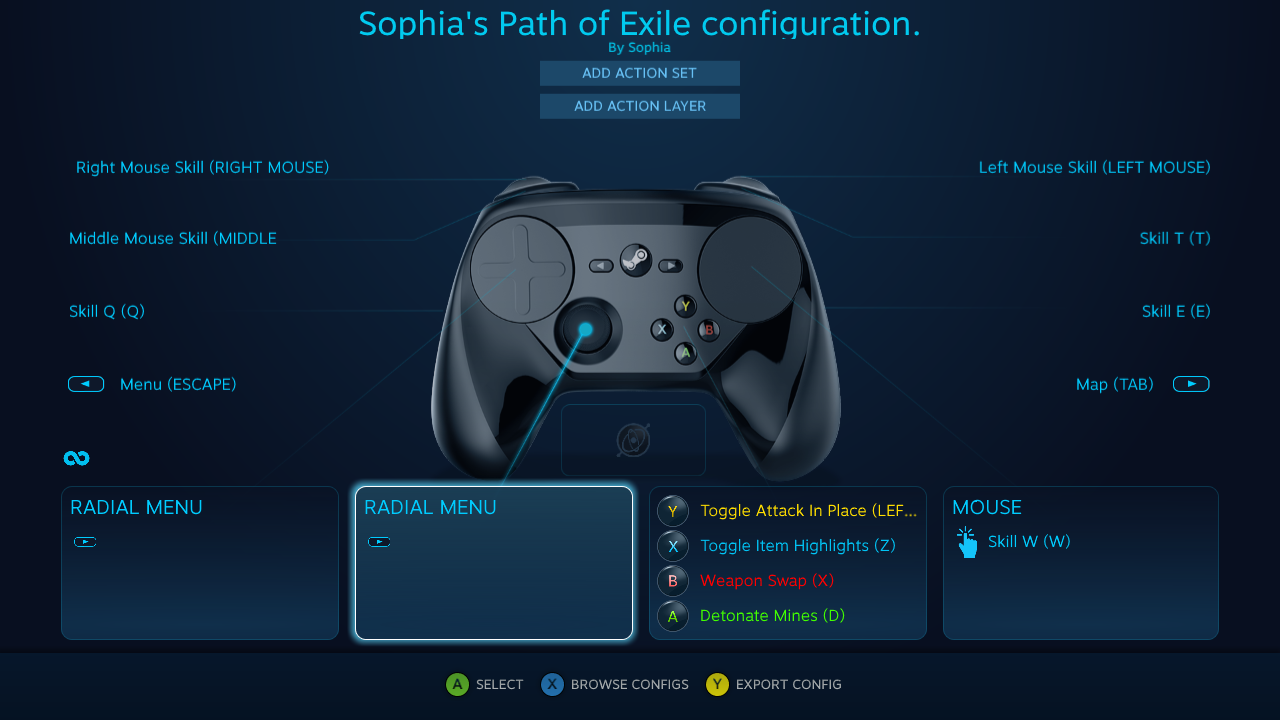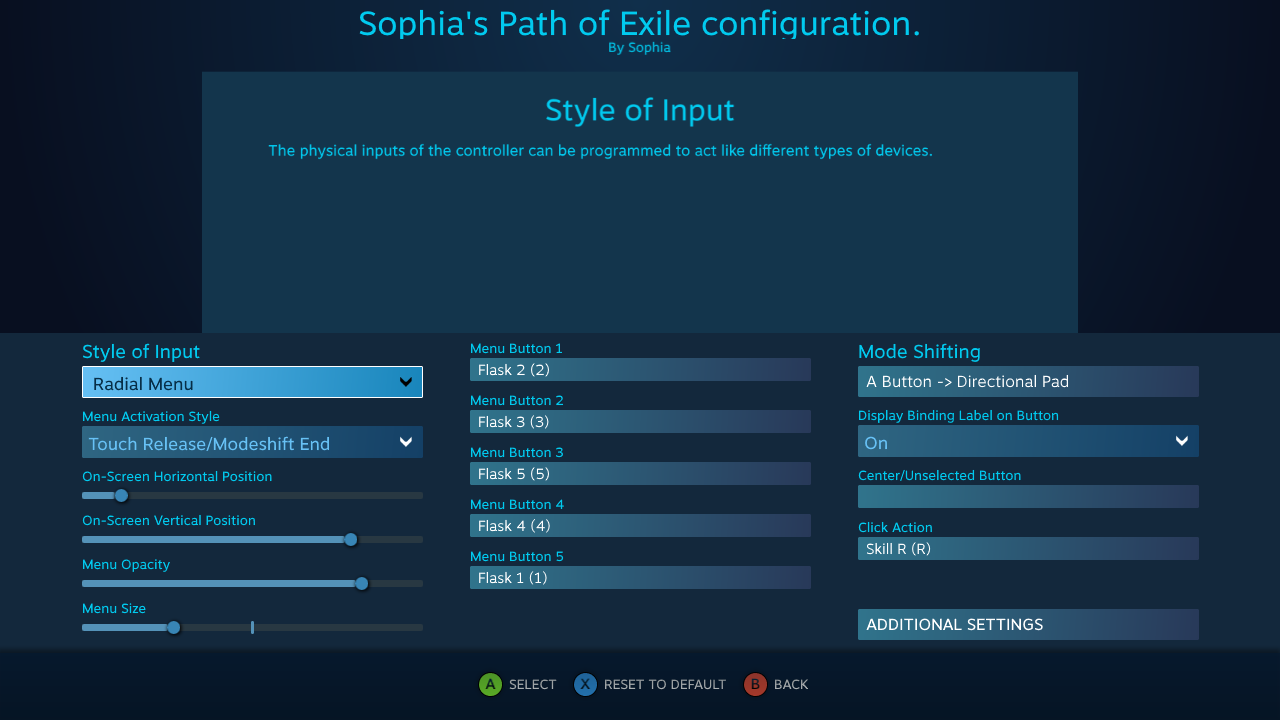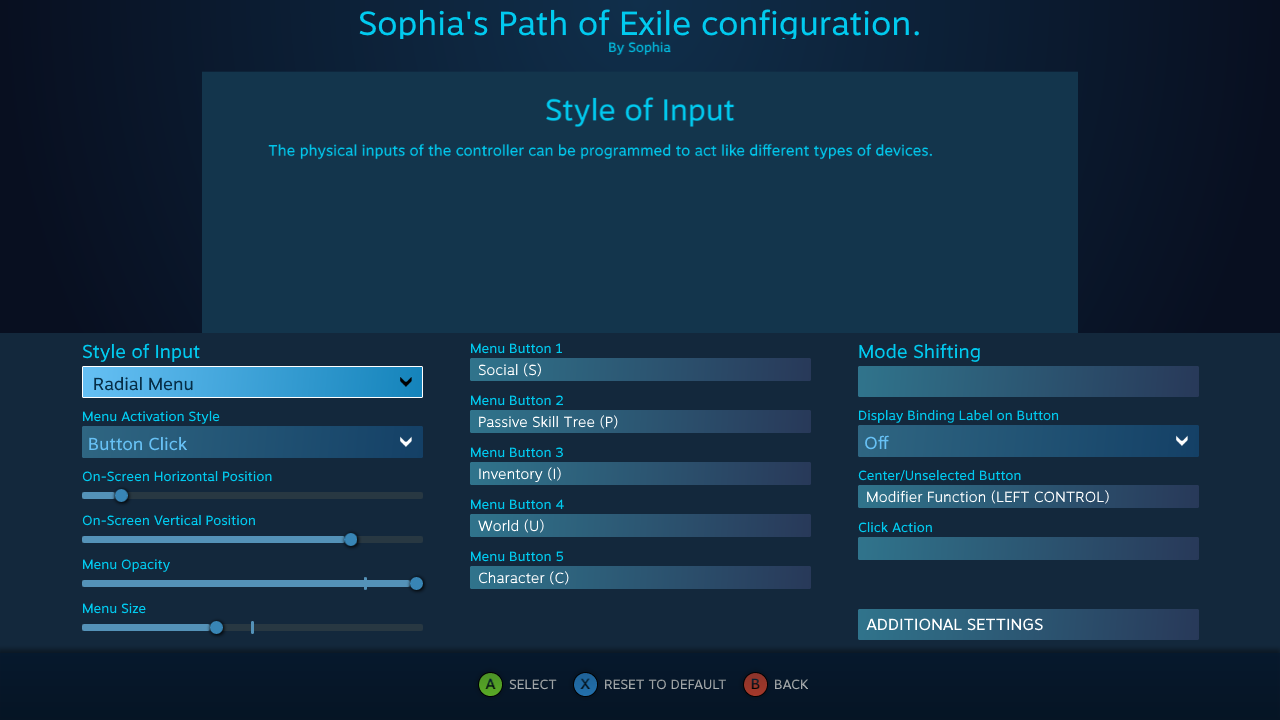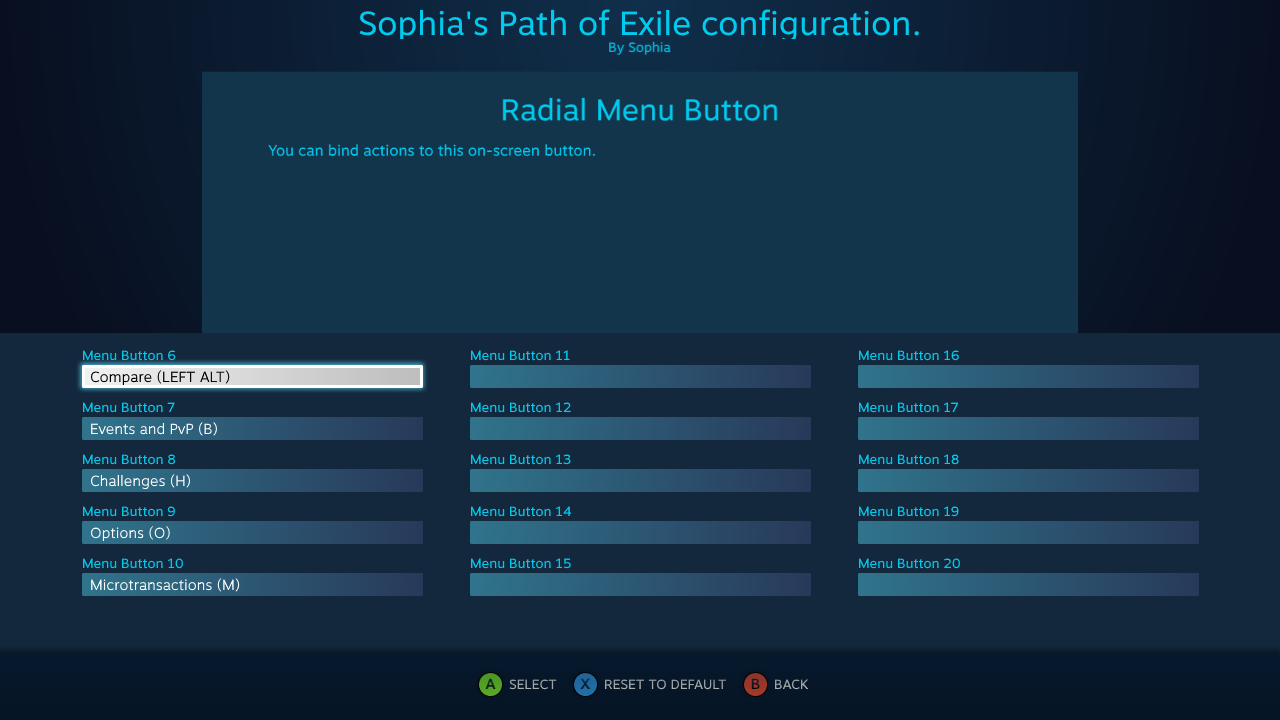Thanks for the info!With Mayflash adapter.
Funnily enough, it works without any additional hardware when using Steam Link (the hardware, not the app), so maybe Valve will add proper support to the client later.
-
Ever wanted an RSS feed of all your favorite gaming news sites? Go check out our new Gaming Headlines feed! Read more about it here.
Steam Input Thread | Comfy Couch Would Be Perfect On PC
- Thread starter Nzyme32
- Start date
You are using an out of date browser. It may not display this or other websites correctly.
You should upgrade or use an alternative browser.
You should upgrade or use an alternative browser.
I'm having a problem with my DS4. Steam just won't detect it, whether it's wired or wireless. I've tried everything, uninstalled DS4Windows, reinstalled the driver and such. The controller is detected on Windows in the Test window, but Steam just doesn't want to detect it.
I'm having a problem with my DS4. Steam just won't detect it, whether it's wired or wireless. I've tried everything, uninstalled DS4Windows, reinstalled the driver and such. The controller is detected on Windows in the Test window, but Steam just doesn't want to detect it.
Is DS4 Detection still checked in the Big Picture settings?
I've tried everything. Nothing checked, DS4 only checked, generic only checked. The main problem is that Steam won't even detect it wired. It never happened before.
I've tried everything. Nothing checked, DS4 only checked, generic only checked. The main problem is that Steam won't even detect it wired. It never happened before.
Hmm have you tried the Steam Beta Client? Otherwise I would completely reset Steam, follow the second method: https://www.wikihow.com/Restart-Steam
With Mayflash adapter.
Funnily enough, it works without any additional hardware when using Steam Link (the hardware, not the app), so maybe Valve will add proper support to the client later.
It would be nice if they updated the Steam Controller receiver's firmware to work with other controllers like the Link does to enable this. Having a dedicated wireless receiver that works for DS3, DS4, Xbox One S, Wii U Pro, Steam controller and other generic bluetooth controllers would be real neat. I'm assuming that the Link's built-in bluetooth and the controller receiver use the same or similar hardware, so it seems like something they could port over.
Sorry for the late update. Unfortunately, it still doesn't work. I think the only option left for me is a clean Windows 10 reinstall.Hmm have you tried the Steam Beta Client? Otherwise I would completely reset Steam, follow the second method: https://www.wikihow.com/Restart-Steam
Just a question, if I get Steam Controller can I use that to control my mouse on Sofa and browse file explorer, use it as media PC mouse?
Yeah. You can also use other controllers for that, but the steam controller works well.
Yeah. You can also use other controllers for that, but the steam controller works well.
Thanks!
My 2015 Sony TV's Steam Link streaming's frame timing is off, and I'm only streaming at 1440p and connected to Ethernet. I don't know what was wrong.
Sorry for the late update. Unfortunately, it still doesn't work. I think the only option left for me is a clean Windows 10 reinstall.
No problem! A Windows reinstall seems excessive but that's a really weird issue and I'm stumped. I wonder how Steam hooks controllers anyway o.o
I think it's mainly due to drivers fcked up, but I couldn't find the source. It actually still works using DS4Windows, but it's not ideal as I'm missing native DS4 support on Steam such as additional shortcuts. But yeah, Windows reinstall is excessive so I guess I'll have to settle with it for now. Maybe I'll look into it again later.No problem! A Windows reinstall seems excessive but that's a really weird issue and I'm stumped. I wonder how Steam hooks controllers anyway o.o
I think it's mainly due to drivers fcked up, but I couldn't find the source. It actually still works using DS4Windows, but it's not ideal as I'm missing native DS4 support on Steam such as additional shortcuts. But yeah, Windows reinstall is excessive so I guess I'll have to settle with it for now. Maybe I'll look into it again later.
Hmm does DS4Windows come with the SCP Cleanup Utility to fully remove its Xinput driver?
Yeah, it does. I've uninstalled it cleanly and still no luck.Hmm does DS4Windows come with the SCP Cleanup Utility to fully remove its Xinput driver?
Okay :/ The only other idea I have, while Steam is running uninstall the DS4 from Device Manager, ticking "Delete Driver Software" then restart Steam and reconnect the controller. Also keep an eye on any eventual Steam Devices showing up in Device Manger.
Guys, I have been using my Wii U Pro controller with a Mayflash adapter as my go to controller for my streaming gaming while on TV.
However, I always wanted to try the Steam Controller, and the input possibilities it opens. I have a few questions:
- Has anyone had any experience with it and Nvidia Gamestream (instead of Steam Link)
- Can you control your desktop using the touchpads to mimic a mouse input rather easily? (For when games go to shit and open pop ups and stuff)
- Are the batteries reachargeable ?
- Are there any rumors of a Steam Controller 2?
However, I always wanted to try the Steam Controller, and the input possibilities it opens. I have a few questions:
- Has anyone had any experience with it and Nvidia Gamestream (instead of Steam Link)
- Can you control your desktop using the touchpads to mimic a mouse input rather easily? (For when games go to shit and open pop ups and stuff)
- Are the batteries reachargeable ?
- Are there any rumors of a Steam Controller 2?
Guys, I have been using my Wii U Pro controller with a Mayflash adapter as my go to controller for my streaming gaming while on TV.
However, I always wanted to try the Steam Controller, and the input possibilities it opens. I have a few questions:
- Has anyone had any experience with it and Nvidia Gamestream (instead of Steam Link)
- Can you control your desktop using the touchpads to mimic a mouse input rather easily? (For when games go to shit and open pop ups and stuff)
- Are the batteries reachargeable ?
- Are there any rumors of a Steam Controller 2?
- Yes, it works great as long as Steam is open. I had some minor issues with latency and usability so I have greatly preferred, Steam In-home Streaming (works between any two computers with Steam), Steam Link (between computer and Steam Link), or the app (computer and mobile/TV app)
- Yes! Works perfectly for me. Steam Input lets you configure a desktop config which you can use. It has shortcuts for everything you may need by default, such as the Steam Typing Keyboard (in the OP), maginfier, back, forward, scrolling, app switching etc etc
- The Steam Controller takes normal AA batteries and does not automatically charge them. This actually works wonderfully because the battery life is absolutely insane. I get well beyond 80hrs of play time. I would recommend buying some Eneloop rechargable batteries. They charge super fast, seemingly don't lose charge over a very long time (going on 3 years using mine), and usually come with a charger.
- Yes. We know from the previous thread on the old forum, where a Valve employee confirmed they were exploring designs, so release would be a long way out. That was a bit over 2 years ago. Just recently they have shown prototypes on their new website showing a new variation, that we are assuming is a potential new iteration in the making. Bottom left is the current controller. The others going to the right are all new, and the PCB appears to be changed towards the end
Importantly, it looks like the switches underneath the trackpad used as click have been removed. This fits in with what we saw announced yesterday with Knuckles EV2, where they are using force sensors for clicks instead. Certainly looks like there are number of other changes too - new materials, buttons, stick, possibly a different shaped of trackpads with more depth? The dpad indentations are also gone from the left trackpad. Either way, it's great that they are continuing to evolve it. Wouldn't be too sure on a release date for a new controller though.

I do hope they make a Steam Controller 2. Like, the concept for the Steam Controller, and the set of inputs, they're mostly fine. There's just so many little things that make me default to using a dualshock 4, like the ergonomics of the whole thing, how most of the buttons feel too stiff, the overall feel being somewhat cheap and hollow (despite how overall durable and long lasting it is). It just kinda makes my thumbs hurt.
- Yes, it works great as long as Steam is open. I had some minor issues with latency and usability so I have greatly preferred, Steam In-home Streaming (works between any two computers with Steam), Steam Link (between computer and Steam Link), or the app (computer and mobile/TV app)
- Yes! Works perfectly for me. Steam Input lets you configure a desktop config which you can use. It has shortcuts for everything you may need by default, such as the Steam Typing Keyboard (in the OP), maginfier, back, forward, scrolling, app switching etc etc
- The Steam Controller takes normal AA batteries and does not automatically charge them. This actually works wonderfully because the battery life is absolutely insane. I get well beyond 80hrs of play time. I would recommend buying some Eneloop rechargable batteries. They charge super fast, seemingly don't lose charge over a very long time (going on 3 years using mine), and usually come with a charger.
- Yes. We know from the previous thread on the old forum, where a Valve employee confirmed they were exploring designs, so release would be a long way out. That was a bit over 2 years ago. Just recently they have shown prototypes on their new website showing a new variation, that we are assuming is a potential new iteration in the making. Bottom left is the current controller. The others going to the right are all new, and the PCB appears to be changed towards the end
Importantly, it looks like the switches underneath the trackpad used as click have been removed. This fits in with what we saw announced yesterday with Knuckles EV2, where they are using force sensors for clicks instead. Certainly looks like there are number of other changes too - new materials, buttons, stick, possibly a different shaped of trackpads with more depth? The dpad indentations are also gone from the left trackpad. Either way, it's great that they are continuing to evolve it. Wouldn't be too sure on a release date for a new controller though.

The bottom right design looks lovely. The XYAB buttons are even bigger.
Thanks for your answers, I'm extremely tempted to get one right now.
Nudge nudge - Updates from yesterday's beta client update:
Steam Input
Steam Input
- Improved automatic gyro drift compensation, it should now correct actual drift quickly but also be much less likely to erroneously correct desired user movement
- Prevent Switch controllers already connected over Bluetooth from double connecting over USB and auto-disconnect USB connection if controller is connected over Bluetooth
- Fixed jumpy gyro mouse movement for Switch controllers
Make sure to activate the performance overlay in the homescreen settings of the Link, it will show warnings like "slow encode" when your host PC can't keep up with streaming the video. Maybe try different host encoding settings like software / hardware Intel / hardware GPUtried again with the same results, and the performance was very bad, dont know why, any other alternative? at least for get the steam overlay in UWP
Half-OT: The Steam Link Android app can now show virtual controller buttons that you can arrange by drag&drop and configure via Steam Input.






Half-OT: The Steam Link Android app can now show virtual controller buttons that you can arrange by drag&drop and configure via Steam Input.



Nice! Valve is firing on all cylinders lately. Maybe this should be a new thread?
Half-OT: The Steam Link Android app can now show virtual controller buttons that you can arrange by drag&drop and configure via Steam Input.



Yeah this is excellent - but I have been arguing for this for Windows too.
On a Surface Pro 4 for example, some games really only need a minority of inputs and would be awesome to play on just the tablet. So an overlay for controls thatyou can layout how you like would be perfect for a ton of games.
However, considering the Steam Client itself STILL doesn't function at all with touch input by itself. I'm not sure how long the wait will be.
On the plus side, the new Chat / Friends UI does work with touch input, albeit with a number of issues
I'm pretty dumb. I've read the op and i appreciate that it took a lot of care, dedication and effort to do. But i barely undertsand a lot of it.
I have a steam controller but, frankly, i'm intimidated by it.
For a complete noob, what game and community configuration would you guys recommend starting out with?
I have a steam controller but, frankly, i'm intimidated by it.
For a complete noob, what game and community configuration would you guys recommend starting out with?
Portal 2 with this config is a good primer, and if you want to practice using gyro, the default Valve Gyro config is also greatI'm pretty dumb. I've read the op and i appreciate that it took a lot of care, dedication and effort to do. But i barely undertsand a lot of it.
I have a steam controller but, frankly, i'm intimidated by it.
For a complete noob, what game and community configuration would you guys recommend starting out with?
It's been nearly a week since I got my Steam Controller. It's too fuckin good.
Touchpad (Trackball mode btw) + Gyro = Pure goodness.
Touchpad (Trackball mode btw) + Gyro = Pure goodness.
Welcome to the family :) Feel free to @ me if you ever need any help.It's been nearly a week since I got my Steam Controller. It's too fuckin good.
Touchpad (Trackball mode btw) + Gyro = Pure goodness.
I'm pretty dumb. I've read the op and i appreciate that it took a lot of care, dedication and effort to do. But i barely undertsand a lot of it.
I have a steam controller but, frankly, i'm intimidated by it.
For a complete noob, what game and community configuration would you guys recommend starting out with?
Start simple. Play something that you're familiar with. Something with good mouse controls. Experiment with the config tool and build from that. We're here if you need specific help.
Do you have any games you'd like to start with?
Neat didn't know we had a thread for this, the Steam Controller is my favorite controller for Mario Galaxy using the right touchpad for the cursor and also being able to perfectly map motion controls for the surfing and ball levels while also mapping waggle to a button makes it preferred even over the wii remote for me.
Welcome to the family :) Feel free to @ me if you ever need any help.
Start simple. Play something that you're familiar with. Something with good mouse controls. Experiment with the config tool and build from that. We're here if you need specific help.
Do you have any games you'd like to start with?
All of the games I play tend to support controllers. But some games I've always wanted to play more of, but never do because there is no controller support would be 4 x games. I have civilization v. Might play more of that if I could do so from the couch. Or even an action rpg like path of exile. Would love to play that with steam controller. Maybe I'll try and look for some community profiles.
All of the games I play tend to support controllers. But some games I've always wanted to play more of, but never do because there is no controller support would be 4 x games. I have civilization v. Might play more of that if I could do so from the couch. Or even an action rpg like path of exile. Would love to play that with steam controller. Maybe I'll try and look for some community profiles.
The reason I recommend starting with something simple (like the Portal recommendation from Zexion) is to help you learn about the controller and config tool without getting overwhelmed. 4X games, Civ, and ARPGs are totally playable with the controller, they can just get a little complicated. A bunch of games allow you to mix controller and mouse/kb, giving you a nice starting point with the controller. Shooters (first and third) are great places to start.
Community configs can be good, just don't settle for the top one.
Still regularly use my Steam Controller. My Path of Exile config still works amazingly well for playing the game, and it lets me reap all the benefits of KB/M AND a gamepad in FFXIV.
You'd probably be interested in my Path of Exile configuration:
The way it works is that the flasks are put on the analog stick, which you flick in a direction to use. You primarily use the touchpad as a mouse to move. Shoulder buttons and such are used to activate each of your abilities. This way you can move, use abilities, and use flasks all simultaneously like a real keyboard setup, and you don't have to take your hands off anything.
I went ahead and published it for you if you're interested. Here's a link: steam://controllerconfig/238960/1583405984
All of the games I play tend to support controllers. But some games I've always wanted to play more of, but never do because there is no controller support would be 4 x games. I have civilization v. Might play more of that if I could do so from the couch. Or even an action rpg like path of exile. Would love to play that with steam controller. Maybe I'll try and look for some community profiles.
You'd probably be interested in my Path of Exile configuration:
The way it works is that the flasks are put on the analog stick, which you flick in a direction to use. You primarily use the touchpad as a mouse to move. Shoulder buttons and such are used to activate each of your abilities. This way you can move, use abilities, and use flasks all simultaneously like a real keyboard setup, and you don't have to take your hands off anything.
I went ahead and published it for you if you're interested. Here's a link: steam://controllerconfig/238960/1583405984
Last edited:
The reason I recommend starting with something simple (like the Portal recommendation from Zexion) is to help you learn about the controller and config tool without getting overwhelmed. 4X games, Civ, and ARPGs are totally playable with the controller, they can just get a little complicated. A bunch of games allow you to mix controller and mouse/kb, giving you a nice starting point with the controller. Shooters (first and third) are great places to start.
Community configs can be good, just don't settle for the top one.
Still regularly use my Steam Controller. My Path of Exile config still works amazingly well for playing the game, and it lets me reap all the benefits of KB/M AND a gamepad in FFXIV.
You'd probably be interested in my Path of Exile configuration:
The way it works is that the flasks are put on the analog stick, which you flick in a direction to use. You primarily use the touchpad as a mouse to move. Shoulder buttons and such are used to activate each of your abilities. This way you can move, use abilities, and use flasks all simultaneously like a real keyboard setup, and you don't have to take your hands off anything.
I went ahead and published it for you if you're interested. Here's a link: steam://controllerconfig/238960/1583405984
Thanks for this. I will check this out. I'll see if there is a simple game I can try this with. I played a bit with the top configuration for path of exile and was surprised by it. Went fairly well. Sophia, I'm gonna check out your config too. I like the idea of being able to do multiple things at once.
Bumping this to see if anyone else is trying to use their Steam Controller on Apex Legends. Took me a night of playing to work out the wonky sensitivity by porting over my Overwatch controls. Hoping to try more tonight.
Bumping this to see if anyone else is trying to use their Steam Controller on Apex Legends. Took me a night of playing to work out the wonky sensitivity by porting over my Overwatch controls. Hoping to try more tonight.
I tried using it, but the game doesn't support simultaneous inputs properly. Attempting to do so will introduce a lag in the mouse movement.
Which means that in order to get the most precise aim, one would need to make a pure keyboard/mouse configuration and deal with the fact that there are no onscreen prompts for the controller.
I tried using it, but the game doesn't support simultaneous inputs properly. Attempting to do so will introduce a lag in the mouse movement.
Which means that in order to get the most precise aim, one would need to make a pure keyboard/mouse configuration and deal with the fact that there are no onscreen prompts for the controller.
yep, i'll admit that i did the latter - pure kb/m. Luckily I had played for a day or so before on an Xbox controller; just enough to get a bit of muscle memory down. It isn't ideal but I think another night or two and I'll have it down.
the weirdest thing is still the sprint command. On controller it was toggle. I've replicated it on kb/m controls by enabling toggle via the steam controller interface, but it is more sticky than on an xbox controller. I can't reliably stop running in the same way I can on a regular gamepad.
Steam Input coming to Street Fighter V in the costume update coming next week (2/26):
https://game.capcom.com/cfn/sfv/systemfault/132706
About time, really, as the game's support for non-Xinput controllers is convoluted as heck.
https://game.capcom.com/cfn/sfv/systemfault/132706
About time, really, as the game's support for non-Xinput controllers is convoluted as heck.
Steam Input coming to Street Fighter V in the costume update coming next week (2/26):
https://game.capcom.com/cfn/sfv/systemfault/132706
About time, really, as the game's support for non-Xinput controllers is convoluted as heck.
They updated it for native Direct Input support at some point, and my PS4 stick worked fine without modding.
Now they're REMOVING support for D-input which I'm struggling to understand the benefit of.
Wonder if this'll fix the weird issue I've always had where I have to launch from big picture mode for it to pick up the Steam input settings for my Saturn pad.Steam Input coming to Street Fighter V in the costume update coming next week (2/26):
https://game.capcom.com/cfn/sfv/systemfault/132706
About time, really, as the game's support for non-Xinput controllers is convoluted as heck.
Eh, it really only worked out of the box for PS4 controllers. SFV's mapping for my other dinput controllers were super wacky and necessitated too much remapping in-game, so I ended up just using Steam Input because at least that remembers what device has what mapping and applies it automatically regardless of controller order.They updated it for native Direct Input support at some point, and my PS4 stick worked fine without modding.
Now they're REMOVING support for D-input which I'm struggling to understand the benefit of.
Nice thread. Next Gen controllers should have right tracking pad + gyro for camera/aiming. Steam Controller is a versatile beast.
Nice thread. Have a question, sorry if it's been answered before. I use the Switch Pro Controller desktop configuration whenever I have my laptop connected to my TV and I want to control the laptop from a distance. It works mostly great. The only thing that's bugging me is the virtual keyboard, as whenever it appears it disables gyro, which would be great to use to aim at whatever key I want to press. Furthermore it doesn't allow me to use the left and right sticks at the same time in order to type faster (it seems it should do that since the keyboard is split in half). Any help here would be appreciated.
I'm currently using my Switch pro controller to replay Half Life 2. I have the mouse mapped to gyro.
It works... Revoltingly well. I wish Splatoon would give me the option to play without having the vertical axis locked on the analog when gyro is active.
I've never actully used a Steam Controller, so I can't say how much of a boon track-pads would be over analogs when gyro is in the equation, but I will say that I think I would prefer analogs anyway, because of comfort and smooth camera turning. It does mean I can't turn too quickly though, although with gyro you can set the analog sensitivity really high to make up for it.
It works... Revoltingly well. I wish Splatoon would give me the option to play without having the vertical axis locked on the analog when gyro is active.
I've never actully used a Steam Controller, so I can't say how much of a boon track-pads would be over analogs when gyro is in the equation, but I will say that I think I would prefer analogs anyway, because of comfort and smooth camera turning. It does mean I can't turn too quickly though, although with gyro you can set the analog sensitivity really high to make up for it.
I'm currently using my Switch pro controller to replay Half Life 2. I have the mouse mapped to gyro.
It works... Revoltingly well. I wish Splatoon would give me the option to play without having the vertical axis locked on the analog when gyro is active.
I've never actully used a Steam Controller, so I can't say how much of a boon track-pads would be over analogs when gyro is in the equation, but I will say that I think I would prefer analogs anyway, because of comfort and smooth camera turning. It does mean I can't turn too quickly though, although with gyro you can set the analog sensitivity really high to make up for it.
I've been using the Steam Controller on PC pretty much exclusively since launch. The trackpads and gyro combo are pretty much exactly what you need if you want to have an as close to mouse control as you can get in a controller form factor. It's a god send for folks like me with a lounge setup or just way more keen to have mouse movement everywhere.
Where dual stick controllers are being used, gyro is still a huge boon for mouse driven games. I think ideally, they should look at having an option for a "quick flick" of the mouse, equivalent to a certain distance that you could then bind to a button or two. That would allow you to do a quick 180 if necessary, but it would never be precise since game sensitivity is widely variable.
Similarly Steam Input (and Steam in general) could really do with good touch input support and on screen controls. The mobile Link app has it, but not PCs... Hoping the upcoming client refresh brings some nice changes including the above. Also would love to see any potential future generation of the Steam Controller, and how that might effect Steam Input and the many controllers compatible with it.
More updates in beta
Steam Input
Steam Input
- Add action set layer visualization support to the controller HUD and the ability to bind beeps when applying/removing action set layers
- Fix some cases where the Steam Input Configurator could get stuck with a blank view when previewing configurations or when deleting action sets
- Fix some cases where adding/deleting action sets and action set layers could scramble which action set layer an "Apply Action Set Layer" binding points to.
- Fixed modifier and volume keys not working properly as controller bindings on macOS

With this showing up, we can expect at the very least a developer binding set for Sekiro - but hopefully we may have full native Steam Input support, just like Dark Souls 3, meaning crazy amounts of customisation flex regardless of your controller choice: