Maybe I missed it, but PoE will release their controller support on PC officially with the next update in 3 days.
Timestamp (29:44) with Deck gameplay:

Timestamp (29:44) with Deck gameplay:


Maybe I missed it, but PoE will release their controller support on PC officially with the next update in 3 days.
Timestamp (29:44) with Deck gameplay:

Has there been any updates/word on official Fall Guys anticheat support or is it still just playable with the workaround?
My understanding was that for this game the work to support anticheat was already done and the reason why it wasn't working 100% was a configuration issue, but maybe I'm mistaken.Probably not happening given Epics stance on supporting their games on Linux anti cheat(they won't)
Have you finished installing all the Steam Deck updates on the new Deck?Finally got my replacement Deck, so far so good. Doesn't have the same right trackpad haptics issue at least.
I use ncdu (terminal application), but as a GUI tool this is neat: Disk Usage Analyzer (available in the Discovery store in Desktop mode)Is there a good tool in Linux for telling you which folders are using the most space?

Is there a good tool in Linux for telling you which folders are using the most space?
I've got a bit over 40gb installed directly from Steam, and I have Dragon Age Inquisition from Origin which is around 45gb, and I have about 15gb of roms.
But when I look at the storage I see the 40gb of "games," and nearly 120gb of "other". DA:I and the roms should only be about 60gb, so I seem to have about 60gb of space wasted somewhere. I'm sure some of that is basic system file stuff, but I'm sure a good chunk of that much be from installing something through Origin or Epic that didn't get deleted properly.
If there's an app that can easily track that stuff down I'd love to know. Checking every folder gets pretty tedious after a while.
Is there a good tool in Linux for telling you which folders are using the most space?
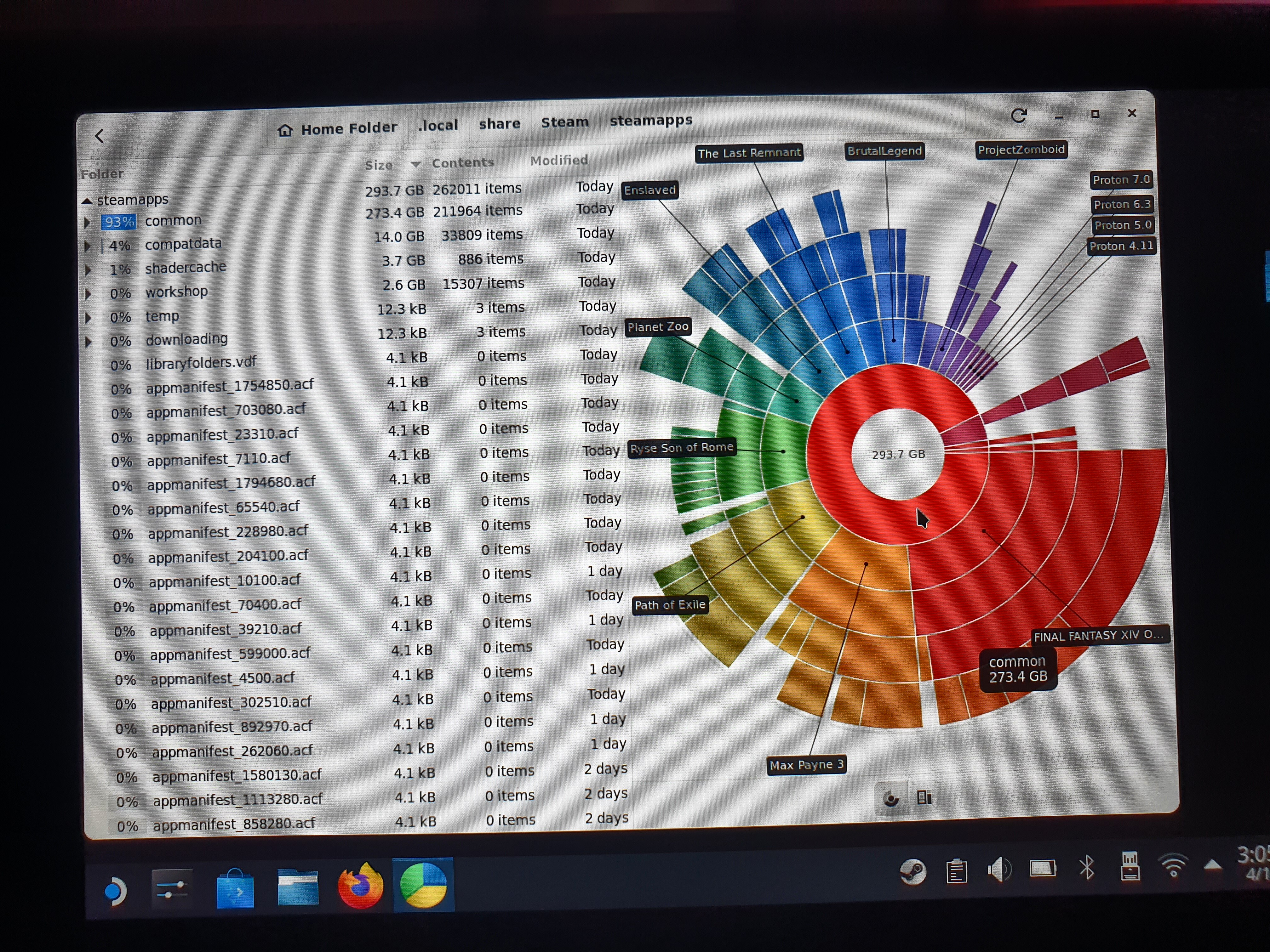
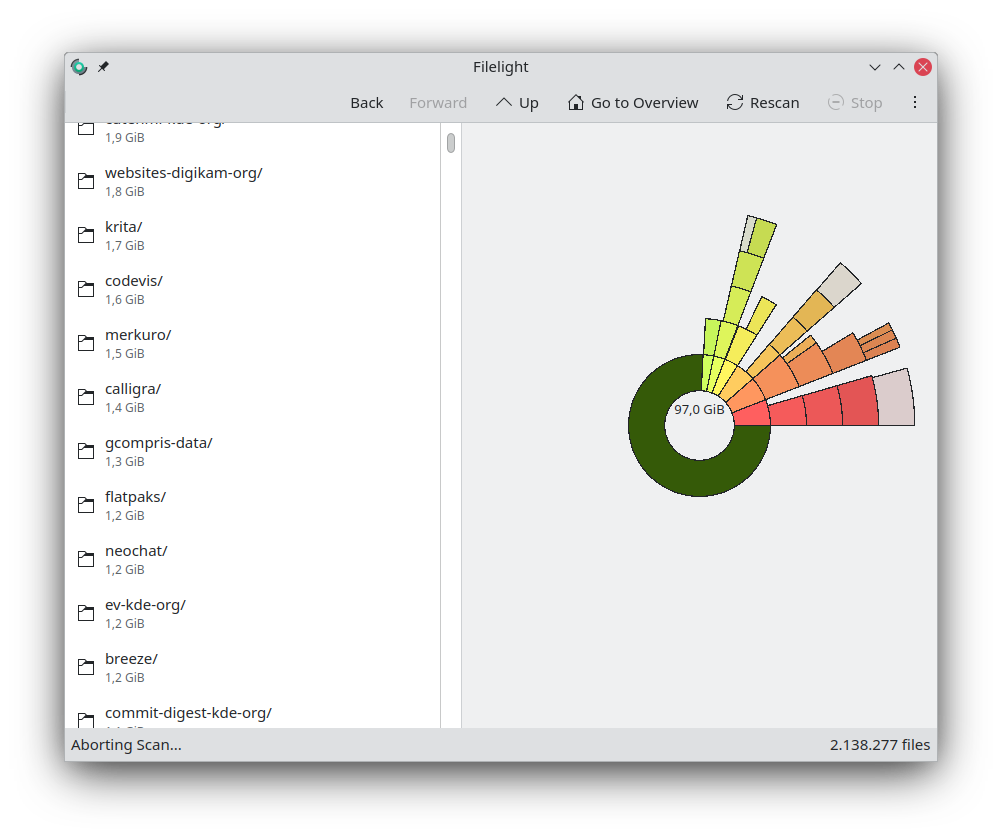
My understanding was that for this game the work to support anticheat was already done and the reason why it wasn't working 100% was a configuration issue, but maybe I'm mistaken.
You need both the receiver and transmitter to support aptx LL codec.One question I do have, is there an actual good Bluetooth headset that has low Latency or is that not even a thing with Bluetooth 5.0 now still?
Ah ok thanks! I was reading around a bit and was seeming to come to the same conclusion. As there doesn't seem to be much discussion around options that work. Well at least usbc is an option for now and seems fine. I wish the onboard windows drivers would just come out though so I don't have to use the only USB C port for it.You need both the receiver and transmitter to support aptx LL codec.
SteamDeck doesn't seem to support it natively, so you're stuck with 150-200 ms of lag with Bluetooth audio.
You can always try using a good DAC that supports USB audio and aptx LL.Ah ok thanks! I was reading around a bit and was seeming to come to the same conclusion. As there doesn't seem to be much discussion around options that work. Well at least usbc is an option for now and seems fine. I wish the onboard windows drivers would just come out though so I don't have to use the only USB C port for it.
how are you guys cleaning your screen? a drop of water + microfiber cloth?
I'd be interested to hear from others as well. Just been cleaning mine with microfiber cloth, but I want to know if there's anything else I could use from time to time like a drop of water.
I'd be interested to hear from others as well. Just been cleaning mine with microfiber cloth, but I want to know if there's anything else I could use from time to time like a drop of water.
Awesome to hear you received it and are enjoying - congrats! I honestly think the screen is fine and don't get some of the meltdowns in this thread about it. Sure it's not an OLED but I really wonder if there's some variability in the quality because, while I own a 65 inch LG CX and use a 5K 27 inch iMac monitor for almost all my other games, the deck screen completely gets the job done 🤷♂️ To each their own I guess
I move for a dedicated celebration thread when Tobor gets his deck. The whole thread is waiting for the moment at this point lolThe tears of those of us still waiting will polish it up nicely. 😂
I move for a dedicated celebration thread when Tobor gets his deck. The whole thread is waiting for the moment at this point lol
I didn't know there were screen issues because It looks fine to me. I have a 65 inch OLED as well and I am more than happy with the Deck's screen. I don't pay attention to much chatter because I like to judge for myself and so far, it's bomb.Awesome to hear you received it and are enjoying - congrats! I honestly think the screen is fine and don't get some of the meltdowns in this thread about it. Sure it's not an OLED but I really wonder if there's some variability in the quality because, while I own a 65 inch LG CX and use a 5K 27 inch iMac monitor for almost all my other games, the deck screen completely gets the job done 🤷♂️ To each their own I guess
Black levels seem to be standard-ish for IPS, so not great, but doable (as long as you don't play in total darkness), but what annoys me more are the weak response times... Scrolling 2D games is kinda blurry.Awesome to hear you received it and are enjoying - congrats! I honestly think the screen is fine and don't get some of the meltdowns in this thread about it.
Lens cleaning wipes once and a while and mostly just the microfiber if it's just dust.how are you guys cleaning your screen? a drop of water + microfiber cloth?
Not at all, I'm just rooting for you to grab oneI'm trying to not be a nuisance, but once in a while I can't help myself. Haha.
I looked at eBay listings again today and had to stop myself from spending $1500 to get one now. The next 3 months I need to stay strong.
Does the Deck give you an easy way to move gives directly over to the MicroSD card? i.e. I install Oblivion to internal storage, and add a SD card later
The tears of those of us still waiting will polish it up nicely. 😂
Maybe I missed it, but PoE will release their controller support on PC officially with the next update in 3 days.
Timestamp (29:44) with Deck gameplay:

I'd buy a bottle of pure Tobor tears to clean my screen, should set up an Etsy or something, might pay for your Deck by the time it's ready.
How do I find the location of the files I just installed from an exe as a non steam app? It's not in the common folder where steam games are installed. I used an exe to install a non steam game now I want to point steam to the file to launch the actual game
They're worth every penny. They'll even turn an LCD into an OLED!
It does but when I've tried to do this it was really slow. Like "is this really doing anything or not" amounts of slow. Maybe it is better experience for smaller games, but it is almost faster to just delete and download again to your preferred storage.Yup in storage options you can easily moves games back and forth between SD and Internal.
Files? I would either try Warpinator (winpinator) or sftp (WinSCP).
It does but when I've tried to do this it was really slow. Like "is this really doing anything or not" amounts of slow. Maybe it is better experience for smaller games, but it is almost faster to just delete and download again to your preferred storage.
I just used whatever format the Deck makes the card by default and use WinSCP to transfer files back and forth between systems.On a related topic: Is there any consensus on what format a Steam Deck SD card should be? I see Phawx did a video for BTRFS, but people are recommending it be Ext4? I'm looking for the simplest, least hassle solution (that will also allow me to transfer files from Windows onto it).
It does but when I've tried to do this it was really slow. Like "is this really doing anything or not" amounts of slow. Maybe it is better experience for smaller games, but it is almost faster to just delete and download again to your preferred storage.
Yeah, this works too.Can't you just do a Samba share? That's how I move files back and forth from my Raspberry Pi and Mac.
Must be my card or something else that was going on at the time, I feel like I sat it down and came back 5min later and was little progress, but this was several updates ago.Doesnt seem too slow for me, it took like 3-5 minutes to transfer Monster Hunter Rise which is about 20 gbs.
Thank you I will look into it.You can always try using a good DAC that supports USB audio and aptx LL.
Fiio BTR3k or BTR5 seems to both do, but I don't have any headphones that have LL support, so can't really verify it for you.
Yeah, this works too.
Must be my card or something else that was going on at the time, I feel like I sat it down and came back 5min later and was little progress, but this was several updates ago.

