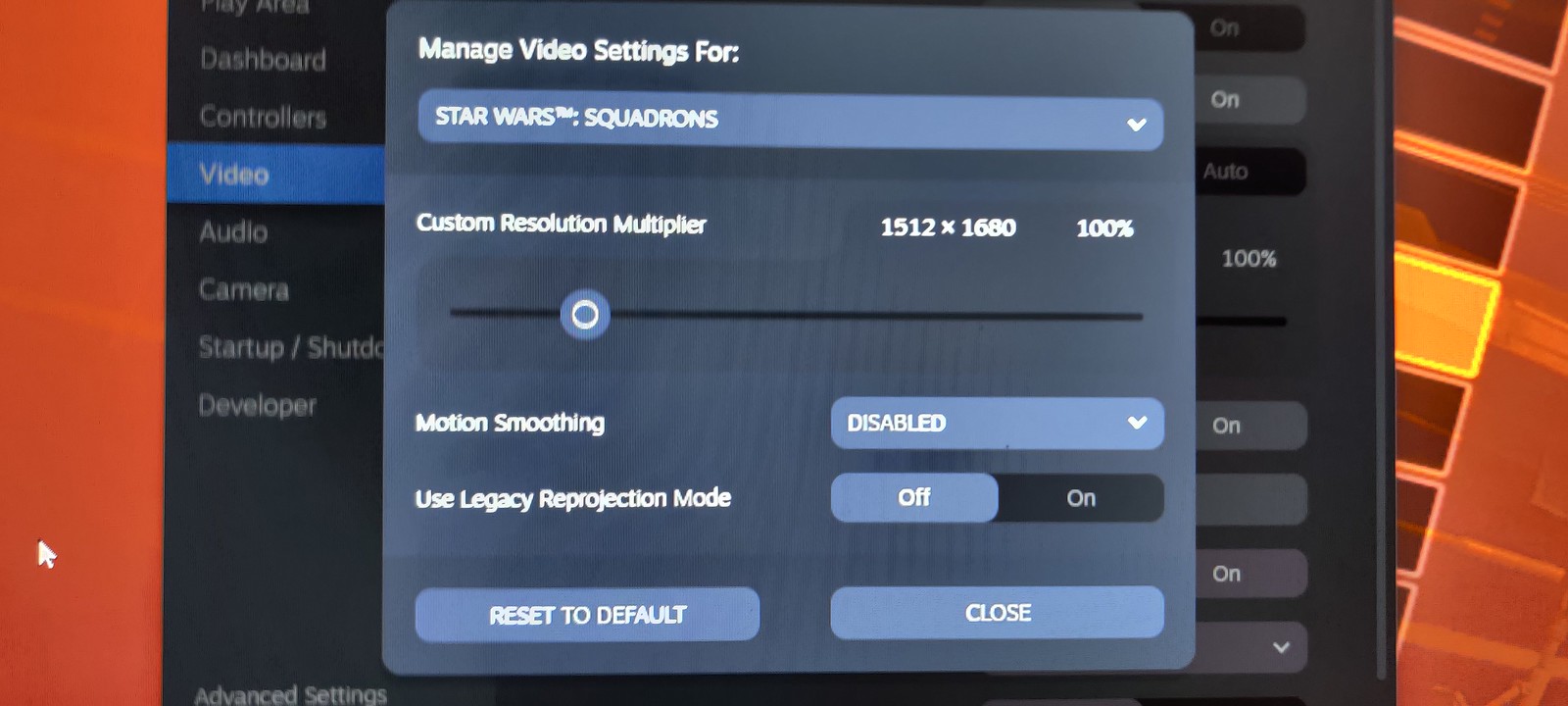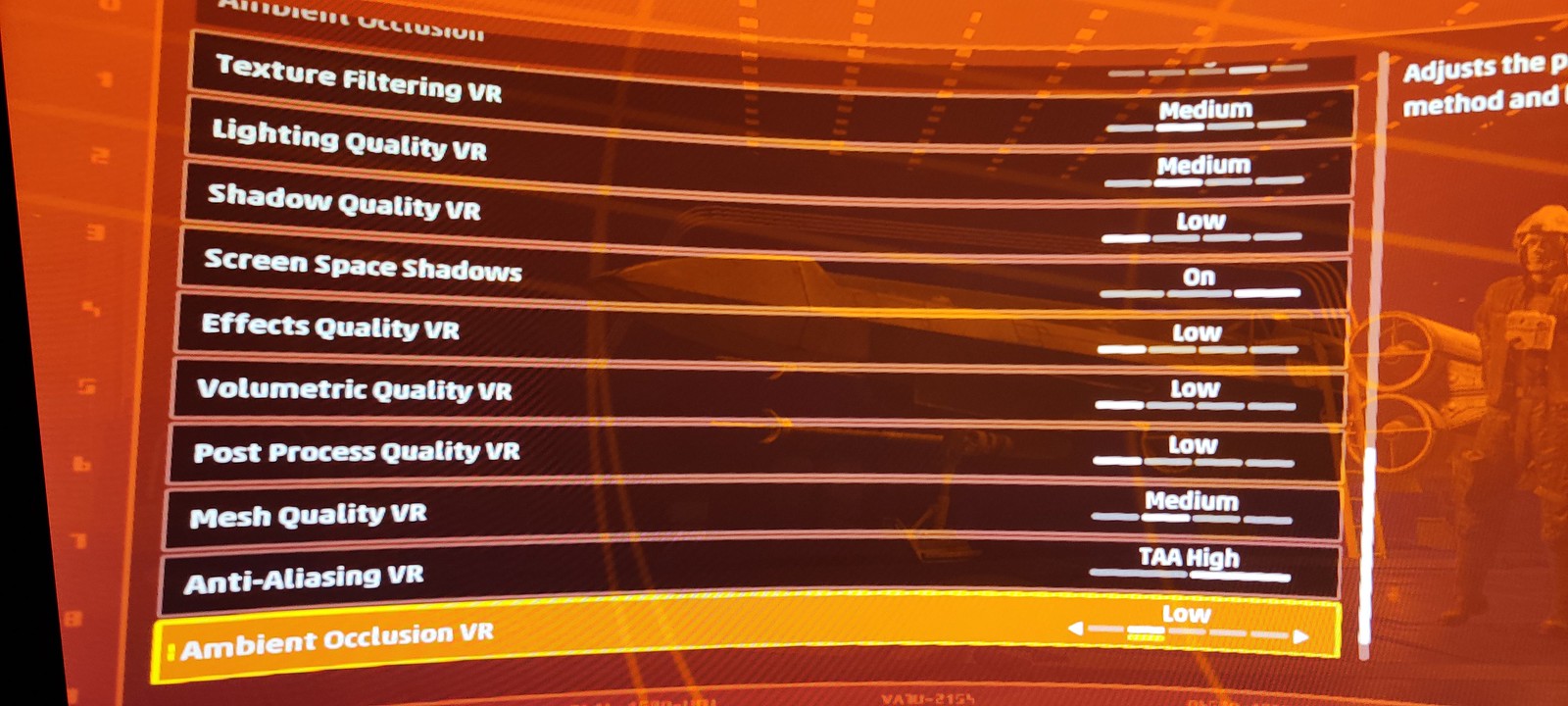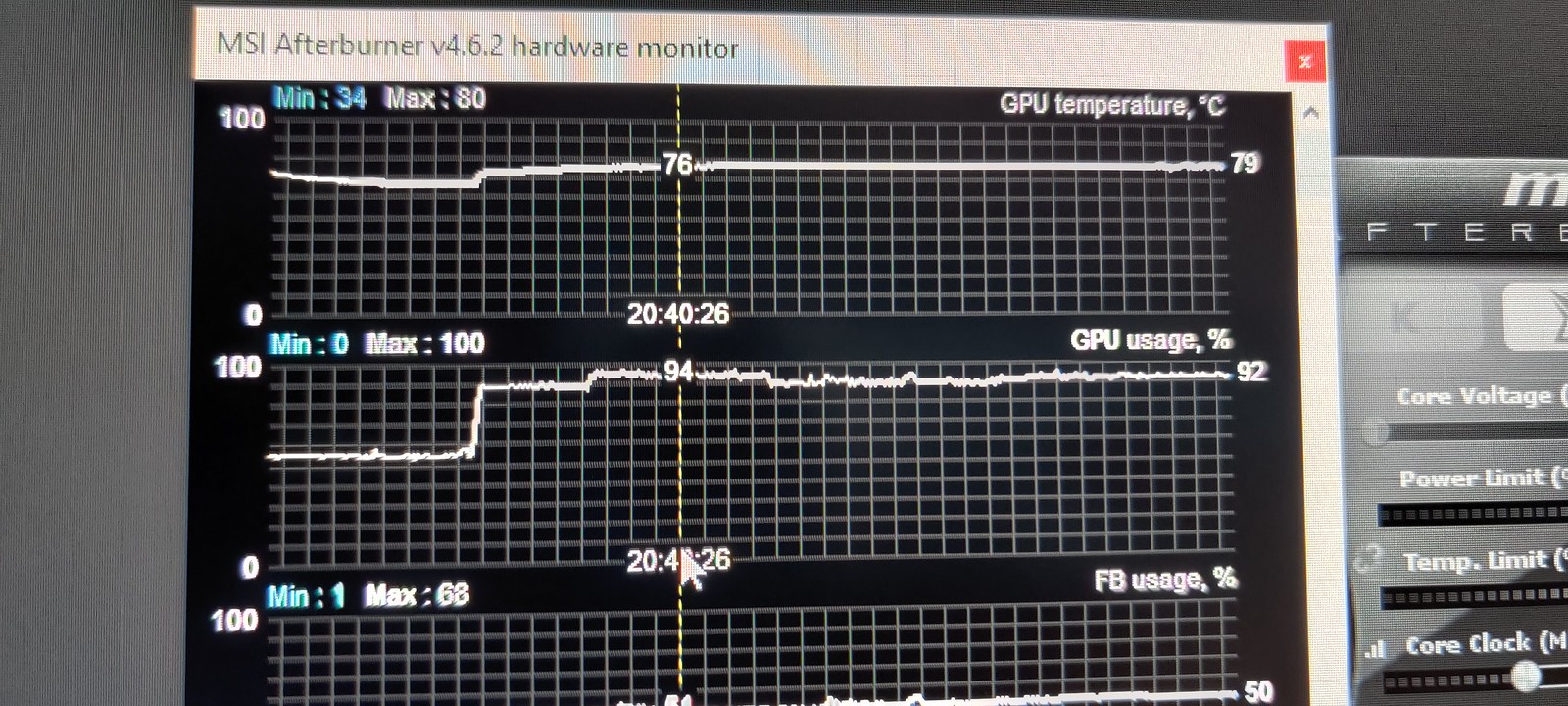Didn't know it was on by default. That shit annoyed tf out of me in CoD and I'm guessing its the same shit here. Maybe I'll grab it just for SP when its cheaper.
You're better off getting this on PC if you've got a decent rig. Don't get it on console if you're interested in MP. It's the same tripe that's getting infested across the crossplay landscape in all games (except a few like Apex Legends, R6Siege etc on Consoles) and it will come to an end sooner, rather than later, and the constant downplaying of your irrefutable opinions, through lies and propaganda will never stop. Don't reply or feed the trolls.
"iT's aN oPtIon!!!"
"jUsT dIsAbLe iT!!!"
"b-B-bUt mUh fReNzZzZ tHo!!!"
"cOnSoLeS hAve kEybOaRd aNd mOuSe sUpPoRt nOw sO iT'S eQuAL!!!
"tHeRe iS nO aDvAntAge oThEr tHaN tHiS!!!"
"oH nO! i'M oUtRaGeD aT beInG cALLeD a cHeAT! wE'Re nOt cHeAteRs!!! dOn'T cALL uS tHaT!!!"
Just look at the replies in this very thread from trolls crying and strawmanning my post, into shit that I've NEVER said in the past, let alone here. Cheating? LMFAO. Anyone with a functioning half-a-braincell would know that cheating on PC, though inevitable, is a minority of a minority issue and can easily controlled (not eradicated) through effective anti-cheat measures (even w/o intrusive kernel level access to our machines, that's getting prevalent these days, and eventually/deservedly getting bad PR if it ends up getting found out by the community).
No amount of matchmaking algorithms, can match or overcome the power of brute force hardware superiority of the PC, let alone the open/versatile nature of the platform in general. The downplaying of this by ANY MEANS is pure disingenuous shite and a bad faith argument.
60FPS console gaming? ROFL. How about 6 times 60FPS, all at having the lowest input lag ON ANY PANEL CURRENTLY ON THE PLANET (3.8MS, now I accept that input lag takes into account other variables such as game engines, custom API's/wrappers, input devices etc, but you get the general gist of the argument being NO currently available HDMI 2.0 or upcoming HDMI 2.1 device on the planet can match up to this kind of insane performance), Hmm? And then there are proprietary GPU vendor technologies like Nvidia Reflex (I'm sure AMD will have an alternative to this, with RDNA2, and who knows what's Intel's been cooking up with their Odyssey line of mid-range GPU's that are about to hit next year...), which will reduce it EVEN FURTHER.
This is just the tip of the iceberg.
Arbitrary resolutions (AI based solutions like DLSS 2.0 and it's AMD counterpart, if they have it, will push performance EVEN MORE, while internally rendering the games at resolutions lower than even console counterparts, but IQ and perf that consoles can only dream of), arbitrary framerates, HFR (144Hz, 165Hz, 240Hz, 360Hz), HFR VRR, .ini file edits, PERFORMANCE MODS, dropping settings ON THE FLY WITHOUT EVEN RESTARTS in accessible games using console commands for competitive advantage (~, think r_picmip, cg_shadows and cg_fov from Quake III, but in modern games with PC crossplay on consoles), LOWEST POSSIBLE INPUT LAG ON ANY PLATFORM, multi-monitor setups, Current PC VR HMD's that shit on PSVR (and I'm sure they will shit on PSVR2 as well when it's released) etc, and I can go on for an eternity.
Pure hardware advantage is IRREFUTABLE, and Nvidia Ampere with AMD RDNA2, are going to be the conduit of that level of perf to mainstream consumers, so much that SONY/MSFT/NTDO will be forced to make it MANDATORY to have ONLY console crossplay on by default and PC crossplay as "opt-in" from console players. They get ZERO revenue or advantage by allowing PC crossplay, especially in 3RD party games (1ST party games as well, for MSFT and I mean advantage for consoles).
Console players (I mean console ONLY players who buy their choice of a console and stick with it for an entire generation, not PC players who buy consoles because they couldn't find players in multiplayers games on PC) ONLY WANT TO CROSSPLAY WITH OTHER CONSOLES. PC players obviously want their lobbies filled with actual human players instead of staring at matchmaking screens or their walls IRL, once the 1st week is over (as I said earlier, it won't be the normal case of every other game where there's crossplay begging happening, because this sub-genre of Star Wars has a decent following on PC), so the will the constant downplay of hardware advantage of the PC are understandable, to make it "seem" like consoles and PC's are "EQUAL", when in reality, it's laughable.
"Opt-in" PC crossplay and "Opt-put" Console crossplay, by default, is the inevitable future. Console players will "enable it" if they feel like doing so. Instead of forcing the PC player pool down the console player's throat. "It's just optional" as it should be.