-
Ever wanted an RSS feed of all your favorite gaming news sites? Go check out our new Gaming Headlines feed! Read more about it here.
Star Wars Jedi: Fallen Order PC performance thread
- Thread starter GrrImAFridge
- Start date
You are using an out of date browser. It may not display this or other websites correctly.
You should upgrade or use an alternative browser.
You should upgrade or use an alternative browser.
Stuttering is annoying. Happening a lot with first planet area. 8700k and 2080ti playing with Gsync and 1440p.
Anyone figure out an ini trick to increase the draw distance lf shadows/ao? Super short even on epic settings
i7-5820k OC'd to 4.5
1080ti oc'd to 2025
3440x1440p Gsync
I'm 9 hours into the game locked at 75fps at Ultra everything.
There are some hitches and it seems to be with loading new areas. You don't see a loading screen, but the game hangs for a good 1 - 2 seconds, then snaps back into sync. Not the end of the world. No crashes yet...
PS I love this game and I'm not a Star Wars junkie, I'm a From junkie. I was not NOT expecting Zelda like dungeons!
1080ti oc'd to 2025
3440x1440p Gsync
I'm 9 hours into the game locked at 75fps at Ultra everything.
There are some hitches and it seems to be with loading new areas. You don't see a loading screen, but the game hangs for a good 1 - 2 seconds, then snaps back into sync. Not the end of the world. No crashes yet...
PS I love this game and I'm not a Star Wars junkie, I'm a From junkie. I was not NOT expecting Zelda like dungeons!
Yeah....the stuttering is slowly getting more annoying, I can literally predict it now, every time you're sliding into a new area, or transitioning in a cutscene, long and annoying stutters, I really hope they fix it cause the AT AT part from the E3 demo was freezing like crazy, other than that the game is totally my jam...
Every setting maxed out at 1440p and I just said fuck it and locked my FPS to 80 so I wouldn't have to think about it too much (it's not like this type of game demands 144fps anyways). I'm pretty satisfied with the performance, game is a looker! It's basically been locked at 80fps 99% of the time. In fact, in the first world I locked it to 90 and it didn't dip below that, but i decided to just lock it down to 80 just to give my GPU a breather.
I do get the occasional stutter for like .5 seconds in certain spots because of asset loading. This is repeatable by going back and forth in the same spot that causes it. Hopefully it's something that can be optimized better, but other than that it's been smooooooth for me. No crashes or any other issues.
Pro-tip: Turn on the improved sharpening filter in the Nvidia control panel to counter the slight softness caused by the strong anti-aliasing. Looks so good with a little sharpening (I just did .30 strength).
EDIT: RTX 2080/8700 combo
I do get the occasional stutter for like .5 seconds in certain spots because of asset loading. This is repeatable by going back and forth in the same spot that causes it. Hopefully it's something that can be optimized better, but other than that it's been smooooooth for me. No crashes or any other issues.
Pro-tip: Turn on the improved sharpening filter in the Nvidia control panel to counter the slight softness caused by the strong anti-aliasing. Looks so good with a little sharpening (I just did .30 strength).
EDIT: RTX 2080/8700 combo
I FEEL like capping the FPS at 60 has helped with the stutters. Might just be placebo / luck though. Wasn't getting them too bad in the first place, mainly just the 1st expolrable area and some of the cut scenes, so ymmv
This person seems to hit 68 avg at 1080p/Epic (Ultra). He is using a 3600 instead of your 2700, but I wouldn't think it would make that much of a difference.
Note: I didn't notice anything plot related in the above video.
getting weird splotches of a transparent green circle around the lightsaber in dark environments. Especially noticeable when reflecting blaster shots or doing parries - anyone notice something similar? I'll see if I can get a screenshot of it as an example.
edit: screenshot added.
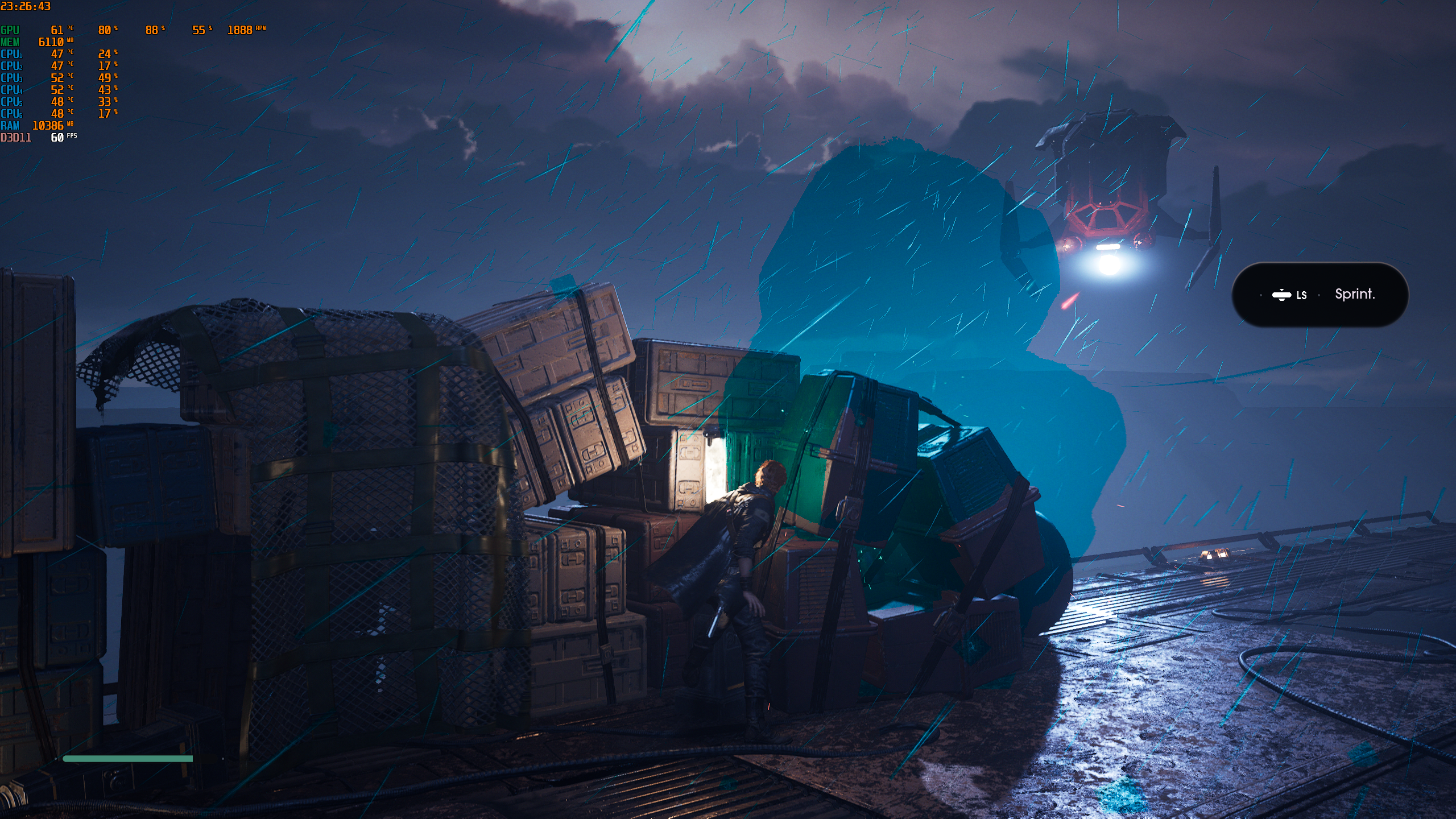
edit: screenshot added.
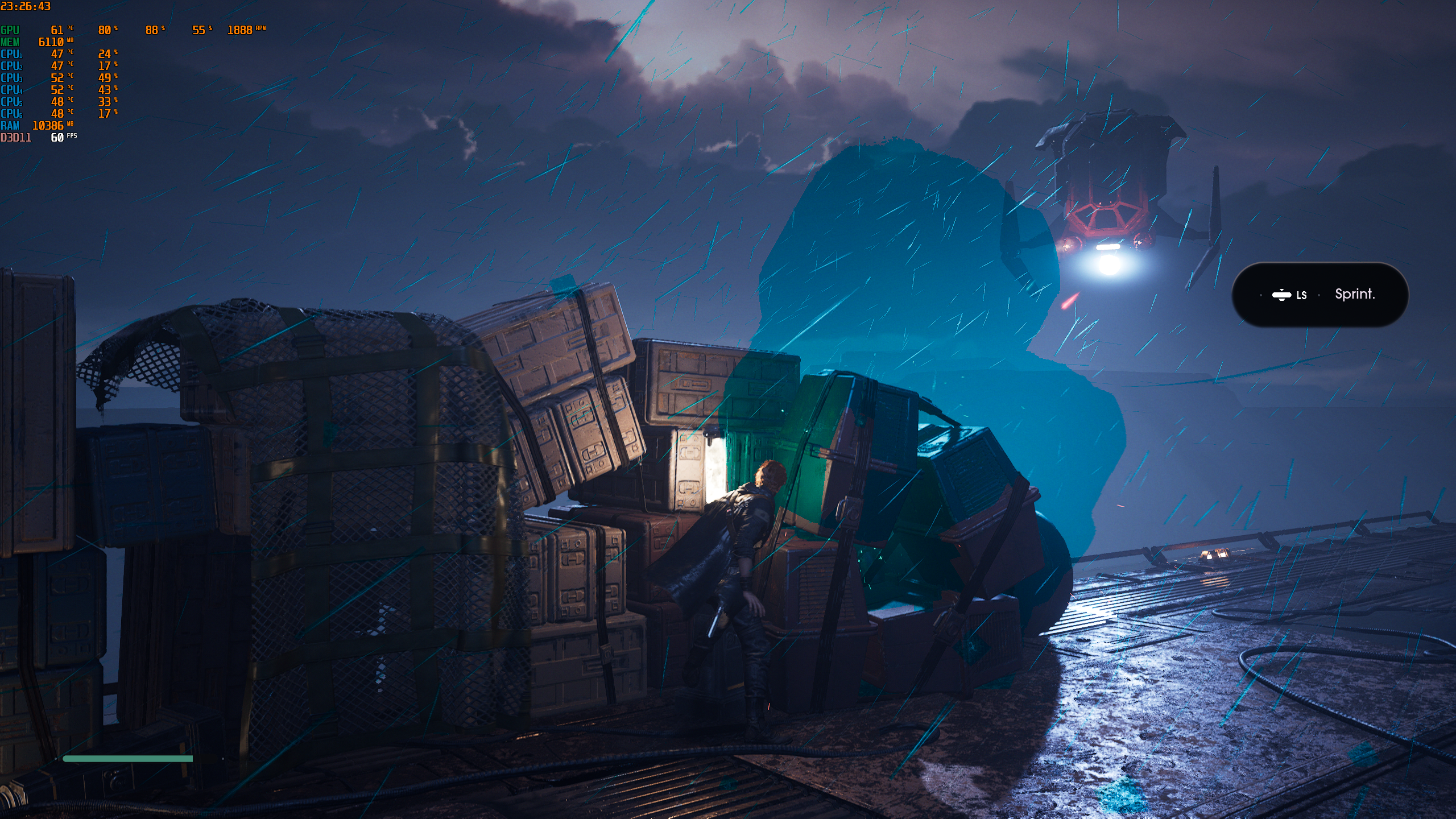
Last edited:
Yep, pretty standard practice at this point for publishers with their own launchers. Ubisoft games are exactly the same, and Red Dead Redemption 2 on Steam will no doubt be the same.Huh....is the Steam version just the Origin version in disguise?
Launching it prompts me to install Origin and create an Origin account.
Not the end of the world, but sort of obnoxious.
If you have cable or fiber internet, there is no reason to pre-load a game as decryption will almost always be slower than a straight download.
Don't know what to tell you. I have 200mb down. 😞If you have cable or fiber internet, there is no reason to pre-load a game as decryption will almost always be slower than a straight download.
On 7200 HDD.
Running really solid at Epic 1080p 60fps on a Ryzen 2600x + 2060 setup. I get 1-2 fps drops but the random stutters only start up if I raise the Res to 1440p. Im only in the first area though.
Also, dropping the Post Processing really kicks up the fps but the game loses a lot of its shine even on the high setting. I wish the game allowed me to drop in between 1080p and 1440p so I could get an but of extra sharpness....1080p doesn't seem to be fully maxing my GPU...so I got some room for it.
Edit: just realized I didn't even update my drivers yet.
And I'm in the second area that's more open and I'm getting frame drops even at 1080.
Also, dropping the Post Processing really kicks up the fps but the game loses a lot of its shine even on the high setting. I wish the game allowed me to drop in between 1080p and 1440p so I could get an but of extra sharpness....1080p doesn't seem to be fully maxing my GPU...so I got some room for it.
Edit: just realized I didn't even update my drivers yet.
And I'm in the second area that's more open and I'm getting frame drops even at 1080.
Last edited:
I think the HDR switch is broken. Moving the slider to the right is suppose to turn it on right? Because it looks washed out while turning it off seem to look like it's in HDR.
Oh wait nvm it works and it doesn't seem all that different.
How did you fix it? Still looks super washed out to me.
There's a dynamic resolution toggle, though I've no idea how effective it is, but it's nice to see that show up in more PC games.Does it have internal resolution scaler? I own 2080ti and i9 9900k, hearing that can't hold 60fps on Ultra. I'm just wondering. And I own 4k tv, so I don't want to lower resolution in usual way
Wow, just started playing and this is quite a stutter fest. Running all epic settings at 3440x1440 with a 1080 Ti and 3700x and there was one section in the beginning where the framerate dropped to 15-20 fps with heavy stuttering for a few seconds.
Edit:
Seems like my GPU usage keeps randomly dropping down to 0%, causing framerates to drop down to as low as 5 fps.
Edit:
Seems like my GPU usage keeps randomly dropping down to 0%, causing framerates to drop down to as low as 5 fps.
I didn't really fix it just got the setting confused. When the game booted up I set the brightness to low and didn't realize it was for SDR. So when I turn on HDR in menu it was very bright and thought the darker SDR setting was HDR. Setting both brightness to default and switching between HDR on and off I don't really see much difference. Now I'm wondering if HDR is really working or just very subtle differences.
So finally got the stats up while playing, as I said, i5 6600k and 2060. CPU is the bottleneck for this game. I can play on max settings with the same frame rate as I would with high or medium.
Additionally, the game doesn't even launch through Steam for me and a lot of other people on the Steam forums. So, to actually play the game I have to launch it through Origin.Huh....is the Steam version just the Origin version in disguise?
Launching it prompts me to install Origin and create an Origin account.
Not the end of the world, but sort of obnoxious.
It has an option to automatically adjust resolution to optimize performanceDoes it have internal resolution scaler? I own 2080ti and i9 9900k, hearing that can't hold 60fps on Ultra. I'm just wondering. And I own 4k tv, so I don't want to lower resolution in usual way
There is a noticeable difference in-game, but only on very bright objects such as lights. The brightness slider is garbage though and I have no idea where I should set mine, but it doesn't appear to affect whitepoint from what I can tell. Seems more like a paper white setting... maybe.I didn't really fix it just got the setting confused. When the game booted up I set the brightness to low and didn't realize it was for SDR. So when I turn on HDR in menu it was very bright and thought the darker SDR setting was HDR. Setting both brightness to default and switching between HDR on and off I don't really see much difference. Now I'm wondering if HDR is really working or just very subtle differences.
Weird, I'm running the game maxed out on my RTX 2080 with a Ryzen 2600 at a resolution of 3200x1800 and I'm getting basically a locked sixty. I would think most modern cards should be able to do the game at 1080 60fpsThis sounds very unfortunate.
I guess I shouldn't even bother with a 570? The fuck is up with PC ports lately.
The game is for sure very pretty though. The YouTube footage doesn't even come close to doing it justice. I was surprised.
Played the intro section. Game seems promising so far.
Running it at 1440p on the Epic preset, on a 6700K + GTX 1080 + 16 GB RAM + SSD. Framerate through what I've played seemed to be averaging in the mid 70s during gameplay, within the 65–85 FPS range most of the time. Some cutscene bits were more like 55–65. Happy enough with that, though I'm also getting the annoying scene-transition stuttering most are reporting. Seems related to streaming/loading, and I noticed CPU usage spiking during those times as well. Might try capping the game to 60 to lower general load and hopefully smooth that out a bit.
Running it at 1440p on the Epic preset, on a 6700K + GTX 1080 + 16 GB RAM + SSD. Framerate through what I've played seemed to be averaging in the mid 70s during gameplay, within the 65–85 FPS range most of the time. Some cutscene bits were more like 55–65. Happy enough with that, though I'm also getting the annoying scene-transition stuttering most are reporting. Seems related to streaming/loading, and I noticed CPU usage spiking during those times as well. Might try capping the game to 60 to lower general load and hopefully smooth that out a bit.
Playing on a Razer Blade 15 Advanced (mid-2019), specced:
i7-9750H (2.6GHz)
16GB RAM
RTX 2070 Max-Q 8GB VRAM
512GB SSD (NVMe)
1080p/240Hz panel (no VRR)
Playing at 1080p, Epic graphics preset, all video options enabled (Motion Blur, Chromatic Aberration, etc), dynamic resolution scaling OFF, Vsync OFF, 60fps cap imposed in the graphics options. EDIT: Also, playing Fullscreen dedicated output, missed mention of this on first post. :) I really like the Fullscreen Windowed benefits but I tend to claw back 5-10fps in performance depending on the game so I tend to opt for Fullscreen.
Very smooth experience so far. There is hitching in cutscenes, and especially when cutscenes either cut rapidly between two scenes or radically different views or when cutscenes transition to different areas in general. It's a quick hitch, like the game very briefly locks up for a second (but the cutscene continues playback in the background).
I had originally just set the framerate limit to 120Hz but it was creating a jutter effect that I didn't like. Limiting it to 60fps really smooth the gameplay experience out.
I'm not actually running any sort of framerate tool, but to my eye there isn't much in the way of drops. Seems to be running along very smoothly during the course of play, at least over the intro section during the first hour. I think I had some sub-60 moments while panning the camera after the game "opens up" as I saw what appeared to be a tiny bit of image jutter just as I was panning the camera horizontally, noticeably kinda killed the perception of smoothness briefly. But things settled up.
I did my first boot straight off of the Steam unlock without a restart and that's the roughest I've seen the game run. The game defaulted to Epic preset with 120fps framerate cap, no vsync, and with dynamic resolution scaling enabled and it was a little clunky at first. Restarting my laptop seemed to smooth things out, but there was still kind of a frametime jutter that was rough until I introduced the 60fps cap. Not sure if I was experiencing stutter due to dynamic res scaling too, but I turned that off at the same time I imposed 60fps cap.
Framerate fluctuations are a bit harder for me to perceive on this machine because I generally play on this machine without any vsync enabled -- the 240Hz refresh seems to sort of brute force most of screen tearing away to my eye (I think it's still occurring and I do think I see it from time to time but it's in such miniscule amounts that I am not bothered by it). I used to EASILY tell on older rigs when I had frame drops because the GPU and monitor would try to nearest neighbor multiples of 60Hz, but now I just play completely no vsync and generally don't impose a framerate limit but some games either have a hard 60fps cap (Tekken 7) or I impose it to smooth things out a bit (Jedi Fallen Order), but I don't adjust the refresh rate to anything lower than the native 240Hz of this screen.
Since there's no vsync and "nearest neighbor" refresh jumps during framerate fluctuations (if there have been any besides my horizon sweep after the intro), generally controller response always feels comfortable after imposing 60fps cap in the game settings.
i7-9750H (2.6GHz)
16GB RAM
RTX 2070 Max-Q 8GB VRAM
512GB SSD (NVMe)
1080p/240Hz panel (no VRR)
Playing at 1080p, Epic graphics preset, all video options enabled (Motion Blur, Chromatic Aberration, etc), dynamic resolution scaling OFF, Vsync OFF, 60fps cap imposed in the graphics options. EDIT: Also, playing Fullscreen dedicated output, missed mention of this on first post. :) I really like the Fullscreen Windowed benefits but I tend to claw back 5-10fps in performance depending on the game so I tend to opt for Fullscreen.
Very smooth experience so far. There is hitching in cutscenes, and especially when cutscenes either cut rapidly between two scenes or radically different views or when cutscenes transition to different areas in general. It's a quick hitch, like the game very briefly locks up for a second (but the cutscene continues playback in the background).
I had originally just set the framerate limit to 120Hz but it was creating a jutter effect that I didn't like. Limiting it to 60fps really smooth the gameplay experience out.
I'm not actually running any sort of framerate tool, but to my eye there isn't much in the way of drops. Seems to be running along very smoothly during the course of play, at least over the intro section during the first hour. I think I had some sub-60 moments while panning the camera after the game "opens up" as I saw what appeared to be a tiny bit of image jutter just as I was panning the camera horizontally, noticeably kinda killed the perception of smoothness briefly. But things settled up.
I did my first boot straight off of the Steam unlock without a restart and that's the roughest I've seen the game run. The game defaulted to Epic preset with 120fps framerate cap, no vsync, and with dynamic resolution scaling enabled and it was a little clunky at first. Restarting my laptop seemed to smooth things out, but there was still kind of a frametime jutter that was rough until I introduced the 60fps cap. Not sure if I was experiencing stutter due to dynamic res scaling too, but I turned that off at the same time I imposed 60fps cap.
Framerate fluctuations are a bit harder for me to perceive on this machine because I generally play on this machine without any vsync enabled -- the 240Hz refresh seems to sort of brute force most of screen tearing away to my eye (I think it's still occurring and I do think I see it from time to time but it's in such miniscule amounts that I am not bothered by it). I used to EASILY tell on older rigs when I had frame drops because the GPU and monitor would try to nearest neighbor multiples of 60Hz, but now I just play completely no vsync and generally don't impose a framerate limit but some games either have a hard 60fps cap (Tekken 7) or I impose it to smooth things out a bit (Jedi Fallen Order), but I don't adjust the refresh rate to anything lower than the native 240Hz of this screen.
Since there's no vsync and "nearest neighbor" refresh jumps during framerate fluctuations (if there have been any besides my horizon sweep after the intro), generally controller response always feels comfortable after imposing 60fps cap in the game settings.
Last edited:
6700k, 2080Ti
4k60 (OLED TV) with everything on Epic. HDR is actually good? Game is beautiful and runs incredibly well so far. Only finished the intro. More tomorrow, though I probably have to wait for my son to be home from daycare as he was having a blast watching me play.
4k60 (OLED TV) with everything on Epic. HDR is actually good? Game is beautiful and runs incredibly well so far. Only finished the intro. More tomorrow, though I probably have to wait for my son to be home from daycare as he was having a blast watching me play.
6700k, 2080Ti
4k60 (OLED TV) with everything on Epic. HDR is actually good? Game is beautiful and runs incredibly well so far. Only finished the intro. More tomorrow, though I probably have to wait for my son to be home from daycare as he was having a blast watching me play.
Cool. I have a 6700K but RTX 2070. I guess I can do Epic on 1440p res?
Cool. I have a 6700K but RTX 2070. I guess I can do Epic on 1440p res?
Seems likely.
Cool. I have a 6700K but RTX 2070. I guess I can do Epic on 1440p res?
I'm able to handle Epic at 1440p with a 2060 and a 4790K. You'll be fine.
Playing on a Razer Blade 15 Advanced (mid-2019), specced:
i7-9750H (2.6GHz)
16GB RAM
RTX 2070 Max-Q 8GB VRAM
512GB SSD (NVMe)
1080p/240Hz panel (no VRR)
Playing at 1080p, Epic graphics preset, all video options enabled (Motion Blur, Chromatic Aberration, etc), dynamic resolution scaling OFF, Vsync OFF, 60fps cap imposed in the graphics options.
Very smooth experience so far. There is hitching in cutscenes, and especially when cutscenes either cut rapidly between two scenes or radically different views or when cutscenes transition to different areas in general. It's a quick hitch, like the game very briefly locks up for a second (but the cutscene continues playback in the background).
I had originally just set the framerate limit to 120Hz but it was creating a jutter effect that I didn't like. Limiting it to 60fps really smooth the gameplay experience out.
I'm not actually running any sort of framerate tool, but to my eye there isn't much in the way of drops. Seems to be running along very smoothly during the course of play, at least over the intro section during the first hour. I think I had some sub-60 moments while panning the camera after the game "opens up" as I saw what appeared to be a tiny bit of image jutter just as I was panning the camera horizontally, noticeably kinda killed the perception of smoothness briefly. But things settled up.
I did my first boot straight off of the Steam unlock without a restart and that's the roughest I've seen the game run. The game defaulted to Epic preset with 120fps framerate cap, no vsync, and with dynamic resolution scaling enabled and it was a little clunky at first. Restarting my laptop seemed to smooth things out, but there was still kind of a frametime jutter that was rough until I introduced the 60fps cap. Not sure if I was experiencing stutter due to dynamic res scaling too, but I turned that off at the same time I imposed 60fps cap.
Framerate fluctuations are a bit harder for me to perceive on this machine because I generally play on this machine without any vsync enabled -- the 240Hz refresh seems to sort of brute force most of screen tearing away to my eye (I think it's still occurring and I do think I see it from time to time but it's in such miniscule amounts that I am not bothered by it). I used to EASILY tell on older rigs when I had frame drops because the GPU and monitor would try to nearest neighbor multiples of 60Hz, but now I just play completely no vsync and generally don't impose a framerate limit but some games either have a hard 60fps cap (Tekken 7) or I impose it to smooth things out a bit (Jedi Fallen Order), but I don't adjust the refresh rate to anything lower than the native 240Hz of this screen.
Since there's no vsync and "nearest neighbor" refresh jumps during framerate fluctuations (if there have been any besides my horizon sweep after the intro), generally controller response always feels comfortable after imposing 60fps cap in the game settings.
Currently playing on the same machine as yours except I replaced the RAM and SSD and my experience regarding jitter and little hitches here and there is pretty much the same. Ended up plugging into an external monitor to play some but this game doesn't like it too much either. Lowered settings to high to try and push the framerates.
Going to try my PC tomorrow i9900k, 2080ti, 32GB and see how it runs on that.
Currently playing on the same machine as yours except I replaced the RAM and SSD and my experience regarding jitter and little hitches here and there is pretty much the same. Ended up plugging into an external monitor to play some but this game doesn't like it too much either. Lowered settings to high to try and push the framerates.
Going to try my PC tomorrow i9900k, 2080ti, 32GB and see how it runs on that.
Mine is all-stock.
Are you monitoring your framerates? I don't have anything actually visibly reading back my framerate to me so I'm just eyeballing it. If you've been monitoring, what's High preset getting for you on this laptop? Just curious.
Wait, I think it's my xbox one controller causing the performance drops. Is this a thing? I connect via bluetooth and I noticed that when my GPU usage was dropping down to single digit percent, my controller started flashing for a second. Almost like it was losing signal.Wow, just started playing and this is quite a stutter fest. Running all epic settings at 3440x1440 with a 1080 Ti and 3700x and there was one section in the beginning where the framerate dropped to 15-20 fps with heavy stuttering for a few seconds.
Edit:
Seems like my GPU usage keeps randomly dropping down to 0%, causing framerates to drop down to as low as 5 fps.
Can folk post their loading times? Upon death, when you have to press A to respawn?
On an SSD, mine is like 45-60 seconds.
On an SSD, mine is like 45-60 seconds.
Wait, I think it's my xbox one controller causing the performance drops. Is this a thing? I connect via bluetooth and I noticed that when my GPU usage was dropping down to single digit percent, my controller started flashing for a second. Almost like it was losing signal.
This is very unusual for me to hear about -- don't think I've heard of the Xbox controller causing severe performance issues before.
I'm playing with a controller too but I'm using the dedicated dongle -- I generally tend not to trust Bluetooth connectivity in devices unless it's Apple, but I haven't tested Bluetooth connection with an Xbox controller since the feature was introduced in the updated controllers years ago.
SATA-based SSD here, about 8 - 10 seconds on average. Saw someone else in here saying their NVMe drive was giving them like 45 second loads, so something funky is going on.Can folk post their loading times? Upon death, when you have to press A to respawn?
On an SSD, mine is like 45-60 seconds.
At 1440p on Epic settings, I'm getting between 75 - 90 FPS. There's stuttering here and there, too. Latest drivers.
Ryzen 2700X at 4.2 GHz
GTX 1080 Ti
32GB DDR4 at 3200 MHz
Crucial MX500 SSD
Screenshot I took from the intro area:

Ryzen 2700X at 4.2 GHz
GTX 1080 Ti
32GB DDR4 at 3200 MHz
Crucial MX500 SSD
Screenshot I took from the intro area:

I'm able to handle Epic at 1440p with a 2060 and a 4790K. You'll be fine.
Cheers.
The grass on the second planet looks so weird, like this game has no ambient occlusion or something.
Okay, I was streaming when I got these very long loading times.
Now I tested it again, upon death, respawning took me only 9s. Crisis averted.
Now I tested it again, upon death, respawning took me only 9s. Crisis averted.
Ryzen 3700x, 1080ti
Getting really solid performance from the first three zones I've visited. Mostly in the 80+ range at 1080p Epic settings. I do see the cutscene stuttering people have mentioned but outside of some slight hitching the gameplay itself has been incredibly solid. Beautiful looking game.
Getting really solid performance from the first three zones I've visited. Mostly in the 80+ range at 1080p Epic settings. I do see the cutscene stuttering people have mentioned but outside of some slight hitching the gameplay itself has been incredibly solid. Beautiful looking game.

