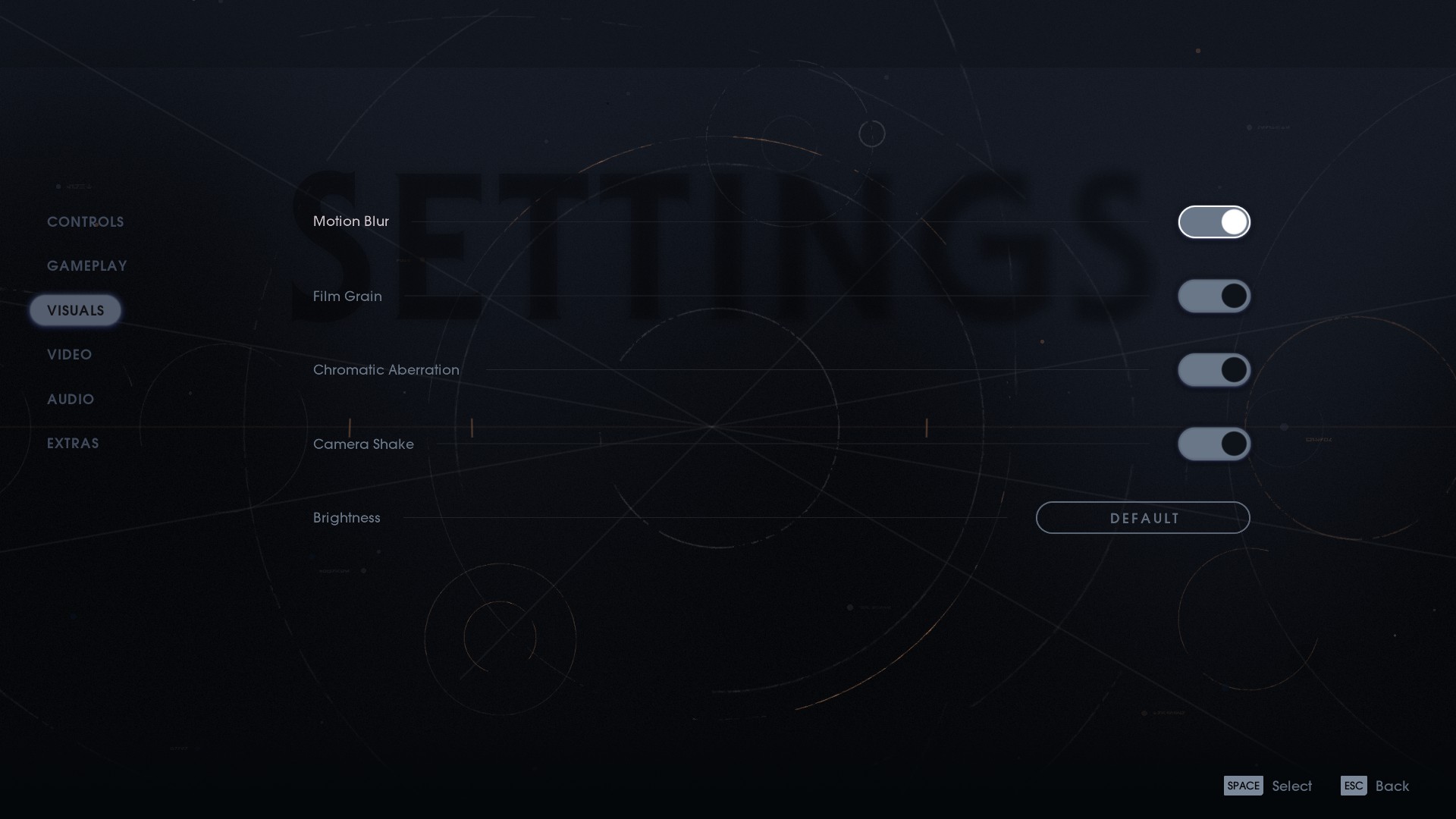Start VPN. Close origin completely, then restart origin. I used avg VPN. Free and worked smooth
I did Origin was already closed. Activated VPN, all is good tried different Australia and New Zealand locations, connected fine. Opened Origin, same message...
I don't get it loll
EDIT* Never mind, re-did all the steps in order and now its working. Time to fire this baby up!! :D
Last edited: