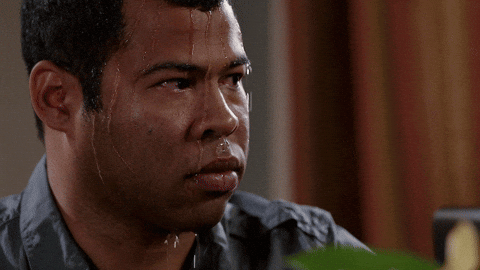I've moved all my anime and movies from my external HDD to two internal SSDs. It's great having media on my SSDs but I was listening to a podcast and one guy was saying how SSDs are risky, in that once they fry or burnout, there is basically NO WAY to retrieve data off them, whereas with typical Hard Disk drives retrieving data is fairly easy. Can anyone verify this claim and what has your experience been with SSDs VS optical drives for long term storage?
Which type of drive would you choose to store your media if space or money was not a factor or concern?
Which type of drive would you choose to store your media if space or money was not a factor or concern?
Last edited: