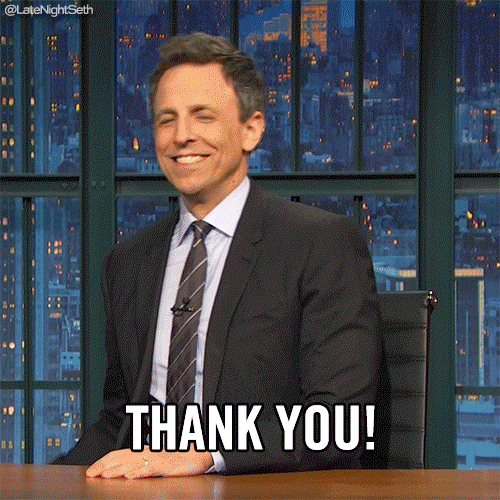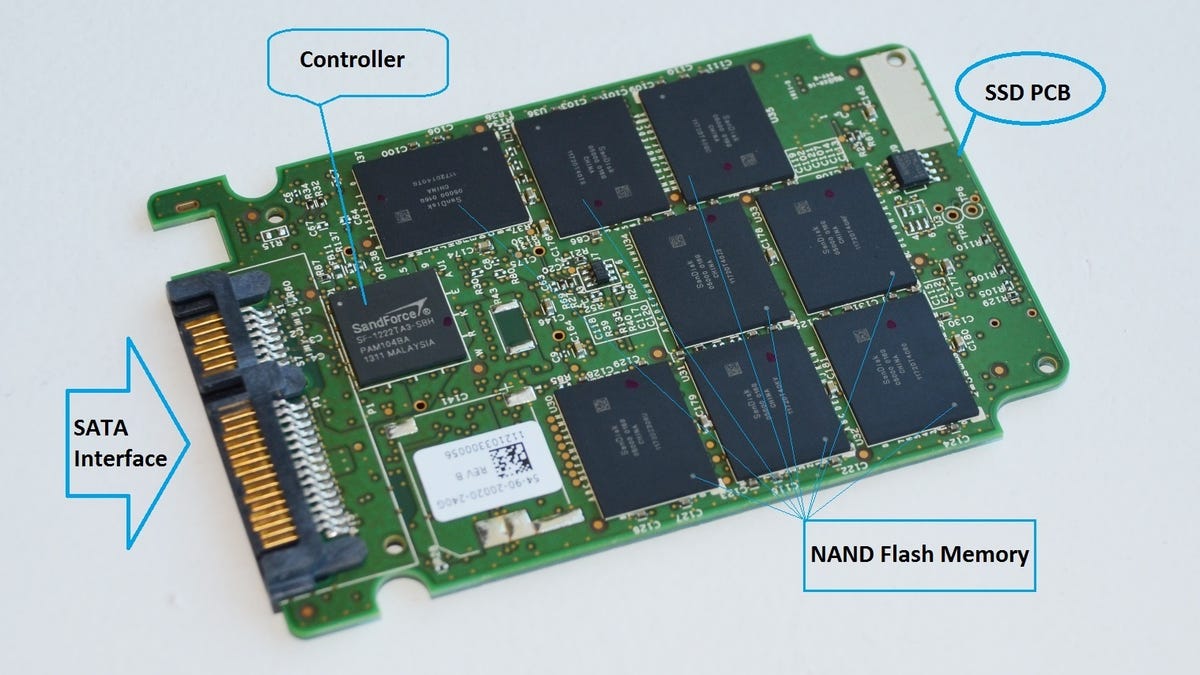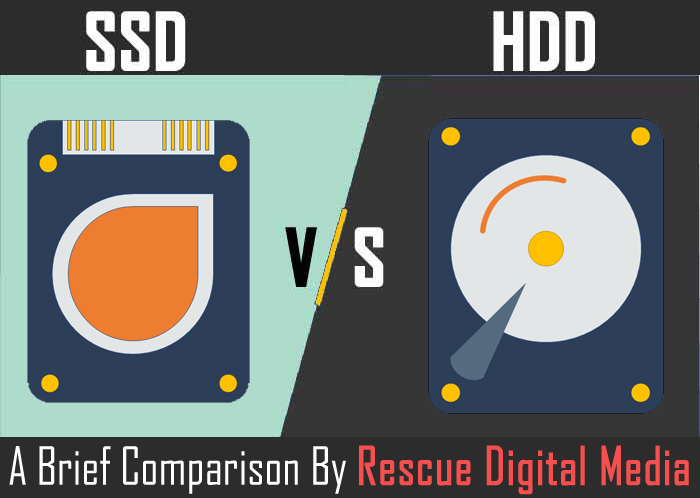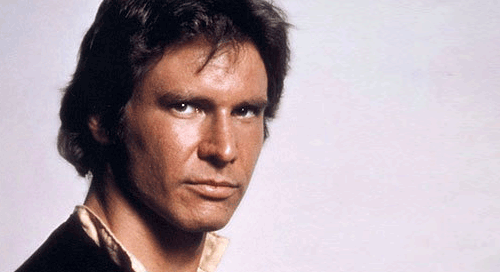First thing first I am far from expert and there are way more knowledgeable people on this forum that I hope will help me and correct any misinformation and provide additional details regarding this topic. But after that Xbox Expandable Storage price thread I felt need to create this thread so console owners get to know few things before next-gen hits.
What is SSD?
Solid State Drive or SSD is storage device without any mechanical parts that uses flash memory for storage.
SSD Types
There are two SSD types in general use today, SATA and NVMe. SATA drives use SATA interface to communicate with rest of the system and they are limited to 600MB/s. NVMe drives use PCI Express lanes to communicate with rest of the system and their speed depends on which standard (PCIE 3.0 or PCIE 4.0) is used. Max speed for PCIE 3.0 is up to 3900MB/s fo x4 slot (usually used for NVMe drives) and PCIE 4.0 speed is more less double than that 7800MB/s again for x4 slot. Both consoles use PCIE 4.0 but with different speeds (Xbox uses speeds closer to PCIE 3.0 and PlayStation uses almost full PCIE 4.0 speeds (remember this this will be important later in the post)
Memory Types
Now that we made difference between SSD types we can make difference between another important part and that is memory. Memory types are
- Single Level Cell (SLC)
- Multi Level Cell (MLC)
- Triple Level Cell (TLC)
- Quad Level Cell (QLC)
Those are 4 main types of memory used in consumer space today. Each of those is different across multiple aspects, most important ones are reliability, life span and performance. Here is short pros-cons list from https://www.mydigitaldiscount.com/everything-you-need-to-know-about-slc-mlc-and-tlc-nand-flash.html
SLC
Pros:
- Has the longest lifespan and charge cycles over any other type of flash.
- More reliable smaller room for read/write error.
- Can operate in a broader temperature range.
Cons:
- The most expensive type of NAND flash on the market.
- Often only available in smaller capacities.
Recommended for:
Industrial use and workloads that require heavy read/write cycles such as servers.
MLC
Pros:
- Lower production costs are passed onto you the consumer.
- Is more reliable than TLC flash.
Cons:
- Not as durable and reliable as SLC or enterprise SSDs.
Recommended for:
Everyday consumer use, gamers, and enthusiasts.
TLC
Pros:
- Cheaper to manufacture which in turn leads to cheaper to market SSDs.
Cons:
- Cells will survive considerably less read/write cycles compared to MLC NAND. This means that TLC flash is good for consumer use only.
Recommended for:
Everyday consumer use, web/email machines, netbooks, and tablets.
QLC from https://www.reneelab.com/difference-slc-mlc-tlc.html#qlc
Pros:
- Writing and accessing can be processed by fewer driver software than the other 3 types of NAND flash memory.
- More storage capacity, higher storage density and lower price.
Cons:
- The performance and life span of QLC is so good as SLC or MLC, but is nearly equal to TLC.
Recommended for:
Want to make SSD with QLC flash memory to be the data storage disk. If you have a heavy demand for data storage and do not save much data in computer, or you do not have enough budget on SSD, it is recommended to try SSD with QLC flash memory.
Thing that can be noticed in those lists is life cycle or life span. Yes every SSD has "expiration date" that is usually measured by TBW (Terabytes Written). This number is tied to memory type and remember this too as important information.
SSD Price
Now that we defined some things let's talk about price. Out of those things mentioned above memory type and interface type are what defines price for the most part. As i mentioned above both consoles use PCIE 4.0 standard so from the start prices will be higher because technology is newer. Then i said that remember that PlayStation will use almost full speed of that standard. That will drive price of the PlayStation SSDs really high. On top of that SSDs on consoles need to be reliable, with longer lifespan and with certain speed requirements i doubt that QLC memory will be used that will add to price too. Then we need to consider (for Xbox at least) that they actually created custom PCIE and smaller form factory of expandable cards that will also add to the price.
Conclusion
Why i made this tread? Because most of console users here don't have that deep knowledge regarding SSD (i don't have either but i am following tech for a longer because i am PC gamer first) so there is a lot of confusion about pricing of expandable storage for new consoles and questions why people can't use 80$ SSDs in new consoles. Based on info here be prepared to high costs of expandable storage for the new consoles in at least first 2 years. And don't be surprised to see PlayStation expandable storage cost more than Xbox one.
What is SSD?
Solid State Drive or SSD is storage device without any mechanical parts that uses flash memory for storage.
SSD Types
There are two SSD types in general use today, SATA and NVMe. SATA drives use SATA interface to communicate with rest of the system and they are limited to 600MB/s. NVMe drives use PCI Express lanes to communicate with rest of the system and their speed depends on which standard (PCIE 3.0 or PCIE 4.0) is used. Max speed for PCIE 3.0 is up to 3900MB/s fo x4 slot (usually used for NVMe drives) and PCIE 4.0 speed is more less double than that 7800MB/s again for x4 slot. Both consoles use PCIE 4.0 but with different speeds (Xbox uses speeds closer to PCIE 3.0 and PlayStation uses almost full PCIE 4.0 speeds (remember this this will be important later in the post)
Memory Types
Now that we made difference between SSD types we can make difference between another important part and that is memory. Memory types are
- Single Level Cell (SLC)
- Multi Level Cell (MLC)
- Triple Level Cell (TLC)
- Quad Level Cell (QLC)
Those are 4 main types of memory used in consumer space today. Each of those is different across multiple aspects, most important ones are reliability, life span and performance. Here is short pros-cons list from https://www.mydigitaldiscount.com/everything-you-need-to-know-about-slc-mlc-and-tlc-nand-flash.html
SLC
Pros:
- Has the longest lifespan and charge cycles over any other type of flash.
- More reliable smaller room for read/write error.
- Can operate in a broader temperature range.
Cons:
- The most expensive type of NAND flash on the market.
- Often only available in smaller capacities.
Recommended for:
Industrial use and workloads that require heavy read/write cycles such as servers.
MLC
Pros:
- Lower production costs are passed onto you the consumer.
- Is more reliable than TLC flash.
Cons:
- Not as durable and reliable as SLC or enterprise SSDs.
Recommended for:
Everyday consumer use, gamers, and enthusiasts.
TLC
Pros:
- Cheaper to manufacture which in turn leads to cheaper to market SSDs.
Cons:
- Cells will survive considerably less read/write cycles compared to MLC NAND. This means that TLC flash is good for consumer use only.
Recommended for:
Everyday consumer use, web/email machines, netbooks, and tablets.
QLC from https://www.reneelab.com/difference-slc-mlc-tlc.html#qlc
Pros:
- Writing and accessing can be processed by fewer driver software than the other 3 types of NAND flash memory.
- More storage capacity, higher storage density and lower price.
Cons:
- The performance and life span of QLC is so good as SLC or MLC, but is nearly equal to TLC.
Recommended for:
Want to make SSD with QLC flash memory to be the data storage disk. If you have a heavy demand for data storage and do not save much data in computer, or you do not have enough budget on SSD, it is recommended to try SSD with QLC flash memory.
Thing that can be noticed in those lists is life cycle or life span. Yes every SSD has "expiration date" that is usually measured by TBW (Terabytes Written). This number is tied to memory type and remember this too as important information.
SSD Price
Now that we defined some things let's talk about price. Out of those things mentioned above memory type and interface type are what defines price for the most part. As i mentioned above both consoles use PCIE 4.0 standard so from the start prices will be higher because technology is newer. Then i said that remember that PlayStation will use almost full speed of that standard. That will drive price of the PlayStation SSDs really high. On top of that SSDs on consoles need to be reliable, with longer lifespan and with certain speed requirements i doubt that QLC memory will be used that will add to price too. Then we need to consider (for Xbox at least) that they actually created custom PCIE and smaller form factory of expandable cards that will also add to the price.
Conclusion
Why i made this tread? Because most of console users here don't have that deep knowledge regarding SSD (i don't have either but i am following tech for a longer because i am PC gamer first) so there is a lot of confusion about pricing of expandable storage for new consoles and questions why people can't use 80$ SSDs in new consoles. Based on info here be prepared to high costs of expandable storage for the new consoles in at least first 2 years. And don't be surprised to see PlayStation expandable storage cost more than Xbox one.