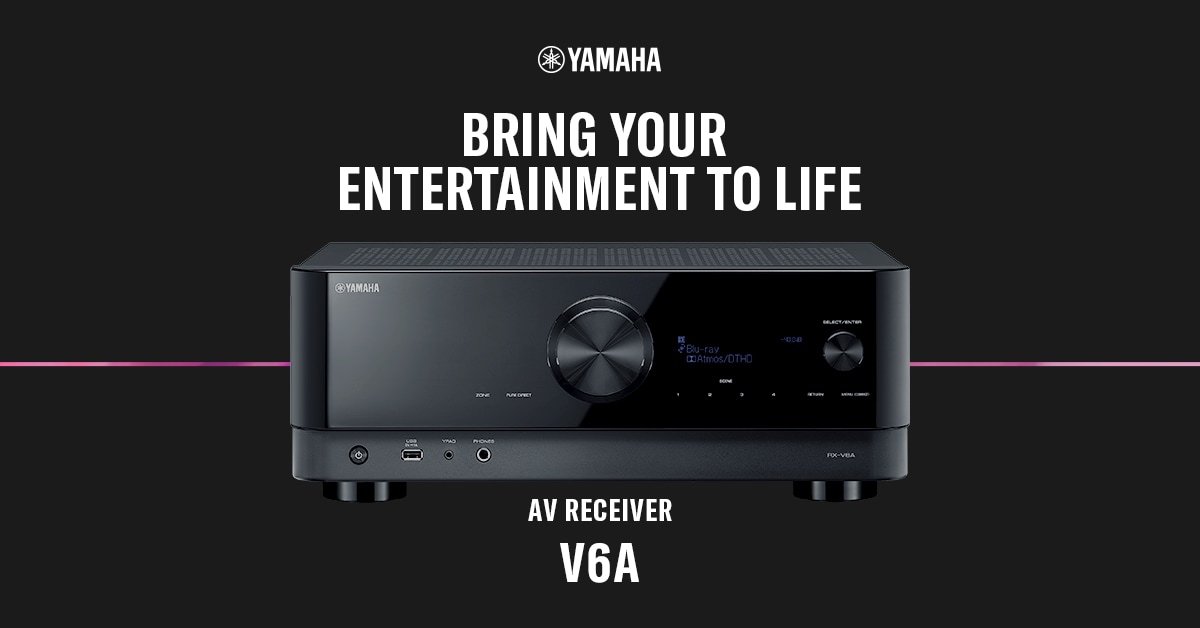I'm prepping my setup for next gen, and wanted some clarification on whether I'll receive the full benefits of the new consoles plugging them to my TV or my Home Theater Receiver.
My TV is an LG CX, purchased just a few months ago: https://www.bestbuy.com/site/lg-65-...4k-uhd-smart-webos-tv/6401850.p?skuId=6401850
The receiver is a Yamaha RX-V385BL, which I got back in 2018: https://www.bestbuy.com/site/yamaha...heater-receiver-black/6198554.p?skuId=6198554
Before people say I should always plug directly to the TV, keep in mind I already have a bunch of devices taking up the HDMI slots (including the receiver itself), so the purpose of this thread is to figure out what needs to be directly plugged to the TV to get the full range of picture features vs plugging it to the receiver without any loss in quality or performance.
That's pretty much it: it's hard keeping up with all the fancy new features the new consoles are said to have, so I just wanted to know what I would potentially lose having the PS5 or XSX plugged to that receiver vs directly to the TV.
Also, as far as audio goes, for the majority of the time I'll be playing the games with headphones, so surround sound quality is currently not a factor.
And if there are any recommended HDMI switches that I can also plug some devices to without a loss in quality, I wouldn't mind learning about them as well.
My TV is an LG CX, purchased just a few months ago: https://www.bestbuy.com/site/lg-65-...4k-uhd-smart-webos-tv/6401850.p?skuId=6401850
The receiver is a Yamaha RX-V385BL, which I got back in 2018: https://www.bestbuy.com/site/yamaha...heater-receiver-black/6198554.p?skuId=6198554
Before people say I should always plug directly to the TV, keep in mind I already have a bunch of devices taking up the HDMI slots (including the receiver itself), so the purpose of this thread is to figure out what needs to be directly plugged to the TV to get the full range of picture features vs plugging it to the receiver without any loss in quality or performance.
That's pretty much it: it's hard keeping up with all the fancy new features the new consoles are said to have, so I just wanted to know what I would potentially lose having the PS5 or XSX plugged to that receiver vs directly to the TV.
Also, as far as audio goes, for the majority of the time I'll be playing the games with headphones, so surround sound quality is currently not a factor.
And if there are any recommended HDMI switches that I can also plug some devices to without a loss in quality, I wouldn't mind learning about them as well.