The duel monitors causing 20 FPS is enough for me to wait for a patch I don't wanna fuck with unplugging shit or not playing with gsync.
-
Ever wanted an RSS feed of all your favorite gaming news sites? Go check out our new Gaming Headlines feed! Read more about it here.
-
We have made minor adjustments to how the search bar works on ResetEra. You can read about the changes here.
Sekiro: Shadows Die Twice PC performance thread
- Thread starter GrrImAFridge
- Start date
You are using an out of date browser. It may not display this or other websites correctly.
You should upgrade or use an alternative browser.
You should upgrade or use an alternative browser.
Schweet!
If you end up grabbing it can you share how it runs?I have an R9 280x and i5-4670k. I had no issues running DkS III so that's why I'm starting to inch more towards pc. I have no idea whether pc with a few settings lowered or Pro will get me the best results.
Had this ordered for ps4pro as felt my gpu (r9 280x as well) would let it down, but fluctuating frame rates on ps4 made me cancel and think I might try PC.
Had no issues with DSIII so interested to see how it runs.
I just don't think anyone had to lower settings so far.What are the Graphics settings? No one is talking about the graphics.. why not?
Here are the settings:
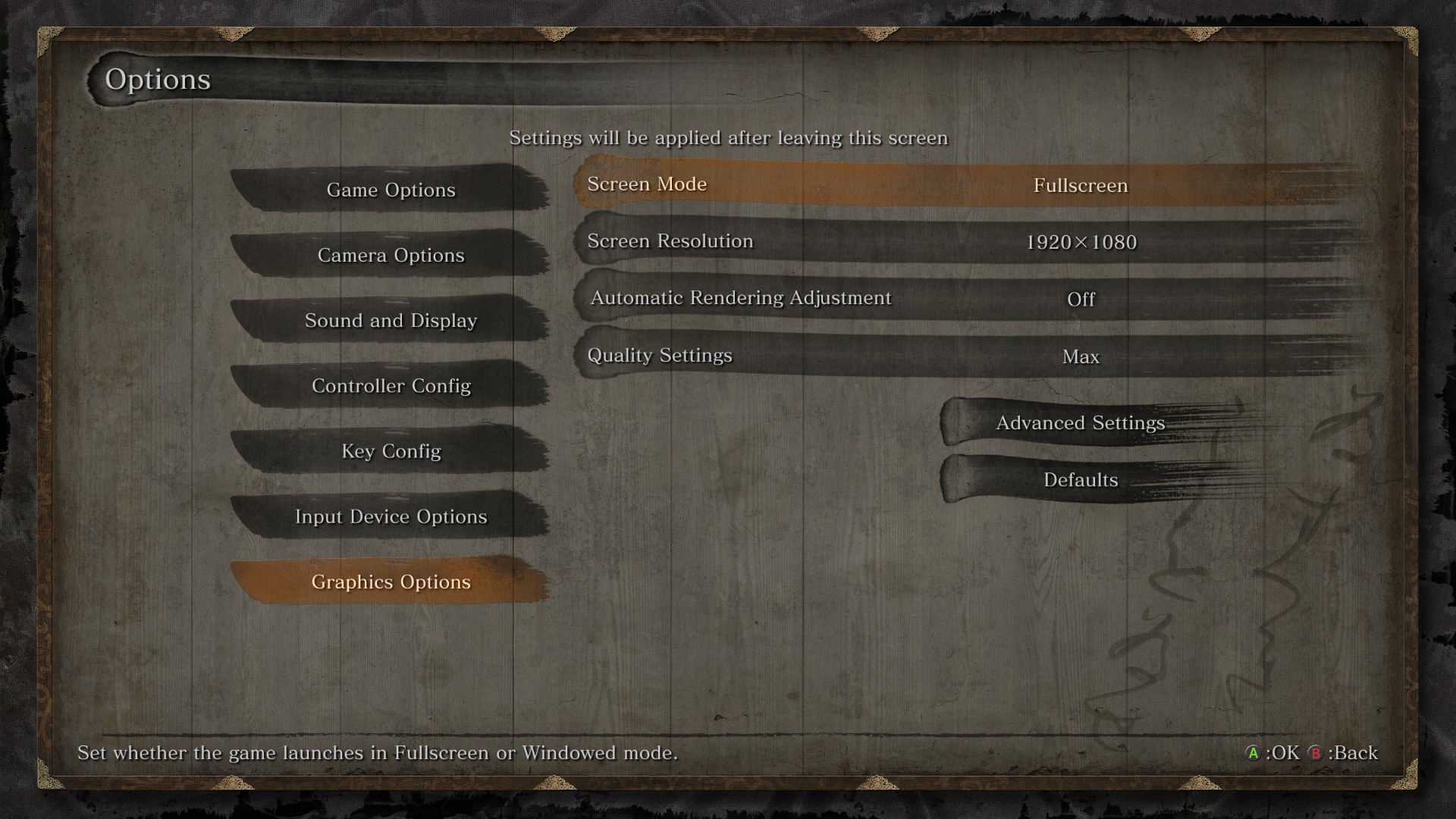

Courtesy of JaseC.
Love this game so far, runs flawless on my system. Only downer is the lack of ultrawide support.
Edit: Oh, Nevermind, I see a UWS fix on previous page. Also, here's a quick vid of the first 18 min (cinematics included, so spoilers) if you want to see it on a i7 / 1080ti at 1440, max settings.
https://youtu.be/GnEt7-G1KyQ
Edit: Oh, Nevermind, I see a UWS fix on previous page. Also, here's a quick vid of the first 18 min (cinematics included, so spoilers) if you want to see it on a i7 / 1080ti at 1440, max settings.
https://youtu.be/GnEt7-G1KyQ
So is the issue specifically with dual monitors AND G-sync? I only have a single ultrawide g-sync monitor, should I be okay?
Yeah, you'll be fine.So is the issue specifically with dual monitors AND G-sync? I only have a single ultrawide g-sync monitor, should I be okay?
Just did a quick test play in the beginning and it seems like it's pretty easy to get this game running at 60fps on moderate hardware.
I'm using a GTX 1050 with a 7th gen i5 laptop version and I can basically play this game at 1080p60 and medium settings. It's not a "perfect" 60 as sometimes there are hiccups, but it's for the most part smooth, and much better than anything on the consoles. I'm actually surprised it's so hard for From to get steady framerates on consoles.
I'm using a GTX 1050 with a 7th gen i5 laptop version and I can basically play this game at 1080p60 and medium settings. It's not a "perfect" 60 as sometimes there are hiccups, but it's for the most part smooth, and much better than anything on the consoles. I'm actually surprised it's so hard for From to get steady framerates on consoles.
Game plays smooth as hell on my 970. I was wondering though. Is there a way to disable the mouse cursor in menus when playing with a controller? It's annoying as hell, especially as I'm also experiencing some right stick drift.
Unbelievable game.
Got a couple of hours in.
Just unbelievable. Wow.
Got a couple of hours in.
Just unbelievable. Wow.
This fucking worked and I've been playing all day, thanks so much.To unlock the game early via VPN:
1) Log out of the Steam mobile app and change (not to be confused with reset) your password via the the desktop client
2) Download and install F-Secure Freedome (no hard limits, but the trial period expires after five days), FlyVPN (20-minute session limit), ProtonVPN (speed-limited), TunnelBear (500MB data limit), VPN Gate (no hard limits) or VyprVPN (no hard limits, but remember to cancel within 72 hours)
3) Connect to a server in Asia (excluding South-east Asia)
4) Restart Steam (if you're logged in)
5) Unlock the game
6, optional) Switch to Offline Mode to preserve the "Play" button as it will revert back to "Pre-load" once you're no longer connected to the VPN (even if you disconnect mid-game, you won't be booted out)
Edit: As all retail packages are runtime-restricted, those who've purchased a retail key will have to wait until the game has unlocked worldwide.
i7 4790k
1080Ti
16GB
Settings:
- 4k
- maxed out except motion blur (off)
The game runs better than Dark Souls 3 on my PC; flawless 60FPS ingame.
My only complaint: turning the camera feels a little bit sluggish like input lag, even with the highest value.
1080Ti
16GB
Settings:
- 4k
- maxed out except motion blur (off)
The game runs better than Dark Souls 3 on my PC; flawless 60FPS ingame.
My only complaint: turning the camera feels a little bit sluggish like input lag, even with the highest value.
21:9 fix for now.
http://www.wsgf.org/forums/viewtopic.php?f=64&t=33066&start=10
Not perfect, way better than bars.
http://www.wsgf.org/forums/viewtopic.php?f=64&t=33066&start=10
Not perfect, way better than bars.
if anyone else can't get the PS4 controller to work, what did it for me was going to Sekiros Controller Config in Big Picture and getting rid of mouse inputs. The config wouldnt load the first time because I didnt run it before going offline, so at least open the config so it saves it locally first
Having a 16:9 frame on the screen is definitely way worse than black bars, imo.21:9 fix for now.
http://www.wsgf.org/forums/viewtopic.php?f=64&t=33066&start=10
Not perfect, way better than bars.
4k,60fps no drops with 1080ti 32gb ram, 8700k . fucking visceral game. the combat sound is amazing.
Having a 16:9 frame on the screen is definitely way worse than black bars, imo.
It's not always there, and I haven't really noticed much except while sneaking.
Last edited:
Well, black bars are completely unobtrusive for me, so I'll just keep it at 2560x1440.It's not always there, and I haven't really noticed much while sneaking.
There is an option to turn off blood.

It's dynamic resolution if you drop frames.
Gtx1080/I5 16Gb ram
Running at 1440p/60fps with everything at Max runs smoothly. Switching to 4K causes framerate to drop to low 50s.
Running at 1440p/60fps with everything at Max runs smoothly. Switching to 4K causes framerate to drop to low 50s.
It's pretty crazy how FROM has gone from treating their PC Port for Dark Souls like absolute shit - 30fps cap, low resolution, bad support etc, to now putting out what is definitively the best version of the game from a PQ and performance standpoint on PC. Like, it's better optimised on PC too? An XB1X is struggling to hit a consistent 60fps but moderate PC hardware doesn't have a problem at all?
Yeah, it's an option in the Game Settings.
Yeah, it's an option in the Game Settings.
Everyone has to use this technique to get it to work properly right now.Anyone else have to alt-tab for the hdr to kick in? I'm playing on an lg oled.
I wish we could unlock FPS beyond 60.
It's probably the CPU that's the reason why it can't hit 60FPS, plus it's running at 1800P native. A moderate PC hardware likely won't hit 60FPS at that resolution when a GTX 1080/i7 6700K (my PC) will drop below 60FPS at times (rarely though) at that kind of resolution. Though it may have been able to get close to it at 1080P.It's pretty crazy how FROM has gone from treating their PC Port for Dark Souls like absolute shit - 30fps cap, low resolution, bad support etc, to now putting out what is definitively the best version of the game from a PQ and performance standpoint on PC. Like, it's better optimised on PC too? An XB1X is struggling to hit a consistent 60fps but moderate PC hardware doesn't have a problem at all?
Yeah, it's an option in the Game Settings.
Been playing for a couple of hours now.
Runs smoothly for the most part (some odd stuttering in a couple of places).
Maintains 60fps at 1440p on an RTX 2060 & i7-8700. Loading screens are about five seconds long.
Runs smoothly for the most part (some odd stuttering in a couple of places).
Maintains 60fps at 1440p on an RTX 2060 & i7-8700. Loading screens are about five seconds long.
Thanks manYes. It looks like From screwed up the default controls if you have Steam recognizing your Xbox controller as a Steam controller. Sekiro tries to emulate mouse and keyboard on your controller so moving the right stick moves the mouse while in-game.
To fix it, quit the game, right-click the game title in Steam and choose Edit Steam Controller Configuration (you might have to do this in Big Picture Mode). Press Browse Configs and choose Gamepad from the Templates section. That will force the game to treat the Xbox controller as, well, a controller.
Awesome! Thanks for the info. Will add this to my to-buy list for when I finish a few of the games I'm currently playing.
I wish we could unlock FPS beyond 60.
It's probably the CPU that's the reason why it can't hit 60FPS, plus it's running at 1800P native. A moderate PC hardware likely won't hit 60FPS at that resolution when a GTX 1080/i7 6700K (my PC) will drop below 60FPS at times (rarely though) at that kind of resolution. Though it may have been able to get close to it at 1080P.
Oh I didn't realise it was running at 1800p, that makes sense. I'm assuming there's no option to drop to 1080p60 for them then? That'd grind my gears.
Ryzen 1600/ RTX 2060 no issues @ 1440p max settings.
Only annoying thing is the DS4 acting like a mouse. How can I get rid of that?
Only annoying thing is the DS4 acting like a mouse. How can I get rid of that?
The only thing that stinks about this game running at 4K60 is the sound of the fans on my GPU. Houston, we are ready for take off. Damn if it doesn't look good though.
Almost makes me want to water cool that card. Definitely (maybe) will water cool my RTX 2080 Ti, though.
Almost makes me want to water cool that card. Definitely (maybe) will water cool my RTX 2080 Ti, though.
Thats the damage indicator. Fully healed it goes away. But yes, still needs work.Having a 16:9 frame on the screen is definitely way worse than black bars, imo.

