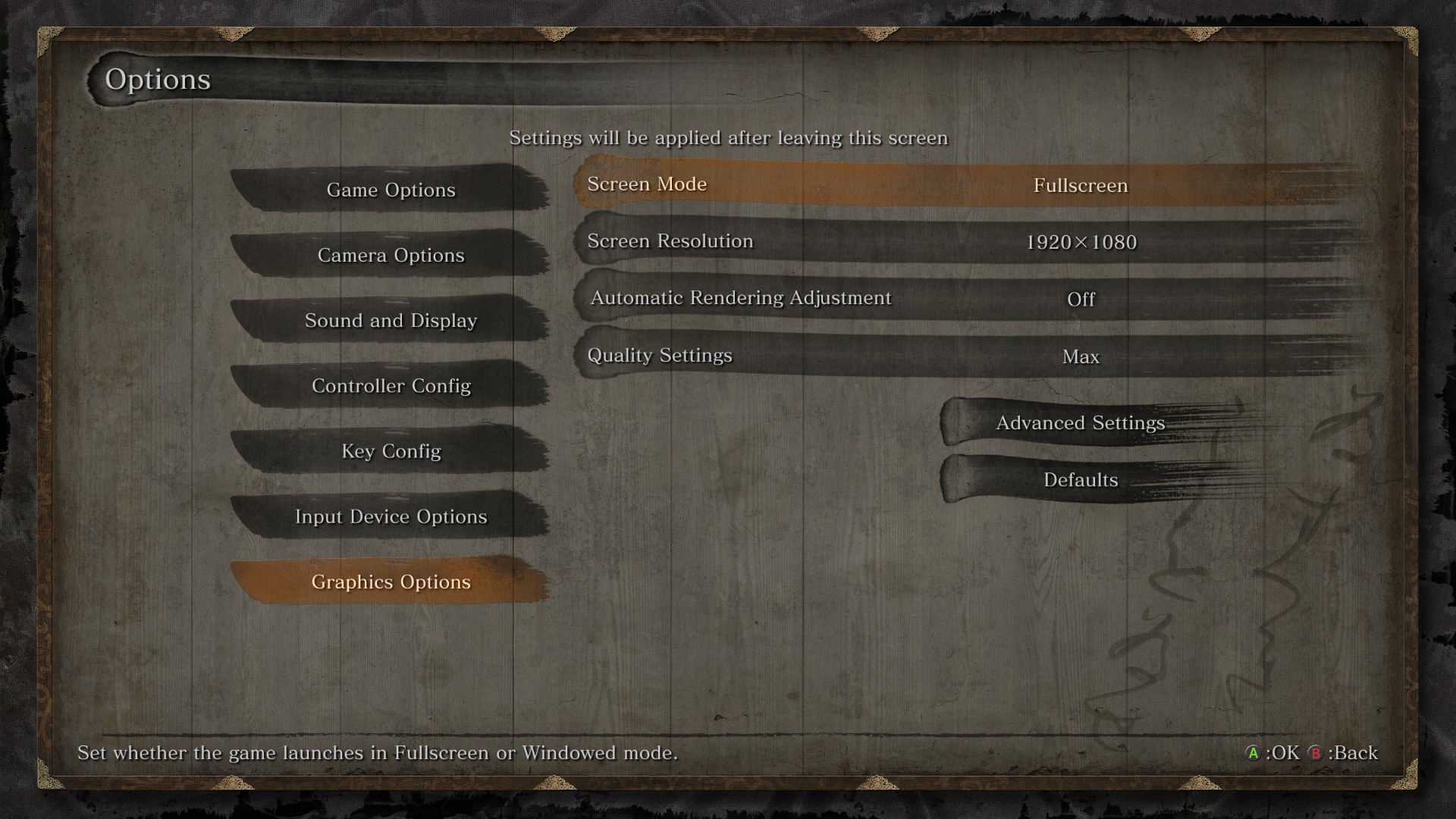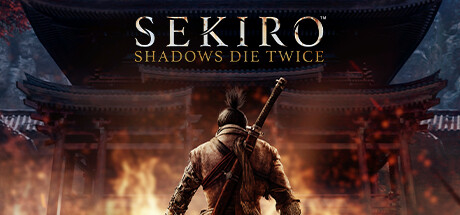
(Click for general game info.)
🖥️ System requirements:

🧰 Latest drivers: (as at 24/02/2022)
AMD: 22.2.2
Nvidia: 511.79
📊 Benchmarks:
GameGPU (Russian; launch build)
PCLab (Polish; launch build)
🎩 Tips and tricks:
Cap the frame rate/potentially improve frame times: Download RivaTuner Statistics Server (if you use MSI Afterburner, then you already have it installed), input your desired framerate limit in the "Framerate limit" box, and hit Enter . Alternatively, those with an Nvidia GPU can either cap the frame rate at the driver level via the Nvidia Control Panel (requires the 441.87+ drivers) or use Nvidia Inspector to force a vsync internal lower than one-half (click the small tool icon to open the game profile section).
Note: Useful if your system can't maintain, say, 60fps and you're sensitive to the wild fluctuations, or you're experiencing uneven frame times. The greater window the engine has to render a given frame, if you're imposing a lower frame rate than the game can otherwise provide, may also help in alleviating stuttering related to data streaming.
Run the game in a borderless window: Use the aptly-named Borderless Gaming program. See here for a usage guide.
Note: You can purchase the program on Steam for USD$4 or your regional equivalent if you're feeling charitable.
Fix washed-out colour reproduction when using HDR: Alt-tab out of and then back into the game. Also, install ReShade and follow these instructions to force the correct black level range. (Credit to ABK281 and Ritchey @ Steam Community via tet666.)
Fix low frame rate cap when using multiple displays: Disconnect the secondary displays. (Credit to Imp the Dimp.)
Fix camera stuttering when using Steam's in-built controller support: While in Big Picture Mode, navigate to Library -> Sekiro: Shadows Die Twice -> Manage Game -> Controller Configuration and change the function of the right stick to Joystick Move. (Credit to Look at this cat @ Steam Community via Shinobido Heart.)
Remove low health and stealth indicators: Extract this file to the root of the game's installation folder. (Credit to jackfuste and Aure @ WSGF via andymoogle.)
Enable DualShock button prompts: Install this mod. (Credit to Katalash @ Nexus Mods via Questionable Giraffe.)
Enable ultra-wide support, adjust field of view, and/or remove frame rate cap: Install this mod. (Credit to jackfuste @ WSGF and uberhalit @ Nexus Mods via laxu.) You may also want to disable the low health and stealth indicators as they were designed with 16:9 in mind (see "Remove low health and stealth indicators" above).
Mitigate stuttering: Install this mod. (Credit to Kaldaien @ Steam Community via Simboubou.)
⚙️ Graphics settings:
Screen mode: Windowed/Fullscreen
Screen resolution: Self-explanatory
Automatic rendering adjustment: Off/On
Quality settings: Low; Medium; High; Max
Texture quality: Low; Medium; High; Max
Anti-aliasing application: Off/On
SSAO: Off; Medium; High; Max
Depth of field: Off; Low; Medium; High; Max
Motion blur: Off; Low; Medium; High
Shadow quality: Low; Medium; High; Max
Lighting quality: Low; Medium; High; Max
Effects quality: Low; Medium; High; Max
Volumetric quality: Low; Medium; High; Max
Reflections quality: Low; High; Max
Water surface quality: Low; High
Shader quality: Low; Medium; High
Last edited: