-
Ever wanted an RSS feed of all your favorite gaming news sites? Go check out our new Gaming Headlines feed! Read more about it here.
-
We have made minor adjustments to how the search bar works on ResetEra. You can read about the changes here.
You are using an out of date browser. It may not display this or other websites correctly.
You should upgrade or use an alternative browser.
You should upgrade or use an alternative browser.
Damn that's freaking awesome, if true. The uplift in RT performance is HUUUUGE!
For reference (overclocked 2080Ti ~18 tflops):
I'm excited for the 3090.
44 fps average in the benchmark (4k, native)
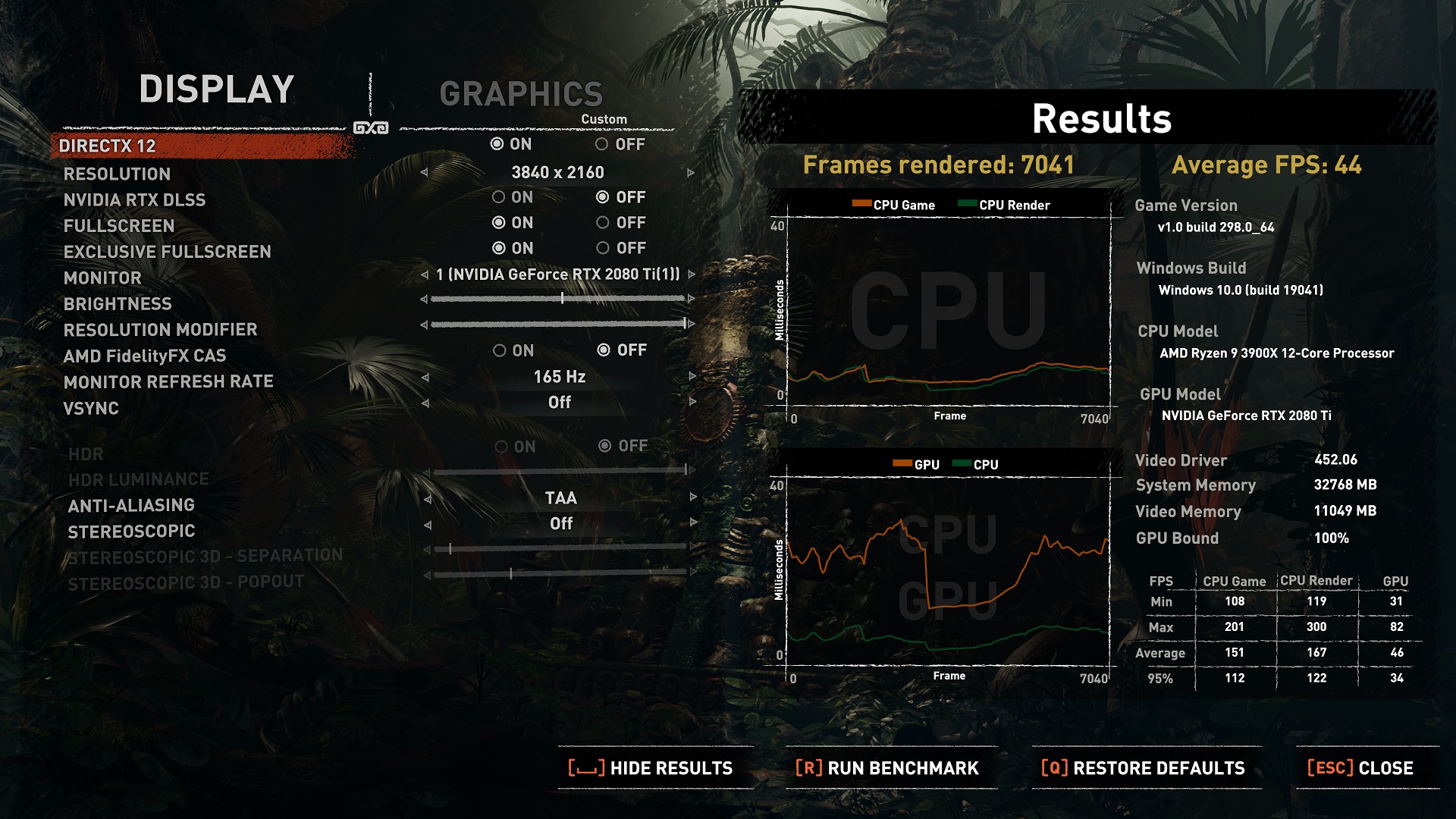
~30 fps in Control (4k, native)


 www.3dmark.com
www.3dmark.com
For reference (overclocked 2080Ti ~18 tflops):
I'm excited for the 3090.
Shadow of the Tomb Raider:
RTX with DLSS OFF - 84FPS at Native 4K
RTX with DLSS ON - 100FPS at 4K
44 fps average in the benchmark (4k, native)
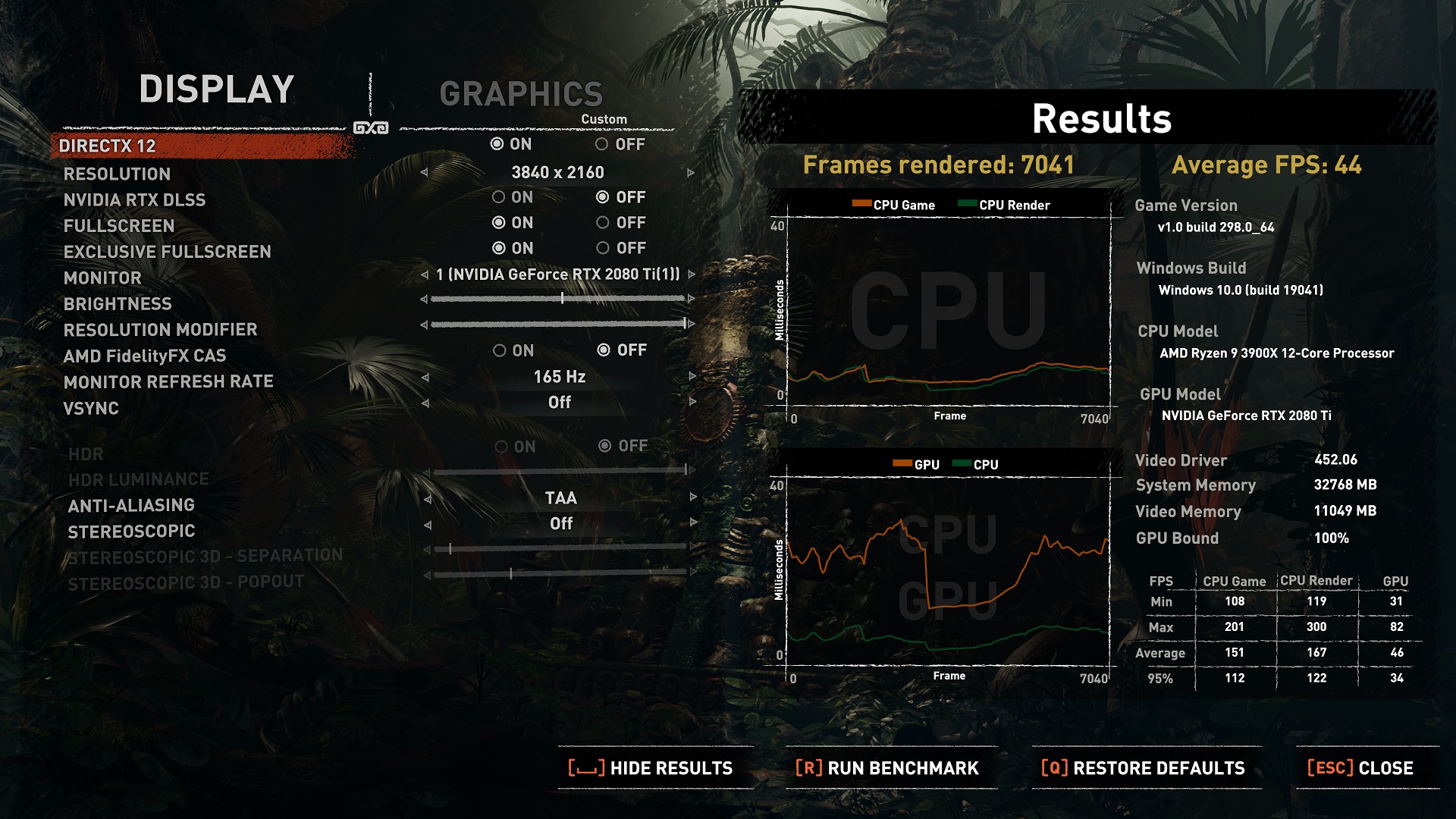
Control:
RTX with DLSS OFF - 50-60FPS at Native 4K
RTX with DLSS ON - 100FPS at 4K
~30 fps in Control (4k, native)

DMark Fire Strike Port Royal: 11455 (+45% 2080Ti, +64% 2080S )

I scored 9 899 in Port Royal
AMD Ryzen 9 3900X, NVIDIA GeForce RTX 2080 Ti x 1, 32768 MB, 64-bit Windows 10}
So, and forgive me if this sounds stupid, but I have a question.
I've been on a 1080 for 4ish years now, and it's been a great card. BUT it was not exactly the card I hoped it would be. I had stars in my eyes about 4k gaming at the time, and quickly found that at least with 60fps performance, it wasn't going to be able to do that. The other problem is that my TV does not like running games at 1440p (Unless it's an internal resolution scaling option); it locks them into 30fps which defeats the purpose. So at least as of late, it's been 1080p with things cranked up.
So what I really want to know is; will this card get me 4 years at 4k/60?
It looks like with DLSS, the answer will be "YES", but is that still an unclear conclusion for "next gen" game, and games without DLSS? Or am I potentially going to find myself shutting off RTX and turning down settings to make that happen in 2 years? (I don't mind turning down the ones that are ridiculous performance killers obviously). It's a crystal ball question, I know, but I've waited this long for an upgrade, and I just want to feel like it's finally the one I've been waiting for.
I've been on a 1080 for 4ish years now, and it's been a great card. BUT it was not exactly the card I hoped it would be. I had stars in my eyes about 4k gaming at the time, and quickly found that at least with 60fps performance, it wasn't going to be able to do that. The other problem is that my TV does not like running games at 1440p (Unless it's an internal resolution scaling option); it locks them into 30fps which defeats the purpose. So at least as of late, it's been 1080p with things cranked up.
So what I really want to know is; will this card get me 4 years at 4k/60?
It looks like with DLSS, the answer will be "YES", but is that still an unclear conclusion for "next gen" game, and games without DLSS? Or am I potentially going to find myself shutting off RTX and turning down settings to make that happen in 2 years? (I don't mind turning down the ones that are ridiculous performance killers obviously). It's a crystal ball question, I know, but I've waited this long for an upgrade, and I just want to feel like it's finally the one I've been waiting for.
We don't, nobody knows. But four years is long and there is a chance we will be close to RTX 5000 series GPUs by then. Games will evolve, performance requirements will rise. I seriously doubt it.
just brought myself a h210-i with a 2080 super after doing the measurements the 3080 founders edition does not fit, does anyone reckon they will release a smaller version of the 3080. otherwise ill have to consider the 3070
pffft, better make a prayer to RNG gods before the stores open.
And miners wake up.
Miners still don't have them (there was an hoax going around), and the hash rate improves a lot on the 2080 but the AMD cards deliver a lot more for a lot lessThis might be 3090 territory.
insane numbers. 30XX is pure beef. I'm pissed about the crypto numpties though '-'
Ah thank you. I caught it on Reddit and missed the update. Phew!Miners still don't have them (there was an hoax going around), and the hash rate improves a lot on the 2080 but the AMD cards deliver a lot more for a lot less
With these being 4K numbers as a 1080p gamer I'm excited for the hundreds of FPS.
In 1080p you will be CPU bottlenecked so its' probably not worth anyways to get a 3080.
Oh ofc
Couldn't you just output at 4k and have the GPU do the scaling for you, so that your TV will always get a 4k signal regardless of resolution?So, and forgive me if this sounds stupid, but I have a question.
I've been on a 1080 for 4ish years now, and it's been a great card. BUT it was not exactly the card I hoped it would be. I had stars in my eyes about 4k gaming at the time, and quickly found that at least with 60fps performance, it wasn't going to be able to do that. The other problem is that my TV does not like running games at 1440p (Unless it's an internal resolution scaling option); it locks them into 30fps which defeats the purpose. So at least as of late, it's been 1080p with things cranked up.
So what I really want to know is; will this card get me 4 years at 4k/60?
It looks like with DLSS, the answer will be "YES", but is that still an unclear conclusion for "next gen" game, and games without DLSS? Or am I potentially going to find myself shutting off RTX and turning down settings to make that happen in 2 years? (I don't mind turning down the ones that are ridiculous performance killers obviously). It's a crystal ball question, I know, but I've waited this long for an upgrade, and I just want to feel like it's finally the one I've been waiting for.
Couldn't you just output at 4k and have the GPU do the scaling for you, so that your TV will always get a 4k signal regardless of resolution?
I'm not sure what you mean.
I can go into the Nvidia control panel and set a custom resolution of 1440p and output that to the TV, but that doesn't scale well and introduces a blur particularly on UI elements; I think from an IQ standpoint it looks worse that just choosing 1080p and letting the TV scale up to 4k. Generally, if I choose 1440 from within a game, I get a washed out, 30fps locked game.
Honestly, I'm a little disappointing in these numbers. I guess I shouldn't have taken the "twice as fast as 2080" claims at face value. If these numbers are representative, it looks like the 3080 will be about 60% faster than a base 2080. Still not bad by any means, but nothing like the original claims. Especially when considering the large increase in power requirements for the 3080.
I need to read more about DLSS. If it's just AI upscaling to 4k from (1080p? 1440p? you can set this, right?), why does Tomb Raider only get a 15fps bump?
I get about 8 at 1440p with my 1080...if I try 4k max setting with RT the game crashes because it runs out of VRAM 😂Man Control native 4K with RT at those frame rates is crazy. That shit was in the 20s on the 2080 Ti.
I only kick RT on for photo mode sometimes and I greatly appreciate the ability to change settings without the need for a restart. A 3080 would be a massive upgrade....yet I'm still thinking of going for a 3090, or waiting to see if Big Navi forces a 3080 Ti out of them. These benchmarks are bonkers though....decisions decisions
Tomb Raider doesn't use DLSS 2.0 iircI need to read more about DLSS. If it's just AI upscaling to 4k from (1080p? 1440p? you can set this, right?), why does Tomb Raider only get a 15fps bump?
DLSS started off rough. It's not version 2.0 like it is on Control/Death Stranding etc.I need to read more about DLSS. If it's just AI upscaling to 4k from (1080p? 1440p? you can set this, right?), why does Tomb Raider only get a 15fps bump?
That's accurate. Shadow of the Tomb Raider is only DLSS 1.0 which wasn't particularly great.
I'm not sure what you mean.
I can go into the Nvidia control panel and set a custom resolution of 1440p and output that to the TV, but that doesn't scale well and introduces a blur particularly on UI elements; I think from an IQ standpoint it looks worse that just choosing 1080p and letting the TV scale up to 4k. Generally, if I choose 1440 from within a game, I get a washed out, 30fps locked game.
Yea but still great for those who want to push more FPS. The 2080 is still an amazing gpu and will be for the next few years
Oh, I was just thinking about getting around your 30hz problem at 1440p. Why is your TV locking you to 30fps anyway at that resolution? Or wait, is it not a 4k TV?I'm not sure what you mean.
I can go into the Nvidia control panel and set a custom resolution of 1440p and output that to the TV, but that doesn't scale well and introduces a blur particularly on UI elements; I think from an IQ standpoint it looks worse that just choosing 1080p and letting the TV scale up to 4k. Generally, if I choose 1440 from within a game, I get a washed out, 30fps locked game.
Any idea how much better the 3090 will perform? trying to decide if it's worth the jump but new to all this
It's supposed to be 20%+ faster than a 3080.Any idea how much better the 3090 will perform? trying to decide if it's worth the jump but new to all this
thats gonna be 3080ti , or at least 3090
noone, not even nvidia claimed it was 80% better then a 2080Ti
isn't this uhh, kinda bad compared to their "twice as fast as 2080" claims and nominal 30 tf?
A quick glance at Tech Power up Summary shows 2080 Super as only ~7% faster than 2080. So that's not all the difference.
I saw this video by Moore's Law is Dead where he was mentioning even on Nvidia's own cherry picked benches 3080 wasn't 2X as fast as 2080 as their slide claimed, but around 80%. And the same in the ray tracing games, so you couldn't claim they meant ray tracing. This just seems to bear that out if not worse.
A quick glance at Tech Power up Summary shows 2080 Super as only ~7% faster than 2080. So that's not all the difference.
I saw this video by Moore's Law is Dead where he was mentioning even on Nvidia's own cherry picked benches 3080 wasn't 2X as fast as 2080 as their slide claimed, but around 80%. And the same in the ray tracing games, so you couldn't claim they meant ray tracing. This just seems to bear that out if not worse.
I need to read more about DLSS. If it's just AI upscaling to 4k from (1080p? 1440p? you can set this, right?), why does Tomb Raider only get a 15fps bump?
DLSS 1.x was almost a meme because of how videos would come out that shows that setting internal resolution to 70-80% was arguably as good or better. Plus DLSS 1.x was kind of smeary when it came to certain details like faces. It wasn't horrific and you still got a decent performance boost, but it wasn't anything to write home about. It looked a little weird but still felt like a fair trade for the performance gains to be had.
DLSS 2.0 is a completely different animal. In no way does it feel like a fair trade at all. It's very close to the "this shouldn't be possible" feeling.
It never was twice as fast as a 2080. Also, don't use TFLOPS to compare the two GPUs, they're completely different between the two.isn't this uhh, kinda bad compared to their "twice as fast as 2080" claims and nominal 30 tf?
A quick glance at Tech Power up Summary shows 2080 Super as only ~7% faster than 2080.
They said up to 2x performance at 4K. I think 60-80% was always more realistic for non RTX games.Honestly, I'm a little disappointing in these numbers. I guess I shouldn't have taken the "twice as fast as 2080" claims at face value. If these numbers are representative, it looks like the 3080 will be about 60% faster than a base 2080. Still not bad by any means, but nothing like the original claims. Especially when considering the large increase in power requirements for the 3080.
Oh, I was just thinking about getting around your 30hz problem at 1440p. Why is your TV locking you to 30fps anyway at that resolution? Or wait, is it not a 4k TV?
It's a 4k TV. It's a matter of the TV not supporting as one of its resolutions 1440p/60fps, and as such, when you force the resolution in game, it will display 1440p, but defaults the fps to 30. You can set a custom resolution to 1440p/60fps in the control panel, but the TV does not recognize it natively, and therefore doesn't scale it as cleanly like it does a 1080p/fps signal. It's a pretty common problem for 4k tvs if you google it. Perhaps newer model 4k TVs have added 1440p/60ps as a recognized setting.
It never was twice as fast as a 2080. Also, don't use TFLOPS to compare the two GPUs, they're completely different between the two.
It's from Nvidia's own slide

And yes it was kind of obvious Ampere flops are significantly less efficient than Turing ones. ~33% so according to the Moore's law vid, but maybe less by these benchmarks.
But it's just a small sample of benches, so not the final word of course.
Why the fuck cant i play borderlands 3 on my 2080 super at 4k. The game doesnt look THAT good.
You can, just not with absolutely maxed out settings. BL3 is one of those games where a few of the ultra settings come with high performance penalties despite the negligible quality improvement.



