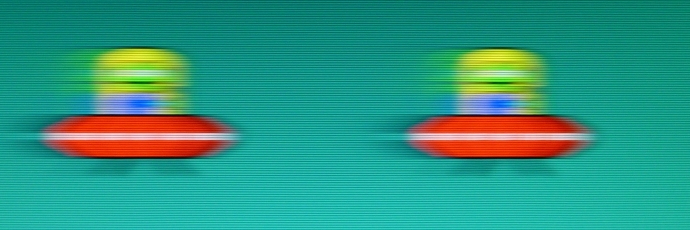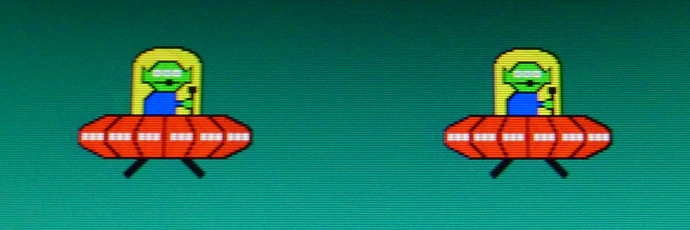Low isn't really worth it and High is too dark. If you're going to use BFI, Medium or Auto are the only ones I would consider.
Neither are suitable for retro gaming, which is locked to 60 FPS.
How does Low/Medium work anyway? Does it shorten the length of each inserted black frame?
Low and Medium look about the same to me - both produce sharp double contours, and I think the blur with BFI Off is preferable to that. High is the only one that really helps with sharpness in motion.
Unfortunately the CX has very limited options for BFI.
With its 120Hz BFI support, it should be able to offer 60Hz BFI with three levels of persistence.
Instead, the Auto/Low/Medium settings run at 120Hz, and only the High setting runs at 60Hz.
The display
should be capable of the following combinations with a 60Hz source, where 1 is the source frame, and 0 is a black frame.
- 1111 - 60Hz, no BFI. 16.67ms persistence, full brightness, no flicker. Lots of motion blur.
- 1110 - 60Hz 1/4 BFI. 12.5ms persistence, 3/4 brightness, high flicker. Slightly reduced motion blur, smooth motion.
- 1100 - 60Hz 1/2 BFI. 8.33ms persistence, 1/2 brightness, high flicker. Moderately reduced motion blur, smoother motion.
- 1000 - 60Hz 3/4 BFI. 4.17ms persistence, 1/4 brightness, high flicker. Highly reduced motion blur, very smooth motion.
- 1010 - 120Hz 1/2 BFI. 8.33ms persistence, 1/2 brightness, moderate flicker. Moderately reduced motion blur, double-images/judder in motion.
The highlighted options are the only ones available on the CX.
Without having one of these displays myself, I couldn't tell you what it's doing to differentiate Low/Medium BFI; only that it's running both at 120Hz like the last example.
The C9's BFI option is equivalent to 1/2 BFI rather than 3/4 - so it's brighter at 60Hz, but has less-clear/smooth motion than the CX.
Unfortunately BFI modes on most modern displays really highlight just how good CRTs were.
CRTs were able to pull off <1ms persistence while still remaining at roughly 100 nits brightness, which is the spec for SDR.
No other display using BFI that has options for sub-1ms persistence is anywhere close to reaching 100 nits brightness.
BFI doesn't support VRR which is a bit pants. And motion blur at 120hz is already massively reduced over 60hz even without BFI, so I'd rather take the brighter imager and lower latency at that point.
At 120Hz the brightness only drops by 1/2 rather than 3/4 to achieve the same 4.17ms persistence, so it's far more usable.
VRR is fundamentally incompatible with most BFI implementations, and there are a whole lot of technical challenges that would have to be overcome to make it work. I know ASUS have their ELMB-Sync monitors, but there's a reason that does not work well.