-
Ever wanted an RSS feed of all your favorite gaming news sites? Go check out our new Gaming Headlines feed! Read more about it here.
-
We have made minor adjustments to how the search bar works on ResetEra. You can read about the changes here.
Resident Evil 2 (2019) PC performance thread
- Thread starter GrrImAFridge
- Start date
You are using an out of date browser. It may not display this or other websites correctly.
You should upgrade or use an alternative browser.
You should upgrade or use an alternative browser.
Does anyone get awful hitching/drops solely when using the Spark Shot? My game runs 99% stutter free until I fire that thing. Feels like my game drops from 100fps to 20fps. LOL.
I got the same thing.
Lol, it's really random though. I can definitely use the spark shot and it stays at 59-60fps, but randomly goes to 50-55 sometimes. It can go lower to 30-40 fps but that only happened one time so far in over 70 hours of playing.Does anyone get awful hitching/drops solely when using the Spark Shot? My game runs 99% stutter free until I fire that thing. Feels like my game drops from 100fps to 20fps. LOL.
Definitely game ran better during the first week for me in both campaigns, Leon A and Claire B.
I suspect a memory leak or something...
I even get stutters with low cpu / gpu usage sometimes, it just looks like a (really stupid) bug to me
PS: already said it but setting the game to 1440p (70% rendering quality) really improved things quite a bit.
Use sharpen in reshadeDo you guys know how to make TAA as sharp as smaa? TAA gets all textures so blurry
Anyone in here with a similar build to me?
Looking to play @ 1080p60 with:
Gtx980
i5-4690
8gb ram
Gonna start this pretty soon. Guess I'm looking at medium ish settings?
All max, 1step lower from max for shadows and lights.
Thank you so much! Didn't realize this game was THAT optimized.
There is a new tool available to disable the vignette without the grey inversion bug, removing the cinematic black bars and other stuff over at wsgf: http://www.wsgf.org/forums/viewtopic.php?f=95&t=32975&start=80
Last edited:
Thanks for replying. Would you mind providing some additional information?
- What's your Windows version and build number?
- What GPU and display drivers are you using?
- Did you connect your GPU via a single HDMI cable to a receiver, and then the receiver to a TV?
- If so, what brands are your AVR and TV?
- Can you confirm that, after enabling HDR in-game (which forcibly enables exclusive full screen mode, regardless of the previous settings), your TV actually switches to HDR mode and your audio output information shows as "Dolby Atmos" on your AVR's front panel display?
- Also, considering that "Dolby Atmos for home theater" was already set as the spatial sound format under Sound > Properties, can you confirm that, after turning on HDR, "Dolby Atmos for home theater" remains selected in Windows 10's Speaker setup (Alt + Tab and right-click the speaker icon on the taskbar)?
- Finally, you mentioned that you're using YCbCr422 as the color format. What about color depth and dynamic range?
Shadow of the Tomb Raider didn't have Atmos when I played it. Was it patched in later?
Did you manage to eliminate the stutters/microfreezes with the 417.22 drivers or what worked for you?
I never had micro freezing or performance issues. I just did testing of drivers to find the one which gave best performance. I can give detailed breakdown of my setup when I'm home if you want.
The only huge frame rate drops (into the 40s) I got was volumetric lighting maxed out testing in intro cutscene when you meet the first zombie and it even drops like a tank on 2080 Ti so medium VL is easily the go when playing at 1440p high refresh rate GSYNC display. No other setting in the game has as big of an impact on every GPU in the market than VL at high.
When I tested on my 4K Sony X900F it was locked 60 at 80% renderscale on my watercooled 1080 Ti. I use custom volt curve on my 1080 Ti it has no issue in games locked to 0.900mV (undervolt) at locked 1908MHz. That is the GPU die silicon lottery this card just loves being undervolted when I tried same settings on friends 1080Ti (also on water) he needed 0.943mV to be stable at that clock speed on 10 & 20 series with custom volt curve are amazing default settings my card would use over 1.0mV which is just how they are setup out of the factory because they won't test individual GPU dies. 20 series now can auto find guesstimated optimal undervolt you can do the same with newest ver of Afterburner on 10 series so good starting point.
My stress test to see if a undervolt is stable is 24 hours of stress testing in benchmark loops. If you undervolt too much for given core clock you'll see your game crash pretty fast so just go back up it little by little and retest. FFXV with custom settings everything maxed at 4K is great stress test in loop mode it puts your whole card under worst case scenario.
My suggestion is work towards finding what is root cause behind the stutter is it GPU Boost ping ponging GPU Core clock because it's hitting thermal limits Nvidia puts in place. Is it your Windows storage, or maybe CPU, or Windows Pro / rouge program in the background behind the issue.
I'll post up captures of my volt curve when I get home in this post.
My setup:
Windows Enterprise LTSC 2019 (Have access to Visual Studio Enterprise since it's my line of work). Being Enterprise targeted brings a major feature update without any of bloat and user data collection MS does on consumer release. If MS used this as a base for a Windows 10 "Gamers" Edition with some of the enterprise features ripped out it would easily end up being an end user favorite OS and maybe would finally convince people still using Windows 7 to update to 10.
Since I use many systems (Mac, Linux, etc at home) this is my dedicated gaming PC I don't install random software or anything. I only have Afterburner, HWInfo, 7-Zip, Firefox installed outside of games. I created a custom development image of my setup fresh with no games installed so when games like RE2 Remake are released with Denuvo I install play them and once the patch is released on steam to remove Denuvo I install my Windows 10 Enterprise image again via USB Type C takes only moments everything I've already automated and I can download the new game image off steam servers with Denuvo removed.
Hardware:
- 8700K delidded & intel IHS paste replaced with conductonaut liquid metal (Overclocked using voltage offset)
- Gigabyte Z370 Gaming 7 with EK Monoblock
- Corsair Vengence 16GB 3466 Samsung B-Die
- Gigabyte 1080 Ti OC (Barrow Waterblock)
- 1TB Samsung 970 Evo NVMe
- Two Hardwarelabs Nemesis 360 gts rads
- EK-XRES 140 Revo D5 RGB PWM Pump
- 6 x Gentle Typhoon fans at 300 to 800RPM Max since the thermal load the two HWL 360 GTS can handle is amazing.
- Phantecks Evolv TG edition with custom work done to fix poor airflow design of case. Amazing all aluminum construction just poor factory airflow.
My Afterburner 4.6 beta 11 Curve:
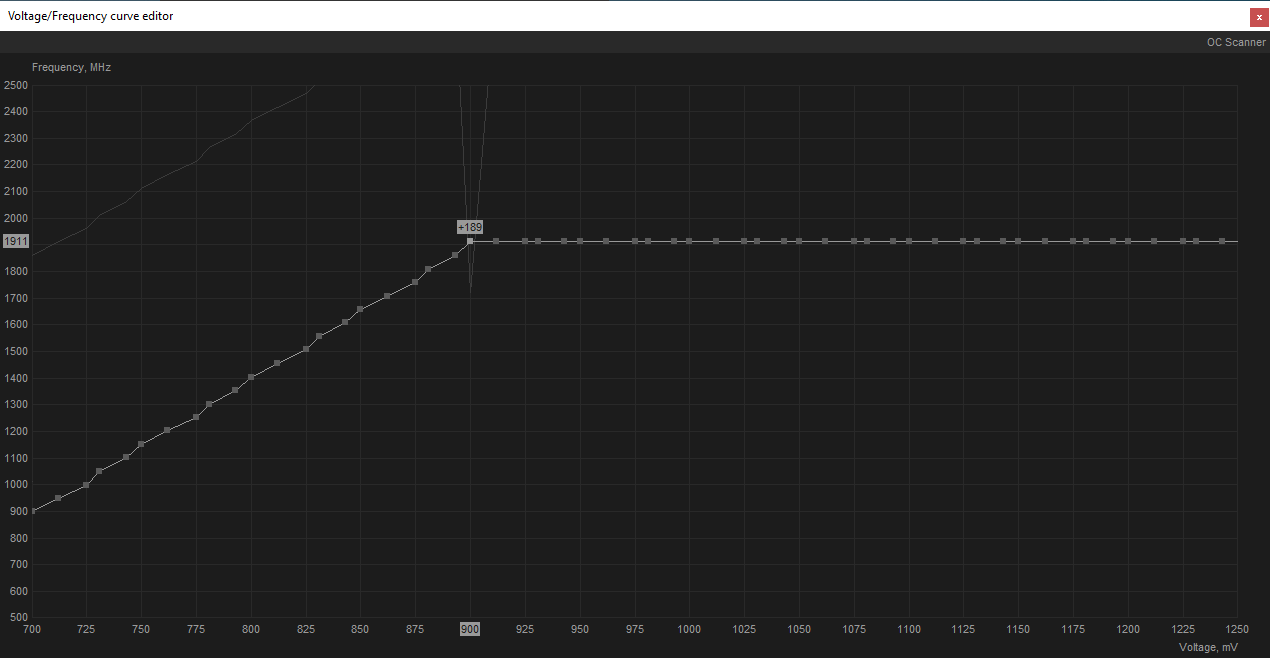
Compared to factory volt curve power usage drops a ton (use external power monitor) since it's not pumping 1mV+ into GPU core. I've got other higher volt & MHz curves but rarely use them. 0.900mV at 1908MHz locked during gaming loads is amazing undervolt all luck of the draw. Pascal & Turning with custom volt curves are so much better when it comes to fine control over your GPU than the traditional method everyone uses. 4.6 beta 11 also allows OC Scanner to work with series 10 CPU when Afterburner window has focus press Ctrl F top right.
Last edited:
Encountering something bizarre. I've been rocking 4k rock-solid 60 since release. All of a sudden now the game is tanking in framerate. Wildly fluctuating between about 32 and 59 fps. Nothing has changed in my settings or setup, drivers, everything is the same.
What makes it more weird is these crazy new fluctuations change when I switch from variable framerate to 60, and when I disengage vsync. I was running variable framerate and vsync on because you don't want to combine a framerate limiter and vsync but now I have to and even still performance is worse than it was.
What the fuck happened?
What makes it more weird is these crazy new fluctuations change when I switch from variable framerate to 60, and when I disengage vsync. I was running variable framerate and vsync on because you don't want to combine a framerate limiter and vsync but now I have to and even still performance is worse than it was.
What the fuck happened?
Can't get rid of the stuttering. Slowly regretting my purchase on PC. Should have done what I always do and just avoid japanese games on PC.
Can't get rid of the stuttering. Slowly regretting my purchase on PC. Should have done what I always do and just avoid japanese games on PC.
This is weird my PC is pretty old (4770k,16gb ram +GTX970) and it doesn't stutter one tiny bit do you have the game on a SSD?
Same PC as you, tried on a SSD and HDD, custom settings or low settings. Always some stuttering. Was perfectly fine in the demo.This is weird my PC is pretty old (4770k,16gb ram +GTX970) and it doesn't stutter one tiny bit do you have the game on a SSD?
Have you tried messing with the texture quality? I heard too high settings can cause random stutter.Same PC as you, tried on a SSD and HDD, custom settings or low settings. Always some stuttering. Was perfectly fine in the demo.
Encountering something bizarre. I've been rocking 4k rock-solid 60 since release. All of a sudden now the game is tanking in framerate. Wildly fluctuating between about 32 and 59 fps. Nothing has changed in my settings or setup, drivers, everything is the same.
What makes it more weird is these crazy new fluctuations change when I switch from variable framerate to 60, and when I disengage vsync. I was running variable framerate and vsync on because you don't want to combine a framerate limiter and vsync but now I have to and even still performance is worse than it was.
What the fuck happened?
I don't know what happened but I fixed it by disabling vsync and setting frame rate as variable
Any guide on how to apply it correctly? Please, any settings you may recommend, I have never used reshade or Lumasharpen before
I did. It reduced it but it's still there.Have you tried messing with the texture quality? I heard too high settings can cause random stutter.
Any guide on how to apply it correctly? Please, any settings you may recommend, I have never used reshade or Lumasharpen before
I think any guide you find from youtube works on any game,
Actually changed it to 1.3 and looks better maybe.
Here is even better settings that I have not tried myself yet, its post from "MrBonk" on bottom with pictures to compare:
2.25x DSR TAA sharpen in game + Reshade FXAA+High Pass sharp at 1620p seems to look the best in his pictures.
http://www.wsgf.org/forums/viewtopic.php?f=95&t=32975&sid=cd0ae458d62620274ad80882197f55a8&start=20
Last edited:
Hello all,
I'm getting "GPU device instance has been suspended. Use GetDeviceRemovedReason to determine the appropriate action"
System:
4970k
16GB
2080 Ti
Win 10
I've researched it, and non of the suggestions work. Think I'm going to roll back my drivers next.
I'm getting "GPU device instance has been suspended. Use GetDeviceRemovedReason to determine the appropriate action"
System:
4970k
16GB
2080 Ti
Win 10
I've researched it, and non of the suggestions work. Think I'm going to roll back my drivers next.
This might sound stupid but you aren't streaming anything on a 2nd screen perhaps? My game started stuttering every couple seconds when I started streaming in the background. As soon as I close the stream the lag stops instantly.Can't get rid of the stuttering. Slowly regretting my purchase on PC. Should have done what I always do and just avoid japanese games on PC.
No, nothing. I tried almost everything I could find on google. Disconnect controllers, setting it to high prio in task manager etc. etc. - nothing helped to get rid of the stutter completely.This might sound stupid but you aren't streaming anything on a 2nd screen perhaps? My game started stuttering every couple seconds when I started streaming in the background. As soon as I close the stream the lag stops instantly.
This might sound stupid but you aren't streaming anything on a 2nd screen perhaps? My game started stuttering every couple seconds when I started streaming in the background. As soon as I close the stream the lag stops instantly.
I had this as well with Netflix running on a second screen. Youtube and Twitch are fine though.
Outside of that, I haven't had any stutter. 4770k, 1080ti.
How much better does it run in DX11?
Playing in DX12 mode, pretty much maxed out @ 3440x1440, zero issues whatsoever, 70fps+ at all times, so I don't really feel I have a reason to switch to DX11.
Gods bless the vignette removal tool. Night and day difference.
Playing in DX12 mode, pretty much maxed out @ 3440x1440, zero issues whatsoever, 70fps+ at all times, so I don't really feel I have a reason to switch to DX11.
Gods bless the vignette removal tool. Night and day difference.
Last edited:
Hello all,
I'm getting "GPU device instance has been suspended. Use GetDeviceRemovedReason to determine the appropriate action"
System:
4970k
16GB
2080 Ti
Win 10
I've researched it, and non of the suggestions work. Think I'm going to roll back my drivers next.
Is your 2080 Ti overclocked? I had mine overclocked. Everything works fine (Anthem Demo, etc). But with RE2, I get this same exact message after a few minutes. Had to remove my overclock on my 2080Ti and now I don't get this issue.
How much better does it run in DX11?
Playing in DX12 mode, pretty much maxed out @ 3440x1440, zero issues whatsoever, 70fps+ at all times, so I don't really feel I have a reason to switch to DX11.
Gods bless the vignette removal tool. Night and day difference.
You gain around 20% in performance in DX11 over DX12.
Same here, though mine's a 3570k and a 1080 Ti. The only time I really get a stuttery feeling is if I max rendering resolution to 4k and 100%. In this game, lower framerates seem to introduce a stuttery look. Played through the whole game at max settings, 4k and 80% rendering resolution and never noticed any stuttering whatsoever.This is weird my PC is pretty old (4770k,16gb ram +GTX970) and it doesn't stutter one tiny bit do you have the game on a SSD?
Just tried it. 10-15fps increase, so sounds about right.
It's a FE so I think these are factory OC. I'll try this and report back.Is your 2080 Ti overclocked? I had mine overclocked. Everything works fine (Anthem Demo, etc). But with RE2, I get this same exact message after a few minutes. Had to remove my overclock on my 2080Ti and now I don't get this issue.
The SSR issues mentionned by me and other people in this thread are such a fucking bummer... I tried playing without it because the bug was annoying me too much but it's a big drop in effect quality....
Also, I wish you could turn on and off the flashlight manually because the game is bad sometimes at not turning it on in some sections that are definitely dark enough for justifying having it out.
Also, I wish you could turn on and off the flashlight manually because the game is bad sometimes at not turning it on in some sections that are definitely dark enough for justifying having it out.
I got that too just now. I had to check but my frame rate was only dropping from 100 to 73 though it just felt weirdly slow.Does anyone get awful hitching/drops solely when using the Spark Shot? My game runs 99% stutter free until I fire that thing. Feels like my game drops from 100fps to 20fps. LOL.
I'm finally using lumasharpen for TAA BUT I'm getting a weird wobbling effect when using TAA and SLI ( needed for 60fps at 4K) any good SLI profile that won't cause the wobbling while using TAA?
I thought Atmos for Shadow of the Tomb Raider was only supported on the Xbox One version?
It's also supported on PC. In fact, the Dolby Access app for Windows 10 (required for Atmos on PC) is full of SOTTR content. They really pushed the game's marketing there.
Some players were having issues activating Atmos at launch, and a fix was issued with patch #4, on October 16. That "fix", however, caused even more issues to a bunch of other players, so a hotfix disabled support for Atmos until a full fix that worked for all of them became available, on November 13 (patch #6).
In summary, there was a window of about a month where Atmos was disabled on the PC version.
RE 2 with HDR and Atmos works fine for me though. My TV (Samsung KS9000) shows HDR and my receiver (Denon x1300w) shows Dolby Atmos once I start the game and have it configured to output atmos. Can't say I notice much of a difference though. I only have upward firing speakers and haven't spent much time caibrating it for my room. They do output properly when atmos is enabled.
Thanks for your input.
I managed to get HDR and Atmos working again after reinstalling the 417.22 drivers for nth time, and the game itself, for the fourth time. I also deleted all save games, downloaded them again from the cloud, and ran Steam and RE2 as an Administrator, after adding an exclusion to both in Malwarebytes.
None of that was necessary during my initial playthrough, however, when I simply had to Alt + Tab and manually select Atmos under Sound > Properties (which I still have to do after the game starts and HDR is activated, as that instantly causes audio to switch to 7.1).
The issues only began when I decided to try new drivers, and not even reverting to the ones that used to worked before solved the problem. Very weird.
No idea, but wouldn't Alt-Tabbing disable full screen and thus HDR anyway?
Shadow of the Tomb Raider didn't have Atmos when I played it. Was it patched in later?
Thanks again for taking the time to answer all of my questions, I really appreciate it.
As you can see from my reply to the user above (where I also answered your SOTTR question), I was able to "fix" the issue - for now, at least. Hopefully it won't happen again, as I'm not planning on updating my display drivers any time soon.
As for Alt-Tabbing, it would momentarily disable HDR when outside of the game, yes. I should have been more clear about what I meant. I only asked that question because HDR "activating" (while in full screen mode) is what seemed to cause the audio to revert to 7.1.
Even now, as soon as my display switches to HDR after starting RE2, audio decides to join the party and also changes automatically. So, I'm forced to Alt-Tab and select "Dolby Atmos for home theater" every time after opening the game. I have yet to test SOTTR a second time.
We actually have the same TV, so it's definitely not an issue related to the set (my AVR is a Denon X4400H).
Edit: Forgot to mention another thing that may have contributed to fixing some of the other strange issues that started to occur after installing different drivers - running the game with a controller already connected/paired.
I read about that on the Steam forums, from players who couldn't even start the game (black screen bug). I experienced something similar, where the game appeared to crash during the initial load, but was actually just taking a really long time to finish loading, displaying a black screen that hanged for way longer than it should. The game would also freeze when exiting through the main menu, and even after Alt-Tabbing, you could only see the Windows taskbar, requiring a manual restart/shutdown.
I only noticed those issues after I'd already finished the campaign once - using a controller (DS4 connected via Bluetooth) - and was testing new drivers. Therefore, it could be related to the fact that I didn't even bother turning on the controller when doing that, as I was simply adjusting settings, which is much easier with a keyboard and mouse.
Tl;dr: If you're experiencing freezing and/or crashes, as well as the "failure to launch" bug (hanging black screen), try connecting or pairing a controller before running the game (after opening Steam is fine, just do it before actually clicking to start the game).
Last edited:
Has anyone else felt that the game is way too dark at times, even using properly calibrated brightness settings? Upon visiting the troubleshooting thread on the Steam forums I noticed that Capcom customer service had pinned this post to the top of the thread and I'm wondering if there might be something to it (I believe they mean lighting and not lightning).
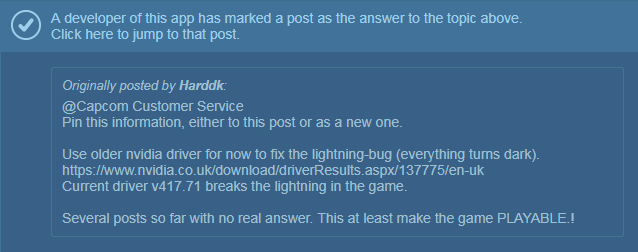
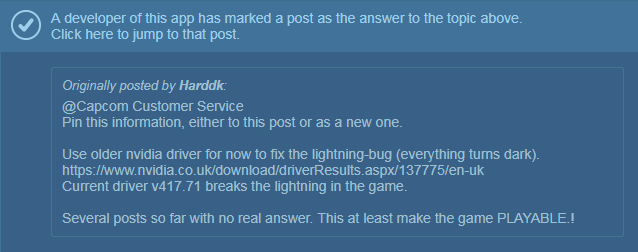
Last edited:
I have some stuttering in my game. It's mostly when streaming in new areas but also when it auto saves. The save files are in the same directory that Steam is installed. My Steam was installed on my HDD. I've since moved it to my SSD, this helped with stuttering, also my saves load even faster now. The stuttering isn't totally gone, but it's better. Maybe this info will help some of you.
My systems is an i5 6600k, AMD R9 380X (4GB), 16Gb Ram, FYI.
My systems is an i5 6600k, AMD R9 380X (4GB), 16Gb Ram, FYI.
New NVIDIA game ready drivers just released, has anyone had a chance to try them with this yet? At work so won't be able to check until tonight :(
Haven't tried it yet but there's no mention of RE2 in the release notes.New NVIDIA game ready drivers just released, has anyone had a chance to try them with this yet? At work so won't be able to check until tonight :(
Yes, the game sometimes appears to be to dark, something is off with the lighting, it usually fixes itself though upon reload or changing some settings or just without doing anything...Has anyone else felt that the game is way too dark at times, even using properly calibrated brightness settings? Upon visiting the troubleshooting thread on the Steam forums I noticed that Capcom customer service had pinned this post to the top of the thread and I'm wondering if there might be something to it (I believe they mean lighting and not lightning).
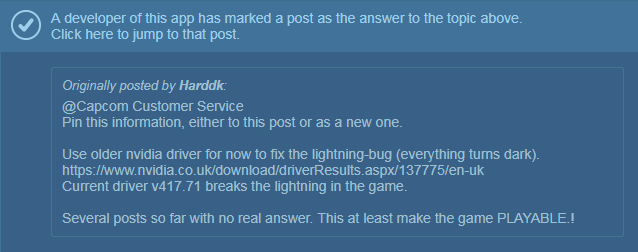
It's like the game just sometimes forgets to turn the lights on lol...
On the previous driver btw, so it's not necessarily the driver.
Also noticed - as already mentioned - switching between 1440p and 1080p tends to eliminate the stutters, usually until restarting the game the next time.
Basically if you want to play with one setting through the whole game you're shit out of luck in my experience, you gotta keep changing stuff around...
Memory leak or similar definitely another bug next to the lighting thing, this can't be normal.
New nVidia driver 418 - no improvement on my end. Not that I expected it to help. I think it's been established that the kind of stutter I'm getting is down to asset loading. ( due to it happening consistently when passing through the exact same spots - mainly going through particular doors and moving between floors ).
Met the tyrant tonight for the first time... wet my panties I did. Damn, I love this game.
Met the tyrant tonight for the first time... wet my panties I did. Damn, I love this game.
Does anyone get awful hitching/drops solely when using the Spark Shot? My game runs 99% stutter free until I fire that thing. Feels like my game drops from 100fps to 20fps. LOL.
Yup, getting exactly that!
Ran RTSS and while my framerate still stays north of 60, the actual frametimes are spiking pretty wildly while the spark shot does its thing.
Weird issue but good to know I'm not crazy at least.
So the game was running great at 74 FPS with everything maxed except volumetric lighting which I have at medium. I also had resolution scale at 110% with base resolution of 1080p. As soon as I got to the shooting range with the raccoon collectible you can shoot, the game started stuttering. I'm not exactly sure what is causing it but it is very jarring at times.
The main hall used to be stutter free but now it's one of the worst areas. Running a 7700k and GTX 1070. Playing off of an SSD.
The main hall used to be stutter free but now it's one of the worst areas. Running a 7700k and GTX 1070. Playing off of an SSD.
Re: stuttering/hitching
For those with stuttering issues (and as a general advice), I recommend using RTSS's framerate limiter set to 2 or 3 fps above your display's refresh rate, in conjunction with Nvidia's Fast Sync (or AMD's Enhanced Sync), as well as in-game VSync turned off and framerate set to variable (unlocked/uncapped).
I've always used that combination for tear-free gaming with low input latency and it works wonders, while also keeping frametimes stable. It's only supported for DX11 games, but that's what you should choose for RE2, anyway, as it provides a considerable boost in performance with no graphical downgrade.
Blur Busters have a great article on that method. The only difference is that they suggest measuring your display's refresh rate and subtracting 0.01 from that number to find what your framerate limit on RTSS should be. In my experience, that still results in stutters and screen tearing, but feel free to test it yourselves.
Even with RE2's own in-game framerate limiter, I was still seeing occasional frametime spikes, which gives the feeling of stuttering, regardless of framerate. With RTSS + Fast Sync, the frametime line in the graph simply doesn't move, and the game feels smooth as butter. Definitely recommend.
For those with stuttering issues (and as a general advice), I recommend using RTSS's framerate limiter set to 2 or 3 fps above your display's refresh rate, in conjunction with Nvidia's Fast Sync (or AMD's Enhanced Sync), as well as in-game VSync turned off and framerate set to variable (unlocked/uncapped).
I've always used that combination for tear-free gaming with low input latency and it works wonders, while also keeping frametimes stable. It's only supported for DX11 games, but that's what you should choose for RE2, anyway, as it provides a considerable boost in performance with no graphical downgrade.
Blur Busters have a great article on that method. The only difference is that they suggest measuring your display's refresh rate and subtracting 0.01 from that number to find what your framerate limit on RTSS should be. In my experience, that still results in stutters and screen tearing, but feel free to test it yourselves.
Even with RE2's own in-game framerate limiter, I was still seeing occasional frametime spikes, which gives the feeling of stuttering, regardless of framerate. With RTSS + Fast Sync, the frametime line in the graph simply doesn't move, and the game feels smooth as butter. Definitely recommend.
Last edited:
I will try this recomendations today, thank youRe: stuttering/hitching
For those with stuttering issues (and as a general advice), I recommend using RTSS's framerate limiter set to 2 or 3 fps above your display's refresh rate, in conjunction with Nvidia's Fast Sync (or AMD's Enhanced Sync), as well as in-game VSync turned off and framerate set to variable (unlocked/uncapped).
I've always used that combination for tear-free gaming with low input latency and it works wonders, while also keeping frametimes stable. It's only supported for DX11 games, but that's what you should choose for RE2, anyway, as it provides a considerable boost in performance with no graphical downgrade.
Blur Busters have a great article on that method. The only difference is that they suggest measuring your display's refresh rate and subtracting 0.01 from that number to find what your framerate limit on RTSS should be. In my experience, that still results in stutters and screen tearing, but feel free to test it yourselves.
Even with RE2's own in-game framerate limiter, I was still seeing occasional frametime spikes, which gives the feeling of stuttering, regardless of framerate. With RTSS + Fast Sync, the frametime line in the graph simply doesn't move, and the game feels smooth as butter. Definitely recommend.
See post above you, the game has very weird issues that randomly start to appear, I was playing the lab area using sparkshot with no performance issues whatsoever, turned off my pc came back a few hours later, played the same section as before and suddenly sparkshot made my framerate drop to 50 fps and also there's often slowdowns now when loading another room (even if you just were there 5 minutes ago) and while auto saving.Re: stuttering/hitching
For those with stuttering issues (and as a general advice), I recommend using RTSS's framerate limiter set to 2 or 3 fps above your display's refresh rate, in conjunction with Nvidia's Fast Sync (or AMD's Enhanced Sync), as well as in-game VSync turned off and framerate set to variable (unlocked/uncapped).
I've always used that combination for tear-free gaming with low input latency and it works wonders, while also keeping frametimes stable. It's only supported for DX11 games, but that's what you should choose for RE2, anyway, as it provides a considerable boost in performance with no graphical downgrade.
Blur Busters have a great article on that method. The only difference is that they suggest measuring your display's refresh rate and subtracting 0.01 from that number to find what your framerate limit on RTSS should be. In my experience, that still results in stutters and screen tearing, but feel free to test it yourselves.
Even with RE2's own in-game framerate limiter, I was still seeing occasional frametime spikes, which gives the feeling of stuttering, regardless of framerate. With RTSS + Fast Sync, the frametime line in the graph simply doesn't move, and the game feels smooth as butter. Definitely recommend.
What seems to temporarily fix it is changing resolution, which also changes the memory allocation ingame, I suspect that's where the actual issue lies tbh.
If I play this game unlocked framerate constantly goes from 100-150 fps, there's simply no good reason I can't get 60fps locked, Capcom need to fix this...
I doubt your fix will work for this issue, but it's still worth a try I guess (although these kind of tricks seem to make my games always run worse so I'm kinda hesitant tbh)
No problem! Please report back and let me know if helped.
Also, on Nvidia Control Panel, make sure that "Maximum pre-rendered frames" is set to "1" and that "Power management mode" is set to "Prefer maximum performance" in your custom program settings (aside from "Fast" as the "Vertical Sync" method).
Another thing I always do, to ensure that the game is running without Windows messing with its settings: right-click the EXE, go to Properties > Compatibility and select (tick the checkbox) "Disable fullscreen optimizations".
You can read more about that here.
I doubt your fix will work for this issue, but it's still worth a try I guess (although these kind of tricks seem to make my games always run worse so I'm kinda hesitant tbh)
I've read reports on the Steam forums about the Spark Shot causing frame drops, so it's not an isolated issue. Personally, I haven't experienced that, but even on this thread there are comments mentioning that the game has a memory leak problem, so it's possible that may be the cause of woes to some players. Hopefully, Capcom will address many of the issues in a patch.
As for my "fix", it's not really a trick, just a more accurate way of reducing input latency and stuttering, while completely removing screen tearing for those without G-Sync/FreeSync displays. I game on an OLED TV, so it's the only alternative for me, and it does work really well for most (if not all) games. As the user RealNC explains in the Blur Busters forums:
The reason for the smoother frame pacing is just the accuracy of RTSS. Most in-game limiters don't try to be sub-millisecond accurate. In fact, sometimes they don't even try to be 1ms accurate. They can vary by several milliseconds. This is why RTSS gives lower input lag with vsync. In-game limiters will overshoot the cap.
Another option would be RTSS's Scanline Sync function. However, that's a little more complicated to set up and, in my experience, only worked for less demanding titles, with lower GPU usage. I haven't tried it in a while, though, and on the Blur Busters forums they seem to have had good results with the combination of that and Fast Sync.
Re: stuttering/hitching
For those with stuttering issues (and as a general advice), I recommend using RTSS's framerate limiter set to 2 or 3 fps above your display's refresh rate, in conjunction with Nvidia's Fast Sync (or AMD's Enhanced Sync), as well as in-game VSync turned off and framerate set to variable (unlocked/uncapped).
I've always used that combination for tear-free gaming with low input latency and it works wonders, while also keeping frametimes stable. It's only supported for DX11 games, but that's what you should choose for RE2, anyway, as it provides a considerable boost in performance with no graphical downgrade.
Blur Busters have a great article on that method. The only difference is that they suggest measuring your display's refresh rate and subtracting 0.01 from that number to find what your framerate limit on RTSS should be. In my experience, that still results in stutters and screen tearing, but feel free to test it yourselves.
Even with RE2's own in-game framerate limiter, I was still seeing occasional frametime spikes, which gives the feeling of stuttering, regardless of framerate. With RTSS + Fast Sync, the frametime line in the graph simply doesn't move, and the game feels smooth as butter. Definitely recommend.
I have tried turning all settings down to their lowest or off if there is an option for it (including VSYNC), using RTSS frame limiter all the way down to 30 FPS, and I'm STILL getting microstutter and FPS drops using an OC'd (or not) I5-3750K and GTX1080.I am starting to believe some of us cannot fix this with settings alone, we need some sort of patch.

