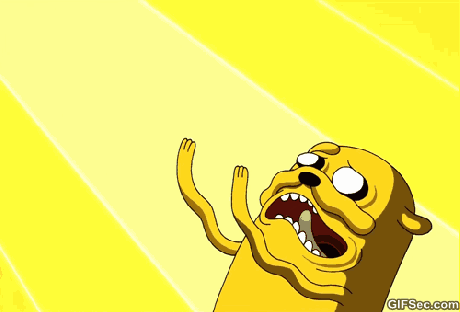CSS is more or less just changing the display of existing content, vs adding new stuff. There are extensions like Greasemonkey which allow you to add userscripts which manipulate behavior, add elements, etc using JS instead.Is it at all possible to add permanent links to each board (Video Games, Hangouts, EtcetEra, Hangouts) in the top and bottom nav bars? I don't know CSS so I don't know if this is a stupid question.
EDIT: here's a thread with some userscript talk https://www.resetera.com/threads/resetera-live-thread-userscript.2051/