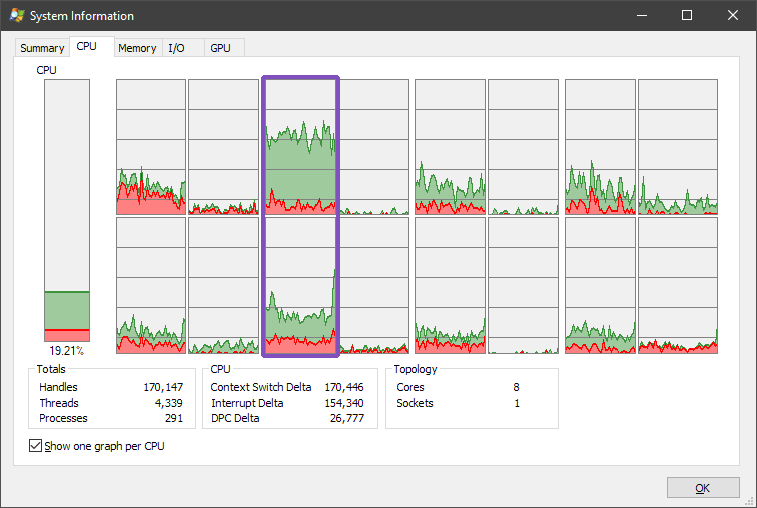Yeah, that did it! Thanks a ton!
-
Ever wanted an RSS feed of all your favorite gaming news sites? Go check out our new Gaming Headlines feed! Read more about it here.
ResetEra Tech Thread (Report Bugs Here)
- Thread starter Cerium
- Start date
You are using an out of date browser. It may not display this or other websites correctly.
You should upgrade or use an alternative browser.
You should upgrade or use an alternative browser.
On mobile there is currently large space gaps between the "number of views" icon and the actual numbers for each thread title. Also for the posts icon and numbers Not sure if this a formatting bug? It's on each thread title.
Update: Thanks for fixing it, dev team!
Update: Thanks for fixing it, dev team!
Last edited:
On mobile there is currently large space gaps between the "number of views" icon and the actual numbers for each thread title. Also for the posts icon and numbers Not sure if this a formatting bug? It's on each thread title.
Came here to mention this as well. Happening on iOS.
You can sort of achieve this by mashing keyboard in to the reply box, then the "refresh without loading the whole page" button will appear above if there have been any new posts recently.What would be really useful is for a "refresh" button that did not load the entire page again, but only new posts.
Is this on the roadmap?
Would be wonderful if this were to be made a proper feature, I agree!
Is there a way to ignore a thread without opening it? If not that should really be a feature for those ignoring threads to avoid spoilers.
Also ignored threads still show up in the "most recently posted" slot of the home page.
Lastly, replying on mobile faces extreme slowdown and lag for me, samsung/android device. Its especially bad when there have been updates to the thread while typing.
Also ignored threads still show up in the "most recently posted" slot of the home page.
Lastly, replying on mobile faces extreme slowdown and lag for me, samsung/android device. Its especially bad when there have been updates to the thread while typing.
I use a script to do so but an easy way is to just click the post number of the last post so it reloads the whole page and jumps you directly to that post.What would be really useful is for a "refresh" button that did not load the entire page again, but only new posts.
Is this on the roadmap?
Is it possible to turn off notifications for replies to watch threads? I keep thinking someone has actually engaged with me via a quote lol.
Scroll down and uncheck it.
Thank you so much!
Scroll down and uncheck it.
Hey all, big fan of the new stand-alone hyperlink media type:
Maybe I'm alone on this, but I encounter readability issues due to the ellipses at the end of longer headlines (as I believe is seen above). Fortunately, I think readability is easily improved by simply removing a single line of bbCode CSS:
The text wraps elegantly, readable on desktop and, I'd imagine, on mobile (on PC right now):
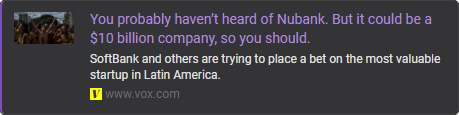
Site's great, y'all. Thanks for working so hard!
Maybe I'm alone on this, but I encounter readability issues due to the ellipses at the end of longer headlines (as I believe is seen above). Fortunately, I think readability is easily improved by simply removing a single line of bbCode CSS:
CSS:
.bbCodeBlock--unfurl .contentRow-header {
white-space: nowrap; /* ## Remove to enable default text-wrap */
word-wrap: normal; /* ## This can go, too */
text-overflow: ellipsis; /* ## As can this */
}The text wraps elegantly, readable on desktop and, I'd imagine, on mobile (on PC right now):
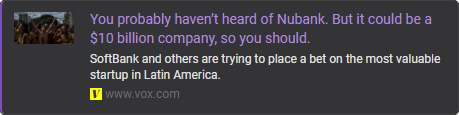
Site's great, y'all. Thanks for working so hard!
It makes the text a little smaller on my phone (about the same on my PC) but being able to read the entire headline is well worth the smaller text for me. Then again, it may just be the picture being used making it look smaller. Please implement this fix.
Hey staff, is it possible at all to narrow down ignoring forums in triggering the removal of the sidebar of the chosen ignored forum? So for me I've ignored all the off-topic forums but was wondering if in doing that it could also remove them from the sidebar? It isn't a huge deal as it isn't stopping me from accessing the site but just wondering for the sake of cleanliness. Cheers!
Yeah, that's just the image. Text size stays the same removing the text-wrapping code.It makes the text a little smaller on my phone (about the same on my PC) but being able to read the entire headline is well worth the smaller text for me. Then again, it may just be the picture being used making it look smaller. Please implement this fix.
Not sure if anyone has mentioned it yet, but the sidebar is playing up when using my iPhone 6. I can't scroll to the bottom and enable dark mode because, when I tap it, it keeps bringing up Safari's navigation toolbar.
I've also noticed this issue yesterday and it is annoying. Luckily it is still possible to enable modes through settings.
IPhone 6 Plus.
I haven't been experiencing this. What device are you viewing it on? Have you updated Chrome recently?
This is happening to me as well. Makes posting almost impossible as the focus leaves the text block and goes elsewhere.Ads recently started flickering in and out and removing focus from the post textarea. Looks like the top ad can't load properly. Can this be fixed in any way or should I just hope it stops eventually?
Ads recently started flickering in and out and removing focus from the post textarea. Looks like the top ad can't load properly. Can this be fixed in any way or should I just hope it stops eventually?
Experiencing the same.This is happening to me as well. Makes posting almost impossible as the focus leaves the text block and goes elsewhere.
On chrome my post options are greyed out ( everything from Remove formatting-Drafts) only Toggle BB code is available, however this isn't a problem on my iphone.
Hey I just wanna chime in and say I love the ignore thread function! I've been using it almost every day. Is there a limit on how many threads you can ignore? Because I'm at 16 pages already if I go to my ignore threads settings.
Got a few bugs on Chrome on mobile that have been happening long enough for me to feel the need to report them. Sorry in advance if they're already known.
When you load a page the ad banner takes several seconds to load in, and when it does it pushes the entire page down. This has repeatedly caused me to tap a different thread title and other things due to it loading in right when I tap. It'd be nice if the size of the banner is coded in to the layout, so when the ad loads it doesn't move the page.
Additionally, I can't type something in search if I'm in a thread. Opening search and tapping in the search field will a second later kick me out. I have to go to a main forum to use search.
When you load a page the ad banner takes several seconds to load in, and when it does it pushes the entire page down. This has repeatedly caused me to tap a different thread title and other things due to it loading in right when I tap. It'd be nice if the size of the banner is coded in to the layout, so when the ad loads it doesn't move the page.
Additionally, I can't type something in search if I'm in a thread. Opening search and tapping in the search field will a second later kick me out. I have to go to a main forum to use search.
When you load a page the ad banner takes several seconds to load in, and when it does it pushes the entire page down. This has repeatedly caused me to tap a different thread title and other things due to it loading in right when I tap. It'd be nice if the size of the banner is coded in to the layout, so when the ad loads it doesn't move the page.
The vertical size of the ad banner seems to be dynamic. They could probably use the biggest possible size, but it would leave an empty area with most ads.
I find this annoying too, though.
The ads kicking the page all around is making the site borderline unusable for me. Constantly clicking through to wrong areas on the site. So annoying.
has something been disabled/changed in the last couple hours?
going to https://www.resetera.com/whats-new/posts/?watched=1&unread=1 for my unread bookmarked threads is redirecting me to https://www.resetera.com/whats-new/posts/693136/ now
going to https://www.resetera.com/whats-new/posts/?watched=1&unread=1 for my unread bookmarked threads is redirecting me to https://www.resetera.com/whats-new/posts/693136/ now
It's strange that this new issue would crop up now -- we haven't changed anything on our end, so I've forwarded the issue to our ad partners to see if they have any idea what's up. Thanks for the reports.Ads recently started flickering in and out and removing focus from the post textarea. Looks like the top ad can't load properly. Can this be fixed in any way or should I just hope it stops eventually?
I do not believe there is a limit. Glad you like the feature!Hey I just wanna chime in and say I love the ignore thread function! I've been using it almost every day. Is there a limit on how many threads you can ignore? Because I'm at 16 pages already if I go to my ignore threads settings.
We've investigated solutions to this and unfortunately there isn't a perfect one. The best we could do is create a fixed container for it, and we did in fact test that solution on the old design, but the result was that it cut off the "Report Ad" link underneath the ads and members were no longer able to report bad ads directly. That obviously generated a lot of complaints as well, and in the end we decided to err on the side of allowing reports.When you load a page the ad banner takes several seconds to load in, and when it does it pushes the entire page down. This has repeatedly caused me to tap a different thread title and other things due to it loading in right when I tap. It'd be nice if the size of the banner is coded in to the layout, so when the ad loads it doesn't move the page.
You can click on the "Left Arrow" button on the right side of each thread to get to the OP from the thread list.Is there a way to make it so when I click on the thread title of a thread I've visited before to just go to the OP? I prefer that than to be taken to the "newest for me" post.
It's strange that this new issue would crop up now -- we haven't changed anything on our end, so I've forwarded the issue to our ad partners to see if they have any idea what's up. Thanks for the reports.
I think there's a possibility it was some specific ads that wouldn't load properly causing the flicker. The "Report Ad" link was there in those cases, if I remember correctly. Should I/we report ads that cause the issue, writing that they don't load properly? Or is it something the ad company can verify on their own?
Thank you anyways - that hasn't happened again in the last couple days.
Thank you!You can click on the "Left Arrow" button on the right side of each thread to get to the OP from the thread list.
Hi team, this isn't a big moreso a request.
On the main forum pages you can click the text or the white space in the row to go to the post (essentially just clicking the link).
On Safari (iPad/iPad Pro) you can tap a link with two fingers to open it in a new tab. However on the forum page it only works if you tap the text, not the white space.
Is it possible to get this looked at, so you can two-finger tap the white space to open in a new tab?
The problem is sometimes the text is too small to two-finger tap (at least comfortably), being able just to tap the white space would be much easier.
Thank you ResetEra design team.
On the main forum pages you can click the text or the white space in the row to go to the post (essentially just clicking the link).
On Safari (iPad/iPad Pro) you can tap a link with two fingers to open it in a new tab. However on the forum page it only works if you tap the text, not the white space.
Is it possible to get this looked at, so you can two-finger tap the white space to open in a new tab?
The problem is sometimes the text is too small to two-finger tap (at least comfortably), being able just to tap the white space would be much easier.
Thank you ResetEra design team.
This is how the platform is designed.has something been disabled/changed in the last couple hours?
going to https://www.resetera.com/whats-new/posts/?watched=1&unread=1 for my unread bookmarked threads is redirecting me to https://www.resetera.com/whats-new/posts/693136/ now
Use this link; https://www.resetera.com/watched/threads?unread=1 if you want to only view unread watched threads where you can just refresh it to seen new stuff.
Been meaning to ask about this a while back:
When I first started lurking ResetERA (circa late 2018), I remember you needed to have around 400 posts before you could start creating threads. I noticed a few months back that despite only having ~100 posts, the option to create threads was now available to me.
Has there been any post highlighting the change? I'd try to use the search button, but I'm not sure what keywords could help lead me to it.
When I first started lurking ResetERA (circa late 2018), I remember you needed to have around 400 posts before you could start creating threads. I noticed a few months back that despite only having ~100 posts, the option to create threads was now available to me.
Has there been any post highlighting the change? I'd try to use the search button, but I'm not sure what keywords could help lead me to it.
Been meaning to ask about this a while back:
When I first started lurking ResetERA (circa late 2018), I remember you needed to have around 400 posts before you could start creating threads. I noticed a few months back that despite only having ~100 posts, the option to create threads was now available to me.
Has there been any post highlighting the change? I'd try to use the search button, but I'm not sure what keywords could help lead me to it.
Thread Creation Privileges
New members are not able to create threads from the outset -- this is a privilege that must be earned. In order to post new threads your account will need to be at least 30 days old and have at least 100 posts. Once these two conditions are met, your account will be automatically granted its new permissions. If you have a great idea for a thread but do not yet have privileges, another member may be willing to post it on your behalf if you ask for help.

General Guide to ResetEra
Your Account Everything you need to know about creating and keeping an account on ResetEra. Registration Free or disposable email providers are not accepted for registration -- this measure is our best tool to prevent trolls or banned members from creating multiple accounts. All new accounts...
Cheers!
General Guide to ResetEra
Your Account Everything you need to know about creating and keeping an account on ResetEra. Registration Free or disposable email providers are not accepted for registration -- this measure is our best tool to prevent trolls or banned members from creating multiple accounts. All new accounts...www.resetera.com
Seems like they've always set the requirement at 100. Thought it was much higher for so long.
So, I guess the Push Notifications pop-up is supposed to be saving my settings? But, I keep getting it every time I visit the site, despite pressing "Never ask me again" each time. Thought it might be an issue with private browsing, but it happens on my phone too, where I don't browse incognito. So, it might be a bug? Anyone else with similar issues, or is this just a me problem?
I switched to firefox today from chrome and noticed that the hamburger button doesn't seem to extend the forums out to the sides like it did on chrome. It acts like it wants to extend them but instead it snaps back to the middle so I have all of the empty space on the side and I hate it. Is this just a firefox issue or something with the site?
Weirdly I found out that this goes away if the you scale the site, so yeah I think it's a FF thing. On my work laptop I have it set to 110% and it fills the full width.I switched to firefox today from chrome and noticed that the hamburger button doesn't seem to extend the forums out to the sides like it did on chrome. It acts like it wants to extend them but instead it snaps back to the middle so I have all of the empty space on the side and I hate it. Is this just a firefox issue or something with the site?