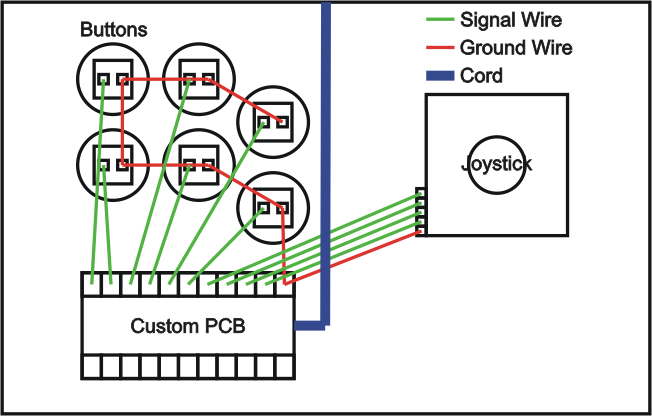I have an X-Arcade. I bought it way back in 2002 when I was super into MAME. It functions as a PC keyboard, but I also have some adapters for connecting it to PlayStation 2 and GameCube. It still works perfectly fine, although I hardly use it these days.
This isn't an actual picture of mine, but it's identical to this:

There are also pinball flipper buttons on the sides that can't be seen in the picture.
I've been thinking of getting rid of it, but I'm not sure if it would be worth much now. I might have to get MAME set up again.
This isn't an actual picture of mine, but it's identical to this:

There are also pinball flipper buttons on the sides that can't be seen in the picture.
I've been thinking of getting rid of it, but I'm not sure if it would be worth much now. I might have to get MAME set up again.