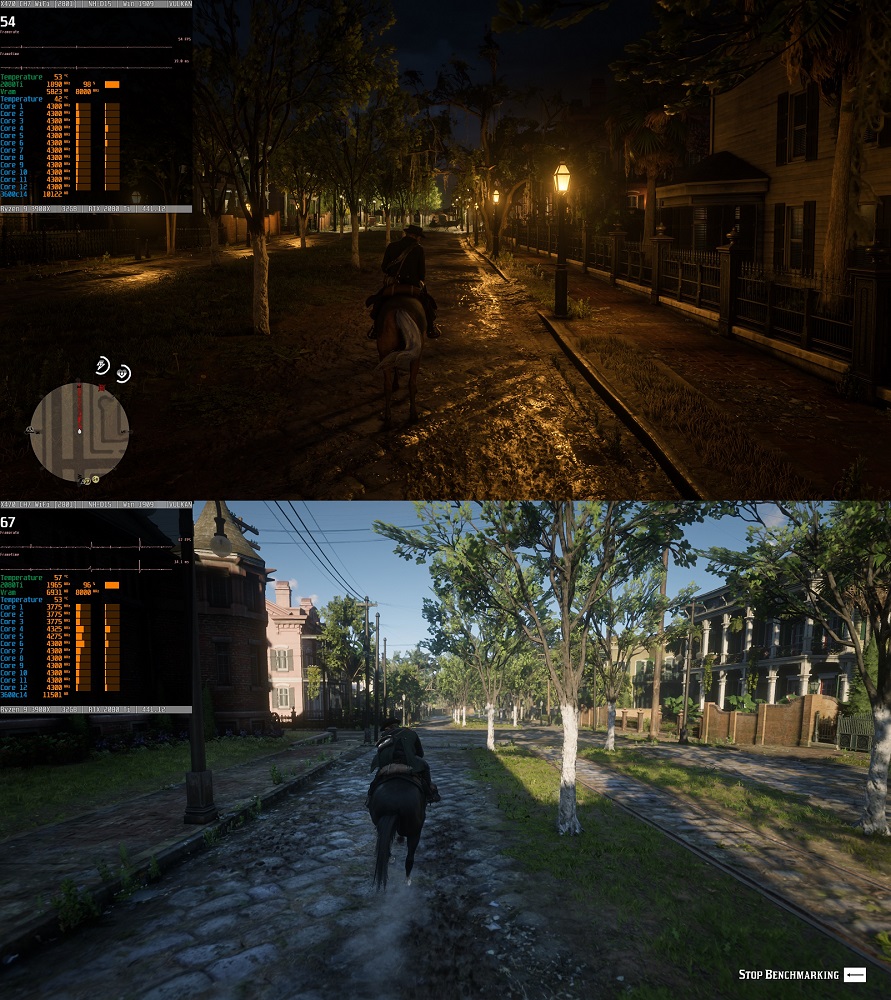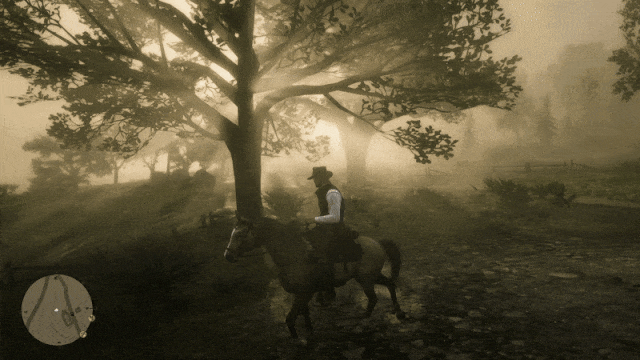Tweaked some settings around to try and balance performance with quality, since high lighting makes such a difference in terms of quality.
My setup:
Gigabyte Z170x Gaming 6 mobo
OC'd i5 6600k with the process lasso fix enabled
+200 core +600 memory GTX 1070 (8GB)
1440p resolution, Vulkan renderer, Gsync enabled, Vsync On, latest nVidia drivers
55+fps in normal gameplay, mid-40's in towns
NVIDIA GeForce GTX 1070, Vulkan
2560 x 1440, 59hz, Windowed: No, Vsync: Yes, Triple: On
Textures: Ultra
Anisotropic: 16x
Lighting: High
Global Illumination: High
Shadows: High
Far Shadows: High
SSAO: Medium
Reflection: Low
Mirror: High
Water: Medium
Volumetrics: Medium
Particles: Medium
Tessellation: High
FXAA: On, TAA: High, MSAA: 0
Near Volumetrics Quality: Medium
Far Volumetric Quality: Medium
Volumetric Lighting Quality: Medium
Unlocked Volumetric Raymarch Resolution: Off
Particle Lighting Quality: Medium
Soft Shadows: High
Grass Shadows: Medium
Long Shadows: On
Full resolution SSAO: Off
Water Refraction Quality: Medium
Water Reflection Quality: Medium
Water Physics Quality: 50%
Resolution scale: 100%
TAA Sharpen Intensity: 100%
Motion Blur: On
Reflection MSAA: Off
Geometry Level of Detail: 79%
Grass Level of Detail: 41%
Tree Quality: High
Parallax Occlusion Mapping Quality: High
Decal Quality: High
Fur Quality: Medium
Generated on 2019-11-11 16:16 with Forceflow's RDR2 settings parser (
https://bit.ly/2oZlIuy)
edit - if any of y'all know of any settings I could reduce to squeeze a bit more performance out of this game without hurting overall quality, please share!