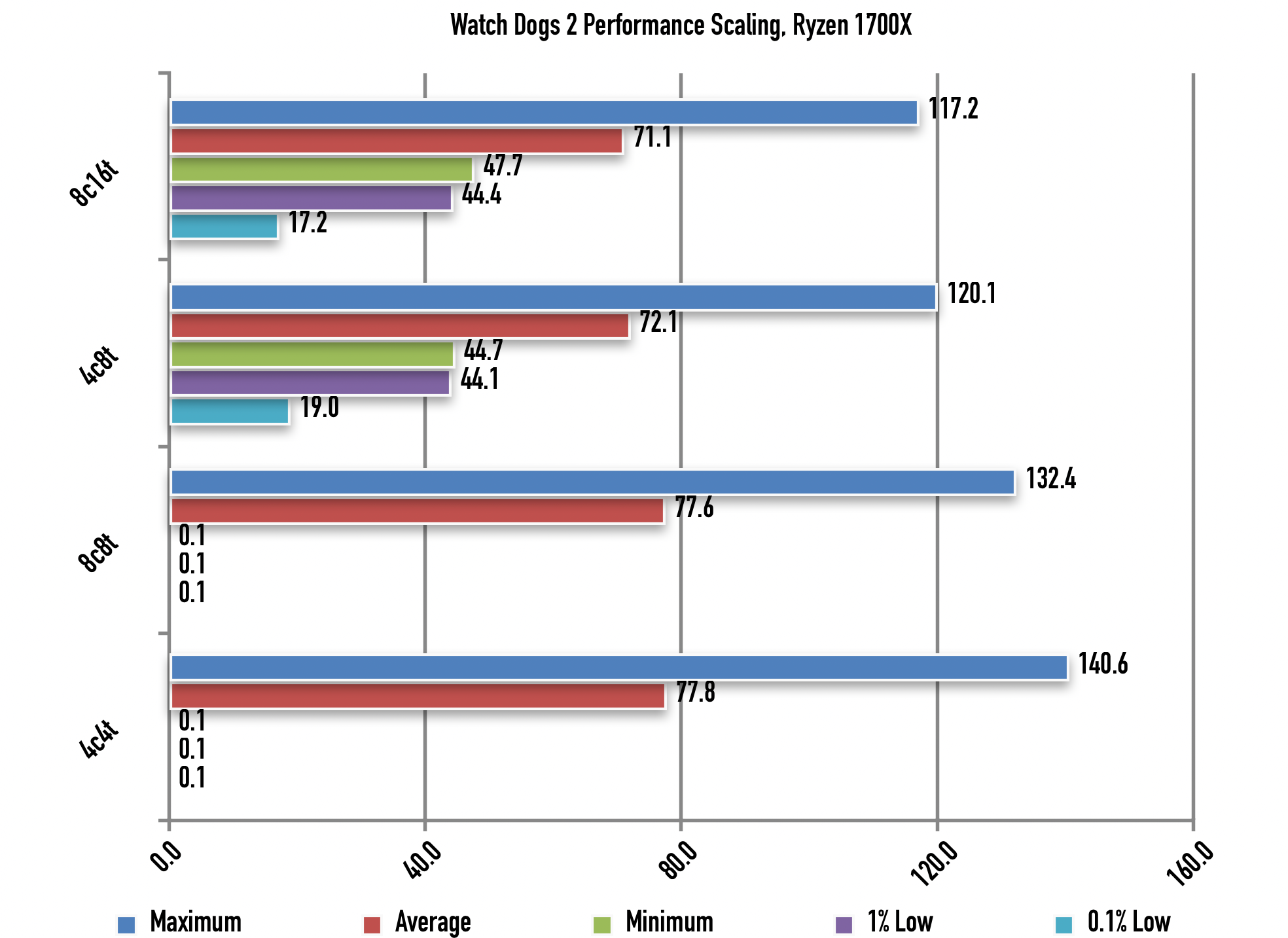Isn't this how PC gaming has always worked? Developers make a game with a bunch of settings and enthusiasts pour over them and try and find what does what and how best to tweak them.
People have been spoiled by shitty direct from console ports with limited settings and minimal customization. Back when the PC was getting blockbuster exclusives, and not table scraps after the fact, this was the norm and it was awesome. There is absolutely nothing wrong with layers of settings that have various impacts on performance and fidelity. In fact more games should go back to offering this stuff in favor of the bare bones approach of recent years.
The best PC ports include descriptions, previews, and general performance implications of different settings. See Ubisoft games or Modern Warfare for good examples.
Some settings should have a strong warning beside them, like MSAA or Ultra water physics as they should currently never be used unless targeting 30fps with a high end GPU.