Game needs an additional higher quality texture pack, even maxed out, the textures look questionable. I guess they looked better on console due to how far away from the TV you are when you play, but up close on a monitor many look pretty low res.
-
Ever wanted an RSS feed of all your favorite gaming news sites? Go check out our new Gaming Headlines feed! Read more about it here.
-
We have made minor adjustments to how the search bar works on ResetEra. You can read about the changes here.
Red Dead Redemption II PC performance thread
- Thread starter GrrImAFridge
- Start date
You are using an out of date browser. It may not display this or other websites correctly.
You should upgrade or use an alternative browser.
You should upgrade or use an alternative browser.
It's not cool how you talk down to people who obviously have legitimate performance concerns and suffer game breaking bugs. I'm starting to see more and more of this behavior from you. 23 pages of people reporting various issues and bugs, but according to you the port is amazing and one of the best ever. It has gotten so bad that people who voice problems with the game get silenced by those who keep quoting your Twitter posts claiming that port is great and people who have problems are morons and idiots.According to people who have no idea about what they are talking about.
Game needs an additional higher quality texture pack, even maxed out, the textures look questionable. I guess they looked better on console due to how far away from the TV you are when you play, but up close on a monitor many look pretty low res.
I don't agree with that. I playes on XOX on my 27 inch 4k monitor and they look realy sharp. Because of bugs Ihave not decided yet to buy PC version but a lot of people complain about low res textures here and there. Guess it is one of many bugs...
Quoting myself to see if anybody else is having a similar issue.Spent a lot of time with RDR2 today, but not sure I can go on.
The game absolutely hits the bricks on my PC in populated areas like Valentine. At first I thought it was my graphics settings so I tinkered endlessly (runs fine out in the wilderness, bar a hiccup or two), but the problem persisted. Eventually I just said "fuck it" and put absolutely everything down to low or off... and it's the same problem.
It's too stuttery to play properly like this, and it doesn't happen in the benchmarks either. Anybody got the same issue?
Specs:
Windows 8.1
GTX 980
i7 5820k @ 3.3ghz
16gb DDR4 ram
The CPU shouldn't be bottle necking it this badly right? So I'm wondering what the problem is.
Sounds like stuttering is related to Vulkan, going by the thread?
I remember in an initial DF video, they were excited by how the game would FEEL—like there would be less input lag. Does that seem to be the case? Does button press to game response seem better in the PC version?
Oh god yes. It feels 10x more responsive. The difference is astounding. This feels like any other game does on PC.
I took some photos of examples of the bugged textures, this is using High setting.
There are tons of examples of this, including peds clothing, Arthur's clothes, Mountain rocks, etc etc. If I dropped the textures to Mid it looks even worse.
How is this even acceptable?
Last edited:
Yeah I agree. Something looks off with the textures even on Ultra.Game needs an additional higher quality texture pack, even maxed out, the textures look questionable. I guess they looked better on console due to how far away from the TV you are when you play, but up close on a monitor many look pretty low res.
What the heck is going on with the NPC faces....is that just cuz of jpeg compression or are they actually still streaming in?
Yeah, those weren't meant to show of graphics but performance.
AMD CPU users beware: BIOS version fiddling is probably necessary. If you're not getting a yellow bar for status/loading in the Rockstar Launcher, your BIOS might need up or downgrading. I noticed the bar started showing up when I was on a version that worked.
Other startup stuff: I've been launching the Epic Games Launcher, then the Rockstar Games Launcher, then clicking "Play on Epic" from the Rockstar Launcher.
Ryzen 7 1700
16GB RAM at 2133MHz (just reset BIOS)
GTX 1070Ti
Minimum FPS was 13, average 55, maximum at 88 on the in-game benchmark. Haven't touched settings except disabled TAA (ugh) for FXAA (ooooh).
Game crashed on startup with Bitdefender installed. Launcher crashed on startup with updated BIOS (running an X370GTN). Downgrading back to the AGESA 1.0.7.2a update let it run.
Will update again when I get RAM at 3200MHz.
Update:
Vulkan minimum at 33, average at 55, maximum at 107.
DX12 minimum at 33, average at 52, maximum at 85.
Other startup stuff: I've been launching the Epic Games Launcher, then the Rockstar Games Launcher, then clicking "Play on Epic" from the Rockstar Launcher.
Ryzen 7 1700
16GB RAM at 2133MHz (just reset BIOS)
GTX 1070Ti
Minimum FPS was 13, average 55, maximum at 88 on the in-game benchmark. Haven't touched settings except disabled TAA (ugh) for FXAA (ooooh).
Game crashed on startup with Bitdefender installed. Launcher crashed on startup with updated BIOS (running an X370GTN). Downgrading back to the AGESA 1.0.7.2a update let it run.
Will update again when I get RAM at 3200MHz.
Update:
Vulkan minimum at 33, average at 55, maximum at 107.
DX12 minimum at 33, average at 52, maximum at 85.
Last edited:
According to people who have no idea about what they are talking about.
I'm actually quite curious.
Do you guys even test games like this on lower end to mid tier hardware? and I mean real low-mid tier hardware like a i5 8400 paired with GPUs like a 1050 TI or RX 570.
I've ran the game now on over a dozen machines for my write up, raging from low spec to the very top and the game performs absolutely terrible on even lowest of low.
The game looks like absolute ass on low mind you and some textures look downright disguting yet the game doesn't justify how demanding it is in that state. Not to mention how broken it is.
Vulkan is up to 10% faster for me
[Ultra settings, 1440p, converted into bad jpegs to save bandwidth)


Often enough it is also pretty similar

But then there is this stuff, and this stuff is unacceptable. How can you ship the game and make Vulkan the preset, standard API? I don't get it.
Most people won't even check it out and complain about stutters and bad performance. Rightfully so!
And than some will switch to DX12 and always think: Maybe I wouldn't drop below 60 here with Vulkan, but it stutters.

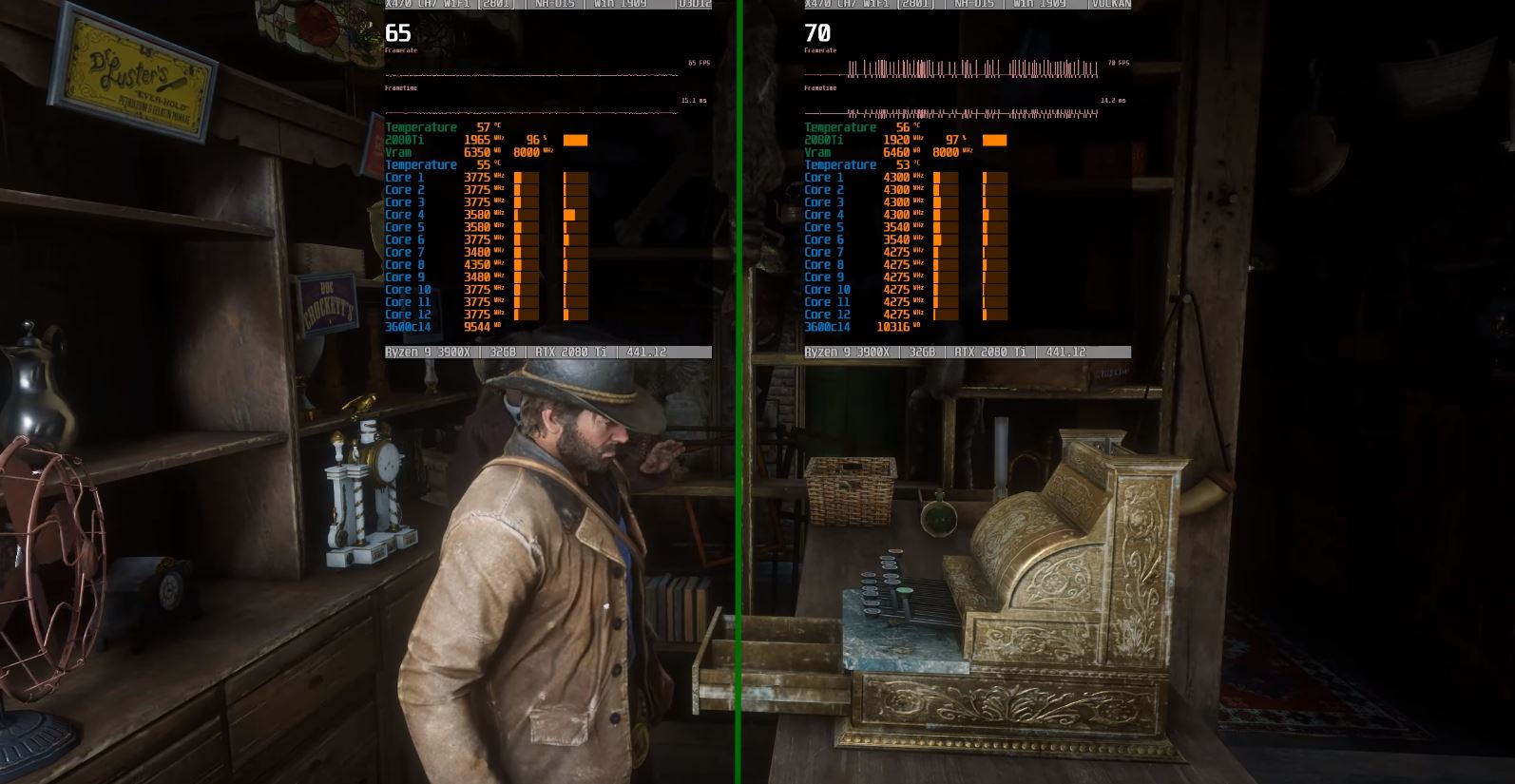
I don't know. Going to work now. Maybe there will be a patch in a couple of days.
Is that with performance overlay from MSI afterburner? Looks pretty good hence asked.
I'm actually quite curious.
Do you guys even test games like this on lower end to mid tier hardware? and I mean real low-mid tier hardware like a i5 8400 paird with GPUs like 1050 TI or a RX 570.
I've ran the game now on over a dozen machines for my write up, raging from low spec to the very top and the game performs absolutely terrible on even lowest of low.
The game looks like absolute ass on low mind you and some textures look downright disguting yet the game doesn't justify how demanding it is in that state. Not to mention how broken it is.
Isn't a 1050 minimum spec? Low to mid end, I would assume, would be like a 1060 running at 1080P and hoping for 60FPS which seems possible (if this game auto-detected settings, which it doesn't seem like it does). No personal experience, though. Just saying it as someone who's used hardware like that recently and usually runs stuff towards the lower end of the settings.
Please don't speak about things you clearly do not understanding.
Async compute is software, always and everywhere, because it is an API side software construct.
The way it is being run on different h/w is completely up to the h/w, there is no specification of any kind on how some h/w should run it.
The way Pascal runs it leads to performance gains of similar size as what you get on both Turing and RDNA currently. GCN gets bigger gains with async compute usually because of various reasons. There is nothing in Pascal's async compute execution which would suddenly put it below Turing.
These results we're seeing are highly unlikely to be related to async compute execution differences.
I am not talking down to people reporting performance problems. No reason to get upset here about what I posted. People saying the game is an "unoptomised technical nightmare" is what I quoted and what I responded to, nothing else at all what the poster stated (hence why I only quoted a tiny bit). I simply understand "optimisation issues" as when the game is runnig poorly in an unjustified manner. And really, as we found out rather quickly by just looking at the console versions and using some common sense, the game needs you to pay attention to what you are setting for it to run well. Not just inferencing from every other game out there, but rather perhaps a base of knowledge a user might have from playing games on PC.It's not cool how you talk down to people who obviously have legitimate performance concerns and suffer game breaking bugs. I'm starting to see more and more of this behavior from you. 23 pages of people reporting various issues and bugs, but according to you the port is amazing and one of the best ever. It has gotten so bad that people who voice problems with the game get silenced by those who keep quoting your Twitter posts claiming that port is great and people who have problems are morons and idiots.
The game comes across as optimised as any other AAA release when your settings are set appropriately. And yeah, going back to the GTX 970 we have found that even: a rather old GPU at this point.
I never said any of the other things or did any of the other things that you post there.
We are testing the game on a good number of low end GPUs - which is the content for one of our videos. And like any game out there, textures settings probably should not be scaled with other settings, rather in accordance with your VRAM budget.I'm actually quite curious.
Do you guys even test games like this on lower end to mid tier hardware? and I mean real low-mid tier hardware like a i5 8400 paird with GPUs like 1050 TI or a RX 570.
I've ran the game now on over a dozen machines for my write up, raging from low spec to the very top and the game performs absolutely terrible on even lowest of low.
The game looks like absolute ass on low mind you and some textures look downright disguting yet the game doesn't justify how demanding it is in that state. Not to mention how broken it is.
Just because a game offers a low setting which universally destroys the image, does not mean your own "custom" low with 2 settings extra would make it look like the console versions.
The lowest setting turn off many visual features that, of course, consoles have on. It is no wonder why it looks terrible.
That shouldn't be the case, I've got the same config and I'm getting 50-60fps on 4k with medium and high settings (textures ultra).
Game kept crashing either randomly or on a specific mission I am on now. Any luck with people getting refunds or their support tickets?
Still waiting on a response, nearly 12 hrs.
Isn't a 1050 minimum spec? Low to mid end, I would assume, would be like a 1060 running at 1080P and hoping for 60FPS which seems possible (if this game auto-detected settings, which it doesn't seem like it does). No personal experience, though. Just saying it as someone who's used hardware like that recently and usually runs stuff towards the lower end of the settings.
Yeah the 1050 ti is a low spec, but still a better GPU then what's in the base PS4. A 1060 to get 60 fps needs to drop to 900p and around medium settings, and it's still not locked.
It can't run this game on stable 1080p/30 fps on the lowest settings (which looks disgusting).
If you drop it to 720p/ medium it's the exact same story. The min spec that Rockstar listed cannot run this game properly at all without major hitching or full on freezing. (2500k/770)
We are testing the game on a good number of low end GPUs - which is the content for one of our videos. And like any game out there, textures settings probably should not be scaled with other settings, rather in accordance with your VRAM budget.
Just because a game offers a low setting which universally destroys the image, does not mean your own "custom" low with 2 settings extra would make it look like the console versions.
The lowest setting turn off many visual features that, of course, consoles have on. It is no wonder why it looks terrible.
Not the point I'm trying to make, which you seem to ignore for some reason.
The game on low doesn't perform how it shouldn't given the visual quality it offers. People with low to mid hardware cannot run this game on a acceptable level.
Last edited:
According to people who have no idea about what they are talking about.
Really not the kind of comments I would expect from someone with your position. It screams elitism and "inner circle" attitude to me :/
(First post, new on Resetera: Hi)
First, some remarks about the settings panel:
First, some remarks about the settings panel:
- GamerNexus said in his video that the main settings slider (the one that let's you move between presets) is system-dependent. So your "slap-dash-in-the-middle-balanced" might differ from someone else's. I see a lot of people posting "I started from preset X, then put all the remaining things to Y". This might not be the same result. TBH, you should pastebin your whole config.xml to be entirely sure.
- Changing settings in the main settings area changes settings in the "locked" area. I get the impression that for example "particles" is a preset in itself for different configurations of the advanced particle settings. Have not been able to test whether or not there is an additional effect, but they are most certainly not independent.
- I was spared from any launch-crashing bugs. I wish I could help the people who struggle with that. I've got no antivirus except the default Windows Defender, and my BIOS updates on my - not so recent: 2.5 yrs - motherboard are up-to date. I did not have to run the launcher or the game with admin permissions.
- My suggested defauls (preset slider in the middle) are a weird combo of medium/high, with textures and shadows on ultra, but Anisotropic Filtering only on 4x. With this preset, I get about 64 fps average in the benchmark.
- Haven't run through the game much, but the first snowy section (both in the benchmark and in the actual game start) is definitely more taxing than the rest.
- Switching between Vulkan and DX12 doesn't change much for me.
- I can only run the benchmark once, after that every new attempt loads and then just goes straight back to menu
- To have my G-Sync monitor mod engage, I had to put in-game vsync to ON. This might be Vulkan-related, I don't know.
- Fullscreen / Borderless didn't make much of a difference for me. Note that alt-tab and tabbing back in puts the game to borderless automatically
Last edited:
That shouldn't be the case, I've got the same config and I'm getting 50-60fps on 4k with medium and high settings (textures ultra).
Something is off then, been in the settings for an hour and the only way I can approach 60fps is at 1080p......
another nvidia disaster. i really hope AMD releases a competitive high end GPU coinciding with next gen consoles. nvidia has performed shitty in all the big titles ive played/plan on playing over the last couple years.
Really not the kind of comments I would expect from someone with your position. It screams elitism and "inner circle" attitude to me :/
What elitism though ?
I fixed this by setting the textures to ultra and restarting the game, all is good nowI took some photos of examples of the bugged textures, this is using High setting.
There are tons of examples of this, including peds clothing, Arthur's clothes, Mountain rocks, etc etc. If I dropped the textures to Mid it looks even worse.
How is this even acceptable?
Really not the kind of comments I would expect from someone with your position. It screams elitism and "inner circle" attitude to me :/
Nothing about it is elitist or exclusive. They're just stating a fact. It's not like this person worked on the game or something. We don't know the intent of the word "ultra" here at all: does that mean "ultra" as in will run well on modern systems ("optimized") or "ultra" as in will run well on future systems ("futureproof" is a bad word but you get it)?
We are not getting the same results you are getting for similar low end hardware. That is why I cannot confer to say that is indeed the case.Yeah the 1050 ti is a low spec, but still a better GPU then what's in the base PS4.
It can't run this game on stable 1080p/30 fps on the lowest settings (which looks disgusting).
If you drop it to 720p/ medium it's the exact same story. The min spec that Rockstar listed cannot run this game properly at all without major hitching or full on freezing. (2500k/770)
Not the point I'm trying to make, which you seem to ignore for some reason.
The game on low doesn't perform how it shouldn't given the visual quality it offers. People with low to mid hardware cannot run this game on a acceptable level.
I'm glad you didn't "apologise" for this, people are getting offended by facts now. Carry on mate.I am not talking down to people reporting performance problems. No reason to get upset here about what I posted. People saying the game is an "unoptomised technical nightmare" is what I quoted and what I responded to, nothing else at all what the poster stated (hence why I only quoted a tiny bit). I simply understand "optimisation issues" as when the game is runnig poorly in an unjustified manner. And really, as we found out rather quickly by just looking at the console versions and using some common sense, the game needs you to pay attention to what you are setting for it to run well. Not just inferencing from every other game out there, but rather perhaps a base of knowledge a user might have from playing games on PC.
The Active Layout selection also has to be set to "Modern Web" or it won't give you the options.Thanks for the screenshot, that explains a few things as this is how mine looks:

I can only set it for "any item". I'm running Afterburner 4.6.2 with the latest RTSS. I guess I'll ask over at Guru3D what's up with my install o.o
Took me a while to figure that one out.
We are not getting the same results you are getting for similar low end hardware. That is why I cannot confer to say that is indeed the case.
What zones you ran?
I did Saint Denis runs and general open world roads. I see that many actually test performance in the prologue which isn't really representative on how the game really runs.
The fact is this game is broken and mainstream gaming and tech websites are reporting on it.Nothing about it is elitist or exclusive. They're just stating a fact. It's not like this person worked on the game or something. We don't know the intent of the word "ultra" here at all: does that mean "ultra" as in will run well on modern systems ("optimized") or "ultra" as in will run well on future systems ("futureproof" is a bad word but you get it)?
Last edited:
Also another general remark: it's ludicrous to compare "X runs game Y on ultra, so X must run game Z on ultra as well". There is no industry specification for that these words (low, medium, high, ultra) mean. As has become very clear: you cannot slap this game on ultra and expect to run it flawlessly. Not even with a recent GPU. And that's fine.
The question is whether or not it's possible to squeeze out agreeable performance on normal, mid-range hardware. And so far, that has proven to be difficult-ish. We've got to see what the impact of each individual setting is before jumping to conclusions.
There is no specification on what "minimum" or "recommended" specs get you, although we've seen some publishers to specify more information. Without putting on a tinfoil hat: We usually see that when a game is well optimized. Ain't no publisher going to evoke a sh*tstorm before the game is even out.
The question is whether or not it's possible to squeeze out agreeable performance on normal, mid-range hardware. And so far, that has proven to be difficult-ish. We've got to see what the impact of each individual setting is before jumping to conclusions.
There is no specification on what "minimum" or "recommended" specs get you, although we've seen some publishers to specify more information. Without putting on a tinfoil hat: We usually see that when a game is well optimized. Ain't no publisher going to evoke a sh*tstorm before the game is even out.
I'll be trying that next, after completely reinstalling everything. During the uninstall process for the launcher my antivirus prevented some process from running, so it must be tied to that. Unlucky I had to find out after uninstalling everything :(My anti-virus (Avast) was causing exactly this.
Set the RDR2 install directory in the exception list and it worked
It's quite simple actually. If
Fx 6300 + GTX 760 cannot offer PS4 or at least Xbox one performance and visuals.
And
Fx 6300 + rx 580 cannot play the game at 4k 30 Xbox visuals.
Then the game is unoptimized. Of course consoles have an optimization advantage but performance and visuals should be in the same ballpark and not an order of magnitude different Why? Because that happens with 95 percent of the games this generation. I have been playing on the first config above for the past 6 years and this was the case.
Of course there were exceptions like the id6 games, nier automata or the latest ac games.
Fx 6300 + GTX 760 cannot offer PS4 or at least Xbox one performance and visuals.
And
Fx 6300 + rx 580 cannot play the game at 4k 30 Xbox visuals.
Then the game is unoptimized. Of course consoles have an optimization advantage but performance and visuals should be in the same ballpark and not an order of magnitude different Why? Because that happens with 95 percent of the games this generation. I have been playing on the first config above for the past 6 years and this was the case.
Of course there were exceptions like the id6 games, nier automata or the latest ac games.
I5 [email protected]
1080FTW
16gb ram
1920 x 1080
I tried a range of settings last night and experienced lots of freezes in the opening sections. The audio keeps going, but the picture stalls repeatedly. I've given up on it for now, but sounds like a fairly common problem, especially amongst I5 users.
Annoying, but the game looks amazing when it is running smoothly
1080FTW
16gb ram
1920 x 1080
I tried a range of settings last night and experienced lots of freezes in the opening sections. The audio keeps going, but the picture stalls repeatedly. I've given up on it for now, but sounds like a fairly common problem, especially amongst I5 users.
Annoying, but the game looks amazing when it is running smoothly
The fact is this game is broken and mainstream gaming and tech websites are reporting on it. That's far cry from "amazing port, dumb users" narrative that DF has been spinning.
No one said it wasn't without it's problems; but to say it is "unoptimized" is simply not true, right? My failure to launch the game is not the same as it performing poorly in an unjustified manner. I got it running, left everything at default, and am enjoying it as it hovers around 60ish FPS and looks just fine doing so.
I even outlined the steps I took to get it to launch in my performance post. But to say it is "unoptimized," as in "runs poorly without reason," is wrong, I think. If you set fidelity yourself or crank it to high or god forbid ultra, that's on you and not the developers. You're out of "optimized" territory and into tweak territory.
Is that with performance overlay from MSI afterburner? Looks pretty good hence asked.
Yes sir, it is.
Which is the anti aliasing most folks are using and preferred for the game? Asking between TAA, FXAA and MSAA
I'm using TAA medium + 15% nvidia sharpening through the control panel.
MSAA would be the goal, but it is not achievable on current hardware (at least above 1080p). FXAA on top of TAA make the game to blurry and FXAA alone isn't good enough imo.
Is that with performance overlay from MSI afterburner? Looks pretty good hence asked.
Yup Afterburner is heavily customizable.
Its just up to how much time you have to set it up to what you would like.
Another doggo?(First post, new on Resetera: Hi)
First, some remarks about the settings panel:
Then, my findings. System: i7 6700K with slight OC, GTX 1070 TI, 16 GB RAM, Win10, RGS version of the game, latest drivers of all, of course.
- GamerNexus said in his video that the main settings slider (the one that let's you move between presets) is system-dependent. So your "slap-dash-in-the-middle-balanced" might differ from someone else's. I see a lot of people posting "I started from preset X, then put all the remaining things to Y". This might not be the same result. TBH, you should pastebin your whole config.xml to be entirely sure.
- Changing settings in the main settings area changes settings in the "locked" area. I get the impression that for example "particles" is a preset in itself for different configurations of the advanced particle settings. Have not been able to test whether or not there is an additional effect, but they are most certainly not independent.
I've got a new GPU (2070 super) arriving today, so I'm gonna hold off on benchmarking some more until I've got that in.
- My suggested defauls (preset slider in the middle) are a weird combo of medium/high, with textures and shadows on ultra, but Anisotropic Filtering only on 4x. With this preset, I get about 64 fps average in the benchmark.
- Haven't run through the game much, but the first snowy section (both in the benchmark and in the actual game start) is definitely more taxing than the rest.
- Switching between Vulkan and DX12 doesn't change much for me.
- I can only run the benchmark once, after that every new attempt loads and then just goes straight back to menu
- To have my G-Sync monitor mod engage, I had to put in-game vsync to ON. This might be Vulkan-related, I don't know.
- Fullscreen / Borderless didn't make much of a difference for me. Note that alt-tab and tabbing back in puts the game to borderless automatically
Welcome.
Also got a GTX 1070 so im liking the results you are getting.
Im just hunting for 60fps at 1080+ maybe not all the way to 1440, but with custom resolutions I should be able to get some downsampling instead of relying on MSAA or TAA.
The Active Layout selection also has to be set to "Modern Web" or it won't give you the options.
Took me a while to figure that one out.
You dont need to have Modern Web set.
You can just press insert and new nodes appear.
Ive tested every Layout selection and it works everytime.
For those that dont want to have a game active when testing different layouts, I just use MPC half the screen then keep changing and applying settings.
I believe there are other apps which will also bring up the OSD but i found MPC running at 60fps works best to see what the layout will look like in game.
It's completely different. Like, night and day different.
Theres basically no input lag at all for aiming, you dont need auto aim anymore and the character doesnt feel as heavy.
I'm actually shocked at your reply tbh.
I just get this feeling its missing something the XboxOneX version has graphically.
Like what?
That fact that someone who has more knowledge than most of us on that matter drops such a condescending remark doesn't strike you as elitism? Being well aware of his position, the brand he represents, yet dropping such a comment? OK
Nothing about it is elitist or exclusive. They're just stating a fact. It's not like this person worked on the game or something. We don't know the intent of the word "ultra" here at all: does that mean "ultra" as in will run well on modern systems ("optimized") or "ultra" as in will run well on future systems ("futureproof" is a bad word but you get it)?
The poster he quoted never stated anything about Ultra, why do you even bring that point? It's a fact that RDR2 currently runs poorly on many systems, with disappointing performance and crashes. I trust Dictator's knowledge in this regard and I assume that if he believes the game is well optimized then it probably is. No need to "state the fact" like he did though. It comes off as being really arrogant imo, especially when you are representing DF's brand. There are much better way to explain to someone that he perhaps does not quite understand that he might be wrong on the matter other than straght up saying "According to people who have no idea about what they are talking about."
Felt cheap and condescending like hell.
What? The difference is massive. The game controls great with m/kb.
I did the same, only way to play the game atm until there's a fix.I fixed this by setting the textures to ultra and restarting the game, all is good now
I don't like the performance hit though. I enjoyed playing on High/mid settings with 40-60 FPS. But not with those textures lmao.
...and I thought the Death Stranding review thread was spicy!
I'm glad I held off (thanks Tim!), but I do wonder how the Stadia version will hold up. Here's hoping they patch things up by next month.
I'm glad I held off (thanks Tim!), but I do wonder how the Stadia version will hold up. Here's hoping they patch things up by next month.
I did the same, only way to play the game atm until there's a fix.
I don't like the performance hit though. I enjoyed playing on High/mid settings wit 40-60 FPS. But not with those textures lmao.
Unless you're hitting your vram cap, ultra textures shouldn't see a difference at all.
The lowest setting turn off many visual features that, of course, consoles have on. It is no wonder why it looks terrible.
Hold on. Now you are contradicting yourself. So you are saying the console version is close to medium settings here. Nvidia recommends for 4K60 and mix between medium and high settings a RTX 2080TI.
But previously you said " This game is no exception, if you were to run it at x1x settings it is, unsurprisingly, far in excess of 4K 60. "But this is clearly not the case if Nvidia is right. I'm very sure the performance and visual difference between medium and medium-high is not that drastic, isn't it?
You are one of my favorite people at DF but I don't like how you defend the game to the point of insulting other users...
Yeah that's why I said "close" to medium.Because that user was already hyperbolic. It's fine to call out ignorance.
How is that a contradiction ?
Settings aren't a simple "low-medium-high-ultra" switch. There's more to it depending on the resolution and the impact. Yeah, consoles can have low settings here, medium here and high there. Turning everything to low makes no sense when some settings should be set to high when they bring a much bigger visual improvement without a big performance impact.
That fact that someone who has more knowledge than most of us on that matter drops such a condescending remark doesn't strike you as elitism? Being well aware of his position, the brand he represents, yet dropping such a comment? OK
The poster he quoted never stated anything about Ultra, why do you even bring that point? It's a fact that RDR2 currently runs poorly on many systems, with disappointing performance and crashes. I trust Dictator's knowledge in this regard and I assume that if he believes the game is well optimized then it probably is. No need to "state the fact" like he did though. It comes off as being really arrogant imo, especially when you are representing DF's brand. There are much better way to explain to someone that he perhaps does not quite understand that he might be wrong on the matter other than straght up saying "According to people who have no idea about what they are talking about."
Felt cheap and condescending like hell.
Because that user was already hyperbolic. It's fine to call out ignorance.
Hold on. Now you are contradicting yourself. So you are saying the console version is close to medium settings here. Nvidia recommends for 4K60 and mix between medium and high settings a RTX 2080TI.
But previously you said " This game is no exception, if you were to run it at x1x settings it is, unsurprisingly, far in excess of 4K 60. "But this is clearly not the case if Nvidia is right. I'm very sure the performance difference between medium and medium-high is not so drastic, isn't it?
You are one of my favorite people at DF but I don't like how you defend the game to the point of insulting other users...
How is that a contradiction ?
Settings aren't a simple "low-medium-high-ultra" switch. There's more to it depending on the resolution and the impact. Yeah, consoles can have low settings here, medium here and high there. Turning everything to low makes no sense when some settings should be set to high when they bring a much bigger visual improvement without a big performance impact.




