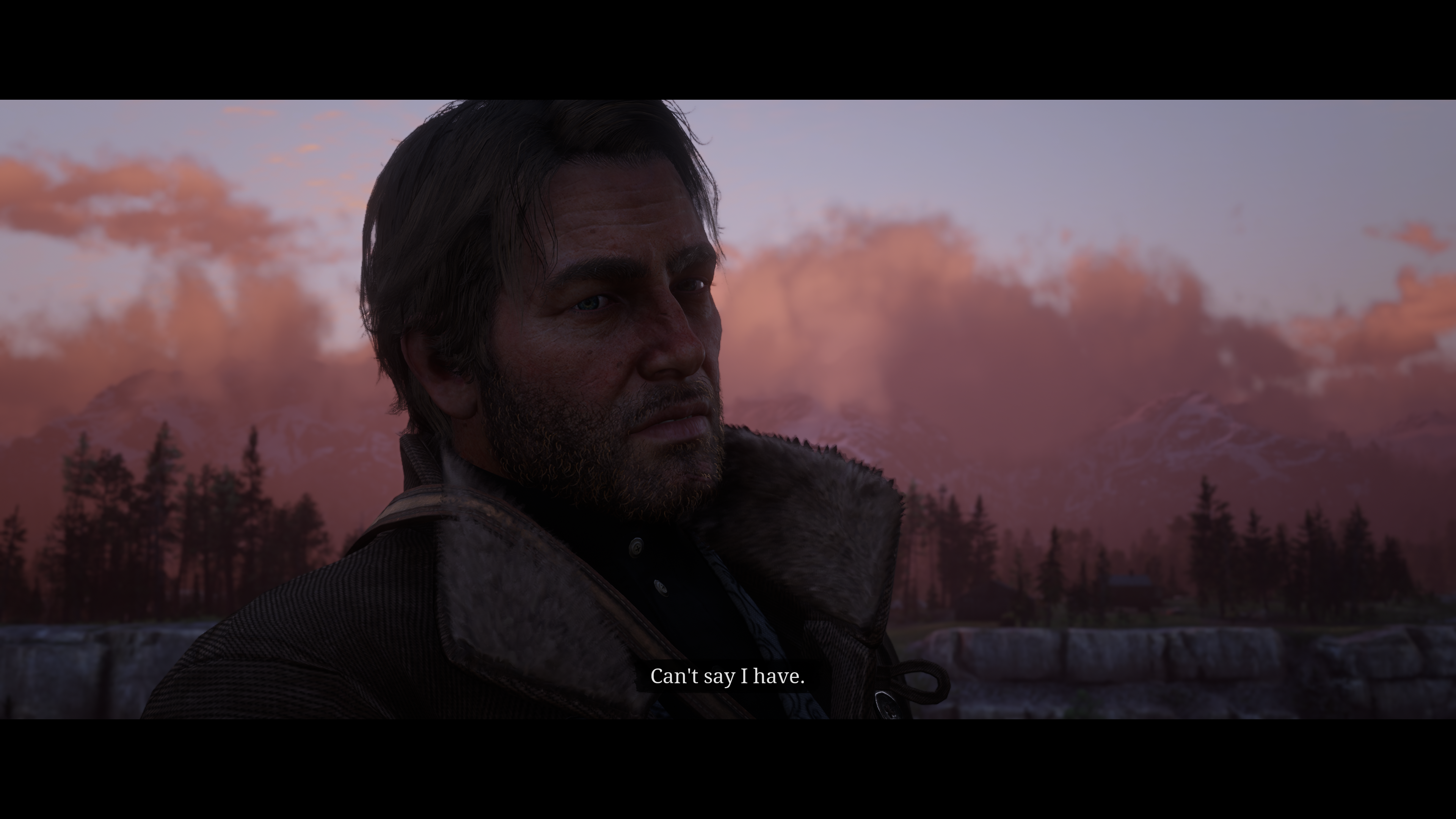-
Ever wanted an RSS feed of all your favorite gaming news sites? Go check out our new Gaming Headlines feed! Read more about it here.
Red Dead Redemption 2 DLSS Update will be out on July 13th
- Thread starter dex3108
- Start date
You are using an out of date browser. It may not display this or other websites correctly.
You should upgrade or use an alternative browser.
You should upgrade or use an alternative browser.
Overly sharp compared to how games should look in general. It looks like someone cranked TV sharpness setting... aka the worst look.When people are say it looks overly sharp, is this relative to how it looks with TAA or relative to how games should look in general?
Also, not to be that person but are people remembering to turn off any additional sharpening filters they used before?
RDR2 was never blurry to my eyes at native 4K either... it looks just right( default TAA sharpness in-game setting )
I posted a pair of full screen images, it's on previuos page with spoiler tags.Could you go ahead and post the full screenshots, instead of cropping small parts out?
Well I guess then all game so have tried with dlss have had dithering.
It might not be the sole reason, various games scale up differently and with many games being built with TAA in mind, dithering is quite popular since it resolves well for games with a softer look since it's extremely performant. DLSS is not perfect and there will be parts of an image that resolves better than others, but at the end of the day it's only as good as what the developers feed it and whatever performance shortcuts developers have initially implemented like dithering on transparency/LOD switching will not resolve in a good way if DLSS aims to upscale as close to the ground truth as possible.
I need to test this implementation out when i get home, but personally i have been floored with recent implementations like Death Stranding, Control, Metro Exodus Enhanced Edition and developing in Unreal Engine 4/5 with it, it can deliver amazing upscaling that is really close to native image quality.
I posted a pair of full screen images, it's on previuos page with spoiler tags.
So you did. At a normal viewing distance, I have to say those issues are nigh-imperceptible.
As another poster mentioned, it's likely the negative bias problem a few other devs have run afoul of.
Nice, it's looking great but more importantly the performance boost is what I'm interested in.
Nice, it's looking great but more importantly the performance boost is what I'm interested in.
I'm guessing that bit about 45% is when DLSS is set to "ultra performance" or whatever they call it which will negatively affect IQ the most. I went from 90 FPS-to-100 FPS with DLSS set to Quality at a 2560x1440 res on a RTX 3070.
Hardware Unboxed's suggestions for the sweetspot between performance and visuals.I see a few mentions of "HUB Optimized settings" in this thread.
May I ask what these are exactly? Are these the recommended settings for someone who has a high spec PC, or should we try to exceed those settings if possible?
I Have a OC'd 10700k & 3080 for reference and will likely be playing this on a 4K OLED.
Saw that too, no new game ready driver available on nvidia site thoThat article specifically mentions a new Game Ready driver. Y'all should benchmark again after installing it.
Hardware Unboxed's suggestions for the sweetspot between performance and visuals.
Got it, thank you for sharing the link!
Saw that too, no new game ready driver available on nvidia site tho
Was waiting for game ready driver as well...but they may just be referring to the latest game ready driver and not an actual new driver specifically for RDR2.
I'm not a professional analyst for this, but I can't see any changes to quality when using any of the dlss lol. I have a video going up with 4k/ultra settings and a swap between normal, and the dlss options. No commentary or anything. Just playing online. It's almost done uploading, but it'll take a good bit to process.
The 471.11 (from June 22) is still the latest version according to NVIDIA's site although I think there was a hotfix put out shortly after that for DOOM Eternal...yeah it's the 471.22 version.That article specifically mentions a new Game Ready driver. Y'all should benchmark again after installing it.
Anecdotally, I jumped about 20 frames at the very start of the game at ultrawide res. I never really played the game because seeing the game in the 56-62fps range was kinda of bleh, but it's sticking around 79-83 now, which is "damn, maybe I'll play this now" levels of snootiness.
This is with a 2080ti/9900k.
This is with a 2080ti/9900k.
Anyone with a 3080 care to share their performance data at 4k with dlss?
i7 10700K, 3080, 32GB RAM
Pre patch 4K max settings benchmark 55fps Average
New patch 49fps Avg
DLSS Q 61fps Avg
DLSS P 78fps Avg
Did crash first time I used DLSS Quality so maybe new drivers are also going to help?
There you go from my earlier post I am using 471.11 drivers
Damn that's... Not great. I tested it on my 3080 9700k and I didn't see much of a difference performance wise either on quality mode. I'll have to try the new game ready drivers and see if theirs a bigger difference.
Well, I reinstalled the Epic launcher, Rockstar launcher, verified the game a couple more times, launched the game, restarted, and no update is being downloaded. I'm at a loss now.
Hmm, only other thing I can think of is that is IS updated, but the DLSS option doesn't show if you're on older drivers, since I'm using the best available for me for VR. I'll have to update and check. And yeah, there are updated files in the RDR2 folder, now that I've done a little exploring.
Hmm, only other thing I can think of is that is IS updated, but the DLSS option doesn't show if you're on older drivers, since I'm using the best available for me for VR. I'll have to update and check. And yeah, there are updated files in the RDR2 folder, now that I've done a little exploring.
it's up now
from what i am reading, it's not that good, people saying only 10FPS boost (which is good in my openion)
but DLSS should gives more then that.
dlss performance gains vary game by game
Those at least look pretty good
Anyone know if there's an updated "best visuals" settings out there in the internets?
I just pushed everything MAX because I've lost the sweetspot I had earlier, and I'm sure that in that year I've spent away from the game the settings I had wouldn't even be optimal for visuals/performance.
Made that, Quality DLSS setting. Everything maxed so its not something I guess I'll play until I fiddle the settings anew. Around 60 FPS.
After a quick test I'm not exactly liking this, lots of jittery and jumpy things especially riding through Blackwater. Of course, I'm currently at the desk with an LG CX 48 and I usually play 2 meters away.
I just pushed everything MAX because I've lost the sweetspot I had earlier, and I'm sure that in that year I've spent away from the game the settings I had wouldn't even be optimal for visuals/performance.
Made that, Quality DLSS setting. Everything maxed so its not something I guess I'll play until I fiddle the settings anew. Around 60 FPS.
After a quick test I'm not exactly liking this, lots of jittery and jumpy things especially riding through Blackwater. Of course, I'm currently at the desk with an LG CX 48 and I usually play 2 meters away.
Last edited:
Putting everything on max and testing with and without dlss gives maybe a 10fps increase at 1440p for me. Going back to hub settings the performance increase is much larger (as it should be) bumpung every setting up 1 level from hub settings and stil a big increase and I can easily remain at 60. The max settings kill performance as expected. However the image is much less stable, lots of shimmering and artefacting
In-game benchmark using HUB settings:
2560x1440 - DLSS Quality
Average FPS: 141.262
Max FPS: 192.123
Min FPS: 35.7405
3840x2160 - DLSS Quality
Average FPS: 92.0683
Max FPS: 115.972
Min FPS: 34.4099
3840x2160 - TAA Native
Average FPS: 77.4395
Max FPS: 103.618
Min FPS: 35.7956
Test rig
Ryzen 5950X
NVIDIA RTX 3080 (ReBAR on)
64GB 3200mhz DDR4 memory
1tb Samsung 980 Pro
Playing at 2560x1440 with DLSS in quality mode is a little rough, pop in is noticeable and everything looks quite a bit worse. 4K however looks really good and has a much better look to it than running it natively with TAA.
2560x1440 - DLSS Quality
Average FPS: 141.262
Max FPS: 192.123
Min FPS: 35.7405
3840x2160 - DLSS Quality
Average FPS: 92.0683
Max FPS: 115.972
Min FPS: 34.4099
3840x2160 - TAA Native
Average FPS: 77.4395
Max FPS: 103.618
Min FPS: 35.7956
Test rig
Ryzen 5950X
NVIDIA RTX 3080 (ReBAR on)
64GB 3200mhz DDR4 memory
1tb Samsung 980 Pro
Playing at 2560x1440 with DLSS in quality mode is a little rough, pop in is noticeable and everything looks quite a bit worse. 4K however looks really good and has a much better look to it than running it natively with TAA.
I'm 1440p and noticed the pop in as well. Did you notice a difference in image stability in 1440p versus 4k with dlss q?In-game benchmark using HUB settings:
2560x1440 - DLSS Quality
Average FPS: 141.262
Max FPS: 192.123
Min FPS: 35.7405
3840x2160 - DLSS Quality
Average FPS: 92.0683
Max FPS: 115.972
Min FPS: 34.4099
3840x2160 - TAA Native
Average FPS: 77.4395
Max FPS: 103.618
Min FPS: 35.7956
Test rig
Ryzen 5950X
NVIDIA RTX 3080 (ReBAR on)
64GB 3200mhz DDR4 memory
1tb Samsung 980 Pro
Playing at 2560x1440 with DLSS in quality mode is a little rough, pop in is noticeable and everything looks quite a bit worse. 4K however looks really good and has a much better look to it than running it natively with TAA.
Anyone notice worse performance just in general? I reinstalled the game a few days ago in anticipation for the patch, and fps is down from those benchmarks by around 10fps. I've always used the optimized settings from Hardware Unboxed, so all settings should be exactly the same.
DLSS increases average fps from low 70's to mid 90's right now, but I was getting low 80's before. 🤷♂️
DLSS increases average fps from low 70's to mid 90's right now, but I was getting low 80's before. 🤷♂️
Tried it out but gonna stick to native 4k. DLSS is too fuzzy and noticeably less stable on certain textures and objects in motion, imo.
Yes, performance dropped around 3-5 FPS in certain scenes on my system.Anyone notice worse performance just in general? I reinstalled the game a few days ago in anticipation for the patch, and fps is down from those benchmarks by around 10fps. I've always used the optimized settings from Hardware Unboxed, so all settings should be exactly the same.
Last edited:
Modest difference. It appears they had to use something like 1800p input for DLSS Quality mode to achieve decent picture quality. I'm not sure if it's even worth using DLSS for those who play at 4K60. Shadow artifacts, shimmering, edge stairstepping, loss of granular texture detail is just too big of a tradeoff.3840x2160 - DLSS Quality
Average FPS: 92.0683
Max FPS: 115.972
Min FPS: 34.4099
3840x2160 - TAA Native
Average FPS: 77.4395
Max FPS: 103.618
Min FPS: 35.7956
Unfortunately yes.Anyone notice worse performance just in general? I reinstalled the game a few days ago in anticipation for the patch, and fps is down from those benchmarks by around 10fps. I've always used the optimized settings from Hardware Unboxed, so all settings should be exactly the same.
DLSS increases average fps from low 70's to mid 90's right now, but I was getting low 80's before. 🤷♂️
i7 10700K, 3080, 32GB RAM
Pre patch 4K max settings benchmark 55fps Average
New patch 49fps Avg
Hey everyone, here's a quick performance comparison I did, if you one wants to check it out. Just me flipping through all the different DLSS preset on my RTX 2080 x RX 5600X machine.
Also, here are some comparison pics I snapped.
Ultra Performance - https://imgur.com/hID2d7C
Performance - https://imgur.com/IuoV7Rf
Balanced - https://imgur.com/TFl7s05
Quality - https://imgur.com/qcc0T8Q
DLSS Off - https://imgur.com/vlRl5nI
Honestly, the performance benefits are nice but modest. But I will say that DLSS Quality mode looks really nice. At least in my comparisons pics when flipping back and forth, DLSS Quality looks sharper. It's hard to say if there's any more actual detail, but there definitely seems to be more clarity in Arthur's coat and clothing, the trees etc. The only thing that may look debatable more aliased is the grass.
Also, here are some comparison pics I snapped.
Ultra Performance - https://imgur.com/hID2d7C
Performance - https://imgur.com/IuoV7Rf
Balanced - https://imgur.com/TFl7s05
Quality - https://imgur.com/qcc0T8Q
DLSS Off - https://imgur.com/vlRl5nI
Honestly, the performance benefits are nice but modest. But I will say that DLSS Quality mode looks really nice. At least in my comparisons pics when flipping back and forth, DLSS Quality looks sharper. It's hard to say if there's any more actual detail, but there definitely seems to be more clarity in Arthur's coat and clothing, the trees etc. The only thing that may look debatable more aliased is the grass.
Sounds like its not really worth the reinstall. I'll come back and brute-force it when I have a 4080Ti.
Yep... it's terrible. I would leave TAA Sharpening at default though and not drop it to 0, at 0 it does look a bit too soft.Got these whilst moving the camera:
1440p DLSS Quality

1440p Native (High TAA, 0 sharpening)

DLSS looks too sharp during motion, almost approaching a kind of stylized cartoony look, which doesn't fit RDR 2 at all imo.
So we have a patch that downgraded base performance and DLSS implementation is either not great or RAGE does not work with it very well :(
I'm 1440p and noticed the pop in as well. Did you notice a difference in image stability in 1440p versus 4k with dlss q?
Only looked at the benchmark sequences, but 4K DLSS looked pretty good to me and seemed to have a pretty stable image while looking much sharper than the aggressive TAA the game normally has.
Haven't played the game in native 1440p in some time, so can't really say much on that one.
Yeah, I think this'll be the first game I skip for using dlss. Pretty disappointed on the quality of it for performance & visuals for such a beloved game.
Thanks, I may lower some settings to give 4k a goOnly looked at the benchmark sequences, but 4K DLSS looked pretty good to me and seemed to have a pretty stable image while looking much sharper than the aggressive TAA the game normally has.
Haven't played the game in native 1440p in some time, so can't really say much on that one.
Game looks very impressive at ultra performance on my 4K tv, a bit sad about the dithering and the weird shadow problems (haven't seen them yet) but it looks better than native 4K with the soft TAA which you had to sharpen the hell out of
I guess how the game looks on DSLL is not for everyone
I guess how the game looks on DSLL is not for everyone
Looks like my issue is all in here. I find the DLSS here awful. You're way better off going TAA medium and FXAA on. Better than Quality DLSS both in looks and FPS with a mix of ultra/high settings.
I think they need another patch --- it seems like this may be a poor implementation or a bug. This is the only time DLSS has been not a benefit to a game that put it in.
I think they need another patch --- it seems like this may be a poor implementation or a bug. This is the only time DLSS has been not a benefit to a game that put it in.
Looks like my issue is all in here. I find the DLSS here awful. You're way better off going TAA medium and FXAA on. Better than Quality DLSS both in looks and FPS with a mix of ultra/high settings.
I think they need another patch --- it seems like this may be a poor implementation or a bug. This is the only time DLSS has been not a benefit to a game that put it in.
Warzone DLSS is pretty bad too, tbh.
Hey everyone, here's a quick performance comparison I did, if you one wants to check it out. Just me flipping through all the different DLSS preset on my RTX 2080 x RX 5600X machine.
Also, here are some comparison pics I snapped.
Ultra Performance - https://imgur.com/hID2d7C
Performance - https://imgur.com/IuoV7Rf
Balanced - https://imgur.com/TFl7s05
Quality - https://imgur.com/qcc0T8Q
DLSS Off - https://imgur.com/vlRl5nI
Honestly, the performance benefits are nice but modest. But I will say that DLSS Quality mode looks really nice. At least in my comparisons pics when flipping back and forth, DLSS Quality looks sharper. It's hard to say if there's any more actual detail, but there definitely seems to be more clarity in Arthur's coat and clothing, the trees etc. The only thing that may look debatable more aliased is the grass.
The increased hair shimmering with DLSS is bizarre, even in quality mode - that's almost universally one area where DLSS excels in past examples I've seen, specially in presenting stable, fine lines over TAA (eg: far less hair shimmering in Death Stranding with DLSS vs. TAA).
DLSS looks good in static shots but there's a lot of noticeable oversharpening and shimmering in motion. Just look at trees in motion. They're stable with TAA. With DLSS, the branches get super thin during motion with sharpening artifacts and then they become full again once the camera stops moving.
I feel like the game resolves pretty well in 4K DLSS Quality. There are issues and its not perfect by any means, but it looks sharp and runs really well, I have tried capturing the following screenshots while there some kind of motion going on, with the exception of the first screenshot.
The increased hair shimmering with DLSS is bizarre, even in quality mode - that's almost universally one area where DLSS excels in past examples I've seen, specially in presenting stable, fine lines over TAA (eg: far less hair shimmering in Death Stranding with DLSS vs. TAA).
Ah, that's an interesting point. One area that the game definitely seems to suffer, is shimmering in the trees in DLSS Ultra Performance mode.
Ultra Performance generally seems pretty good if you aren't super close to your TV, but you can definitely get some noticable shimmering and artifacts.
I've also definitely seen some bugs. I've had multiple crashes when swapping DLSS modes, and also seen DLSS completely break apart, which caused excessive swimming and translucent trees in Balanced mode (a reboot fixed this one). I'm sure once most people settle on a graphics configuration, tye game should be more stable though.
How do you all get such sharp images? Mine still looks like Vaseline smeared shit at 3440x1440p at DLSS Quality.
2560x1440 looked pretty bad for me, since you are just extending the horizontal resolution you are probably getting a similar result. Try using DSR to increase the resolution a little and supersample the game down.
This is definitely the worst DLSS implementation I've ever personally experienced. Maybe it'd be better in 4K, but for 1440p it's absolutely abysmal.