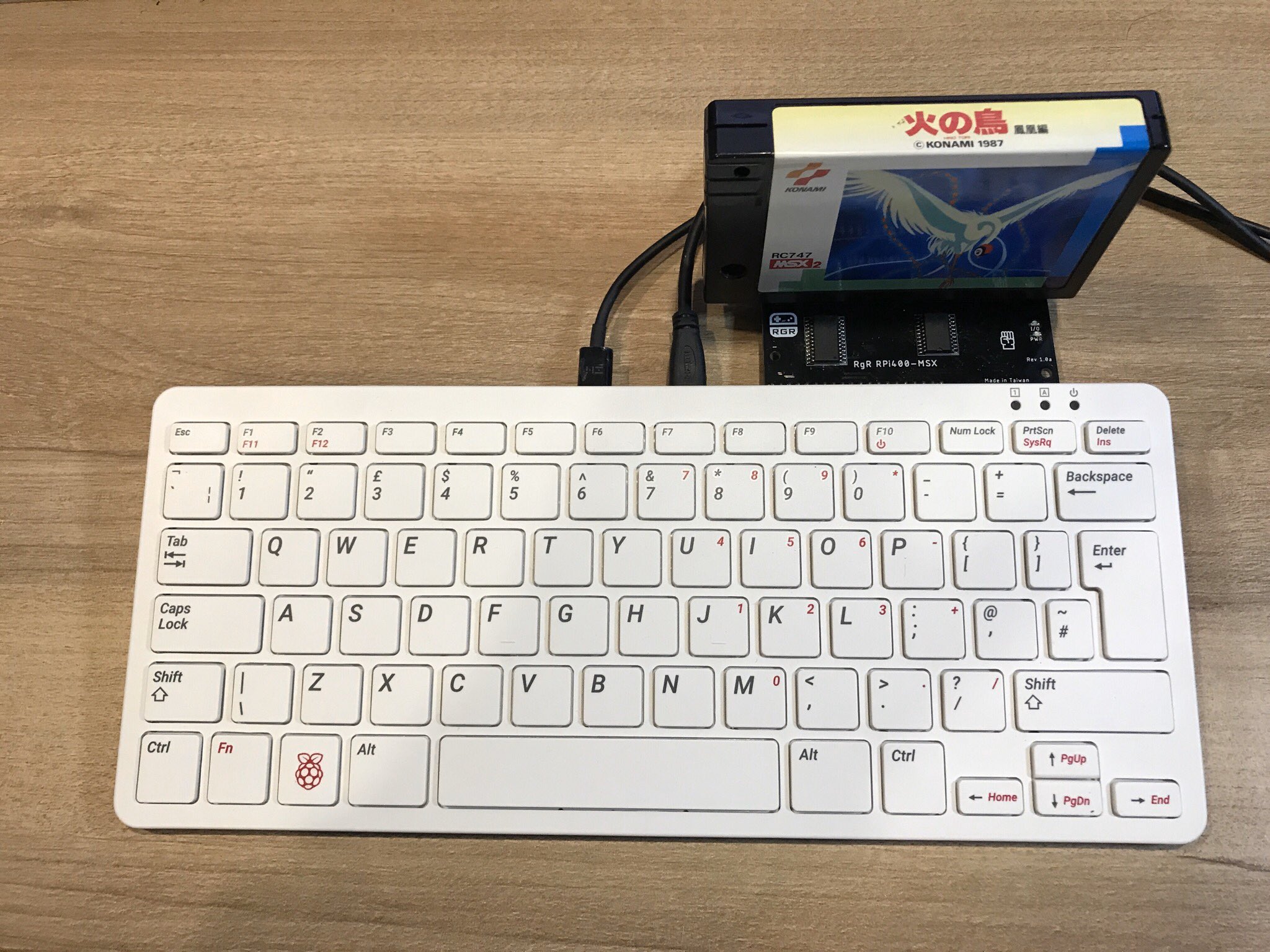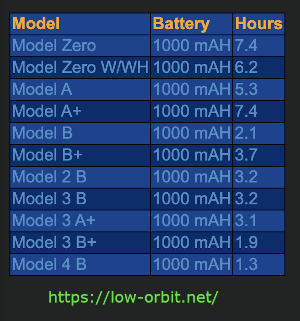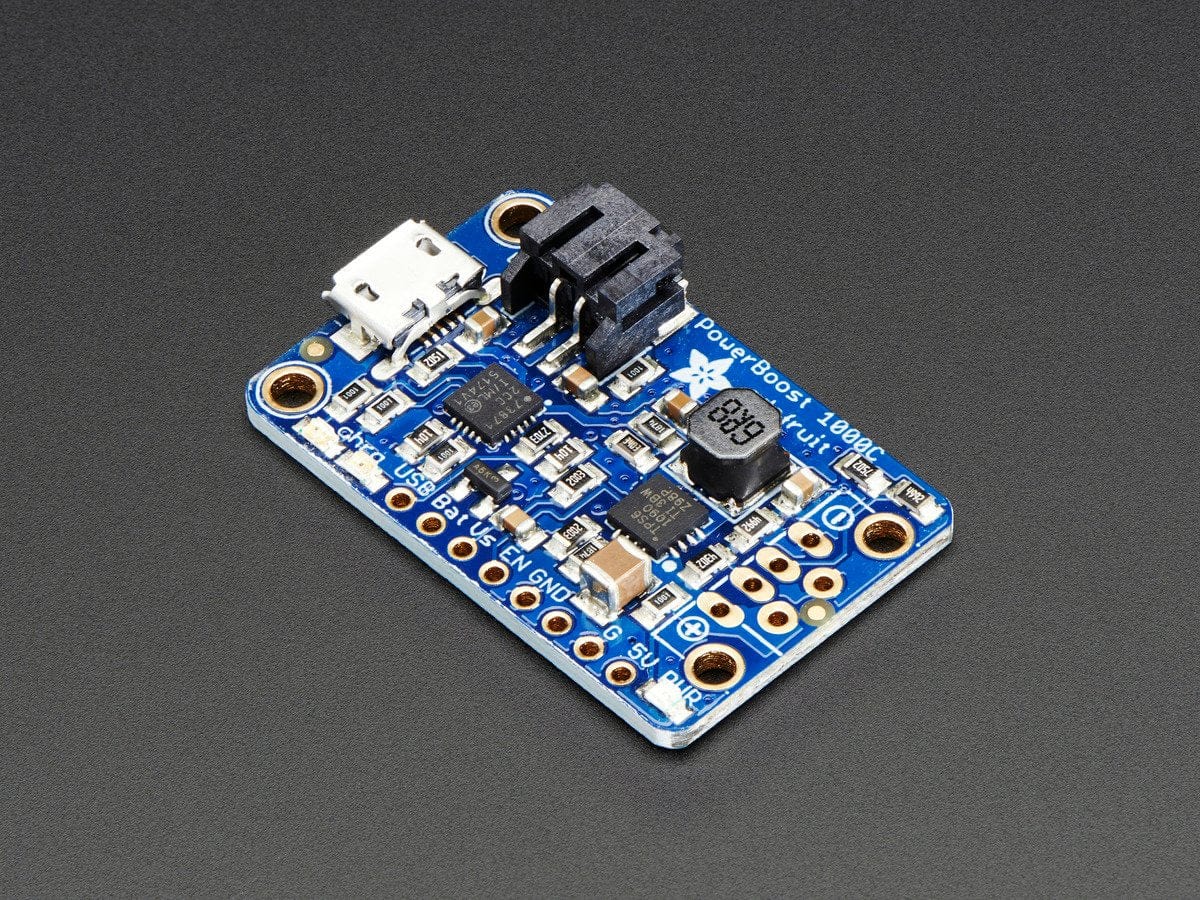Vilros 8 Inch 1024x768 Screen and Stand for Raspberry Pi 4 & Raspberry PI 3
This might be the perfect portable screen:
- 4:3 aspect ratio - great for retro games
- Uses 5v so can be powered just by the pi usb port
- Has a place to hold the pi.
Overall the only downside is no speaker, but still a great screen, would be great for projects.

This might be the perfect portable screen:
- 4:3 aspect ratio - great for retro games
- Uses 5v so can be powered just by the pi usb port
- Has a place to hold the pi.
Overall the only downside is no speaker, but still a great screen, would be great for projects.