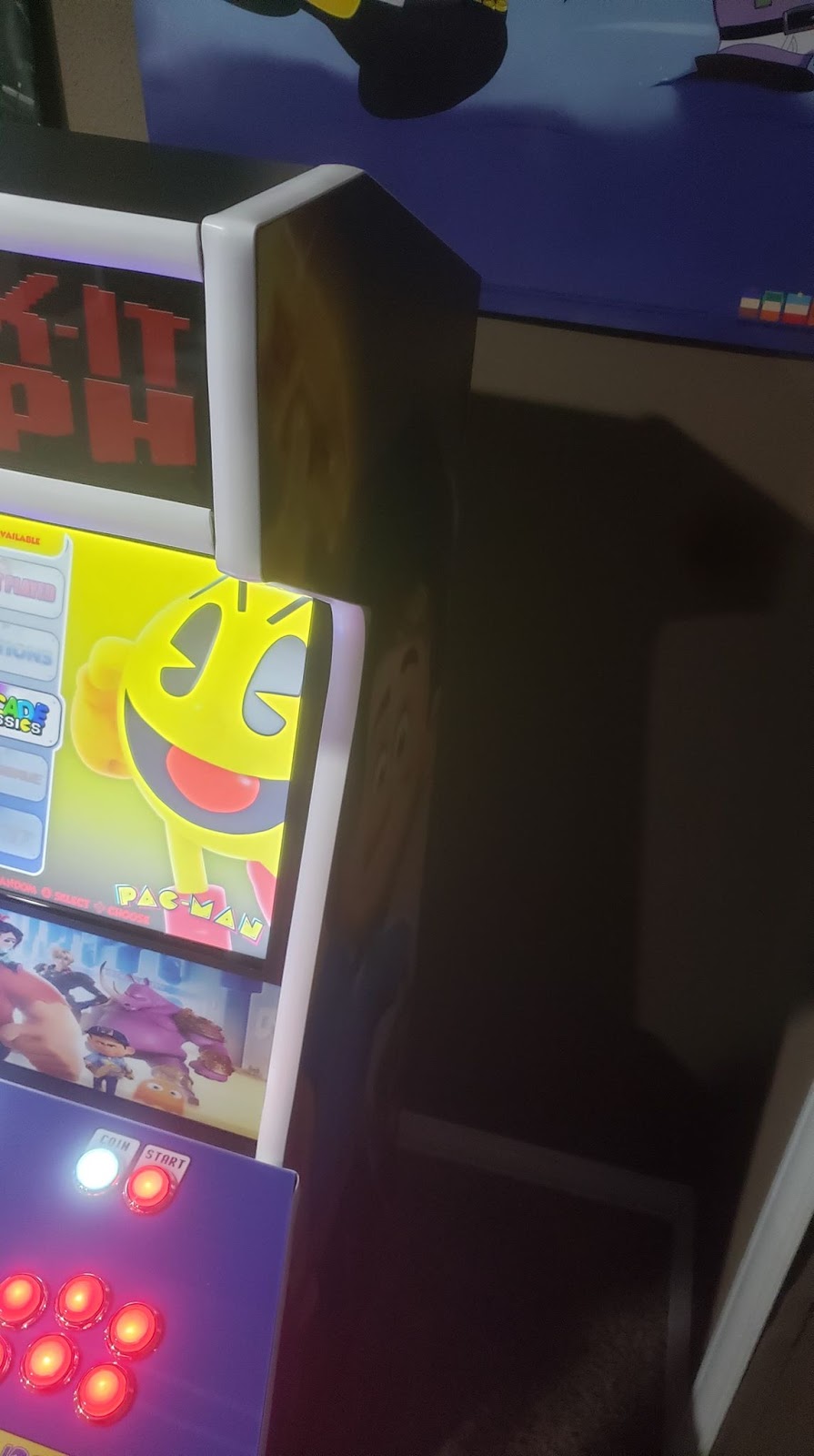Yep, though I made the mistake of getting one without handles and it took awhile for my hands to get used to that classic SNES shape again.
This is the one I got:
N30 Pro 2 Controllers | 8BitDo
N30 Pro 2 N30 Pro was created to be the ultimate, powerful, po
This is the one I'd recommend:
I DID eventually get used to it enough that my hands stopped cramping, but we're spoiled with modern controllers and their better gripping methods, so definitely recommend the latter.