
It's currently downloading. Finally I can exchange O and X as accept and cancel and vice versa.
Remote play on iOS devices is now supported.
It's around 460MB.
DWANGO. Wow.
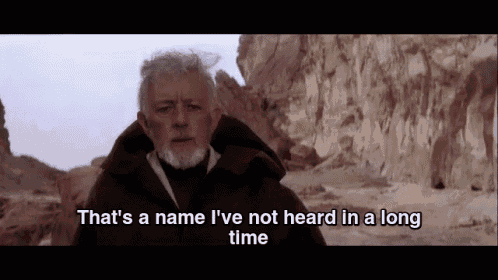

It's currently downloading. Finally I can exchange O and X as accept and cancel and vice versa.
Remote play on iOS devices is now supported.
It's around 460MB.
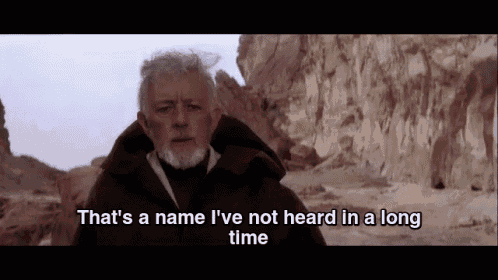
A few things -
a) There is no way the Dual Shock 4 will ever be updated to pair with an iOS device, unless Apple radically reworks iOS. It isn't possible to update devices to MFi retrospectively, they have to ship with a hardware based cert on the device, and Apple block all non-MFi devices on iOS. Those of us who note iOS is a huge con to extract licensing fees compared to a proper OS aren't kidding about that bit y'know. Even then, it wouldn't work especially well without changes to iOS's Bluetooth stack.
b) Sony could enable non-Dual Shock MFi controllers in the app, but ultimately they wouldn't have a touchpad and simply wouldn't work sometimes. I don't expect them to do that for this reason.
c) Similarly, one of the reasons the Remote Play app is locked to Xperia devices is because Dual Shock 4 controllers paired to non-Xperia devices don't really work, and it's not fixable without root. Of note is that the Android Q codebase includes commits (from Sony) to fix support for pairing Dual Shock 4's to all Android Q devices, so I suspect that means that Remote Play app will probably be released for non-Xperia devices later this year, but it'll probably be limited to Android Q and above.
d) The one exception to c) is that Sony's own Android TV's can pair a Dual Shock properly today, so if Sony's reading they could release that Remote Play app now so I could remote play into the other room, *hint hint Sony*.
I couldn't use DS4 for the same reason, can't switch users wile remote playing. Can someone post the full workaround that was tested and works please?Yea that didn't work for me. Says you can't use the switch user feature while doing remote play.
I mean, I did say it was a pipe dream so I know it's not happeningNot happening.
Nobody will want to Remote Play on a shitty cheap 4" 720p screen built in to the DS5 when everyone has a fairly high-end 1080p (or greater) screen in their pocket.
Also that would make the DS5 too expensive to produce + buy, not to mention it would be enormous.
This is how remote play will work best:

Once Sony really starts pushing remote play next gen, I can see them making mounting devices such as this one, might sell them for $10. Easy sell.
The MFi protocol was updated not long ago to support L3 and R3, does anyone know if the Remote Play app works with controllers that have it?
I'll buy one in a heartbeat if yes.
Sold out on iOS :(
Hey that's actually a great update! :D Small tip, it won't help with actual Remote Play but if you want to use this as Off-TV Play like the Wii U do this:
- Make a second user on your PS4
- Use the second user to connect via Remote Play
- Use your DS4 controller like you normally would directly connected to your PS4 logged in as your primary user
That way you have no input delay and the Remote Play just works as if it were another screen.
Does the second user account have to be made the primary on the PS4? When I log into the remote play app with the second user account, it seems unable to "find" the PS4 on my wifi network.
The Nimbus's d-pad is hot garbage, but I like everything else about it. Well the dead zone on the sticks could be a little narrower. The battery life is insane. I left it in a drawer for about a year and a half and I was still able to play for over an hour without a low battery warning.What's the best MFI controller? I keep seeing that Nimbus mentioned (even on Kinja Deals) but it doesn't seem all that great.
I couldn't use DS4 for the same reason, can't switch users wile remote playing. Can someone post the full workaround that was tested and works please?
So...we're really never gonna get DS4 support?
We gotta resort to an...alternative solution?
So...we're really never gonna get DS4 support?
We gotta resort to an...alternative solution?
I tried the second account trick but I keep getting an error telling me that I've accessed remote play from another user and need to log in from my own account :(
:( I'm sharing with a friend so my PS4 isn't set as Primary. I guess I have to do that for the trick to work.Did you set your PS4 as Primary for the second account too? I just tried it with a iPhone 5S and it worked flawlessly like it always would for me.
I was able to fully use my DS4 on an Android by using a USB OTG cable, couldn't that at least be possible on iOS? I guess for iOS you would need an OTG cable that went from Micro USB to USB-CNot gonna happen, unfortunately. Mindwipe covered the reason why in a nice post earlier in the thread. Surprised it ain't threadmarked.
:( I'm sharing with a friend so my PS4 isn't set as Primary. I guess I have to do that for the trick to work.
Ah, I see! Thanks for the help. I'll go try this out and see if it works. I don't think the Remote play account I was in was set to Primary status :DNo no you got me wrong, only the new Remote Play account has to be set as Primary, your actual account can still be Primary on your friend's system, Primary Status is account independent.
Hey that's actually a great update! :D Small tip, it won't help with actual Remote Play but if you want to use this as Off-TV Play like the Wii U do this:
- Make a second user on your PS4
- Use the second user to connect via Remote Play
- Use your DS4 controller like you normally would directly connected to your PS4 logged in as your primary user
That way you have no input delay and the Remote Play just works as if it were another screen.
Is it not in the Accessibility section?What regions does the button swap option actually apply to?
I'm in Europe/Scandinavia and I can't find it anywhere in the settings.
Bummer, as this is the feature I've been waiting for.
There was once a hacked apk but there is none currently available. I heard there is a project trying to reverse engineer remote play but there is money involved. We should just wait until Sony is so generous to make it available to Android generally.Can someone help me out with getting Remote play on Android. I've Googled and looked everywhere but the APK downloads always seem to be removed.
Alright. I hope soon.There was once a hacked apk but there is none currently available. I heard there is a project trying to reverse engineer remote play but there is money involved. We should just wait until Sony is so generous to make it available to Android generally.
Ah, I see! Thanks for the help. I'll go try this out and see if it works. I don't think the Remote play account I was in was set to Primary status :D
Just wanted to say thanks for this trick! It's working very well!
But the way it works make this look like a bug though, no? If it's the case, I hope it doesn't get patched...

