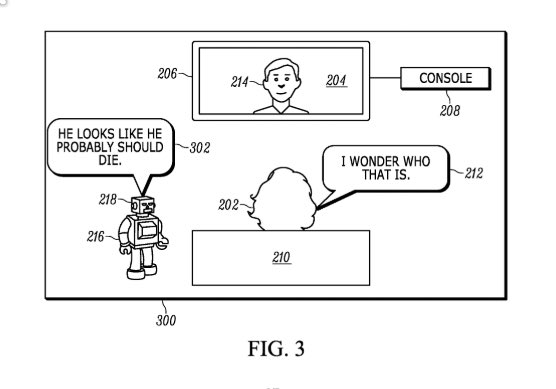You mean folders? The PS4 has had folders for quite some time now.I like it if it turns out to be this, reduces the overall clutter from the PS4 menu. Wonder how putting games into specific categories of their own will work, though
-
Ever wanted an RSS feed of all your favorite gaming news sites? Go check out our new Gaming Headlines feed! Read more about it here.
PlayStation 5 UI Hints Seemingly Revealed by Newly Published Patents
- Thread starter Expy
- Start date
You are using an out of date browser. It may not display this or other websites correctly.
You should upgrade or use an alternative browser.
You should upgrade or use an alternative browser.
Yeah, that's what I meant. My wording was goofy. I wonder how folders are gonna work with this sorta UI.You mean folders? The PS4 has had folders for quite some time now.
They already have a Clippy on the PlayStation site...The patent on video clips of sections you're stuck on is either going to be really awesome or irritating as anything.
"you look like you're trying to beat a boss. Can I help you with that?... Clippy, anyone?
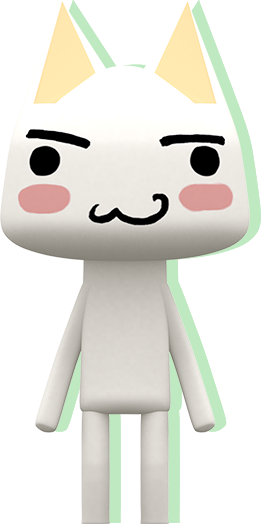
I hate when they do events there and this little guy bugs the site.
Fundamentally, this kind of patent is referred to as a utility patent. These kind of patents obtain protection for the function or composition of something, as opposed to other things like its appearance. So first and foremost a patent figure should be to that end - to help explain how something functions or its parts and how they relate to one another. Everything else is secondary. This is part of the reason you'll see these schematic patent figures that seem somewhat disembodied from the end product.Question why do patents use ugly ass graphics, is it for readability purposes? Or being vague as much as possible so they can cover a lot of things?
Also keep in mind they're often drawn by attorneys and other law-practicing folk who don't have artistic inclination (and usually don't have time under a fixed budget or target for elaborate drawings, which often aren't necessary).
In other cases a more accurate reflection of an end product's appearance is appropriate, like if you were patenting an intake manifold for a gas engine and the shape of the intake manifold was key to its function. For design patents, protection for an item's appearance is sought, and not its function.
That's a short summary, but there are other considerations - you typically want to show as much of your claim elements in the drawings. Claims are what actually define the protection you're seeking and obtain if granted a patent.
More relevant to this thread: this patent is not trying to obtain protection for the appearance of PS5's UI, but rather its functionality. So don't assume what is shown is a close reflection of the appearance of PS5's UI. It could be, but appearance is not this patent's focus.
Last edited:
I would pay real, physical, bloody cash for native bonzi buddy support on PS5The patent on video clips of sections you're stuck on is either going to be really awesome or irritating as anything.
"you look like you're trying to beat a boss. Can I help you with that?... Clippy, anyone?
Thank you, I assume as much except the part that attorney make these illustrations most of the time.Fundamentally, this kind of patent is referred to as a utility patent. These kind of patents obtain protection for the function or composition of something, as opposed to other things like its appearance. So first and foremost a patent figure should be to that end - to help explain how something functions or its parts and how they relate to one another. Everything else is secondary. This is part of the reason you'll see these schematic patent figures that seem somewhat disembodied from the end product.
Also keep in mind they're often drawn by attorneys and other law-practicing folk who don't have artistic inclination (or just don't have time under a fixed budget or target).
That's a short summary, but there are other considerations - you typically want to show as much of your claim elements in the drawings. Claims are what actually define the protection you're seeking and obtain if granted a patent.
Finally, West of Loathing is coming to PS4!
This patent is about building a gameplay model for a game, and learning a player's interactions to offer customised hints based on that. And also generating and showing a video clip of your most recent playtime in a game.
The rest of the UI stuff in those images is purely incidental and only illustrative.
The rest of the UI stuff in those images is purely incidental and only illustrative.
Game1,2,3.
So those are three save states (like Series X), or is that illustrating 3 games on the menu simultaneously?
Nice and clean like PS4.
So those are three save states (like Series X), or is that illustrating 3 games on the menu simultaneously?
Nice and clean like PS4.
I could be wrong but the UI depicted here could just be an example for the patent rather than the actual UI
The PS4 UI is fine if you just have a few games installed but as soon as that number increases its flaws become apparent. Being forced to navigate only horizontally is a bad design. Sure you can group in to folders but even that can quickly get out of control with endless horizontal scrolling. I would love it if you could have a grid view within the folders instead, more customisation options. Only other way to get a grid currently is to go in to the Library app but then it's not integrated and organised as you choose with folders etc.
And I hate how the content is ordered to when you last played it, folders moving to the left if your most recent game played is in it etc. It's annoying, I like to organise things and for them to stay in a preferred order! Stop moving my shit!
Also I hope we don't have to wait years again for folders.
And I hate how the content is ordered to when you last played it, folders moving to the left if your most recent game played is in it etc. It's annoying, I like to organise things and for them to stay in a preferred order! Stop moving my shit!
Also I hope we don't have to wait years again for folders.
huge fan of the artwork here haha. Also, looks nearly identical to PS4, so its believable. Not a huge fan of the PS4 UI, but hey, at least it's better than the Xbox One's, stupid ads. It might be my absolute inexperience with UI programming or understanding of the psychology behind it, but it seems like snappy UI like Nintendo Switch's comes at the high price of not being able to do much outside playing videogames.
Was really hoping for them to aim at something closer to Nintendo's UI or maybe even Steam's grid view, it's not snappy but allows to display multiple games without sacrificing much. Something like this would be nice, imo.
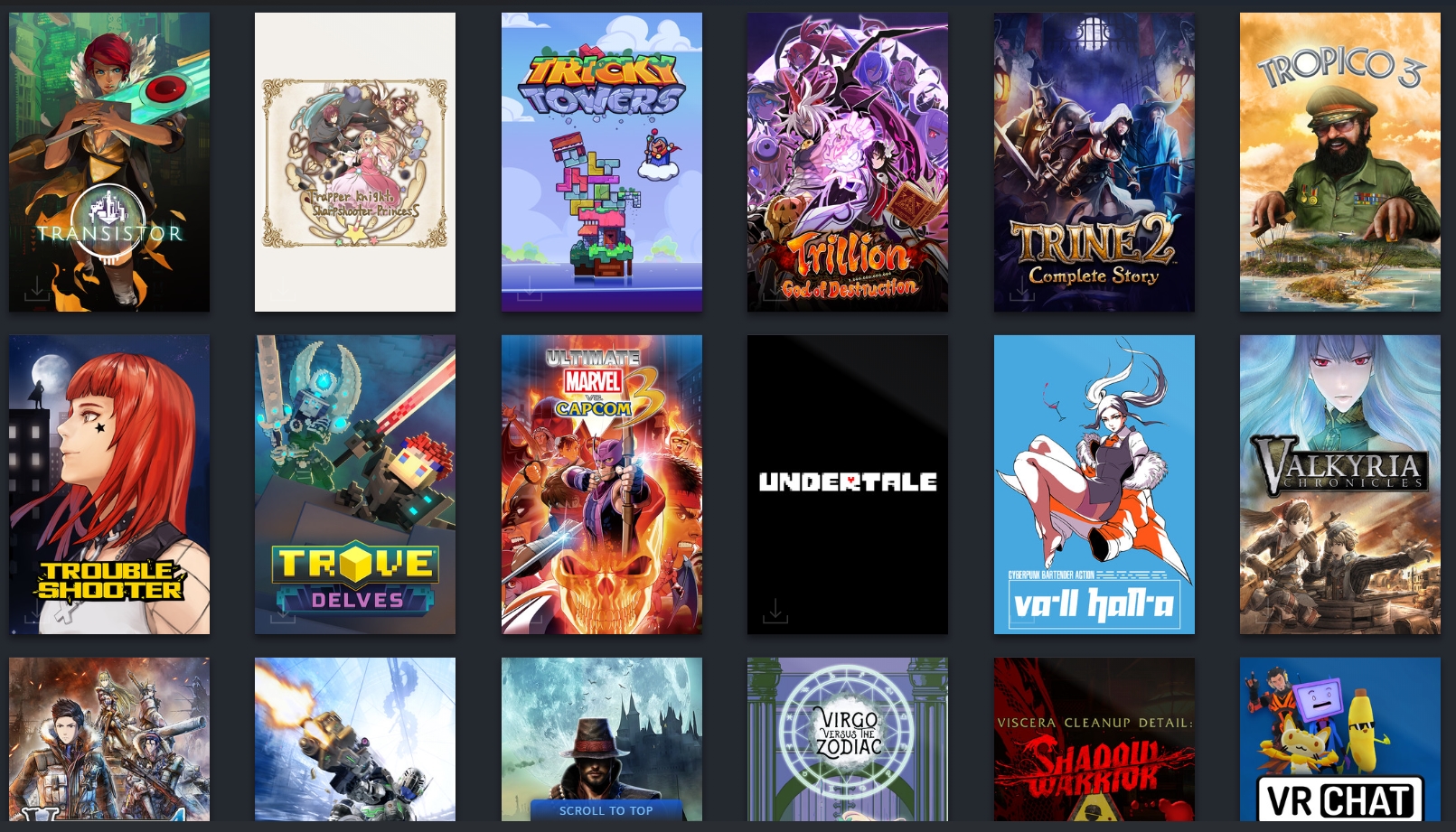
I have no idea when or how I got Trove or Tropico 3, nor do I think I even knew I had them until this screenshot
Was really hoping for them to aim at something closer to Nintendo's UI or maybe even Steam's grid view, it's not snappy but allows to display multiple games without sacrificing much. Something like this would be nice, imo.
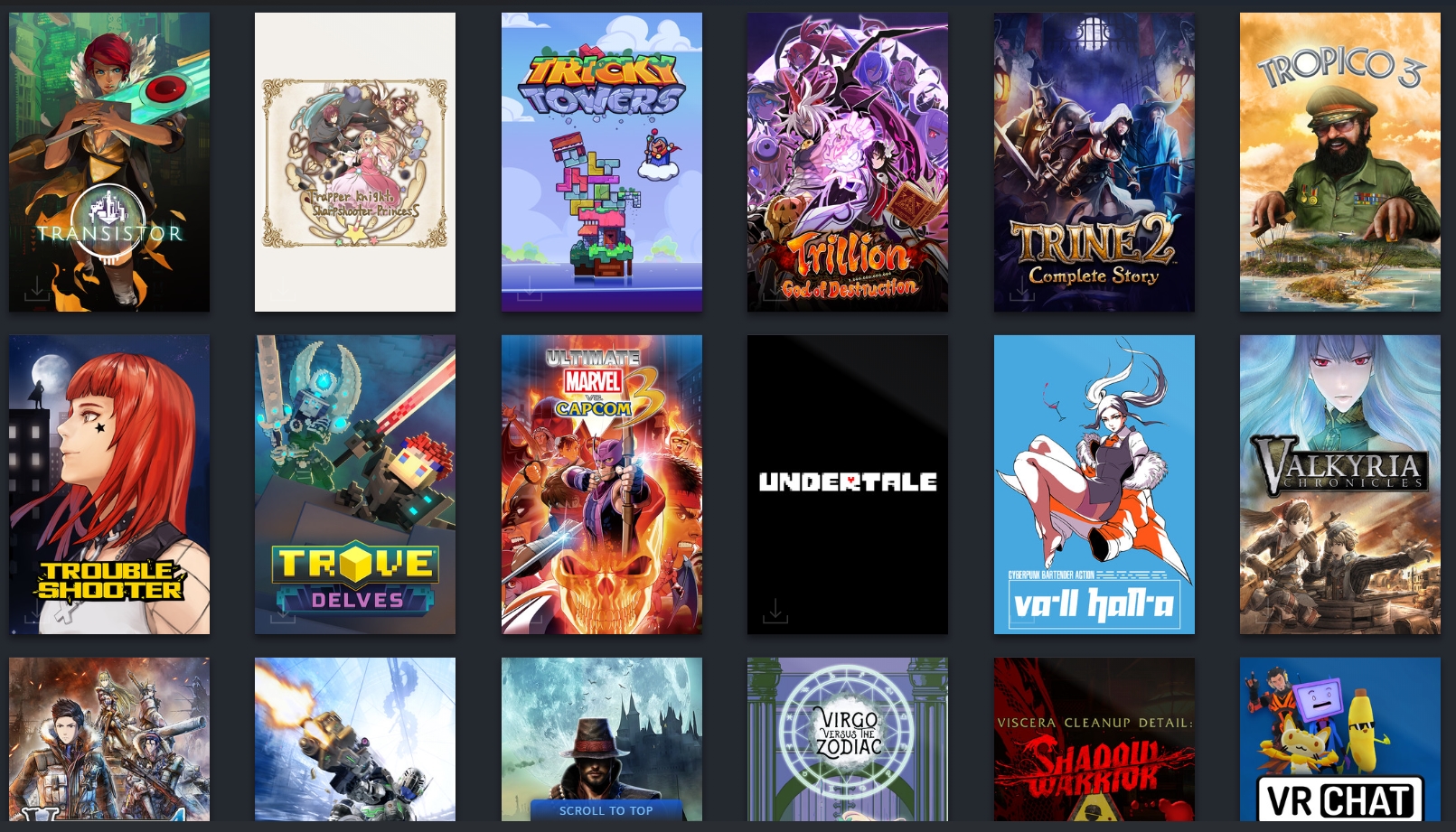
I have no idea when or how I got Trove or Tropico 3, nor do I think I even knew I had them until this screenshot
Last edited:
I wonder how "game hints" will work in a game like Demon Souls or Bloodborne, will it just be four rows of "get gud"?
As long as it has Mr. Swordmen on stick form at an OS level, it's good.Its... got some aspects but no, not how its currently laid out
As long as it has Mr. Swordmen on stick form at an OS level, it's good.
You got your priorities straight
I know people want this feature but I think it would just depress me. Especially for FIFA.I just want a universal playtime tracker for all games, like the Wii U had
Give me my play stats!
I thought the same thing... but too late. ç_ç
Anyway...

I know people want this feature but I think it would just depress me. Especially for FIFA.
Then they should add it but make it so you can disable it, or just hide it in the settings somewhere
It's not essential but it's on pretty much every other platform, and Sony must be tracking this stuff anyway
Oh they do track it anyway, they did some anniversary stuff where you could see your most played games by hour.Then they should add it but make it so you can disable it, or just hide it in the settings somewhere
It's not essential but it's on pretty much every other platform, and Sony must be tracking this stuff anyway
I agree they should add it, was just making a light-hearted comment, not suggesting they shouldn't.
I assume this will be less of an issue with the PS5 SSD, but on PS4 I would have loved an app that lets you pick a game on your phone and load a save file for a game, so your console will turn on, fire the game up, and load the save in one action
I'm playing Assassin's Creed Odyssey now and you have to baby sit the console for 5 mins from turning it on to loading your save
Console on, wait 30 seconds, select the game, wait 30 seconds, hit X, wait while game checks for DLC for 30 seconds, select file, wait for 60 seconds while it loads, now you can play
I wish there was a way to just tell the system to turn on and load a save, rather than have me complete 4 prompts, one every 30-60 seconds, just to have the game turn on and load up
I'm playing Assassin's Creed Odyssey now and you have to baby sit the console for 5 mins from turning it on to loading your save
Console on, wait 30 seconds, select the game, wait 30 seconds, hit X, wait while game checks for DLC for 30 seconds, select file, wait for 60 seconds while it loads, now you can play
I wish there was a way to just tell the system to turn on and load a save, rather than have me complete 4 prompts, one every 30-60 seconds, just to have the game turn on and load up
I agree. Not a lot of change needed.I really hope they are using the PS4 layout only for illustration because that one sucks and i am tired off it.
They should just go for the XMB again, with a few tweaks. PS4 UI was awful. Everything felt so far away and disconnected, library, friends, trophies. Hell for a system with a Share button it sure is shitty how the Pictures tile is hidden away somewhere in the fucking system menu.
On PS3 it felt like you could access anything with 3 simple button presses.
On PS3 it felt like you could access anything with 3 simple button presses.
That's a lot more to my liking, even if you could achieve similar results already by using folders.Looks like an iteration of it yea, but games categorized by itself, instead of just a long row of games mixed with apps.
For those that are concerned this looks too much like the PS4 UI, keep in mind this patent was filled in 2017.
It's possible the UI has changed quite a lot since then. Even the PS4 UI changed a lot since it was unveiled in Feb 2013 until release later in November.
It's possible the UI has changed quite a lot since then. Even the PS4 UI changed a lot since it was unveiled in Feb 2013 until release later in November.
Agree with this. It's damn near perfect as is.
Shrug.
The XMB works, its not fancy but it gets the job done. I have no issues with them iterating on it, though ultimately I'd like something with a little more pizzazz. Maybe they'll allow themes to do a little more to the UI than they did with ths PS4, but i'm not holding my breath on that.
The XMB works, its not fancy but it gets the job done. I have no issues with them iterating on it, though ultimately I'd like something with a little more pizzazz. Maybe they'll allow themes to do a little more to the UI than they did with ths PS4, but i'm not holding my breath on that.