More people should have heard of Playnite by now, and few have, which is a real bummer because oh my god this is neat.
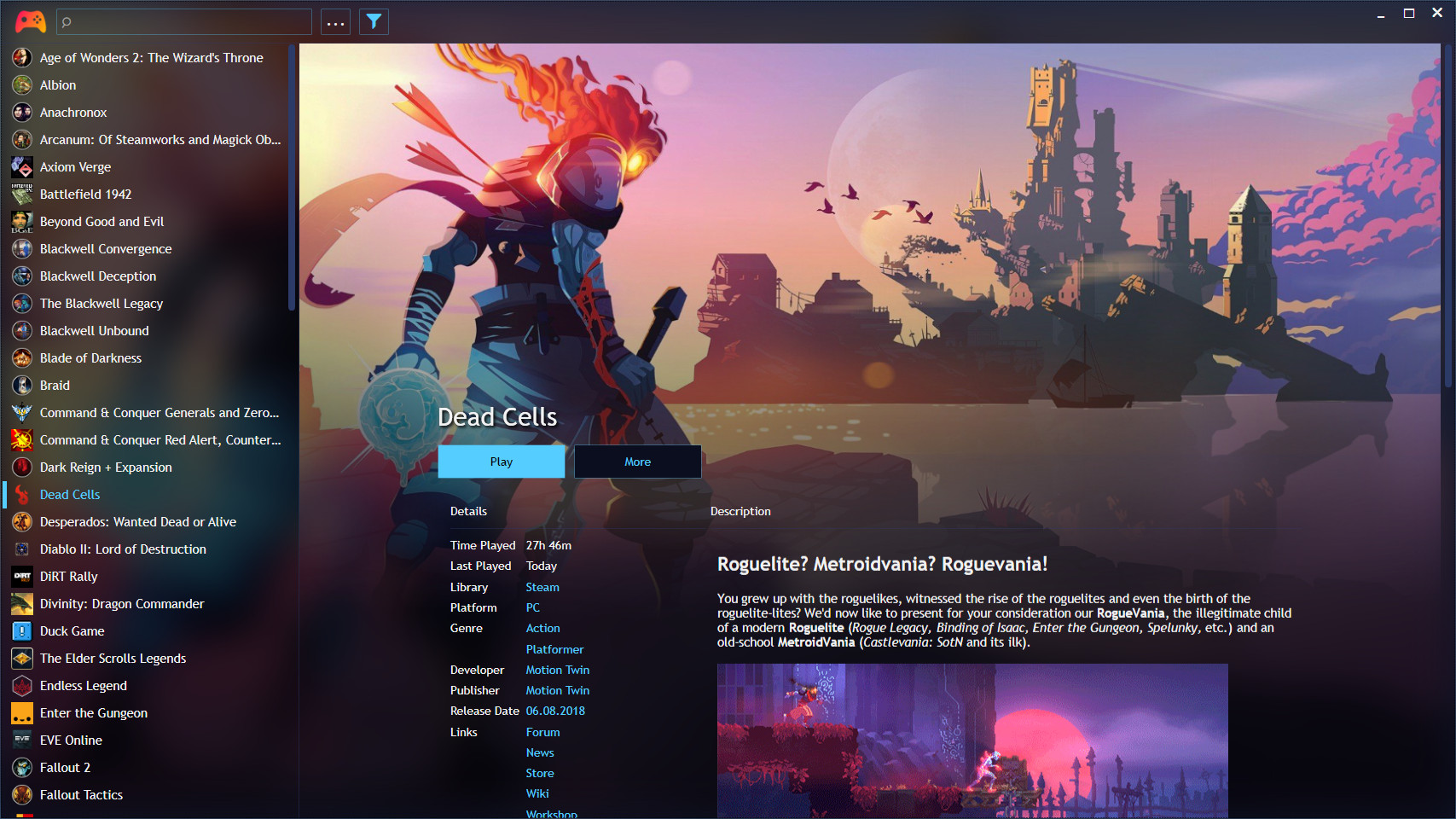
Playnite is a FOSS (Free and Open Source) game library manager that pulls from Steam, Bethesda, GOG, itch.io, Epic Games Store, Twitch, Origin, Uplay, Battle.net, as well as loading games directly into emulators, as well as (much like steam), adding UWP and DRM free games to an overall library.
With just about like... 4 minutes of logging in accounts, it will scrape every account to dump every single game you own into one giant list. On top of all that, assuming your game isn't a really obscure game on itch.io, it pulls from igdb.com, grabbing box art, release dates, genre tags, as well as promo/game summary text for each and every game, failing that, it will pull the metadata from the launcher itself ensuring every single game has a description, if available.
Controller support? It has it, with it's own Steam Big Picture mode like interface, that if we are being honest needs a bit of love, but works and is there:
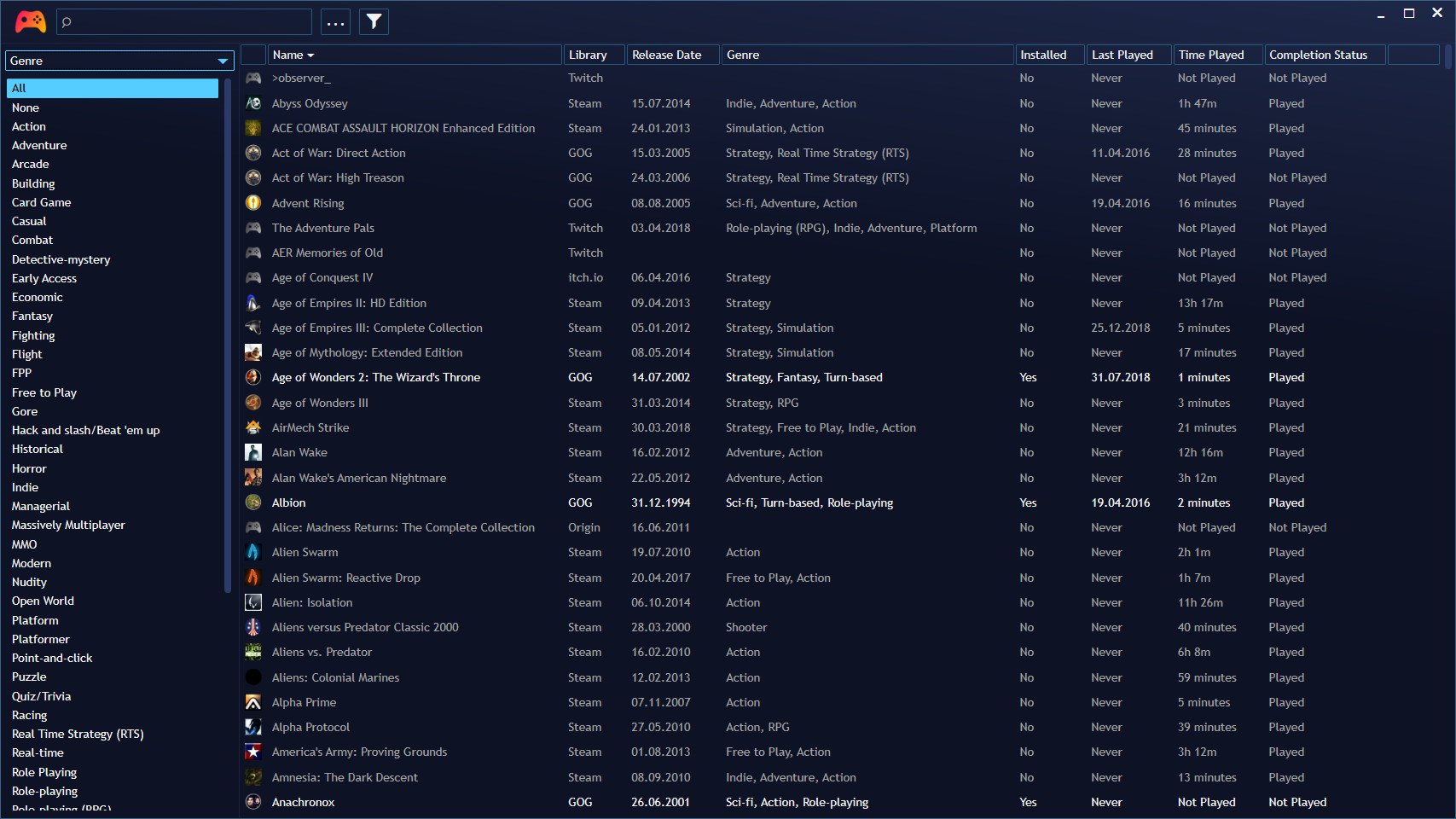
It's become my go to app for games now, I don't filter through Steam, hell I've pretty much only touched Steam to look at community forums or buy something since installing it, and it pulls damn near everything.
Now, it does have it's limitations. Being a one person project, it's not going to be as feature rich and polished as say... Launchbox. Uplay only imports games that are installed, and not uninstalled games. Discord Store, Humble Bundle, and Rockstar Launchers haven't been integrated, and I personally have been having issues importing games from my itch.io "collection" but not my itch.io "library". But the developer is quite active on his own GitHub page, adding features/library imports he'd like to see, flagging user submitted ideas as things to be implemented, and is quick to turn around on bugs (an update around the launch of Apex Legends broke launching Apex Legends. A fix was out a few hours later)
And for those of us with 3000+ games (bundles, man), it's invaluable, being able to parse quickly what games you have on what platforms at any given time. Like apparently I have 3 copies of Hotline Miami 1 AND 2 across 3 different platforms, and Playnite lets you install, and launch any one of them.
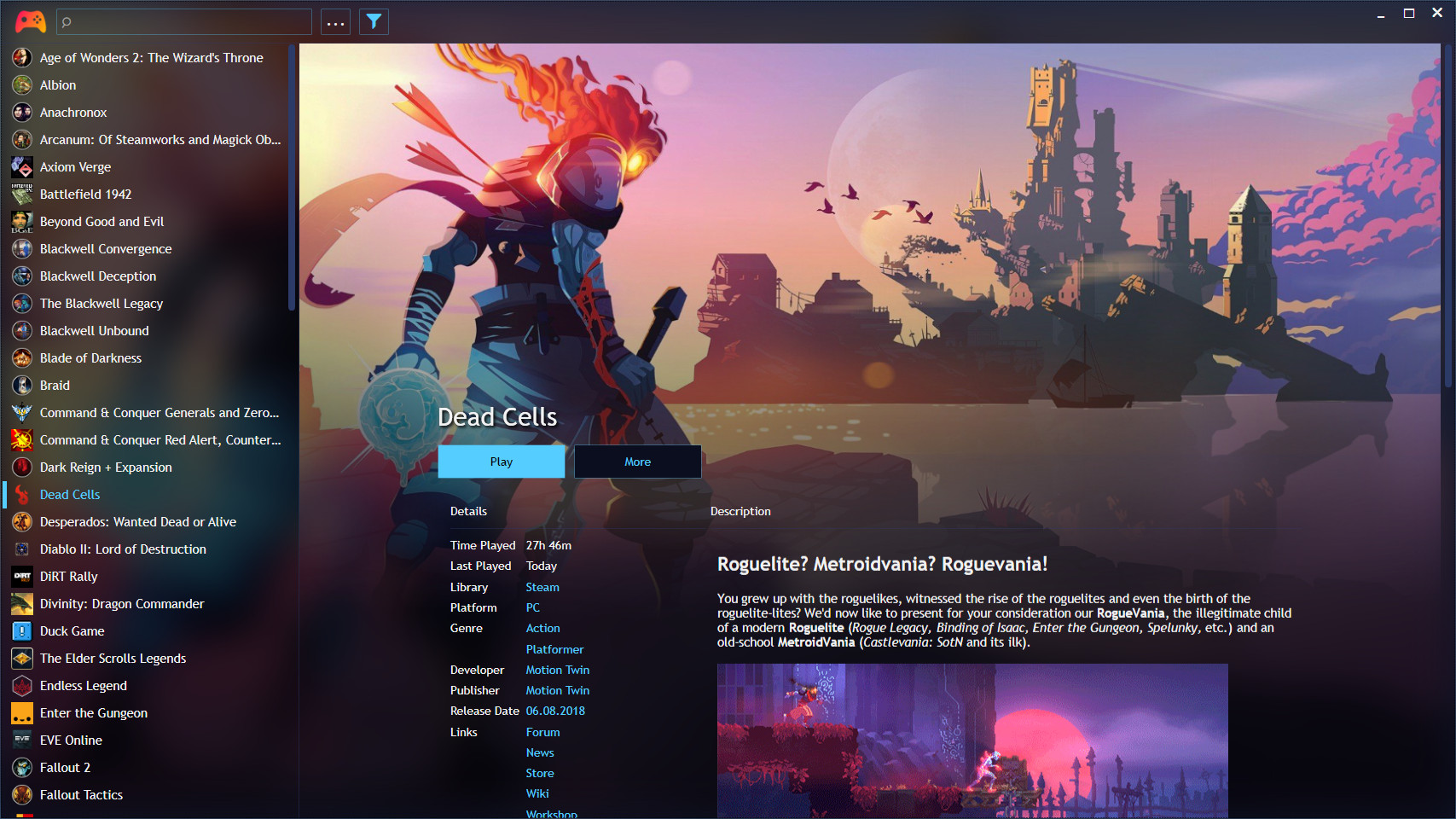
Playnite is a FOSS (Free and Open Source) game library manager that pulls from Steam, Bethesda, GOG, itch.io, Epic Games Store, Twitch, Origin, Uplay, Battle.net, as well as loading games directly into emulators, as well as (much like steam), adding UWP and DRM free games to an overall library.
With just about like... 4 minutes of logging in accounts, it will scrape every account to dump every single game you own into one giant list. On top of all that, assuming your game isn't a really obscure game on itch.io, it pulls from igdb.com, grabbing box art, release dates, genre tags, as well as promo/game summary text for each and every game, failing that, it will pull the metadata from the launcher itself ensuring every single game has a description, if available.
Controller support? It has it, with it's own Steam Big Picture mode like interface, that if we are being honest needs a bit of love, but works and is there:
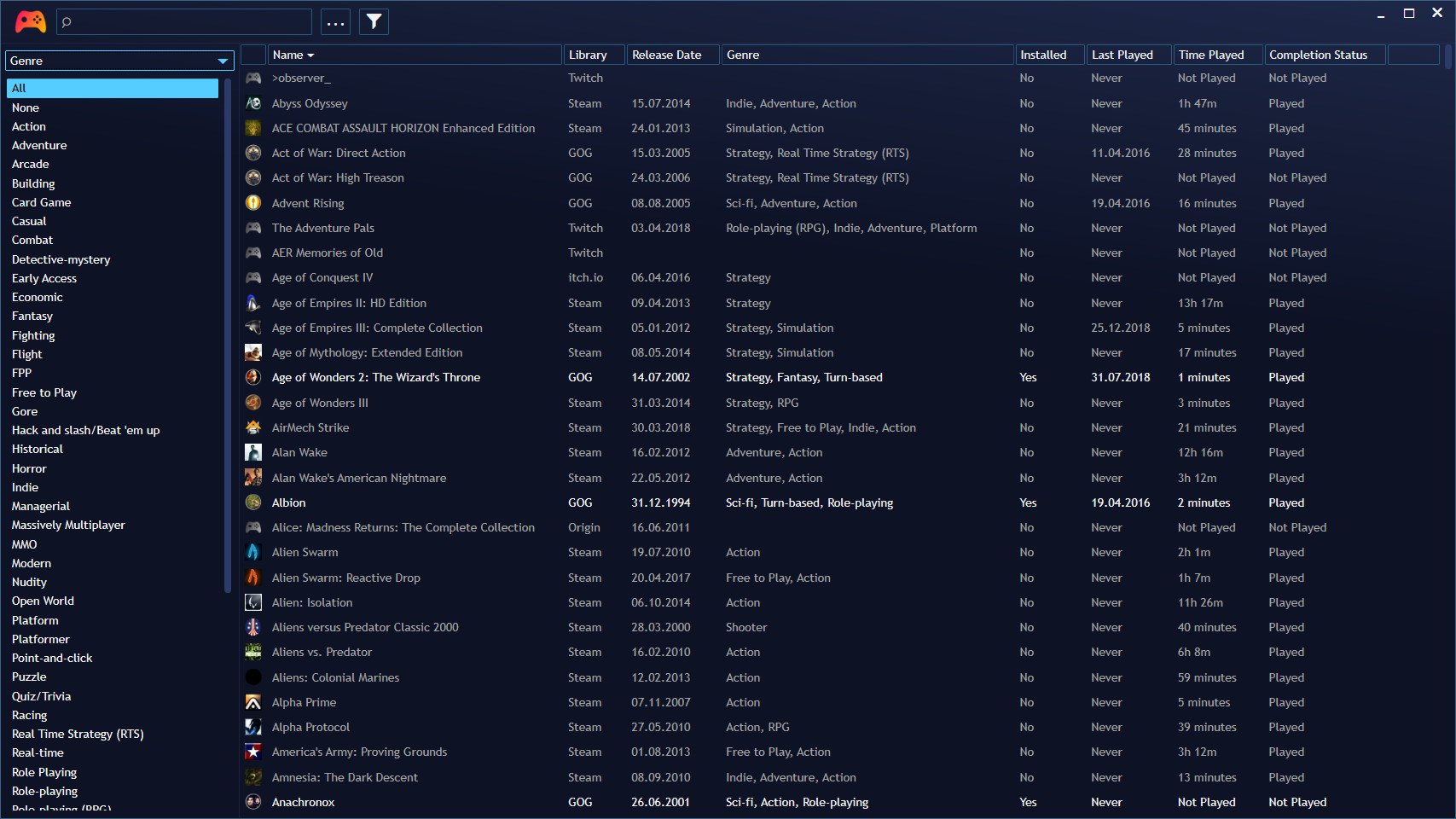
It's become my go to app for games now, I don't filter through Steam, hell I've pretty much only touched Steam to look at community forums or buy something since installing it, and it pulls damn near everything.
Now, it does have it's limitations. Being a one person project, it's not going to be as feature rich and polished as say... Launchbox. Uplay only imports games that are installed, and not uninstalled games. Discord Store, Humble Bundle, and Rockstar Launchers haven't been integrated, and I personally have been having issues importing games from my itch.io "collection" but not my itch.io "library". But the developer is quite active on his own GitHub page, adding features/library imports he'd like to see, flagging user submitted ideas as things to be implemented, and is quick to turn around on bugs (an update around the launch of Apex Legends broke launching Apex Legends. A fix was out a few hours later)
And for those of us with 3000+ games (bundles, man), it's invaluable, being able to parse quickly what games you have on what platforms at any given time. Like apparently I have 3 copies of Hotline Miami 1 AND 2 across 3 different platforms, and Playnite lets you install, and launch any one of them.





