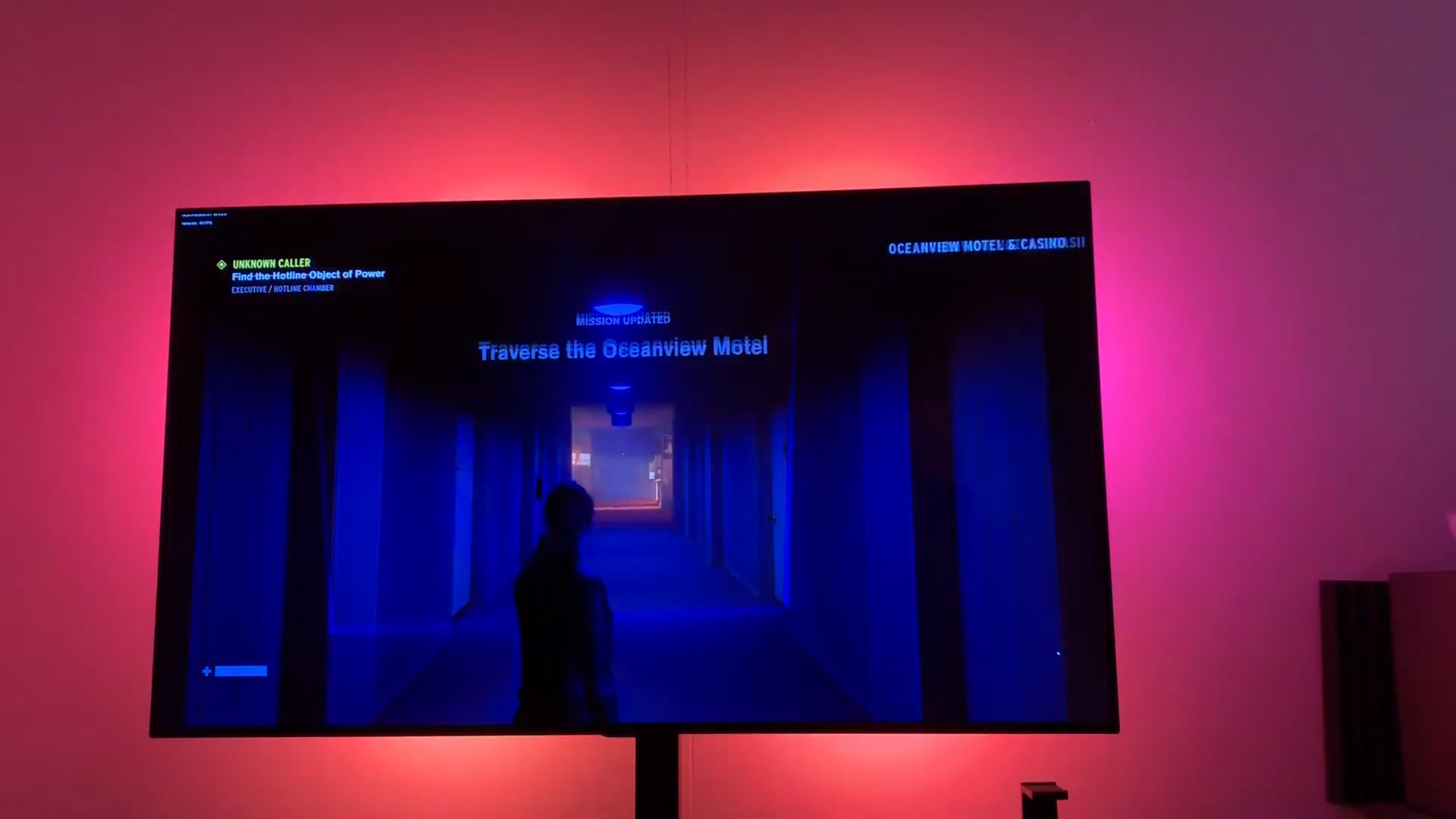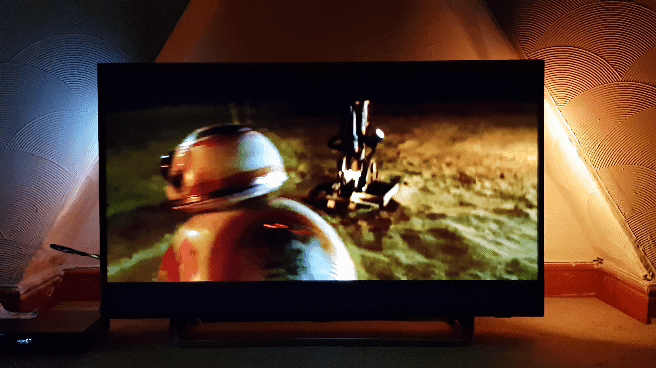I've had Ambilight TVs before, and personally I found it to be very distracting rather than enhancing the experience - no matter what mode it was in.
But I also don't like to put a light behind the TV. I prefer to have lights in the room which are placed so that you get nice warm ambient lighting, but they don't reflect directly onto the screen.
I love the BenQ ScreenBar at my monitor setup instead of placing a light behind the screen for example.
I find that placing a light behind the TV makes the bezel stand out (though that matters less with the latest TVs where it's only a few mm) and it makes the screen feel smaller in actual use.
I won't deny that it looks really cool in videos.
Even after owning a couple of Ambilight TVs and finding it distracting in use, I
still see videos of their Ambilight OLED or fully kitted-out Hue Sync rooms and want to buy one. But then I fire up the Hue Sync app and remember that I hate using it.
I don't think the logistics of this work particularly well either.
It's HDMI 2.0 - so it's already outdated. At best, I suppose you might be able find an HDMI 2.1 splitter and feed one of the inputs to this? I don't know if that'd work at all. You might also need a device to downgrade the output - which makes an already expensive device even more expensive.
The next issue is latency. Hue Sync is not that fast. Unless this box is also delaying the video signal, you're unlikely to get perfect sync unless your TV happens to have just the right amount of latency that they coincide.
So you'll probably either end up with the lights being out of sync, or lag in games.
As a reminder for people who already own Hue lights, but may not be aware of it, you can use Hue Sync on your PC / Mac right now without any external boxes:
That's probably how the video below was captured.
Forgot that
bodine1231 had posted his setup in the OT, found the video.
This is the problem with external solutions compared to having Ambilight built into the TV:
That lag on the lights is really distracting to me; even beyond what perfectly-synced Ambilight built into the TV is like.
I'm more interested in it as a reasonably capable HDMI switch that doesn't look like
trash. (Sticker price is a bit high for that, but on sale, might be worth considering.)
Hide it out of the way. An HDMI switch is not meant to be seen.
Ambilight is absolutely amazing, I've had it on my last two TV's and it was hard to move on from it. Since then I have switched to a projector setup though, so I don't really miss it.
If i'd go back to a 'regular' TV though, i'm definitely getting an ambilight or this workaround. Curious to see footage of it in action.
If you didn't black out the walls and ceiling near your projection screen, you get a free "Ambilight" anyway!