This is interesting but I don't think the lobby is this messed up on Xbone. The W10 version is play anywhere and features crossplay, so I assume it shares the same servers.Amplified by this version running on Azure which has been demonstrated time and time again to not be Game-Ready. It's been demonstrated time and time again that Azure's servers are not properly specced to be hosting games, and if this game was supposed to be a Tech-Demo to prove Azure as a gaming-platform, it's clearly failed that One Job.
-
Ever wanted an RSS feed of all your favorite gaming news sites? Go check out our new Gaming Headlines feed! Read more about it here.
-
We have made minor adjustments to how the search bar works on ResetEra. You can read about the changes here.
Phantasy Star Online 2 is out on Microsoft Store
- Thread starter Deleted member 1839
- Start date
You are using an out of date browser. It may not display this or other websites correctly.
You should upgrade or use an alternative browser.
You should upgrade or use an alternative browser.
So, I keep seeing people mentioning that they will be waiting for a steam release or standalone release.
Has this been confirmed at all? I thought that this was going to be exclusive to the microsoft store.
microsoft have been releasing their pc games eventually on steam and I think the pso2 website was found before officially being up and it had a steam mention somewhere but it was removed by the time the site was officially live.
I'm running the most recent update, but also the elite controller doesn't have bluetooth. I'm using the official microsoft xbox usb adapter, uses 2.4ghz.Curious if people having controller/adapter are running the Windows 10 May 2020 Update or a build variation of that? According to Microsofts Windows 10 Release Notes this build seems to have broken bluetooth devices on windows 10 as well as mouse input and the like in apps and games using GameInput Redistributable which could affect apps and games from the MS Store?
I'm currently using my 360 pad and seem to be having no issues so far.
This is not true. I only got the Xbox app and the Xbox bar, nothing else and it's working. Guys usw the powershell fix I posted a couple of pages ago.
I don't have a .dll problem. Why would that fix the NO USER problem?This is not true. I only got the Xbox app and the Xbox bar, nothing else and it's working. Guys usw the powershell fix I posted a couple of pages ago.
It's looking like I have to reinstall my whole pc. Couldn't get the game to work, updated windows, game still wouldn't work, uninstalled game, that also messed up. Now the game is "uninstalled" but I do not have the SSD space back. Trying to reset to an earlier system image atm...
I had the same problem. You need to delete the windowsapp folder on the ssd, which required editing the permissions. It makes a backup that doesn't get uninstalled normally.It's looking like I have to reinstall my whole pc. Couldn't get the game to work, updated windows, game still wouldn't work, uninstalled game, that also messed up. Now the game is "uninstalled" but I do not have the SSD space back. Trying to reset to an earlier system image atm...
I had the same problem. You need to delete the windowsapp folder on the ssd, which required editing the permissions. It makes a backup that doesn't get uninstalled normally.
-_-.
I've been using pcs since 1992. I've been a mostly console gamer this generation and I always laugh in threads were pc gamers are saying that it's as easy as consoles these days.
Yes, when everything works, especially with Steam, it's easy.
But every now and then you have to deal with something like this or driver BS..
I was lucky enough that it installed and ran with no issues whatsoever. Played for an hour, we'll see if it still works next time I try to log in.
I actually had fun. I played the original PSO on Dreamcast back in the day, one of the only MMO-ish games I've ever got into. Even though this game is old, something about it I like. Curious to play more
I actually had fun. I played the original PSO on Dreamcast back in the day, one of the only MMO-ish games I've ever got into. Even though this game is old, something about it I like. Curious to play more
Yeah it was working perfectly for me but then I restarted my computer.
Completely broke it for me, by the time I got back to the launcher it went back to the huge download even though everything was installed, so I had to go through that nightmarish process of uninstalling everything by messing with permissions.
Completely broke it for me, by the time I got back to the launcher it went back to the huge download even though everything was installed, so I had to go through that nightmarish process of uninstalling everything by messing with permissions.
To each their own, I find the gameplay loop very fun, albeit grindy.I played a few hours and this is borderline terrible. It is so bad lol
The randomized maps and random events help a ton to the mission variety, and boss battles are mostly great and challenging.
For those of you coming from the JP version who couldn't take your saved appearance because your character was short they may be removing that limitation soon. This also affects those who were doing speed-runs of the story content due to have advantages of monsters missing small characters. If this is something that affected you the GM encourages individuals to post on the official site so he can send it back to his team so they can create a survey for info.
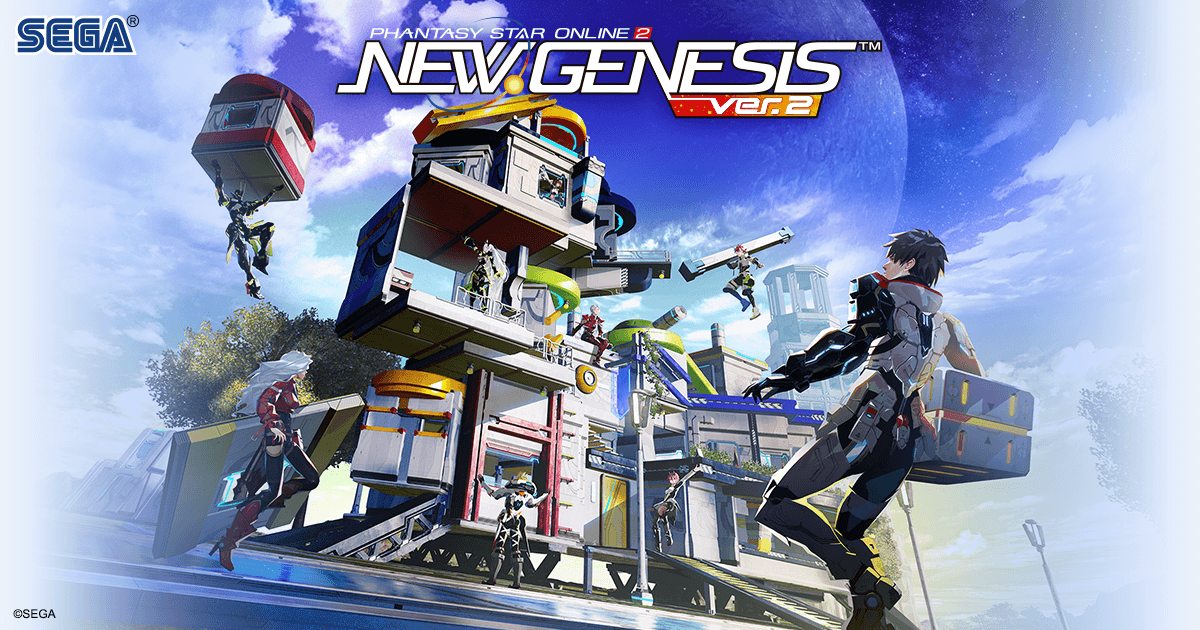
 forum.pso2.com
forum.pso2.com
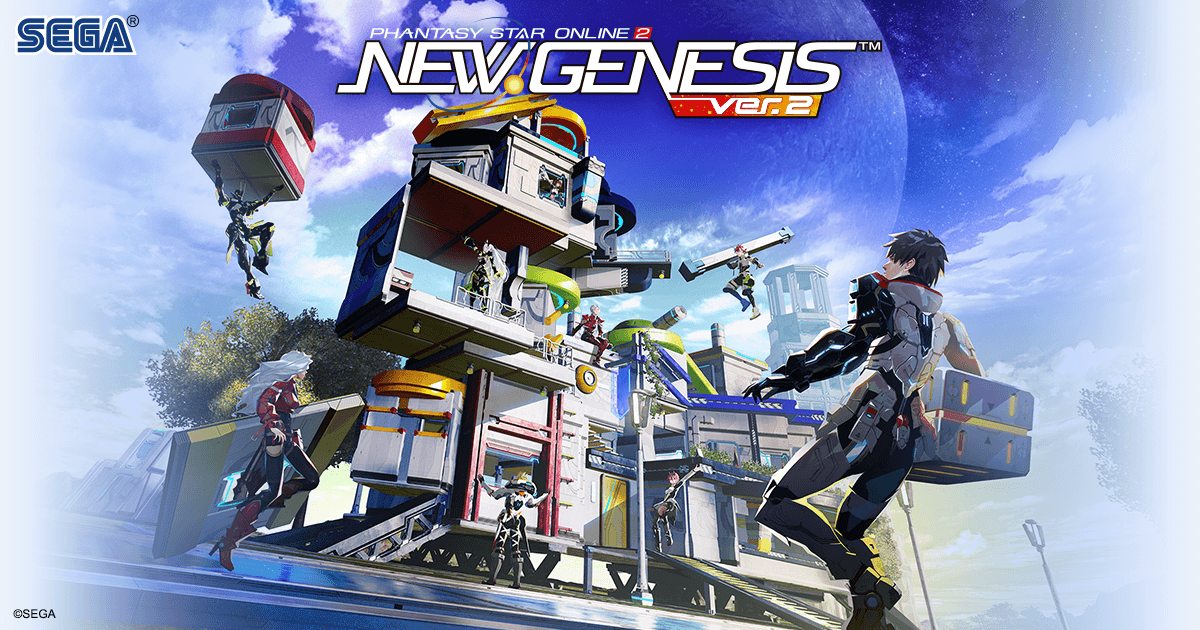
Phantasy Star Online 2 New Genesis Official Site | SEGA
Phantasy Star Online 2 New Genesis Official Site
God damn this game is outstanding. The casino is so much fun, the combat is awesome, the music is great...I love it. We're having a blast.
I had the same problem, logging in to XBox from the game doesn't work and would just loop me on that screen.
What I did is simply close the game, open the XBox app and login to my account there, then relaunch the game. It worked then.
I had the same issue stuck in an infinite loop on the title screen. I installed and logged into the 'Xbox Console Companion' and everything went great. I am also among those who are afraid to restart my PC now, I already had to reinstall once and go through the process of deleting all the trash from hidden folders.
Anyway, in case anyone is missing this, you can actually switch from the default "auto aim" mode to "manual aim" action mode by pressing right click on the controller or Z button on the keyboard (iirc). While auto aim gets the job done for the most part, in certain scenarios you'll need to switch to manual aim. For example, when fighting bosses with multiple weak points that are hard to track with the auto aim, the manual aim mode would be useful. It's also a preference thing, as I mostly play with manual aim as a ranger so that the game becomes a 3rd person shooter.
I've had my PC turned off this morning, and luckily it still works. But reading these reports does give me the anxiety that my client would randomly break as well at some point.I had the same issue stuck in an infinite loop on the title screen. I installed and logged into the 'Xbox Console Companion' and everything went great. I am also among those who are afraid to restart my PC now, I already had to reinstall once and go through the process of deleting all the trash from hidden folders.
So Unlimited isn't Unlimited?
So if you choose a 120 fps limit you actually get locked to 100 fps.
I changed to Unlimited and my FPS went up to 144 (which is my monitor) but never beyond that.
I'm happy, cause obviously everything over 144 is useless but I feel like that setting is worded incorrectly?
So if you choose a 120 fps limit you actually get locked to 100 fps.
I changed to Unlimited and my FPS went up to 144 (which is my monitor) but never beyond that.
I'm happy, cause obviously everything over 144 is useless but I feel like that setting is worded incorrectly?
Because you game has no rights to see the dll and says it can't find it. With the powershell you give it the rights. Nothing to do with the Xbox apps.I don't have a .dll problem. Why would that fix the NO USER problem?
Also everybody get used to the weekly update (jp version was always Tuesday) to fuck up your installation. It's sets the user rights back and also corrupts some datas sometimes.
None of the issues from the JP version are fixed so far it seems (launcher stuff) so it looks highly likely that this update mess will still be the case.
Man I was one of the guys who screamed for years after this game but now that we have they should just move on and make PSO3...
This game is still such a mess after all these years (played 2016 the last time)
None of the issues from the JP version are fixed so far it seems (launcher stuff) so it looks highly likely that this update mess will still be the case.
Man I was one of the guys who screamed for years after this game but now that we have they should just move on and make PSO3...
This game is still such a mess after all these years (played 2016 the last time)
THANK YOU!!!!! Finally I make my PSO2 works after at least 30 installations and uninstalls (some of the diving into WindowsApps folder -_-). I will be able to play thanks to you <3alright guys we found a solution to the vivoxsdk.dll problem:
hope this helps.
- Open PowerShell as admin
- Copy this and press enter: cd "C:\Program Files\ModifiableWindowsApps\pso2_bin"
- note: change "C" for "D" or the disk where you installed the game
- Copy this and press enter: Get-Acl pso2launcher.exe | Set-Acl pso2.exe
- Copy this and press enter: Get-Acl edition.txt | Set-Acl otp_notice_na.rtf
this release is just a shitfest. there are already only a handful still interested in this game after 8 years and now they fuck this up completely...
Luckily I've avoided any of the catastrophic headaches being reported. Minor (relative) issues were that I could seemingly only install it on my C drive, and if I want to use anything underneath PSO2 (like Discord, etc), I have to run that as an Admin.
Probably won't get to put too much time into it until after Xenoblade though.
Probably won't get to put too much time into it until after Xenoblade though.
Uninstall the game and then delete the MutableBackup folder in the windowsapp folder on the hard drive you installed on. Worked for me.Anybody help me with getting this off of my hard drive? This is ridiculous
For some, running this powershell command as admin has worked to get rid of files if you get into an uninstalled state.
Others you gotta see if you can uninstall it first, restart, see that it actually clears out of the ModifiableWindowsApps folder first, etc. Everyone's getting into a different state.
Just remember that if you change any permissions on the WindowsApps folders, like taking ownership of it, that you put the ownership back once you're done (set it to NT Service\TrustedInstaller) or it'll also cause problems down the road.
Code:
Get-AppxPackage -Name "100B7A24.oxyna" | Remove-AppxPackage -AllUsersJust remember that if you change any permissions on the WindowsApps folders, like taking ownership of it, that you put the ownership back once you're done (set it to NT Service\TrustedInstaller) or it'll also cause problems down the road.
I ended up playing it all day. I really hope they work the kinks out. After you bulldoze a few expeditions the game really opens up. It's a weird mix of current JP content and circa 2015 content though - did SEGA give anyone timetables?
So can anyone here confirm if they've launched and played the game, restarted their PC, and then played it again? First time I installed after I restarted it broke the game and it wouldn't launch anymore and I've seen multiple people say this. After the second download I got on and played for a bit and finished the prologue. Restarted PC aaaaand it's broken again. So does this game seriously have a 100% fatality rate after restart? For what its worth the Windows Store is shit and is also causing a lot of issues but the actual PSO2 launcher etc. also seem totally broken.
I've run it after restarting. No particular methodology or fixes necessary.So can anyone here confirm if they've launched and played the game, restarted their PC, and then played it again? First time I installed after I restarted it broke the game and it wouldn't launch anymore and I've seen multiple people say this. After the second download I got on and played for a bit and finished the prologue. Restarted PC aaaaand it's broken again. So does this game seriously have a 100% fatality rate after restart? For what its worth the Windows Store is shit and is also causing a lot of issues but the actual PSO2 launcher etc. also seem totally broken.
Damn, this takes me like 5 hours each time to download as well. Good to see its possible? But seems like it will do it everytime for me.
For some, running this powershell command as admin has worked to get rid of files if you get into an uninstalled state.
Others you gotta see if you can uninstall it first, restart, see that it actually clears out of the ModifiableWindowsApps folder first, etc. Everyone's getting into a different state.Code:Get-AppxPackage -Name "100B7A24.oxyna" | Remove-AppxPackage -AllUsers
Just remember that if you change any permissions on the WindowsApps folders, like taking ownership of it, that you put the ownership back once you're done (set it to NT Service\TrustedInstaller) or it'll also cause problems down the road.
Just give the ownership to that folder "everyone" and you are good to go. Never get shit like this again for windows store apps.
Trying this. After restarting, I removed the files, but the Store wouldn't let me download the game. It'd finish but keeps giving an error. Hoping this fixes it.Just remember that if you change any permissions on the WindowsApps folders, like taking ownership of it, that you put the ownership back once you're done (set it to NT Service\TrustedInstaller) or it'll also cause problems down the road.
Edit: Or not.
Last edited:
Finally took some time to go through my storage and figure out what some of these items do. It's starting to make some sense, which is a relief. I can't stand managing a full inventory of items I don't know the usage for.
You'll find a laundry list of the various issues and potential, and possibly temporary, workarounds/fixes for them in these resources:
 www.reddit.com
www.reddit.com

 gist.github.com
gist.github.com
And if you want to join, there is a #na-tech-support channel on the PSO2 reddit discord where I and many others have been doing a lot of work to troubleshoot and help people with issues.
Reddit - Dive into anything

PSO2 NA Problems
PSO2 NA Problems. GitHub Gist: instantly share code, notes, and snippets.
And if you want to join, there is a #na-tech-support channel on the PSO2 reddit discord where I and many others have been doing a lot of work to troubleshoot and help people with issues.
So can anyone here confirm if they've launched and played the game, restarted their PC, and then played it again? First time I installed after I restarted it broke the game and it wouldn't launch anymore and I've seen multiple people say this. After the second download I got on and played for a bit and finished the prologue. Restarted PC aaaaand it's broken again. So does this game seriously have a 100% fatality rate after restart? For what its worth the Windows Store is shit and is also causing a lot of issues but the actual PSO2 launcher etc. also seem totally broken.
I actually had the issue with it not launching multiple times. My current install has been working fine even after repeated restarts and game closes however. Not gonna lie, I'm pretty paranoid it's gonna get f'd up again.
One thing I have noticed is that one of the times I had the issue where it wouldn't launch, it eventually started working again in the same install. Honestly it's baffling.
We don't have a timetable or roadmap.I ended up playing it all day. I really hope they work the kinks out. After you bulldoze a few expeditions the game really opens up. It's a weird mix of current JP content and circa 2015 content though - did SEGA give anyone timetables?
And to be honest, given that the PC launch added some new endgame content (Ultimate quests, compound techniques, Extremely Hard difficulty) that did not get a single mention by the community team in their tweets and articles, I'm not sure they do either.
I actually had the issue with it not launching multiple times. My current install has been working fine even after repeated restarts and game closes however. Not gonna lie, I'm pretty paranoid it's gonna get f'd up again.
One thing I have noticed is that one of the times I had the issue where it wouldn't launch, it eventually started working again in the same install. Honestly it's baffling.
Hmm that's possibly hopeful once I reinstall - for me, it did work if I repeatedly launched the game (which I did a few times tinkering with resolution settings etc) and I even put my PC on sleep mode overnight and it launched again. It was only when I did a restart (I installed new GPU drivers) that it just broke, same as my first time. I checked my folder, so the game actually installs from the launcher in normal program files and in the folder 'Modifiable Window Apps' - before restart its like 68gb. I restart PC, try to launch the game and nothing happens, no errors no messages. Then I notice the folder has just lost 10gb and a bunch of files for no apparent reason. I'm in the process of trying to nuke my PC of all files from this game and do a further install but at this point also might be worth waiting for any other fixes. The Windows Store app says it needs repairing but then it just states to do another entire reinstall and you're stuck with a bunch of 11gb folders in the super sacred windows apps folder.
Not gonna lie, I'm pretty paranoid it's gonna get f'd up again.
Oh it will, it will...
I really love this game when it works, played over 50h the JP version and would love to do it again but it's still such a mess
Once you guys start getting in, let I'd be interesting in hearing how the lobby performance is for you guys. So much stuttering for me.
It's pretty smooth now but was stuttering earlier today. I don't think the issue is on our end, I believe it has to do with server load. Running a 9900k/2080 Ti on Ship 2: Ur.
EDIT: Just changed blocks and it's stuttering a bit more than the one I was on.
Lotta stuttering in the lobby for me here. I'm not on a great PC, i3 4160, gtx 970, but the game is very old so...
Shit was just lagging like crazy. Smoothed out later on.
Okay I've deleted all of the windows apps and modifiable window app related folders. I have all my space back, have no other windows store gaames installed. I've got the xbox app etc. so gonna go for it and make an entirely fresh new download and install. Third time's the charm yeah? Worst bit is windows store has been pretty shaky for me when trying to download games but I've had no issues so far and everything has installed/uninstalled correctly.
If anyone has the problem where you cannot progress from the start screen after logging into your Xbox account, Launching the game from the Xbox Console Companion app worked for me.
Last edited:

