very generous of you! kudos.
-
Ever wanted an RSS feed of all your favorite gaming news sites? Go check out our new Gaming Headlines feed! Read more about it here.
-
We have made minor adjustments to how the search bar works on ResetEra. You can read about the changes here.
You are using an out of date browser. It may not display this or other websites correctly.
You should upgrade or use an alternative browser.
You should upgrade or use an alternative browser.
- Status
- Not open for further replies.
User Banned (1 week): spamming comments in an attempt to enter community only giftbot giveaways
This looks nice!
Good thing I bought the i7-4790K way back.

Steam :: Steam Labs :: Steam Labs Experiment 010: Browsing Steam
Our new views provide greater exposure to the breadth of games available on Steam through new useful points of entry such as sub-genres, themes, and player modes.
Steam getting a new lab about... BROWSING
FUCKING FINALLY (its only about the top bar so BUUH for now)

(Edit: Themes are customized to the user I think, so you might not get the cool ones I got)

New & Noteworthy
Many users rely on our charts for quick snapshots of what's new and popular on Steam. These are now accessible from one menu,
New & Noteworthy, which also provides direct access to the biggest events currently running Steam—including game festivals, publisher sales, and other seasonal celebrations.
Categories
A basic list of genres, while easy to browse, falls a bit short given how large our catalog has grown. Our new Categories menu helps users quickly discover and dive into the breadth and depth of interesting games on Steam. This menu serves up dozens of new categories of games, which can then be explored further.
It's not enough to simply offer good games on Steam—we also need to make sure they're easy to discover. And to do that, we need to organize them in ways that make sense without being overwhelming. You might be able to fit the same amount of goods in an open-air bazaar as in a cramped warehouse, but you're far more likely to find what you want in the former.
The first step in building such a system is to present meaningful entry points which reflect the various ways people typically want to browse a store full of games.
New Entry Points: Genres, Themes, and Player Modes
This experiment exposes entry points modeled after the three chief ways players tend to browse Steam—by genre, by theme, and by player modes. Each of these motivations broadly answers a different question:
Genres
"What kind of game is this? What is it like to play?"
Strategy, RPG, 3D Platformer, Metroidvania, etc.
Themes
"What is the game's content like?"
Fantasy, Science Fiction, Cute, Relaxing, Anime, Horror, etc.
Player Modes
"Who can I play the game with?"
Singleplayer, Multiplayer, MMO, Co-op, etc.
These player motivations can be organized and expressed using our existing tags and metadata. Categories grouped under the Genres and Themes
entry points are defined by tags, whereas categories grouped under Player Modes are defined by metadata provided directly by the developer.
We arrived at these three top-level categories through a mix of formal research and intuition. But there's also strong precedent for this scheme on Steam itself in the form of Steam Curators. We noticed many curators are building lists of specific types of games, almost all of which fall under one of the above three patterns: Gameplay and genre-based lists like City Builders, theme-based lists like Games with Dogs, or player mode-based lists like Games to Play with Your Significant Other.
New Browse Views
Among these three entry points we are currently surfacing 48 genre categories, 8 theme categories, and 7 player mode categories, for a total of 63 new categories. Clicking on any of these will take you to a dedicated content hub, a landing page dedicated to that kind of game.
Each of these destinations has its own URL, so you can bookmark them or share them with friends. Each features a carousel highlighting featured games, top sellers, and specials, as well as five specific tabs listing
Players can narrow by popular tags within these hubs as well. The left column of tags surfaces popular genre and sub-genre tags common to this category, and the right column surfaces other types of popular tags (such as mechanics, visuals, themes, and player modes).
- New & Trending
- Top Sellers
- What's Being Played
- Top Rated
- Upcoming
Clicking on any of these will take you to a sub-view of the content hub. In the illustration above, we're viewing Building & Automation Sims, but now we're viewing only those which also include the Space Sim tag. Each of these sub-views gets its own unique URLs too.
Viewers can return to the parent category any time by toggling the filtering tag previously clicked, or by clicking another to display a different sub-view of the category.
Steam's Special Sections
This experiment also moves some items previously found in their own top-level menus (such as Software and Hardware) into Special Sections under
Categories. Now these and other potential points of entry are all consolidated in a single categorical browse menu..
Edit 2: Seems the theme is consistent in other people? So I guess somewhat Valve decided to put LGBTQ+ tag in the front of Steam browsing. Well thats unexpected and nice.
Last edited:
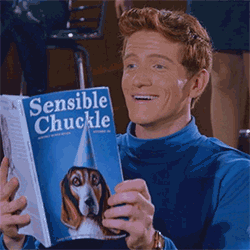
Played some of the demo, I really like the artstyle, need to play more to have a complete opinion on the combat but can't right now.
hello how do you do I'm doing fine thanks for asking oh what's this nice thread btw
yeah I dig the artstyle too, but combat looks a bit meh - I'd love to hear more about the combat when you get a chancePlayed some of the demo, I really like the artstyle, need to play more to have a complete opinion on the combat but can't right now.
That takes me back
—-
statha If you want to get into giveaways that have a post limit please don't spam and clutter up the thread. It's easy to get the minimum number of posts while actually partaking in there thread. If I have to bring it up again your giveaway entries might be revoked.
Can I interest you in some Rage?
I recommend you give the rules of the following thread a read =)

GiftBot's Gaming Giveaways |OT| Free to a good home! No begging, requests, or taking advantage OT
Welcome to the Gaming Giveaways OT, a magical place where publishers, staff, and members alike gather to donate free stuff to you, the community! This thread is the successor to both the GiftBot 2.0 Launch Giveaway Extravaganza, as well as the longstanding FREE to a good home thread. Thanks to...
No Lurkers
This restriction only allows members who have made 5 or more posts in the thread in which the giveaway is created. This is intended for community threads and OTs where some giveaway creators might want to make sure that their prizes go to folks who are actually part of that community. It is not generally intended for threads dedicated solely to giveaways or threads where there isn't a central topic of discussion. Please be aware that while you are welcome and encouraged to join and participate in new communities, blatantly spamming a community thread for the sole purpose of circumventing this restriction will get you banned.
if I misinterpreted your enthusiasm then I would like to offer my sincere apologies =)
if I misinterpreted your enthusiasm then I would like to offer my sincere apologies =)
I can see the reasoning behind your comment, and really there's no need to apologise. I really liked the artstyle of the game, as noted on another post, and I find them fitting to that type of game, but need to check more reviews of the actual gameplay. =)
3 gifts from Clowns
Giveaway
Restrictions:
Hello, I am bot! I come bearing 3 gifts from
 Clowns!
Clowns!
This is a raffle that will expire in 12 hours. The winner will be drawn at random! Any prizes leftover after the deadline will become available on a first-come first-serve basis.
These are our awesome prizes:
This raffle has ended. Any remaining prizes can be instantly claimed by entering.
I know, right?
man know what would be really cool
if I had an easy way to access the current promotion (sale/demo festival) from within the gosh darned steam client instead of going to the front page and hoping for RNG (or never seeing the sale page at all in the case of smaller sales), forcing me to google the event and access it from my browser instead
if I had an easy way to access the current promotion (sale/demo festival) from within the gosh darned steam client instead of going to the front page and hoping for RNG (or never seeing the sale page at all in the case of smaller sales), forcing me to google the event and access it from my browser instead
I don't think it's officially live yet, no?man know what would be really cool
if I had an easy way to access the current promotion (sale/demo festival) from within the gosh darned steam client instead of going to the front page and hoping for RNG (or never seeing the sale page at all in the case of smaller sales), forcing me to google the event and access it from my browser instead
It is
Oh maybe it is, I just thought it'd officially be live tomorrow since there hasn't been annyouncements on any of their official channels yet (Twitter, Steam news).
Tomshardware says that it's sub 40 FPS at high settings on a 1060, which is about 15-20% faster than a 970, so it might be okay depending on how well it scales with lower settings.
If I ever get the game I might try dropping the resolution and using the Geforce Experience sharpen filter, sometimes it works well to compensate for the blur from playing at non-native resolutions.
Wasn't there also a drm that affected performance slightly that goes away after launch? Might see better performance as wellTomshardware says that it's sub 40 FPS at high settings on a 1060, which is about 15-20% faster than a 970, so it might be okay depending on how well it scales with lower settings.
If I ever get the game I might try dropping the resolution and using the Geforce Experience sharpen filter, sometimes it works well to compensate for the blur from playing at non-native resolutions.
I'm sure it scales like a champ, otherwise the base model XB1 would catch on fire trying to play it. I guess I'm making a big assumption here.I'm doubtful but I'm hoping for a Cyberpunk 2077 benchmark to see if my rig can handle this beast.
I'm sure it scales like a champ, otherwise the base model XB1 would catch on fire trying to play it. I guess I'm making a big assumption here.
It might scale a bit but after watching that video posted earlier with all the goodies turned on driving through the city...I just wouldn't play it all if I couldn't get it to look close to that fidelity you know!
Very generous of you, thanks!
I think reflections and stuff will still look great without RT turned on. Definitely going to watch some comparisons that will come out later.It might scale a bit but after watching that video posted earlier with all the goodies turned on driving through the city...I just wouldn't play it all if I couldn't get it to look close to that fidelity you know!
Finished this in one sitting, its a great little appetizer for Cyberpunk but its really engaging in its own right. It being a demo I hope the environments are more varied is all, there's a lot of brown, green and grey.
I remember people in this thread were a little down on the platforming parts of ghostrunner. But it looks similar to Mirrors Edge which was great
https://www.mysteamgauge.com/friends this might work, but you get easily lost when your friendlist is hugeAny way to only see what multipayer games you and your friends have?
Manual way would be:
Go to your friends profile page and view their games list. Then tick the box that says "filter to games you both own"
Any way to only see what multipayer games you and your friends have?
I'm guessing you already tried clicking on the parameter icon next to the search bar and ticking multiplayer? It's not optimal, and you'll have to know your friends' avatars to check it at a glance.
Edit: actually, that's not very useful because it won't show them in the list if the game's unplayed in their library, so you'd have to manually check one-by-one.
I remember people in this thread were a little down on the platforming parts of ghostrunner. But it looks similar to Mirrors Edge which was great
It basically is that in a (more overt) Cyberpunk setting, the platforming is really satisfying, it's just pretty challenging.
gwent new expansion is beautifull! i think everybody should try this game, it is extremeley free to play viable
Last edited:
Any suggestions for opening someone up to the idea of a kind of multiplayer game. The release of Parkitect MP really has me excited but my builder/simulation friends are all shrugging. Guess they aren't as into roller coasters as I am.
Hmm weird, I search for a specific friend there, and it says he doesn't have any multiplayer games in common with me even though we played co-op yesterday...https://www.mysteamgauge.com/friends this might work, but you get easily lost when your friendlist is huge
Manual way would be:
Go to your friends profile page and view their games list. Then tick the box that says "filter to games you both own"
I'm guessing you already tried clicking on the parameter icon next to the search bar and ticking multiplayer? It's not optimal, and you'll have to know your friends' avatars to check it at a glance.
Edit: actually, that's not very useful because it won't show them in the list if the game's unplayed in their library, so you'd have to manually check one-by-one.
Yeah that friend has the backlog problem. So lots of unplayed games.
So is Cyberpunk going to unlock on both GoG and Steam at the same time?
Yep (going by the countdowns). I'd assume the same for EGS too.
1 gift from K.Jack
Giveaway
Restrictions:
Hello, I am bot! I come bearing 1 gift from
 Ra!
Ra!
This is a day raffle that will expire in 24 hours. The winner will be drawn at random! Any prizes leftover after the deadline will become available on a first-come first-serve basis.
These are our awesome prizes:
This raffle has ended. Any remaining prizes can be instantly claimed by entering.
Working here, but it is extremely slow.
Ok, so I need some help, this is driving me nuts.
Yesterday I had some games crash on me completely out of nowhere, I don't remember any changes to the PC, I guess I installed the new drivers and maybe the problem started there? But I can't really remember if I had played something for a decent amount of time after installing the drivers or not, I just noticed it yesterday after a longer play session.
Basically, the only game that gave me an error was Hell Let Loose, the error is the following: "unreal engine is exiting due to d3d device being lost".
Since a format is long due, and I'm waiting on my 3080, I decided to finally go ahead and format the PC. I played the game for almost two hours after formatting and it ran fine, with no crashes. I later remembered I used to have CRU installed (Custom Resolution Utility) because of some weird issue with GSync and installed it (the little flickers I see in some games are fixed by CRU) but playing those same games today resulted in crashes, Risk of Rain 2 gives a Unity error but I can't read it and it opens and closes with no message.
I'll probably format the PC again and won't touch CRU just to see if that can really be the root of this problem, but I'm not sure. Can my 1070 be dying? Temps are fine, like I said the PC is clean, just formated, no artifacts, nothing, just those weird crashes to desktop.
Still happening after another format, no additional programs installed, tested with the newest drivers and the ones before, and the game still crashes. It's fucking weird. Can it be a PSU problem? I think the PSU is more likely to shut down my system or give me a blue screen. I'm out of ideas... guess the true test will be when the new card arrives. Tried to see if any pin was damaged on my PCI-E slot, but nothing that I could see.
I'm thinking it's a graphics card problem for sure. I managed to grab a hold of the unity error that Risk of Rain 2 gives me: d3d11.dll caused an Access Violation (0xc0000005). Googling these errors gives some solutions (some say they work, others say it doesn't), personally, I haven't tried all solutions, but there doesn't seem to be a true certain fix.
Played Wreckfest for a good while with some friends and it didn't crash. I gotta tell you, I'm so fucking confused right now. Red Dead Redemption 2 crashes, no errors though...
Could it be RAM? Is that a normal behavior of a faulty stick? Need to take them out one by one and run memtest86 to see if anything shows up, haven't had much time, unfortunately.
So, I'm sorry to bring this to this thread, but maybe someone here can give me their opinion. The other PC thread seems less active than this one. The problem is explained above in the quotes (it's a bit of a mess since I was writing as stuff was happening), but basically, games are crashing irregularly, some give engine errors, others go straight to desktop with no errors.
Annyway, continuing from the quotes, everytime I had a problem with RAM, even with two sticks (one good, one faulty), the faulty one being slotted on the motherboard stops the PC from booting, but it seems that it wasn't the case this time. I have two 16GB memory sticks, both slotted in, the PC runs fine apart from the games crashing irregularly, sometimes it takes 5 minutes, other times 1 hour, sometimes I play for more than that and it doesn't even crash.
I started suspecting the RAM so I took one stick out and the PC doesn't boot with one of the sticks alone. I've had PC's not boot due to RAM, but they never boot even if two sticks are slotted in, the faulty one always keeps the PC from booting, and I've been using my PC for a long time with both of them and yet, when using only one (a specific one), it doesn't boot. I guess that's why I took so long to realize it might be the RAM, I always assumed that if the RAM was faulty it wouldn't boot, but I guess that there are a multitude of problems that can come from a faulty RAM stick and it's not always as easy to figure out as the PC not booting.
I took the stick that by itself stopped the PC from booting off and kept the other in running memtest86 before coming to work. I'm hoping that when I get home I'm greeted by 0 errors, but who knows. It's not even worth testing the other RAM stick.
So, the question is, could it really just be the RAM? Is this a normal faulty RAM behavior?
Is there any kind of grace period on Gamepass games? Because Wandersong is still apparently playable on my end nine days later, but I'm nervous to pick it up and have it yanked out of my library halfway through.
You some kind of brain genius?
I'm glad I actually contributed to the discussion.
I have to wonder if Cyberpunk will end up getting as super-discounted as The Witcher 3 has been. Probably, though I'd imagine that'd take a few years.
I need to beat Yakuza: Like a Dragon... Screw this random difficulty spike.
I have to wonder if Cyberpunk will end up getting as super-discounted as The Witcher 3 has been. Probably, though I'd imagine that'd take a few years.
I need to beat Yakuza: Like a Dragon... Screw this random difficulty spike.
- Status
- Not open for further replies.

