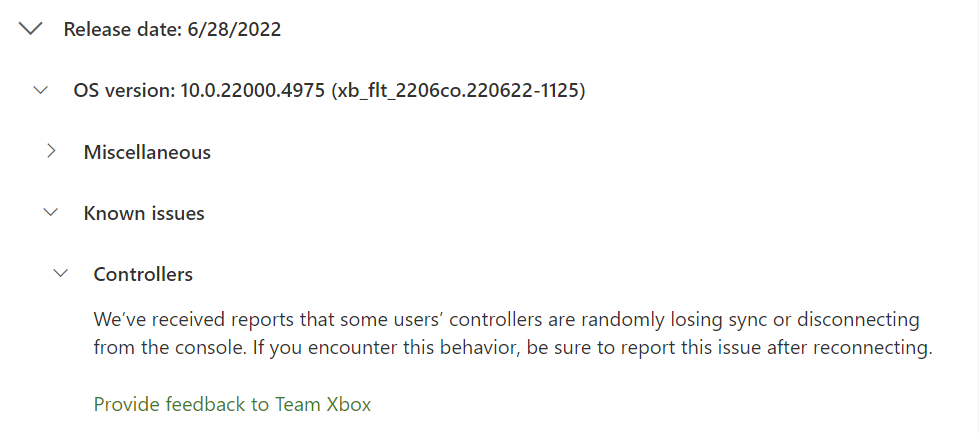Has it happened to anyone else that suddenly all your local captures are gone from your console?
Just happened to me today on Series X, and it's not the first time it does this. I was doing some Mass Effect photo mode screens and when I went to upload some of them I only could find the ones I did today. Literally hundreds of Elden Ring and dozens of Mass Effect Legendary Edition screenshots were gone.
Anyone who knows why this would happen, please tell because I'd love to avoid it in the future. Lucky I don't give as much importance to this as I did sometime before.
Today's photos were cool btw.
Here's an example:

Just happened to me today on Series X, and it's not the first time it does this. I was doing some Mass Effect photo mode screens and when I went to upload some of them I only could find the ones I did today. Literally hundreds of Elden Ring and dozens of Mass Effect Legendary Edition screenshots were gone.
Anyone who knows why this would happen, please tell because I'd love to avoid it in the future. Lucky I don't give as much importance to this as I did sometime before.
Today's photos were cool btw.
Here's an example: