Yeah I loaded Skyrim up on the Series X just to see how it ran and was great of course, but then I looked into the quest list and there are still a ton of quests left to do, and some unfinished business in the DLC. Its absolutely crazy the amount of content in that game.
Haven't really started yet (way too many games to play) but here's the list of addons I'm using:
1. Unofficial Skyrim Special Edition Patch
2. Uncap FPS
3. Graphics Pack
4. Graphics Pack - Assets 1
5. Graphics Pack - Assets 2
6. Add On - Landscapes & Dungeons
7. Lush Trees
8. Add On - High Hrothgar
9. Add On - Winterhold & Snow Elf Ruins
10. Add On - Farmhouse & Orc
11. Add On - High Poly Project
12. Enhanced Lights and FX
13. ELFX | SMIM Performance Patch
14. Add On - SMIM Performance
15. [XB1] Surreal Lighting