Team Day 1 expansion card unite!
-
Ever wanted an RSS feed of all your favorite gaming news sites? Go check out our new Gaming Headlines feed! Read more about it here.
-
We have made minor adjustments to how the search bar works on ResetEra. You can read about the changes here.
You are using an out of date browser. It may not display this or other websites correctly.
You should upgrade or use an alternative browser.
You should upgrade or use an alternative browser.
The true system test lol!Also just wanna confirm—Roblox runs at 60FPS now! Finally I can play with my niece and not get a headache!
So what's a good external non-ssd drive that's large, fast, reliable and good pricing that I can use with a series X?
Hmm, I may have hit my first snag. Ori seems to think my display doesn't support 120hz, and I'm wondering if it's because it's insisting on outputting 4K@120fps, instead of 1440p@120hz. The system setting and other games haven't had this problem.
Edit/Solution: Doh, resolved by unchecking "allow 4K" in the system display menu.
Edit/Solution: Doh, resolved by unchecking "allow 4K" in the system display menu.
That's a holdover from the XB1. Even that level of background download could makes games on a One S chug where they didn't normally lol. Hope they patch that out on the new consoles soon.WTF. I had Tetris effect running in the background and got 10-20 mbps. Force quit and are now at 190 mbps.
Thanks for the tip but that shouldn't be necessary....
not sure if I'm just lucky (knock on wood), or if its a vocal minority, or its people in a certain region (im in EU), but my experience has been flawless so far :(
- no problem installing or setting up on my 55CX, no 120hz issue at all.
- no problem getting on XBL and downloading games (it's deffo slow tho)
- no sound issues
- games download while in standby as usual (tested twice, first when I turned it back on after a bit, Jedi was done downloading, and just when I was walking the dogs I turned it off, when I came back Gears Tactics was done)
- no console turning off by itself or other weird things some of you guys are posting.
I'm not claiming they are not true btw, just it's so weird to see wildly different experiences :(
- no problem installing or setting up on my 55CX, no 120hz issue at all.
- no problem getting on XBL and downloading games (it's deffo slow tho)
- no sound issues
- games download while in standby as usual (tested twice, first when I turned it back on after a bit, Jedi was done downloading, and just when I was walking the dogs I turned it off, when I came back Gears Tactics was done)
- no console turning off by itself or other weird things some of you guys are posting.
I'm not claiming they are not true btw, just it's so weird to see wildly different experiences :(
This is important to me, thank you.Also just wanna confirm—Roblox runs at 60FPS now! Finally I can play with my niece and not get a headache!
How do you play Roblox? Through the browser?
Maybe this is why mine's not detecting HDR. I have a TCL 2019 TV and HDR works in Disney+ but not in games and in dash it says it's not supported.One strange thing I ran into, my TCL 6 series (2019) had the HDMI setting to Auto. XSX wasn't identifying that it had HDR, VRR, or Dolby Vision. I had to go into the TCL settings, switch it from Auto to HDMI 2.0, THEN the XSX was able to correctly see that it supports HDR, etc. I dont remember having to do that on my One X, it just worked off the 'Auto' HDMI setting this whole time.
I thought maybe it was my HDMI Splitter sending my amp to 2 TVs causing it. I quickly tried running amp directly to TV had same issue.
Didnt care much as the games looked stunning still. Forza Horizon 4 is so beautiful. Barely played it on my One X so maybe its not much different. But goddamn is it stunning.
Sat and played through all of Halo:CE in one sitting 😳 Fuck me, can't remember the last time I sat and played a game for more than a couple of hours at once.
Man the loading on this thing is so good. I can't get over how fast it is.
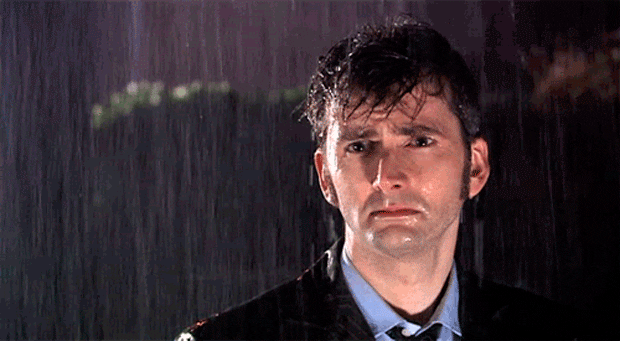
Oh wow weird! I'll have to download it and check it out.Yeah, its weird. I swapped between them all and they all seems to be smooth but something with the Graphics option looks fuzzy. Some of the ground elements look like balls of wool lol.
I had the issue a few months back on my one x. I run tomato firmware on my router, apparently it's a common bug/fix with itUpnp I'll give that a go. I've never had an issue with this in the past.
This is my first Xbox since the 360, and everything with my Series X is working beautifully right now. I'm downloading a dozen or so games at the moment and playing Gears 5. Speaking for myself, nothing but massive props to Microsoft for sorting out their issues.
honestly.......boot ORI 120hz up your jaw will drop
Installs are taking forever tonight and ORI is the fastest way to see what we are in for this new generation
Just got mine
Thing is smaller but heavier than I expected.
Setup was a breeze using the phone app, downloading and transferring games now
Might be controversial but I really miss HDMI passthrough :(
Thing is smaller but heavier than I expected.
Setup was a breeze using the phone app, downloading and transferring games now
Might be controversial but I really miss HDMI passthrough :(
anyone know how to get the Xbox app to delete my old xbox one and connect to the SX?
it does not recognize it on the network and keeps looking for my X1X which is siold and removed from devices and the SX is now my home console
regardless the APP
sees everything fine but does not see the console to connect remote play
I have also tested remote play on console and it says good to go
it does not recognize it on the network and keeps looking for my X1X which is siold and removed from devices and the SX is now my home console
regardless the APP
sees everything fine but does not see the console to connect remote play
I have also tested remote play on console and it says good to go
not sure if I'm just lucky (knock on wood), or if its a vocal minority, or its people in a certain region (im in EU), but my experience has been flawless so far :(
- no problem installing or setting up on my 55CX, no 120hz issue at all.
- no problem getting on XBL and downloading games (it's deffo slow tho)
- no sound issues
- games download while in standby as usual (tested twice, first when I turned it back on after a bit, Jedi was done downloading, and just when I was walking the dogs I turned it off, when I came back Gears Tactics was done)
- no console turning off by itself or other weird things some of you guys are posting.
I'm not claiming they are not true btw, just it's so weird to see wildly different experiences :(
Other than not being to sign in to my account for 5 minutes, I haven't had any issues either. Although my download speeds have been varying between 20-150mbps. So between moving games from external to internal and downloading upgrades, I haven't really gotten a chance to play anything lol
Does anyone know when about more consoles will become available for purchase if you didn't preorder?
This is my first ever Xbox.
It's the first time I've held an Xbox controller since 360, which I only held briefly.
Lots to learn!
It's the first time I've held an Xbox controller since 360, which I only held briefly.
Lots to learn!
Download speeds are good for me as long as no game is running in the background
Download speeds are awful for me and I haven't even played anything yet. At this rate it's going to be a long time before I play any Series X games since the Smart Delivery download is so big.
Man I am very impressed with the load times and fps improvements across the board.
Sea of Thieves is like a whole new game. Pubg is super stable. No Man's Sky is massively improved.
Just very content so far. 😊
Sea of Thieves is like a whole new game. Pubg is super stable. No Man's Sky is massively improved.
Just very content so far. 😊
Indeed, you could tell how much those old jaguars held everything back!
On Xbox Roblox actually has a client! It's free of course so you can get it from the store. It support cross play too!This is important to me, thank you.
How do you play Roblox? Through the browser?
So what's a good external non-ssd drive that's large, fast, reliable and good pricing that I can use with a series X?
There should be plenty of 5TB external drives for around $90 for Black Friday deals. Just get a Seagate or WD and you'll be fine.
Nah. It'll get an upgrade patch later. They've wouldn't make a video highlighting a workaround.
From ugh to ahhhh
ty
There should be plenty of 5TB external drives for around $90 for Black Friday deals. Just get a Seagate or WD and you'll be fine.
I need larger :) Maybe 12 - 16tb?
I do not believe this is actually an issue with the Xbox Series X, but maybe someone may have a tip.
My External HDD is on the way out. It has been for awhile now. It's been struggling and having issues for a few months. I've been kind of holding out till after the XSX got here. I had my Xbox One X on this morning downloading some games and getting things ready for when the XSX got here.
I now have it connected to the XSX, and the External is being recognized, but only a fraction of the games that are installed on it are being read. I've verified that they are on the External on the Xbox One. It's showing that the space is being taken up in the settings, but the games themselves are just MIA.
Any tips I could try to get the XSX to pick up the games so I can get them transferred over to the Internal?
My External HDD is on the way out. It has been for awhile now. It's been struggling and having issues for a few months. I've been kind of holding out till after the XSX got here. I had my Xbox One X on this morning downloading some games and getting things ready for when the XSX got here.
I now have it connected to the XSX, and the External is being recognized, but only a fraction of the games that are installed on it are being read. I've verified that they are on the External on the Xbox One. It's showing that the space is being taken up in the settings, but the games themselves are just MIA.
Any tips I could try to get the XSX to pick up the games so I can get them transferred over to the Internal?
Ah, was limiting it to just portable drives. In that case, I would go for the 14TB EasyStore WD drive for $190 at Best Buy.
Understand. But not every game are auto hdr ready ?It looks incredible in-game, but seems to interpret anything pure white as super-bright, so UI elements like text are retina searing. I've been playing Yakuza Kiwami 2 and all the street signs and such look amazing, but every time I get into any dialogue where the subtitles pop up it's a bit much.
Can't you switch between the modes in The Touryst? Is it always 120fps 4K If you have 120hz activated?
Right off the bat, I prefer the ergonomics of the new controller to my Elite 1 controller. LB and RB no longer have that annoying edge ridge, instead they taper off to the sides gradually. Likewise, the triggers seem less angular and aggressive feeling. Both of these things should hopefully solve the finger pain I sometimes get after long bouts of continuous trigger use with my Elite.
The new D-pad however feels horrible. It just doesn't give very good feedback or click matching. The clicks and noises are also way too loud. Like the DualShock 4 is silent in comparison, and even the Elites D-pad has thicker or less pronounced sounding clicks.
The new D-pad however feels horrible. It just doesn't give very good feedback or click matching. The clicks and noises are also way too loud. Like the DualShock 4 is silent in comparison, and even the Elites D-pad has thicker or less pronounced sounding clicks.
More sound issues related to UI sounds, notifications crackle a bit sometimes. Wonder if I need to mess with my sound settings or something or if this is just "wait for an update"
I've got notifications disabled/muted but I did notice some audio crackle when going back into Forza Horizon 4 from home. Nowhere else though.
Ah, was limiting it to just portable drives. In that case, I would go for the 14TB EasyStore WD drive for $190 at Best Buy.
Cool I'll take a peek. Thanks for the advice!
Download speeds are good for me as long as no game is running in the background
Any tips on how to quickly see what games and apps are open? the Quit option does not appear in the my games and apps list, and there's only the 4-5 most recently played in the pop up menu and home menu where the quit option may or may not appear
Do we already have a thread about this article? It's a good read: https://www.eurogamer.net/articles/digitalfoundry-2020-xbox-series-s-big-interview

