-
Ever wanted an RSS feed of all your favorite gaming news sites? Go check out our new Gaming Headlines feed! Read more about it here.
Nvidia's DLSS 2.0 Coming to Control and Mechwarrior 5
- Thread starter ILikeFeet
- Start date
You are using an out of date browser. It may not display this or other websites correctly.
You should upgrade or use an alternative browser.
You should upgrade or use an alternative browser.
Forgive me, as I've not followed DLSS development super closely.
Is the 2.0 implementation trained on a per-game basis like prior versions? Or is it game-agnostic and is readily applicable to different games without any training (or re-training)? In the latter case I suppose you'd say it's the inferencing that adapts the model to the specific game.
Is the 2.0 implementation trained on a per-game basis like prior versions? Or is it game-agnostic and is readily applicable to different games without any training (or re-training)? In the latter case I suppose you'd say it's the inferencing that adapts the model to the specific game.
It's been trained on various pieces of game content, rather than just the specific game you are playingForgive me, as I've not followed DLSS development super closely.
Is the 2.0 implementation trained on a per-game basis like prior versions? Or is it game-agnostic and is readily applicable to different games without any training (or re-training)? In the latter case I suppose you'd say it's the inferencing that adapts the model to the specific game.
Gracias. Do you happen to know what outputs a game needs to make available for 2.0 to work? I seem to recall something about prior versions needing motion vectors, but I might be confusing that with some TAA implementation or something else.It's been trained on various pieces of game content, rather than just the specific game you are playing
Gracias. Do you happen to know what outputs a game needs to make available for 2.0 to work? I seem to recall something about prior versions needing motion vectors, but I might be confusing that with some TAA implementation or something else.
This one needs the motion vectors, I don't think 1.0 did, which is why it has to be patched in
Are you actually getting 60 FPS with DLSS enabled on a 2080 TI at 3440x1440? "Quality" resolution mode for me drops to the low 50s quite often, "Balanced" doesn't improve it that much. Didn't try "Performance" yet.
With that same setup I get about 60 on quality, 90 on balanced, and 110 on performance.
Forgive me but where even are these "Quality" and "Performance" settings? All I see are High, Medium, Low for presets in all drop-down options.
I have the same setup as you guys in 21:9 and without touching a setting from last year(RTX all boxes on including DLSS with I think 960p-ish world res), my fps is identical(low 50's). Game looks a bit sharper and less fuzzy than I recall, but I'm confused here. Nothing seems different.
Do I not have the patch? My title screen tells me the DLC is now available so I assume it downloaded.
Is there a way to reduce the sharpening effect DLSS adds or is that simply part of the tech that constructs the image?
It's incredibly impressive now, but the sharpening on text and some other elements gives it a rougher, upscaled look.
Same question. I'm one of those who prefer keeping a little depth of field and soft image because otherwise with a too sharpened image, I can't stand the aliasing....
When using DLSS 2, what we're calling "Performance" is the one with a rendering resolution half your output resolution. Balanced is the next highest one, and Quality the highest. Since we're using difference output resolutions (and since Youngblood used this naming convention) that's what we're calling them.Forgive me but where even are these "Quality" and "Performance" settings? All I see are High, Medium, Low for presets in all drop-down options.
I have the same setup as you guys in 21:9 and without touching a setting from last year(RTX all boxes on including DLSS with I think 960p-ish world res), my fps is identical(low 50's). Game looks a bit sharper and less fuzzy than I recall, but I'm confused here. Nothing seems different.
Do I not have the patch? My title screen tells me the DLC is now available so I assume it downloaded.
It's easier than saying 'when using a rendering resolution of 1440p scaled up to 4K by DLSS I'm getting x FPS', to instead just say 'using DLSS quality mode I'm getting x FPS at 4K'.
We're just naming the DLSS resolutions available according to NVIDIA's naming conventions. Performance is the lowest DLSS resolution, Balanced the middle one and Quality the highest.Forgive me but where even are these "Quality" and "Performance" settings? All I see are High, Medium, Low for presets in all drop-down options.
I have the same setup as you guys in 21:9 and without touching a setting from last year(RTX all boxes on including DLSS with I think 960p-ish world res), my fps is identical(low 50's). Game looks a bit sharper and less fuzzy than I recall, but I'm confused here. Nothing seems different.
Do I not have the patch? My title screen tells me the DLC is now available so I assume it downloaded.
When using DLSS 2, what we're calling "Performance" is the one with a rendering resolution half your output resolution. Balanced is the next highest one, and Quality the highest. Since we're using difference output resolutions (and since Youngblood used this naming convention) that's what we're calling them.
It's easier than saying 'when using a rendering resolution of 1440p scaled up to 4K by DLSS I'm getting x FPS', to instead just say 'using DLSS quality mode I'm getting x FPS at 4K'.
We're just naming the DLSS resolutions available according to NVIDIA's naming conventions. Performance is the lowest DLSS resolution, Balanced the middle one and Quality the highest.
Oh thanks! I was literally going insane trying to find some option labeled as such somewhere.
Going to do a re-test now as I recall Performance was ~70-ish for me last year with all boxes ticked.
Gracias 2.0.This one needs the motion vectors, I don't think 1.0 did, which is why it has to be patched in
Ok, after testing all three DLSS rendering options, very little changed for me.
2070S, i9900k, 3440x1440p.
All settings checked on(RTX and High across board). However, no SSAO and Global Reflections off(doesn't RTX handle this anyway?)
Performance = 70-ish
Balanced = 55-ish
Quality = 47-ish
I guess I expected a change as the top and bottom are near identical to last year for me.
The game looks much crisper and sharper as I recall 'Performance'(ie. 720p DLSS) coming across pretty smeared looking and didn't want to use it back then. Now all three settings are barely distinguishable and I would happily keep it on Performance.
2070S, i9900k, 3440x1440p.
All settings checked on(RTX and High across board). However, no SSAO and Global Reflections off(doesn't RTX handle this anyway?)
Performance = 70-ish
Balanced = 55-ish
Quality = 47-ish
I guess I expected a change as the top and bottom are near identical to last year for me.
The game looks much crisper and sharper as I recall 'Performance'(ie. 720p DLSS) coming across pretty smeared looking and didn't want to use it back then. Now all three settings are barely distinguishable and I would happily keep it on Performance.

I don't know if you can see it in game, but as DLSS is sharper, it is also more aliased.
But maybe as i said you won't notice it at good distance
The ringing to enhance high contrast edges is pretty gross in the DLSS picture. The badge goes from a flat blue to having a dark blue border, a white line under the hair coming across her forehead and her shoulders look like they have a forcefield effect going on. It has that early 00's DVD edge enhancement look going on.
The biggest change really is just that it looks much better, without the motion artifacts that they had before, and much sharper. There isn't really a performance increase except for now you can use the lower resolutions and it looks acceptable.Ok, after testing all three DLSS rendering options, very little changed for me.
2070S, i9900k, 3440x1440p.
All settings checked on(RTX and High across board). However, no SSAO and Global Reflections off(doesn't RTX handle this anyway?)
Performance = 70-ish
Balanced = 55-ish
Quality = 47-ish
I guess I expected a change as the top and bottom are near identical to last year for me.
The game looks much crisper and sharper as I recall 'Performance'(ie. 720p DLSS) coming across pretty smeared looking and didn't want to use it back then. Now all three settings are barely distinguishable and I would happily keep it on Performance.
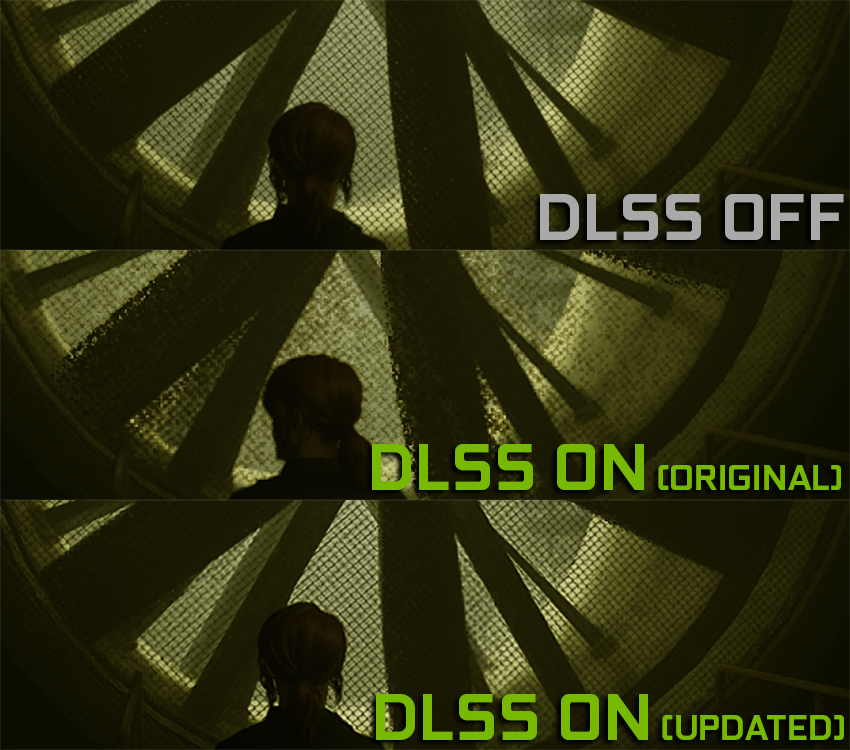
The biggest change really is just that it looks much better, without the motion artifacts that they had before, and much sharper. There isn't really a performance increase except for now you can use the lower resolutions and it looks acceptable.
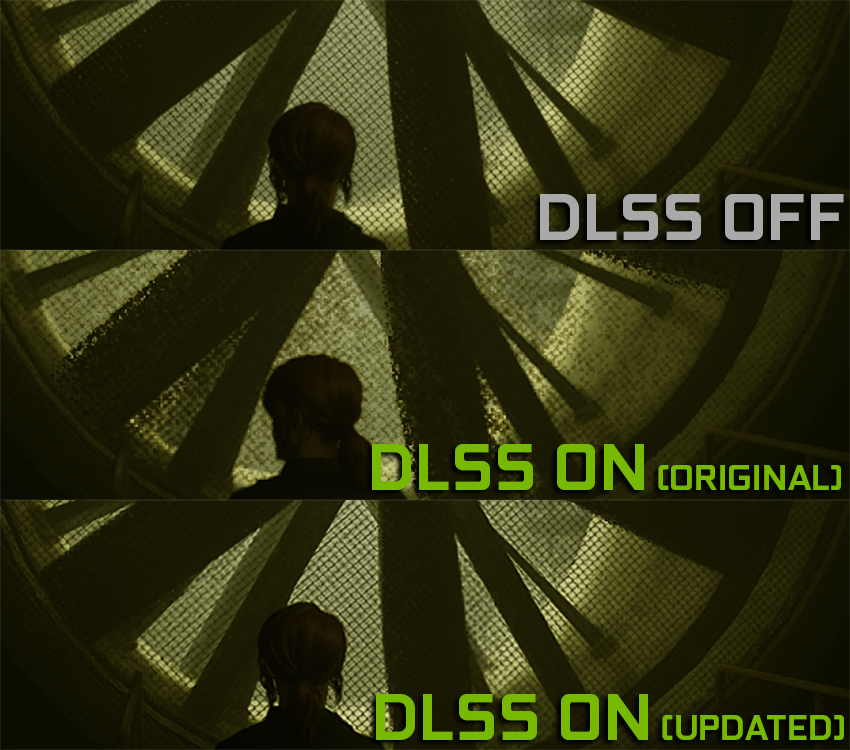
Gotcha, indeed even the Performance option looks real crisp and clean compared to how I recall last year!
I had wrong expectations in thinking 2.0 led to an fps performance boost under same metrics is all. This is a solid update even at similar framerates given the added clarity.
Also can you or someone answer if Global Reflections is wasteful if RTX is handling reflections? Are they doing different things? I was always so confused on how to adjust that, so I kept it off.
You probably have everyone complaining that earlier versions of DLSS were "blurry" to thank for that.Is there a way to reduce the sharpening effect DLSS adds or is that simply part of the tech that constructs the image?
It's incredibly impressive now, but the sharpening on text and some other elements gives it a rougher, upscaled look.
I've seen a lot of people praising it for being sharper than native resolution now.
I don't think Global Reflections does anything when RTX reflections are on. I get no difference between two screenshots or in fps with it set to high or off when RTX is on.Gotcha, indeed even the Performance option looks real crisp and clean compared to how I recall last year!
I had wrong expectations in thinking 2.0 led to an fps performance boost under same metrics is all. This is a solid update even at similar framerates given the added clarity.
Also can you or someone answer if Global Reflections is wasteful if RTX is handling reflections? Are they doing different things? I was always so confused on how to adjust that, so I kept it off.
Gotcha, indeed even the Performance option looks real crisp and clean compared to how I recall last year!
I had wrong expectations in thinking 2.0 led to an fps performance boost under same metrics is all. This is a solid update even at similar framerates given the added clarity.
Also can you or someone answer if Global Reflections is wasteful if RTX is handling reflections? Are they doing different things? I was always so confused on how to adjust that, so I kept it off.
Dictator did a good video on recommended RT settings last year.
The change is transformative, it looks better than native in several areas. But native does look better in other places. It's a tie now, but will DLSS having massive fps increases.
Its surely now a no-brainer for all developers to adopt this method in their games. an rtx 2060 should get you through most of next gen with dlss 2.0 implemented.
since it's vendor dependent, I don't see usage being too widespread. maybe some UE4 games but that requires a specific branch of it. definitely the bigger games (that has Nvidia sponsorship )Its surely now a no-brainer for all developers to adopt this method in their games. an rtx 2060 should get you through most of next gen with dlss 2.0 implemented.
Its surely now a no-brainer for all developers to adopt this method in their games. an rtx 2060 should get you through most of next gen with dlss 2.0 implemented.
That's a good point, should make the 20xx series a more viable option for a longer time. I hope more game developers implement it. I'm guessing it is not all that involved to add considering how quickly Remedy was able to patch it in.
I think DLSS 2.0 needs some fine tuning to get rid of any haloing artifacts but other than that it does look either equal or even better than native. No small feat.
Does anyone have any theories why DLSS 2.0 breaks down if used directly at native resolution? It seems to be truly resolution agnostic at lower resolutions.
Its seperate UE branch for now, because its a beta, i'm certain it will be a standard feature in future versions, same will go for Unity.since it's vendor dependent, I don't see usage being too widespread. maybe some UE4 games but that requires a specific branch of it. definitely the bigger games (that has Nvidia sponsorship )
Its seperate UE branch for now, because its a beta, i'm certain it will be a standard feature in future versions, same will go for Unity.
Does DLSS SDK is free for devs or they need to pay Nvidia to use it ?
Interesting review, the 2060 basically reaches 2080 Ti Performance thanks to DLSS set at performance in 4K.

 www.overclock3d.net
www.overclock3d.net

Here's the image quality comparison: https://www.overclock3d.net/reviews...2_0_analysis_with_mechwarrior_5_mercenaries/2
This is really crazy.

Did Nvidia fix DLSS? DLSS 2.0 Analysis with MechWarrior 5: Mercenaries - OC3D
Introduction – What is DLSS? Nvidia’s Deep Learning Super Sampling (DLSS) technology is a bold attempt to utilise AI hardware to make PC games run faster and potentially look better. Outside of raytracing, DLSS was set to be one of Nvidia’s killer RTX series features, using the power of...

Here's the image quality comparison: https://www.overclock3d.net/reviews...2_0_analysis_with_mechwarrior_5_mercenaries/2
This is really crazy.
Its free, they just have to request access to itDoes DLSS SDK is free for devs or they need to pay Nvidia to use it ?
Well so we can expect most of the next UE4 game to have the option right ? I hope so !
who knows, I guess for games already in development, it'll have to be a post release patch. the problem with being a separate branch of UE4 is that if the version doesn't line up with the version the game was made in, it could cause problemsWell so we can expect most of the next UE4 game to have the option right ? I hope so !
who knows, I guess for games already in development, it'll have to be a post release patch. the problem with being a separate branch of UE4 is that if the version doesn't line up with the version the game was made in, it could cause problems
Maybe Epic Games will implement directly DLSS inside the UE4 in the next update ? But yeah for previous or current game version I don't Know what will happen.
I just want nvidia to release a RTX 3050 for 250€/$ and 2060S performance.
Would it be possible to combine checkerboarding with DLSS? Random question, I know, but I'm genuinely curious.
Devs have to add it to games rather than it be something toggle-able from the control panel. So who knows how widespread it'll beWow, does it really make good fps for 4k gaming on slower cards possible? Never heard about it. Does it have disadvantages?
DLSS is a kind of reconstruction like checkerboarding but using deep learning, so it would replace it entirely.Would it be possible to combine checkerboarding with DLSS? Random question, I know, but I'm genuinely curious.
Would it be possible to combine checkerboarding with DLSS? Random question, I know, but I'm genuinely curious.
You could but it would likely not be worth it.
DLSS is now fast enough and clear enough that CB wouldnt be bringing anything to the table.
Effectively you would be just adding CB artifacts to a currently almost perfect image for a performance hit.
A more interesting question is would it eventually be possible to combine DLSS and VRS?Would it be possible to combine checkerboarding with DLSS? Random question, I know, but I'm genuinely curious.
This isn't the case in Youngblood right now, you can choose to activate only one of them.
With most next gen console games likely using VRS in some way or form its current incompatibility with DLSS may prove to be a huge issue for DLSS usage down the road. At the very least it may lead to the need to disable VRS when enabling DLSS.
Yeah, the DLSS render options to scale to 1080p are 520p, 626p and 720p. (at least in Control)
And looks very very nice.
It has been usable since launch. 2.0 just increases the image fidelity beyond that of native.
I for one really want to see if DLSS 2.0 can be added to VR games and how it might hold up to that kind of scrutiny. Could be incredibly useful, as could that DLSS 2x concept if they ever get it up and running.
No, actually, most DLSS 1.0 games could only use DLSS specifically at 4K from a 1440p native res. One of the big advances of DLSS 2.0 is that now you can use it at any resolution (another is that you don't have to make a airfield algorithm for each game).
It has been usable since launch. 2.0 just increases the image fidelity beyond that of native.
No, actually, most DLSS 1.0 games could only use DLSS specifically at 4K from a 1440p native res. One of the big advances of DLSS 2.0 is that now you can use it at any resolution (another is that you don't have to make a airfield algorithm for each game).
I for one really want to see if DLSS 2.0 can be added to VR games and how it might hold up to that kind of scrutiny. Could be incredibly useful, as could that DLSS 2x concept if they ever get it up and running.
No, actually, most DLSS 1.0 games could only use DLSS specifically at 4K from a 1440p native res. One of the big advances of DLSS 2.0 is that now you can use it at any resolution (another is that you don't have to make a airfield algorithm for each game).
Dlss 2x can be hacked in yourself currently. Use dsr factor 4x to double your resolution, then activate dlss performance mode. What that means is you'll have your base resolution dlss up to double resolution, then that image downsampled to your display. EG dsr 4x factor at 1440p is 5k, or 4k for 1080p.
If you just feel like maybe it looked a bit worse then I would say that's a huge win considering the massive performance uplift.Dunno if I'm sold yet on DLSS after just trying it in Control at 1440p. I felt like maybe the character's face looked a bit worse with the Quality mode. Maybe gotta give it more time.
Yeah, the DLSS render options to scale to 1080p are 520p, 626p and 720p. (at least in Control)
And looks very very nice.
I didn't ask that in the correct phrasing.It has been usable since launch. 2.0 just increases the image fidelity beyond that of native.
I suppose I meant, is it worth using at 1080p now?
I have a 1080p/240Hz display, so every frame I can steal back will be golden.
DLSS was what initially had me on the fence for the RTX cards. If it had released in this DLSS 2.0 state, I would have likely bought a 20xx series card.

