-
Ever wanted an RSS feed of all your favorite gaming news sites? Go check out our new Gaming Headlines feed! Read more about it here.
-
We have made minor adjustments to how the search bar works on ResetEra. You can read about the changes here.
NVIDIA Video - Why System Latency Matters - ft n0thing
- Thread starter Gowans
- Start date
You are using an out of date browser. It may not display this or other websites correctly.
You should upgrade or use an alternative browser.
You should upgrade or use an alternative browser.
For what its worth, its kinda a scam to show a pro doing it though, I mean shit, ever since I went semi pro in a game I've been able to see pretty much any notable amount of delay, but yeah, I don't really know how much it affects...non competitive people? If your muscle memory is 5ms later than someone elses you're definitely more limited but its not a gameender if you've been stuck with it your whole life. I don't think it'd work the same if I didn't have 6000 hours in one game.
...I say as I keep gsync off + ultra low latency and so forth and hate myself, something something do as I say not as I do >_>;
...I say as I keep gsync off + ultra low latency and so forth and hate myself, something something do as I say not as I do >_>;
The only issue I have is that they seem to really stress super high refresh rate monitors. From what I understood in their presentation this is something that's going to impact everybody in a positive way so I hope it's really like that. But if it requires some really high refresh rate most of us aren't in that enthusiast level nor spend the money on something like that. You're amongst similar people here so of course the amount that has higher refresh rate, mainly 120 or above, you'll find more here than at the McDonald's down the road.
You demonstrate the effects of latency with a pro, to remove the bottleneck of skill.For what its worth, its kinda a scam to show a pro doing it though, I mean shit, ever since I went semi pro in a game I've been able to see pretty much any notable amount of delay, but yeah, I don't really know how much it affects...non competitive people? If your muscle memory is 5ms later than someone elses you're definitely more limited but its not a gameender if you've been stuck with it your whole life. I don't think it'd work the same if I didn't have 6000 hours in one game.
...I say as I keep gsync off + ultra low latency and so forth and hate myself, something something do as I say not as I do >_>;
Of course lower skill players may be affected to lesser degrees in the real world, but it's a case study in the effect existing at all, so you don't use average players.
oh while I agree 100%, I'm just noting it really doesn't affect the average end user nearly as much as many assume it does, even those who are top 1% at whatever game they play ranked in.You demonstrate the effects of latency with a pro, to remove the bottleneck of skill.
Of course lower skill players may be affected to lesser degrees in the real world, but it's a case study in the effect existing at all, so you don't use average players.
when you never get ping below 70-80 all these wonders doesnt matter to you
Are you playing over a 2G cell connection?
That's a really informative video but it would have been nice to know if there are ways to reduce the latency without buying new, super expensive hardware.
And even if you have those, let's be real. You won't be able to play anything at the required 360fps for your 360Hz display that isn't purposefully designed to be less demanding like Valorant.
And even if you have those, let's be real. You won't be able to play anything at the required 360fps for your 360Hz display that isn't purposefully designed to be less demanding like Valorant.
I think it is not so much about the reaction of a person but more about two players who are facing each other getting the same information about the position of the other player. If they completely erase the peekers advantage and make it so that any hardware shows the same stuff on screen at the same time, then it is all about your reaction time.For what its worth, its kinda a scam to show a pro doing it though, I mean shit, ever since I went semi pro in a game I've been able to see pretty much any notable amount of delay, but yeah, I don't really know how much it affects...non competitive people? If your muscle memory is 5ms later than someone elses you're definitely more limited but its not a gameender if you've been stuck with it your whole life. I don't think it'd work the same if I didn't have 6000 hours in one game.
...I say as I keep gsync off + ultra low latency and so forth and hate myself, something something do as I say not as I do >_>;
DSL most likely. It's ok though. Starlink will kill DSL eventually.
And this tech is useless to anybody but pro gamers, FYI. People who can notice 5ms extra latency. I sure as hell can't.
This is no g-sync or black frame insertion (features useful to everybody), I can tell you that.
This sounds like an adWith everything that Nvidia has going on, software wise, it's going to be really hard for AMD to convince me to switch over.
DLSS, RTX,Nvidia Reflex,RTX Voice, the new broadcasting software, etc....they're really focusing on so much of the right stuff.
AMD also has options for reducing latency
nope. I have 35 mbps vdsl , directly connected to my modem via cable , and I live in Turkey. These numbers have improved over the years , I was playing battlefield bad company 2 with over 120 ping usually and gradually we have dropped below 100. Nowadays I play cod warzone and me and my friends all over our country mostly get 70-75 ping. The only game I got something below 50 is valorant , I tried the game a bit , was getting 20 something and thats because they have servers in Istanbul , I don't know any other huge game that has servers in our country so chasing ultra lag free solutions is just a waste of money and resources for me when my connection is like this.
Edit : we usually play on german or greece and some games even put us with russia , so these numbers vary.
That's a really informative video but it would have been nice to know if there are ways to reduce the latency without buying new, super expensive hardware.
And even if you have those, let's be real. You won't be able to play anything at the required 360fps for your 360Hz display that isn't purposefully designed to be less demanding like Valorant.
There are a multitude of ways to reduce your system latency:
- Reflex options in-game, as in Valorant and other games
- Ultra Low Latency option in NVIDIA Control Panel
- Game and Control Panel changes to settings, resolutions, VSync on/off, etc
- Higher frame rate
- More responsive monitors
- More responsive accessories
- GeForce Experience OC tuning
- And more
Seth detailed a ton of stuff in https://www.nvidia.com/en-us/geforce/news/reflex-low-latency-platform/, and he's got more in the works.
There are a multitude of ways to reduce your system latency:
- Reflex options in-game, as in Valorant and other games
- Ultra Low Latency option in NVIDIA Control Panel
- Game and Control Panel changes to settings, resolutions, VSync on/off, etc
- Higher frame rate
- More responsive monitors
- More responsive accessories
- GeForce Experience OC tuning
- And more
Seth detailed a ton of stuff in https://www.nvidia.com/en-us/geforce/news/reflex-low-latency-platform/, and he's got more in the works.
my beef is no dpc latency diagnostics were left on or used determine where drops come from. They track what part of os lags.
OS timer and tick behavior matter too.
WellbornWarrior
You're better off disabling Ultra-Low Latency mode and using a frame rate limit instead, since that will prevent the GPU from running completely maxed-out - which adds latency.
You want to keep GPU utilization below about 95%.
Disabling V-Sync is important for fixed refresh displays, but is negligible on a high refresh rate G-Sync monitor.
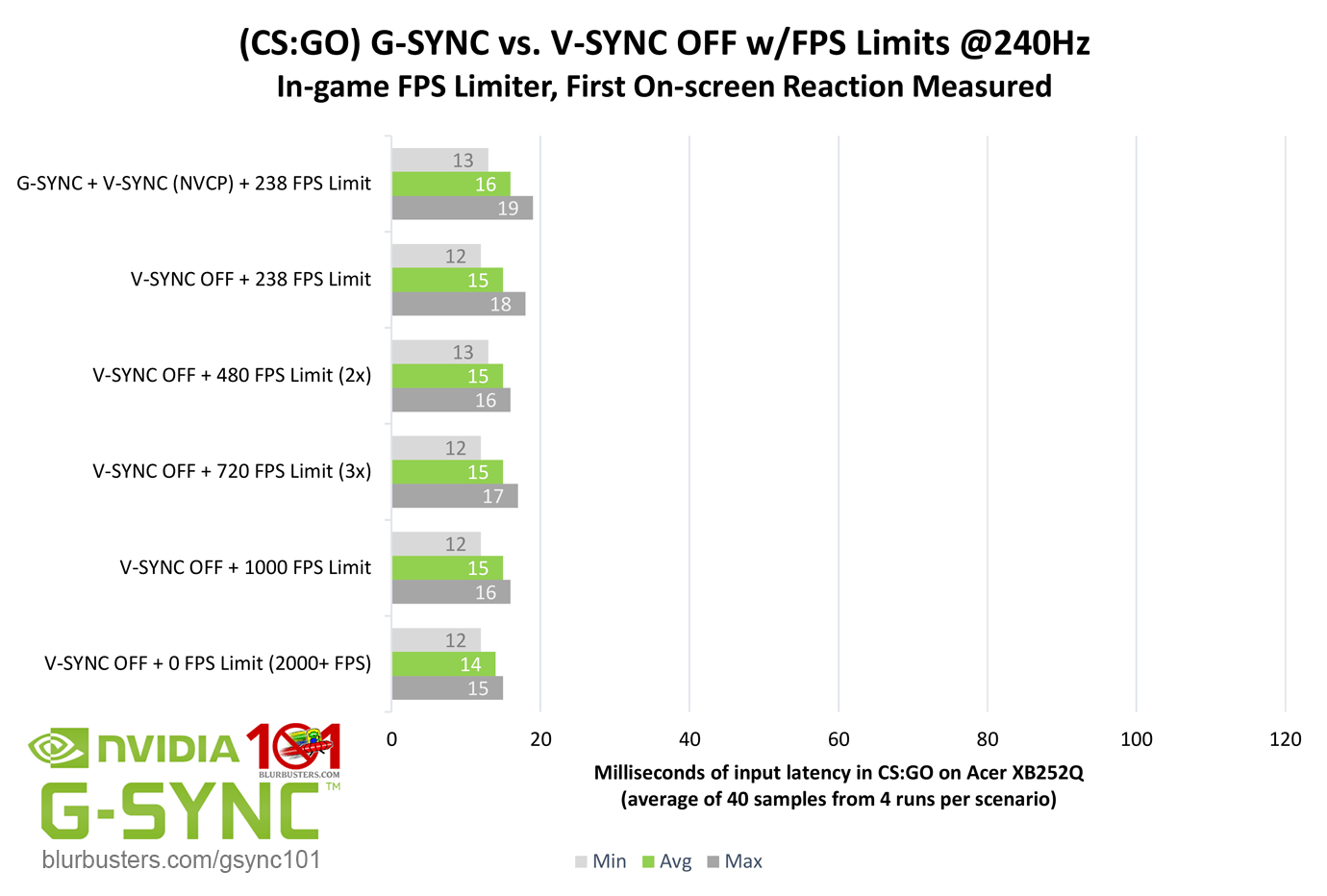
≤2ms difference between 238 FPS with G-Sync, and 2000+ FPS with V-Sync disabled.
I would argue that the screen tearing you get from disabling G-Sync would have more of a negative impact than 2ms.
...I say as I keep gsync off + ultra low latency and so forth and hate myself, something something do as I say not as I do >_>;
You're better off disabling Ultra-Low Latency mode and using a frame rate limit instead, since that will prevent the GPU from running completely maxed-out - which adds latency.
You want to keep GPU utilization below about 95%.
Disabling V-Sync is important for fixed refresh displays, but is negligible on a high refresh rate G-Sync monitor.
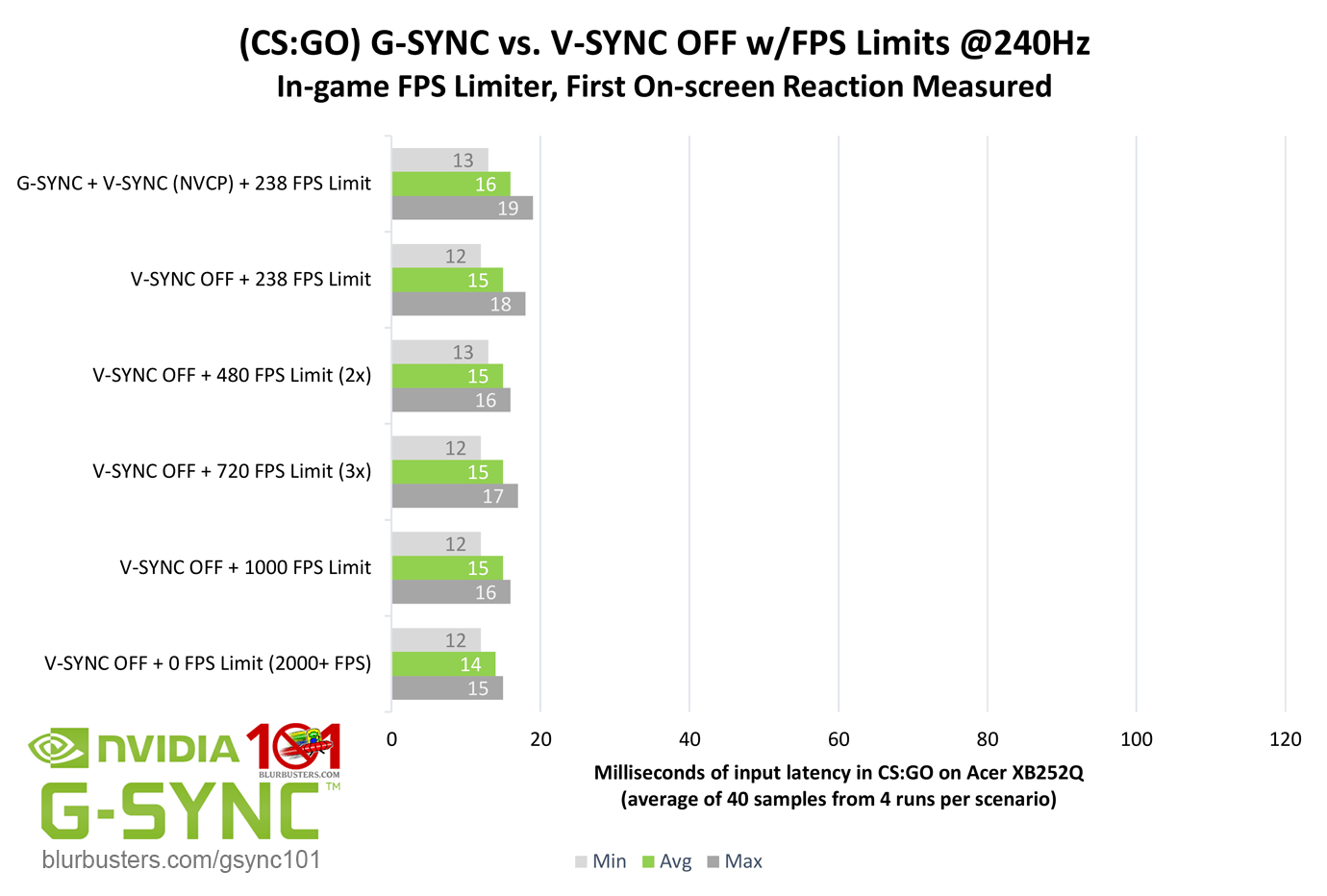
≤2ms difference between 238 FPS with G-Sync, and 2000+ FPS with V-Sync disabled.
I would argue that the screen tearing you get from disabling G-Sync would have more of a negative impact than 2ms.
This is a broad misconception. The leap from 30-60, 60-120 and particularly 120-240 benefits casual and less skilled players more than it does experts, streamers and pros probably due to the amount of time and practice they have to adapt.For what its worth, its kinda a scam to show a pro doing it though, I mean shit, ever since I went semi pro in a game I've been able to see pretty much any notable amount of delay, but yeah, I don't really know how much it affects...non competitive people? If your muscle memory is 5ms later than someone elses you're definitely more limited but its not a gameender if you've been stuck with it your whole life. I don't think it'd work the same if I didn't have 6000 hours in one game.
...I say as I keep gsync off + ultra low latency and so forth and hate myself, something something do as I say not as I do >_>;
With everything that Nvidia has going on, software wise, it's going to be really hard for AMD to convince me to switch over.
DLSS, RTX,Nvidia Reflex,RTX Voice, the new broadcasting software, etc....they're really focusing on so much of the right stuff.
This has been NVidia strength since RTX and DLSS. And even before, Geforce Experience/Ansel/Freestyle, Geforce Now, Geforce Gamestreaming/Moonlight. They're all just much better than AMD's offerings and in my opinion worth the "premium".
For what its worth, its kinda a scam to show a pro doing it though, I mean shit, ever since I went semi pro in a game I've been able to see pretty much any notable amount of delay, but yeah, I don't really know how much it affects...non competitive people?
A ... scam? If your system latency improves by 55 ms, it doesn't matter if you are a pro or casual it still improves by the same 55 ms. The other factors you're talking about... hours played, muscle memory, etc are unrelated to a free 55 ms decrease in system latency
anyways, really great video. Explains a lot of the weird stuff that you notice when playing competitive games like CSGO, really looking forward to all this new tech
For what its worth, its kinda a scam to show a pro doing it though, I mean shit, ever since I went semi pro in a game I've been able to see pretty much any notable amount of delay, but yeah, I don't really know how much it affects...non competitive people? If your muscle memory is 5ms later than someone elses you're definitely more limited but its not a gameender if you've been stuck with it your whole life. I don't think it'd work the same if I didn't have 6000 hours in one game.
...I say as I keep gsync off + ultra low latency and so forth and hate myself, something something do as I say not as I do >_>;
It effects everyone whether you know what it is or not. Maybe you get complaints in a forum somewhere about how difficult this boss is or how difficult it is to aim, I remember there was something like that with one of the Tomb Raider games, turns out it was the latency. Lower latency in general means you are better able to play the game.
WellbornWarrior
You're better off disabling Ultra-Low Latency mode and using a frame rate limit instead, since that will prevent the GPU from running completely maxed-out - which adds latency.
You want to keep GPU utilization below about 95%.
Disabling V-Sync is important for fixed refresh displays, but is negligible on a high refresh rate G-Sync monitor.
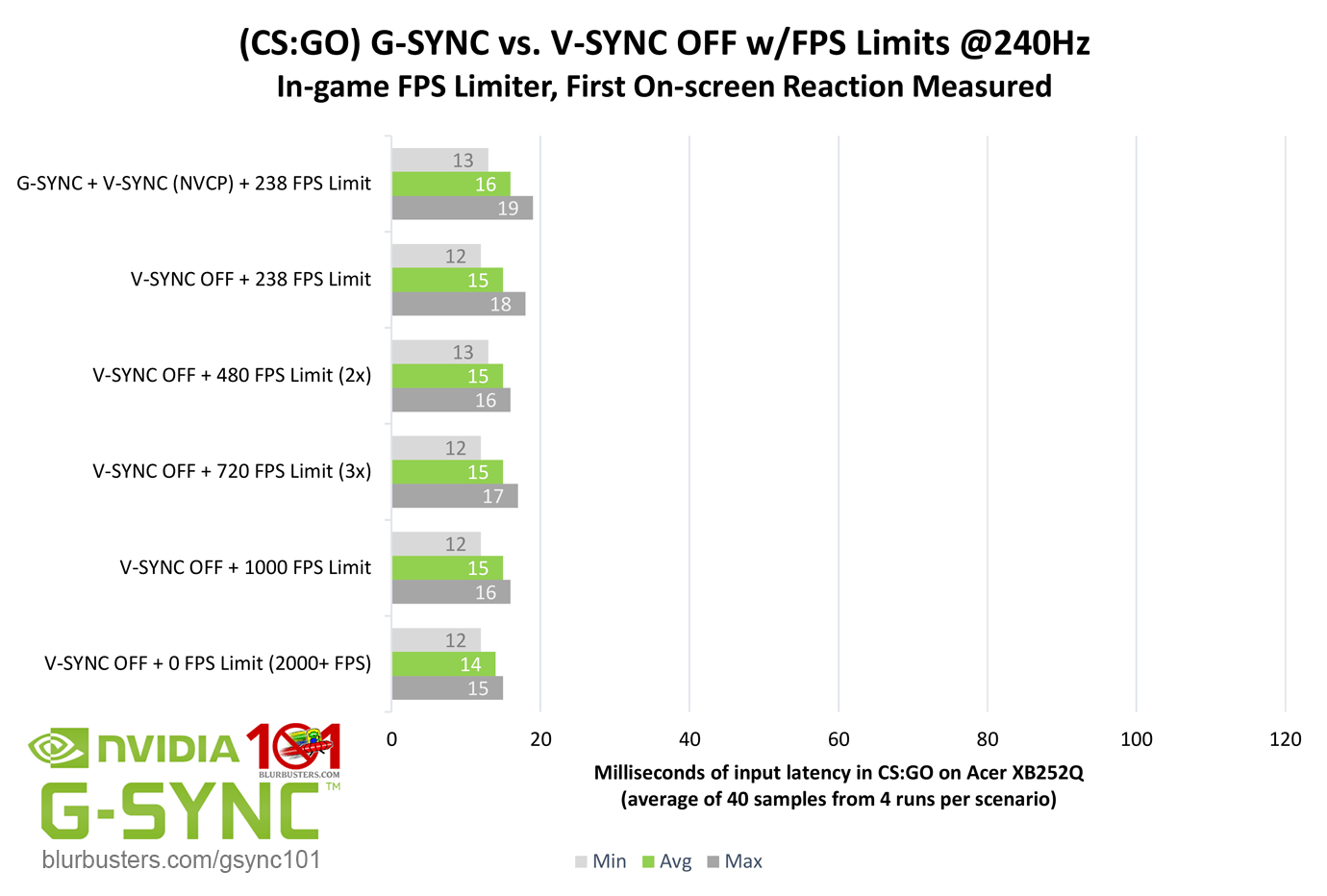
≤2ms difference between 238 FPS with G-Sync, and 2000+ FPS with V-Sync disabled.
I would argue that the screen tearing you get from disabling G-Sync would have more of a negative impact than 2ms.
I always ran a 60fps limit in the Nvidia driver coupled with Ultra low latency mode until now, didn't know disabling latency mode could actually further reduce it. Have to try that out for a while.
LTT did a great video on this last year.The 360hz stuff shown on monday made me wonder how much it actually matters.
Wouldn't the LCD motion smearing make it pointless beyond a certain framerate?
WellbornWarrior
You're better off disabling Ultra-Low Latency mode and using a frame rate limit instead, since that will prevent the GPU from running completely maxed-out - which adds latency.
You want to keep GPU utilization below about 95%.
≤2ms difference between 238 FPS with G-Sync, and 2000+ FPS with V-Sync disabled.
I would argue that the screen tearing you get from disabling G-Sync would have more of a negative impact than 2ms.
Yep, I only keep it on because rl thankfully doesnt do that to me, until I upgraded it ate my pc alive >_>
Battle(non)sense have a new video testing NVIDIA Reflex:
To sum up: Reflex essentially automates the process of having the game engine limit the frame rate so that the GPU remains below 100% utilization at all times, since that is required to achieve the lowest latency possible.
Since it's dynamic, this also means that it does not limit the game to any specific frame rate - resulting in higher frame rates on average, rather than having to manually set a limit low enough to cover the worst-case scenario.
To sum up: Reflex essentially automates the process of having the game engine limit the frame rate so that the GPU remains below 100% utilization at all times, since that is required to achieve the lowest latency possible.
Since it's dynamic, this also means that it does not limit the game to any specific frame rate - resulting in higher frame rates on average, rather than having to manually set a limit low enough to cover the worst-case scenario.

