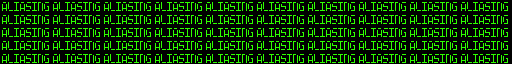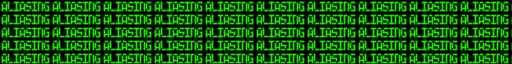Okay, so I downloaded the game (and a save for it, since it doesn't support cloud saves) and the problem in that area is shader aliasing along the top of those railings, pipes etc; combined with many of the effects being low resolution (light haze, depth of field etc).
There's not really a good solution for this, other than TAA - which the game doesn't support. It's a similar situation to
Alien: Isolation, where even downsampling does very little to help (though a mod managed to inject TAA).
The best you can really do is to inject post-process AA like FXAA or SMAA with ReShade, and downsample.
Using
r_multiSamples 16 (may require
id5 Tweaker) is the one thing which actually does help a bit (16x "MSAA" in id Tech 5 is a special value that I think actually does some downsampling of its own) but it absolutely kills the frame rate and doesn't even hit all the edges that well.
5160x2160:
Downsampled to 1080p:
A lot of UIs are actually aliased, since they use text and lines that are so thin - which is why they would look softer when using DSR.
But the HUD shouldn't really be your concern, unless it's a menu-driven game.