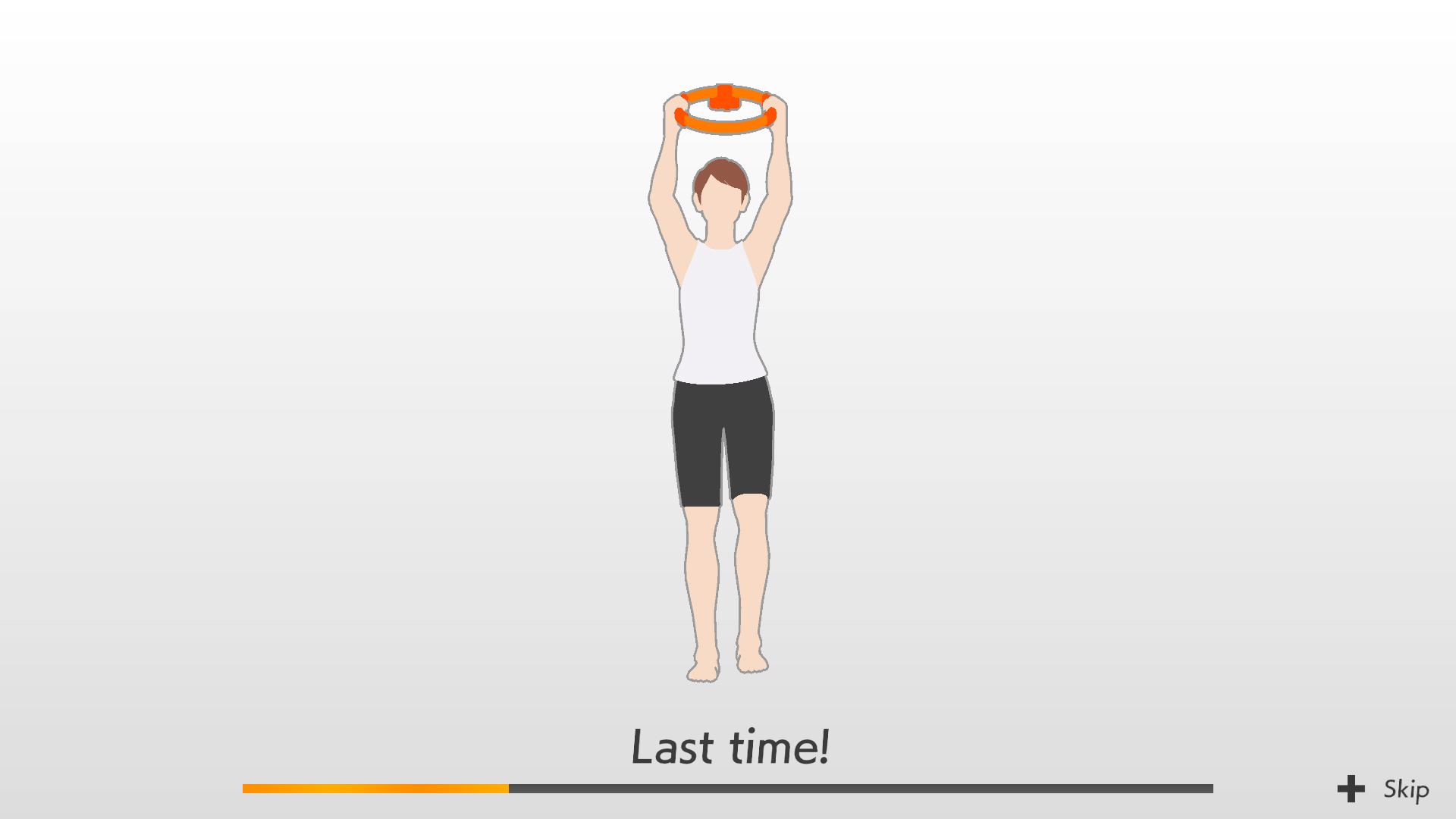Outside of the burn in threat which is way more long term, I've run into two problems.
1. The automatic brightness limiter when using HDR on PC is annoying, even with dynamic tone mapping disabled. This seems to be an issue for LG's TVs across models.
2. The horizontal banding is really bad when there's a solid color on screen (extremely noticeable during stretching for Ring Fit Adventure, because I'm standing a bit closer to the tv). I hear conflicting information on whether a good panel can mitigate this, or if I return it I should get a completely different tv.
Should I suck it up? Get another CX? Or get an entirely new TV?
1. The automatic brightness limiter when using HDR on PC is annoying, even with dynamic tone mapping disabled. This seems to be an issue for LG's TVs across models.
2. The horizontal banding is really bad when there's a solid color on screen (extremely noticeable during stretching for Ring Fit Adventure, because I'm standing a bit closer to the tv). I hear conflicting information on whether a good panel can mitigate this, or if I return it I should get a completely different tv.
Should I suck it up? Get another CX? Or get an entirely new TV?