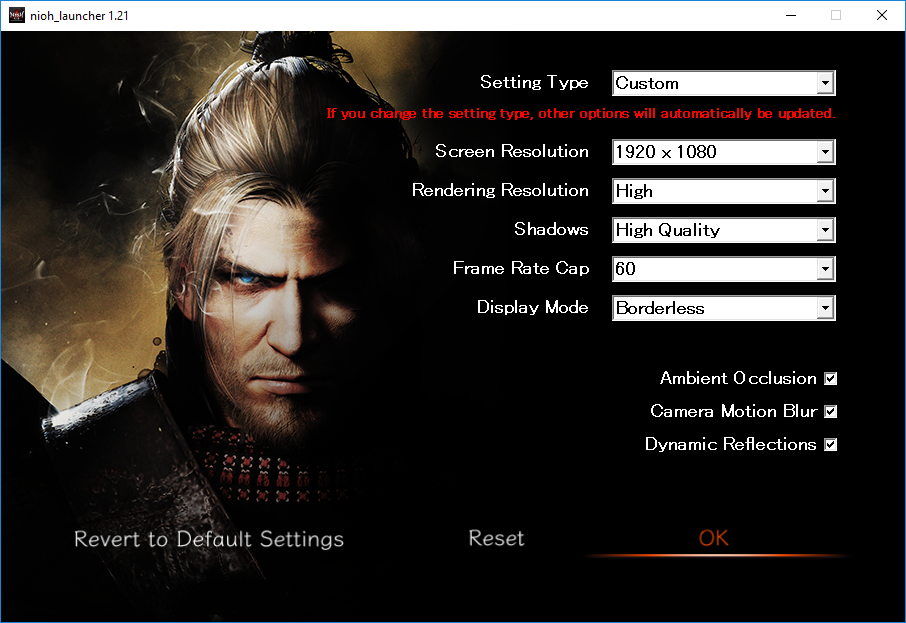(Click for general game info.)
🖥️ System requirements:
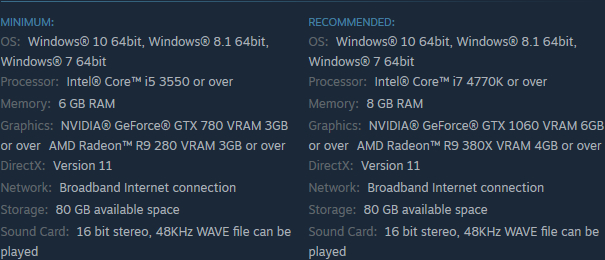
🧰 Latest drivers: (as at 24/02/2022)
AMD: 22.2.2
Nvidia: 511.79
📊 Benchmarks:
GameGPU (Russian; launch build)
🎩 Tips and tricks:
Cap the frame rate/potentially improve frame times: Download RivaTuner Statistics Server (if you use MSI Afterburner, then you already have it installed), input your desired framerate limit in the "Framerate limit" box, and hit Enter . Alternatively, those with an Nvidia GPU can either cap the frame rate at the driver level via the Nvidia Control Panel (requires the 441.87+ drivers) or use Nvidia Inspector to force a vsync internal lower than one-half (click the small tool icon to open the game profile section).
Note: Useful if your system can't maintain, say, 60fps and you're sensitive to the wild fluctuations, or you're experiencing uneven frame times. The greater window the engine has to render a given frame, if you're imposing a lower frame rate than the game can otherwise provide, may also help in alleviating stuttering related to data streaming.
Enable letterboxing on ultra-wide displays: Open your GPU driver control panel and disable scaling. (Credit to TheWordyGuy.)
Enable full arbitrary resolution support: Use the aptly-named Nioh Resolution tool. (Credit to LennardF1989 @ GitHub via copelandmaster.)
⚙️ Graphics settings:
Setting type (preset): Very Low Quality; Action; Cinematic; Highest Quality; Custom
Screen resolution: Self-explanatory
Rendering resolution: Low; Medium; High (native)
Shadows: Off; Low Quality; Medium Quality; High Quality
Framerate cap: 30fps/60fps
Display mode: Windowed; Borderless; Fullscreen
Ambient occlusion: Off/On
Camera motion blur: Off/On
Dynamic reflections: Off/On
Last edited: