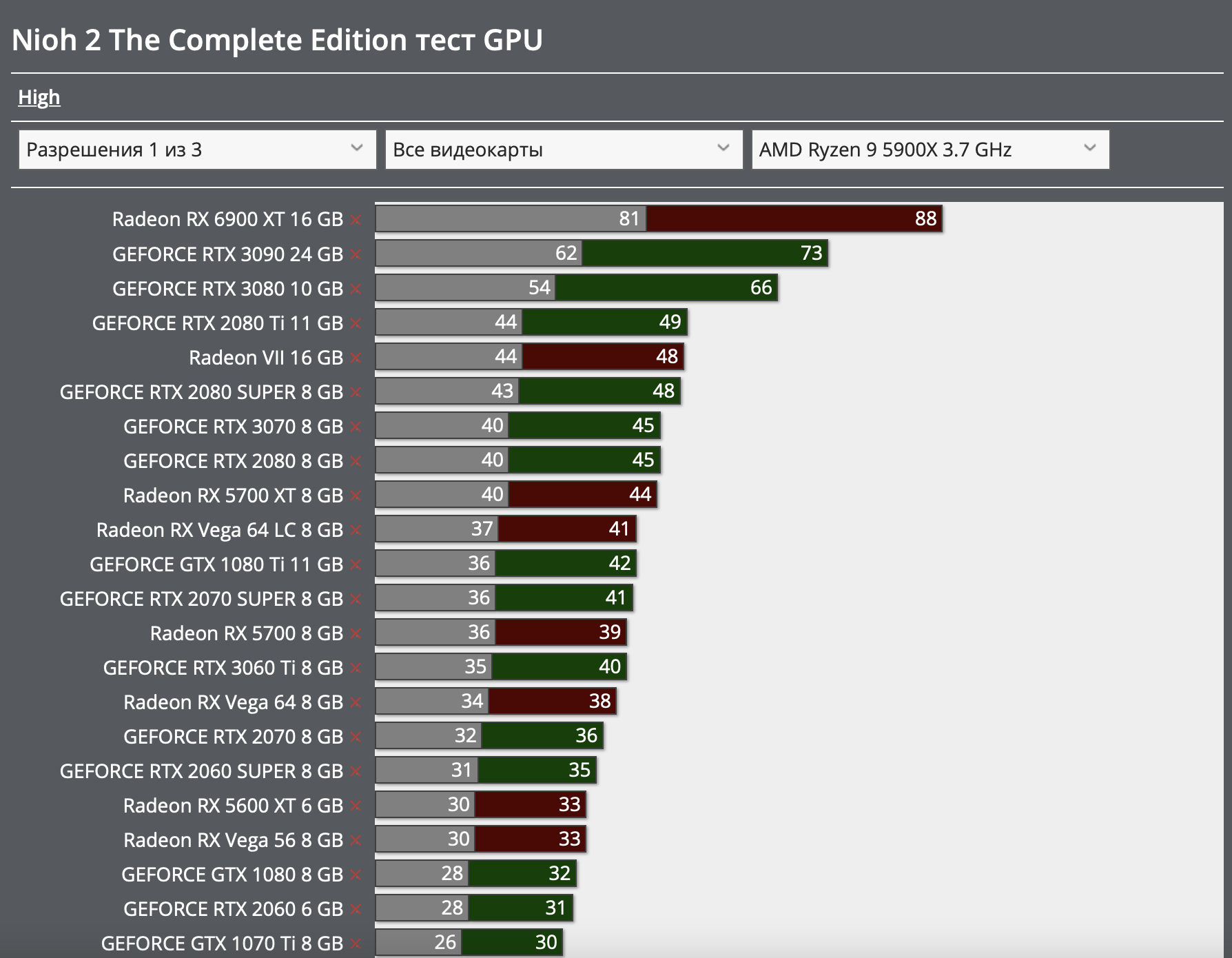The game's limiter is garbage. You need to set it above your target and then go grab software that competently limits framerate.The game seems to already include a framerate limiter or am I missing something

That is the quality frame pacing you can expect if the game enforces a 60 FPS limit. Setting the game's limit to 120 and then limiting with Special K produces a flat 60 FPS, 1% low = 60 FPS, 0.1% low = 60 FPS.