-
Ever wanted an RSS feed of all your favorite gaming news sites? Go check out our new Gaming Headlines feed! Read more about it here.
-
We have made minor adjustments to how the search bar works on ResetEra. You can read about the changes here.
Nioh 2: Complete Edition PC performance thread
- Thread starter GrrImAFridge
- Start date
You are using an out of date browser. It may not display this or other websites correctly.
You should upgrade or use an alternative browser.
You should upgrade or use an alternative browser.
So far the game has been pretty stable for me capped at 60fps with RTSS.
A few stuttering hitches here and there but not too often.
Honestly the game looks pretty rough to my eyes though.
Its not exactly a looker.
A few stuttering hitches here and there but not too often.
Honestly the game looks pretty rough to my eyes though.
Its not exactly a looker.
It really boggles my mind that 95% of in game frame cap settings have broken frame pacing.
Almost every game is like this.
I just use RTSS by default because I always assume now that the in game limiter will be shite.
Almost every game is like this.
I just use RTSS by default because I always assume now that the in game limiter will be shite.
No stutters on the first game for me whatsoever. Runs like a dream.I hope this doesn`t have the suttering issue which the first game still has.
Looking forward to this.
Performance all over the place on my 8700k 3080 @ 1080p. Spell effects tank the framerate from 120 down to below 60.
turn effects to low or off, it's bugged
I fixed it with a driver update all good
Seems to run adequately on my old i7-4770k / GTX 980 setup. Runs 60 fps with very minor dips here and there, so far. (1080p, shadows on low).
The game started up in 1440p with the right and lower part of the image going off my 1920x1200 monitor the first time I started the game. Never seen that before. Otherwise no technical difficulties so far.
The game started up in 1440p with the right and lower part of the image going off my 1920x1200 monitor the first time I started the game. Never seen that before. Otherwise no technical difficulties so far.
I did the first mission and the performance was rather erratic at 4k/120fps cap. Most of the time the game would hover around 60-80fps which is fine since I've a LG CX with gsync, but occasionally it would just randomly plummet down for a few seconds. I think it may be related to effects because it often happened as I was killing an enemy and all the items popped out.
Edit: Looking at posts above it seems my suspicion may be correct, lol.
Edit: Looking at posts above it seems my suspicion may be correct, lol.
So is there DLSS support? I don't see it on the first post.
Like a sudden drop then it's back to 60fps.
Happens on ps5 as well in 4k mode atleast.I did the first mission and the performance was rather erratic at 4k/120fps cap. Most of the time the game would hover around 60-80fps which is fine since I've a LG CX with gsync, but occasionally it would just randomly plummet down for a few seconds. I think it may be related to effects because it often happened as I was killing an enemy and all the items popped out.
Edit: Looking at posts above it seems my suspicion may be correct, lol.
Like a sudden drop then it's back to 60fps.
DLSS support is supposed to come in some future update, but it's not in at launch.So is there DLSS support? I don't see it on the first post.
Happens on ps5 as well in 4k mode atleast.
Like a sudden drop then it's back to 60fps.
Anyone else getting crashing when it tries to play the opening movie before the title screen, when RTSS is running? Running on a 4k display btw
They said it would come in a day 1 patch according to some article I read.DLSS support is supposed to come in some future update, but it's not in at launch.
Well, that helps a lot.No stutters on the first game for me whatsoever. Runs like a dream.
Looking forward to this.
Yes indeed it is useful to know if it's an issue with the game itself on all systems or a more localised issue. You're welcome.
It`s an issue with the game, I´ve looked it up a while ago.Yes indeed it is useful to know if it's an issue with the game itself on all systems or a more localised issue. You're welcome.
For example:

Annoying stuttering :: Nioh: Complete Edition General Discussions
Just started the game, and i noticed this stuttering at very specific point of the first map, every single time, in the same spots. My system is powerful enough, and outside of this, i have a steady 60 fps. I just wish to know if there is any kind of solution for this, or how impactful is this...
I´ve installed the game yesterday on a new system and the stuttering is still there in the exact same spots. There`s nothing that fixes this.
So, I thank you for responding to my post, but "no problem here, works great for me" doesn`t help at all.
Last edited:
Anyone else getting crashing when it tries to play the opening movie before the title screen, when RTSS is running? Running on a 4k display btw
RTSS injection might be causing it to crash. Run the game without RTSS to start and once you're at the menu, try alt-tabbing and starting RTSS.
Thanks. I was actually able to get it to work with RTSS after fiddling with the RTSS options. I think I needed to toggle on CustomD3D support and then I was able to run the game without crashing.RTSS injection might be causing it to crash. Run the game without RTSS to start and once you're at the menu, try alt-tabbing and starting RTSS.
This is with a 2070 Super + Ryzen 3600. 2560x1080 res.
Game runs somewhat smooth when you cap the frame rate in RTSS and set Effects to Low. There is definitely some intermittent micro stutter, but Nioh 1 was the same. I am very sensitive to micro stutter btw.
I actually set the in-game frame rate cap to 60 and yet still capped it to 60 fps via RTSS. Effects quality on LOW. Shadows on Low. Everything else maxed.
Here's a vid I just recorded.
Game runs somewhat smooth when you cap the frame rate in RTSS and set Effects to Low. There is definitely some intermittent micro stutter, but Nioh 1 was the same. I am very sensitive to micro stutter btw.
I actually set the in-game frame rate cap to 60 and yet still capped it to 60 fps via RTSS. Effects quality on LOW. Shadows on Low. Everything else maxed.
Here's a vid I just recorded.
Last edited:
I only played about 15 minutes since I'm working, but I was sitting between 100 and 120 fps at 4k max settings (except for effects @ low) on a 3080. With effects at high fps dropped to ~80 in combat. At low it didn't drop at all. I saw no visual difference between high and low so yeah, set effects to low. I also didn't notice any stutter, but again I didn't play much.
I can't get the game to load with RTSS even using this setting. Annoying.
Nah. Set effects to low and it runs great. A 3090 would probably get you close to a locked 120 fps at 4k.
Thanks. I was actually able to get it to work with RTSS after fiddling with the RTSS options. I think I needed to toggle on CustomD3D support and then I was able to run the game without crashing.
I can't get the game to load with RTSS even using this setting. Annoying.
This port seems like a mess. You need a 3090 to have locked 60 FPS at 4k? whew
Nah. Set effects to low and it runs great. A 3090 would probably get you close to a locked 120 fps at 4k.
Last edited:

Running with all the tips from this thread, 120fps option with Riva Turner 60 cap, change my ultrawide resolution to 3440x1440 via the config.xml and turned the effects to low (i don't think it made any difference) and now it's running quite smooth, having a great time, managed to kill the Horse Youkai on the first stage using Odachi and help from a blue spirit, probably gonna dive deep this weekend.
Thanks this helped a lot.
I'm running RTSS v7.2.2, and my Nioh 2 profile is set this way and it works:I can't get the game to load with RTSS even using this setting. Annoying.
- Application detection level: Medium
- Stealth mode: On
- Custom D3D support: On
- OSD support: On
- OSD rendering mode: Vector 3D
- OSD coordinate space: Viewport
I'm really considering picking this up but not sure if I should get it on PS5 or PC. I'm only running an i7 6700k and a 980ti with 1440p monitors. I haven't been able to upgrade my system yet and I don't think it's going to run well if people with better machines are getting average performance.
I'd rather get it on PC, maybe I should just wait until I upgrade my system at the end of the year.
I wish pc games released benchmark tools independently so I could see how it runs. I don't want to buy, try and then refund on steam.
I'd rather get it on PC, maybe I should just wait until I upgrade my system at the end of the year.
I wish pc games released benchmark tools independently so I could see how it runs. I don't want to buy, try and then refund on steam.
Framepacing issues aside, fps limit at 120 doesn't work for me: it acts like a 60fps cap. The fact that I'm trying to run it at 4K doesn't matter. If I lower the resolution to 720p, I still get at most 60fps.
(Btw, I plan to play at 60fps, not 120, but it's clear the game has issues)
(Btw, I plan to play at 60fps, not 120, but it's clear the game has issues)
What the visual difference between high and low effects?Thread needs a giant red "TURN EFFECTS TO LOW" banner in the OP.
PS - i also remember similar issue with Nioh 1 where high quality shadows tanked performance, but it was patched.
Framepacing issues aside, fps limit at 120 doesn't work for me: it acts like a 60fps cap. The fact that I'm trying to run it at 4K doesn't matter. If I lower the resolution to 720p, I still get at most 60fps.
(Btw, I plan to play at 60fps, not 120, but it's clear the game has issues)
The game has forced vsync so if your display is 60hz it won't go past that even if you set it to 120. Forcing vsync off in the Nvidia Control Panel (or AMD's I would assume) should let you circumvent that.
What the visual difference between high and low effects?
PS - i also remember similar issue with Nioh 1 where high quality shadows tanked performance, but it was patched.
I saw no difference in combat which is where it tanks performance the most. It's 100% a bug.
I don't think liking Sekiro is particularly predictive of whether or not you'll enjoy Nioh. Sekiro is harder so you definitely got the skills to get through it if that's what you're asking.Played sekiro last year, I absolutely hate it in the beginning and then I became obsessed with the game and love it til the last boss battle.
so will I like Nioh? TIA
Outside of the Effects option and running at higher FPS, are there any other critical optimizations? Coulda swore I saw someone saw last night that the HQ textures weren't loading and there was an option in an .ini to adjust it.
Turning effects down to low solved the random frame drops and gave me back way more performance. Went from 60-80 fps up to around 100 fps (or beyond on some of the smaller maps) at 4k. Playing loads better now. No idea what they're doing with effects when it's set to high, can't say I could tell much of a difference...
The game has forced vsync so if your display is 60hz it won't go past that even if you set it to 120. Forcing vsync off in the Nvidia Control Panel (or AMD's I would assume) should let you circumvent that.
Thanks! I didn't know that. I'm fine with the game capped at 60, although it runs like garbage even if I cap the fps and turn off the effects...
EDIT: nvm, I was doing something wrong. Game now runs smoother, some drops here and there but much better than before.
Last edited:
Is this harder than Sekiro? I like the Dark Souls games but couldn't fuck with Sekiro for some reason.
I'm running a 1070 i5 7600k, and so far my performance is alright at 1080p. I've got effects set to low, everything else maxed, and the framerate capped at 60 with Riva and I don't think I've had any frame pacing issues. Sprinting through some parts of the first level dropped about 3 frames, but that's it
Since I disabled RTSS (and steam/nvidia overlay, but I doubt those two have anything to do with this) I had no more crashes for what it's worth.
Thanks, will try this tomorrow.I'm running RTSS v7.2.2, and my Nioh 2 profile is set this way and it works:
See if any of that works for you
- Application detection level: Medium
- Stealth mode: On
- Custom D3D support: On
- OSD support: On
- OSD rendering mode: Vector 3D
- OSD coordinate space: Viewport
Is this harder than Sekiro? I like the Dark Souls games but couldn't fuck with Sekiro for some reason.
Nope, Sekiro is more difficult. Sekiro is a rhythm game (like DDR lol), Nioh is more souls-like but faster combat.
This game starts off brutally difficult, but it's kind of on purpose to teach you the mechanics. About five hours in you'll start getting better gear, and kicking butt!
Learn how to Ki Pulse properly, and burst counter (it's fun) and you're gonna be fine.
Are there any issues with noticeable pop-in or anything? The main problems I removed with the first game was that, and a lack of 5.1 audio support.
Damn, seems like a 6900 XT is wrecking the game at 4k.
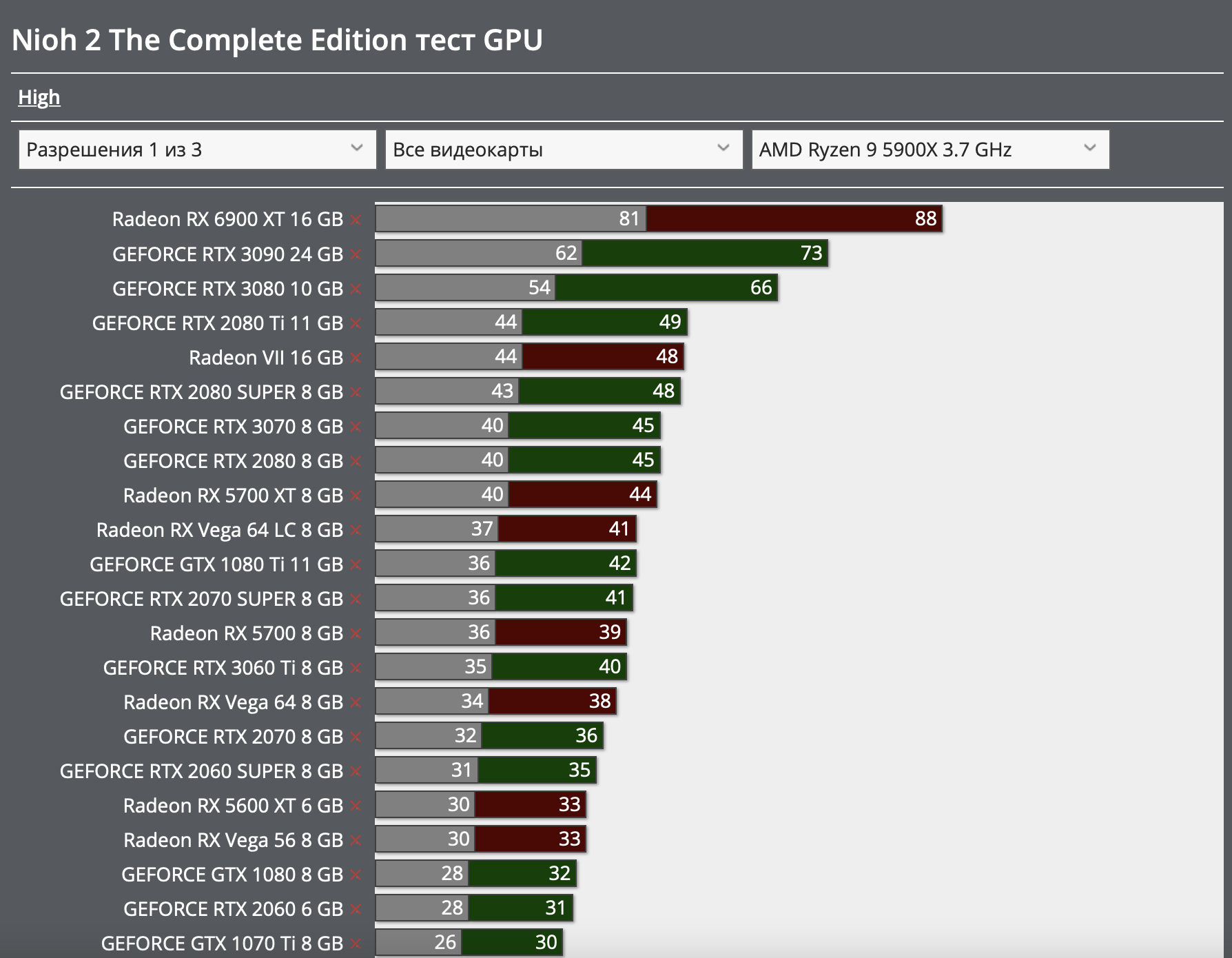

 gamegpu.com
gamegpu.com
I wonder if the game benefits from SAM? If so Nvidia needs to hurry up with their resizable BAR support.
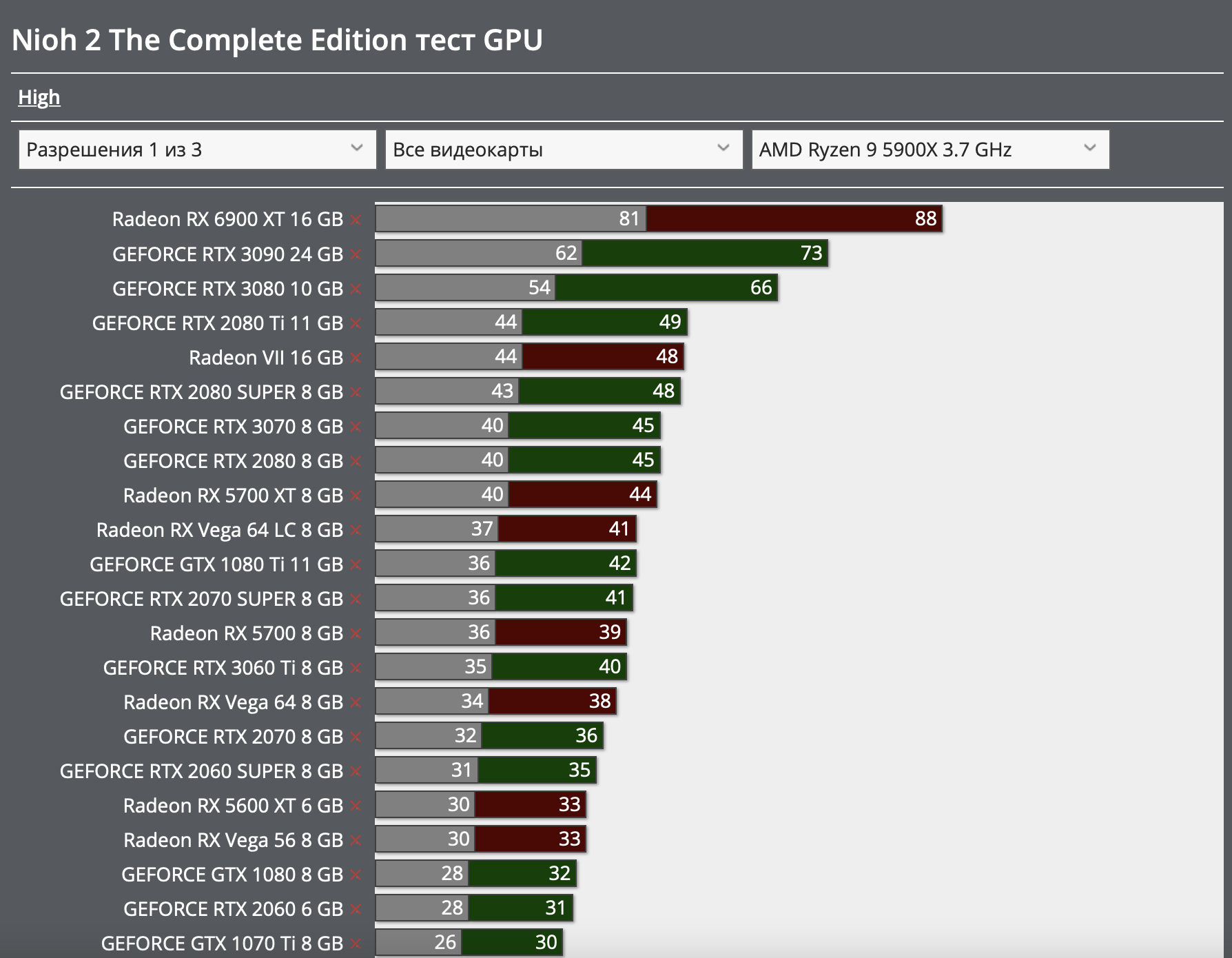

Nioh 2 The Complete Edition тест GPU/CPU(обновлено с DLSS) | RPG/Ролевые | Тест GPU
В этом беспощадном ролевом приключении вас ждут захватывающие смертельные битвы против полчищ ёкай. Вам пре
I wonder if the game benefits from SAM? If so Nvidia needs to hurry up with their resizable BAR support.
I'm really considering picking this up but not sure if I should get it on PS5 or PC. I'm only running an i7 6700k and a 980ti with 1440p monitors. I haven't been able to upgrade my system yet and I don't think it's going to run well if people with better machines are getting average performance.
I'd rather get it on PC, maybe I should just wait until I upgrade my system at the end of the year.
I wish pc games released benchmark tools independently so I could see how it runs. I don't want to buy, try and then refund on steam.
I have the exact same CPU and I run it better than PS5 with a 3070, stable 1440p120. It's not bound by CPU, which is understandable since it's a 60fps game on PS4.
A bit off-topic, but is Rivatuner recommended for every PC game if I cap them to 60/enable vysnc? (have a 60hz monitor)


