Honestly the image captures most of the update, but capping FPS is going to be VERY nice for a lot of peple
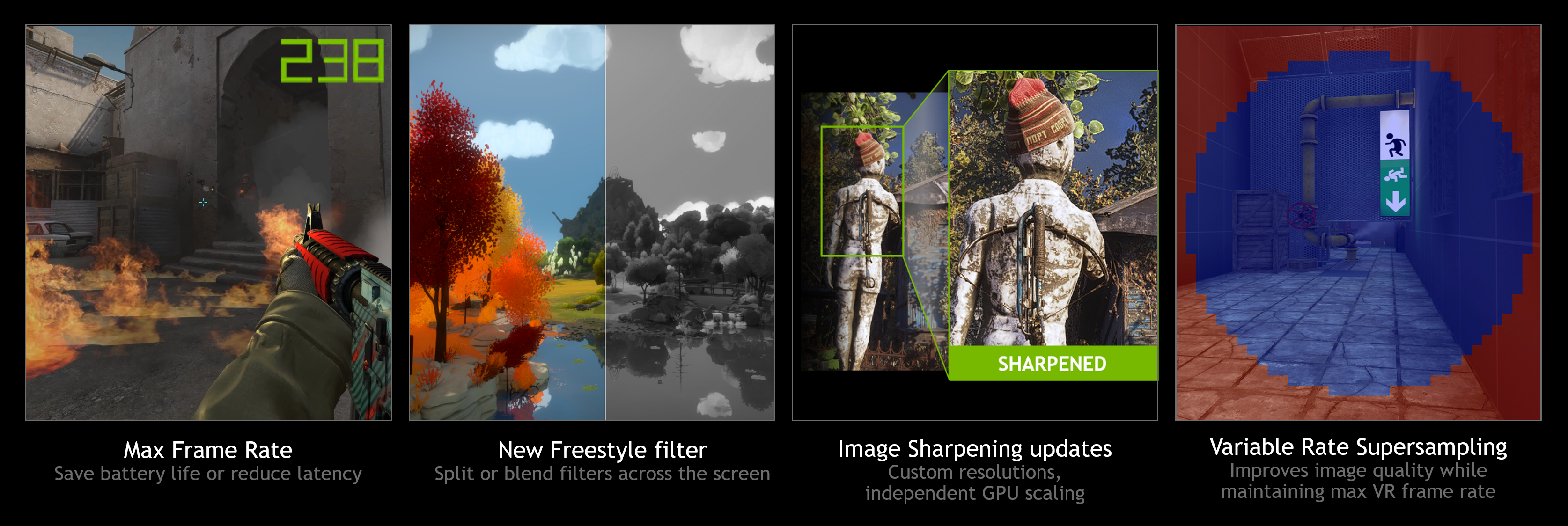
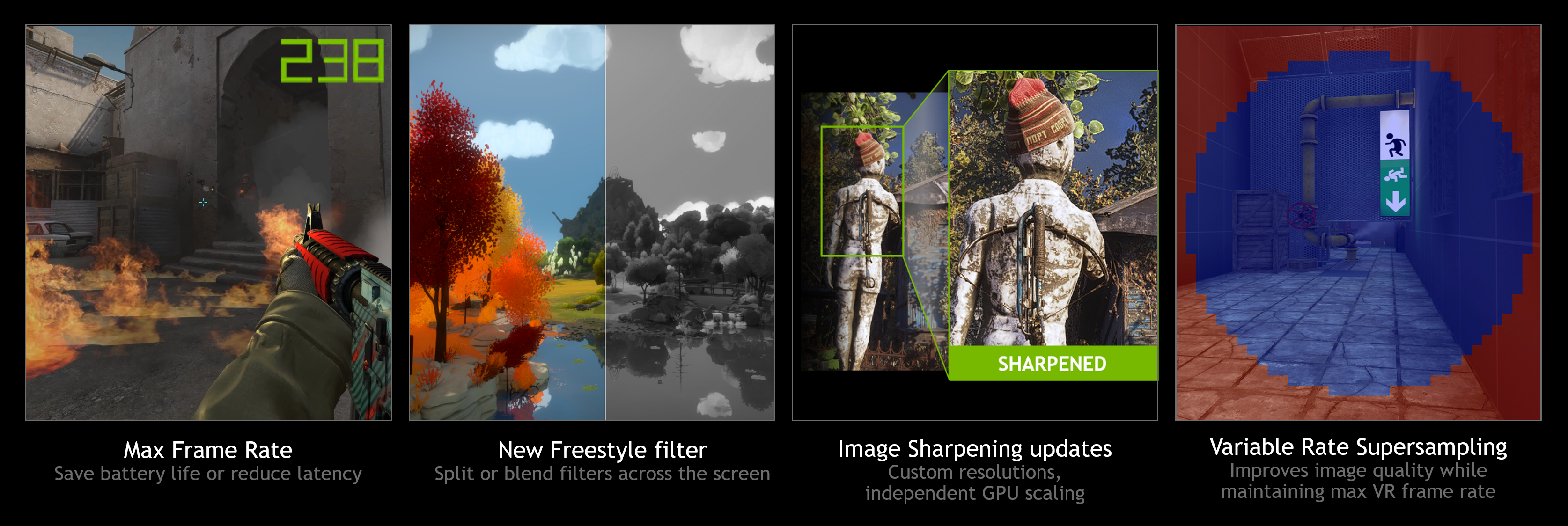
Yeah and Riva refuses to start up on launch for me for some reason, so this helps A LOTI remember having to use DXTORY to cap FPS in old games (and sometimes new ones) or else OBS craps its self. This will come in very handy.
will capping fps gonna improve framepacing? Since RTSS does that
Probably not. But nice to have this build in?Pls report back if this gives me better frametiming than RTSS otherwise lol
I use Riva Tuner to flatten the frame pacing.I'm on the dumber side when it comes to tweaking graphics settings so someone help me out.
If I game on a 1080p 60hz display (a TV even ) is there any benefit to locking my frame rate at 60?
If I lock a game at 30 will it have good framepacing?
Helpful when anti aliasing blurs the shit out of the image
Neat. So on the rare occasion where I might try to lock at 30, I should also expect proper framepacing in that scenario?I use Riva Tuner to flatten the frame pacing.
I just tried the driver feature and it does the same, locking it to 60 in Alan Wake gave me a perfect 16.6ms just like RTSS. I will use the driver feature from now on since I expect it to introduce less lag (maybe, I am just thinking out load).
all turing cards. and probably Pascal as well
No it only goes down to 40. For 30 use Riva Tuner, I just tried Sekiro and at 30 FPS the frame pacing is perfect, too.Neat. So on the rare occasion where I might try to lock at 30, I should also expect proper framepacing in that scenario?
Looks like no, 40 - 240 cap range. RTSS allow for 1- whatever you set the number as. I do 1 or 30 fps for games that don't stop or run at lower framerate when I alt tab and I know I'm going to be out of the game for a while.Neat. So on the rare occasion where I might try to lock at 30, I should also expect proper framepacing in that scenario?

The lower end might have to do with the syncs range.Looks like no, 40 - 240 cap range. RTSS allow for 1- whatever you set the number as. I do 1 or 30 fps for games that don't stop or run at lower framerate when I alt tab and I know I'm going to be out of the game for a while.
It detects for me in Epic and Windows Store games for me. There is a problem with steam overlay and RTSS though, plus multiple overlays running at the same time. For example RTSS and Uplay overlay when using Steam overlay doesn't seem to play nice and cause conflict. This was made clear when I needed Steam Overlay to get Steam Controller profiles working for games on Uplay, or EA Origin. I have to turn their overlays off, even then RTSS overlay won't usually work when I'm just using Steam Overlay in BPM on Uplay games sometimes.I hope the nvidia framelock is better then RTSS, I can NEVER get that program to run correctly. Used to be flawless years ago but somewhere along the line it stopped detecting games and would do literally nothing most of the time. Also Microsoft games and Epic game store games arent detected by RTSS(for me at least) so having it at the driver level should hopefully fix all my issues. Now Nvidia needs to get that screentear removal feature that RTSS has(also a weird buggy feature) and I can finally PC game again.
That is, until battlenonsense makes a video and says Nividias is the worst option :(
No it only goes down to 40. For 30 use Riva Tuner, I just tried Sekiro and at 30 FPS the frame pacing is perfect, too.
Thanks for the replies. Too bad about 40fps being the lower limit. Guess I should check out RTSS.Looks like no, 40 - 240 cap range. RTSS allow for 1- whatever you set the number as. I do 1 or 30 fps for games that don't stop or run at lower framerate when I alt tab and I know I'm going to be out of the game for a while.

It doesn't cap to 30 FPS though. Sucks when you have a 60Hz Monitor :/
lol, looks like I'll stick with RTSS. More versatile and way faster than opening up the Geforce control panel.Looks like no, 40 - 240 cap range. RTSS allow for 1- whatever you set the number as. I do 1 or 30 fps for games that don't stop or run at lower framerate when I alt tab and I know I'm going to be out of the game for a while.

Fast sync?Now Nvidia needs to get that screentear removal feature that RTSS has(also a weird buggy feature) and I can finally PC game again.
Nah.
You don't see that stuff at full detail anyway.Nah.
I haven't seen the results. But my first instinct is that all the aliasing outside the supersampling region will just be a distraction.
That's already a thing on Oculus with fixed foveated rendering though. This will be higher quality than that since this is scaling up the center rather than scaling down the edges.Nah.
I haven't seen the results. But my first instinct is that all the aliasing outside the supersampling region will just be a distraction.
Doesn't matter. Aliasing happens regardless, well that is if the detail is above the Nyquist frequency, which in many situations, it will be.
And blur caused by upscaling from a sub-native image. It's an awesome feature in my book.
You are wrong. This kind of rendering is the future of VR

