We know the raytracing specs of RDNA2? Can you show me where? I mean, do the raw specs even matter when the performance we've seen in ray-traced MInecraft seems to point to at least RTX2080 performance for the XSX, not RTX2060.
-
Ever wanted an RSS feed of all your favorite gaming news sites? Go check out our new Gaming Headlines feed! Read more about it here.
Minecraft with Ray Tracing Beta goes live Thursday 16/4
- Thread starter Stacey
- Start date
You are using an out of date browser. It may not display this or other websites correctly.
You should upgrade or use an alternative browser.
You should upgrade or use an alternative browser.
We know the raytracing specs of RDNA2? Can you show me where? I mean, do the raw specs even matter when the performance we've seen in ray-traced MInecraft seems to point to at least RTX2080 performance for the XSX, not RTX2060.
Where did you get 2080 raytracing performance from?
What does that mean to me as someone who has barely played Minecraft?This mod in specific is only for the Java editior according to their website.
Do I need a mod? Will it not work on the Windows store version at all?
The Series X demo ran from 30 to 60fps @1080p, which means on average 45fps, if not less, that with less crowded enviroments, and lots of interiors. However the 2080Ti is able to sustain 60fps @1080p and complex worlds, and is likely running a much higher and complex set of visuals as well. Clearly the Series X RT capabilities are much lower than a 2080Ti or even a 2080.I mean, do the raw specs even matter when the performance we've seen in ray-traced MInecraft seems to point to at least RTX2080 performance for the XSX, not RTX2060.
Regarding available worlds-
 help.minecraft.net
help.minecraft.net
HOW CAN I IMPORT/EXPORT MY WORLDS WITH RAY TRACING TEXTURES?
To import worlds:
To export worlds:
Home
HOW CAN I IMPORT/EXPORT MY WORLDS WITH RAY TRACING TEXTURES?
To import worlds:
- From the Minecraft start screen, click "PLAY"
- Click the arrow icon next to the "Create New" button on the Worlds screen
- Find the .mcworld file and select it to import.
To export worlds:
- From the Minecraft start screen, click "PLAY"
- In the Worlds screen, scroll to find the world you wish to export.
- Click on the pencil icon next to the world you want to export.
- In the Edit screen, click on the "Game" button located under the words "Edit Settings"
- Scroll down through the options on the right side of the menu, and then click "Export World" at the bottom of the list
- Save the world to your location of choice. The exported .mcworld file can be placed anywhere (network drive, USB, etc.) to provide maximum flexibility.
To access the beta
To access the Minecraft with RTX beta, follow these instructions if you are not currently on a Minecraft Win 10 Beta.
- Install the Xbox Insider Hub app on your PC (it is available for free in the Windows Store)
- Inside the app, click on the open box icon in the sidebar on the left
- On the Insider content screen, you will see a beta available for Minecraft for Windows 10. Click on the Minecraft for Windows 10 beta
- Click the "Join" button at the bottom of the screen
- On the following pop-up you will see three radio buttons- one will be for Minecraft RTX Beta, one for Minecraft Beta, one for Unenroll. Choose Minecraft RTX Beta, then click Done.
- If you have automatic updates on from the Windows Store, Minecraft will automatically update to the latest RTX beta build available.
...I did this but it just joined me to the normal beta? No pop up or anything
Should i have waited until the 16th?
No, but to be fair, you can buy it fairly cheap on key reselling stores like cdkeys or instant gaming
I got it for less than 5 €
...I did this but it just joined me to the normal beta? No pop up or anything
Should i have waited until the 16th?
You can't download the update until the 16th.
Ooooooooh
Aaaaah shit. Oh well, guess i'll wait
I know they previously gave bedrock to owners of Java for free, provided you bought the game prior to October 19th, 2018. If that's the case, check your Mojang account, and it should have a button to claim a Windows 10 edition copy under the "My Games" section.
What does that mean to me as someone who has barely played Minecraft?
Do I need a mod? Will it not work on the Windows store version at all?
I haven't played Minecraft in years so take everything I say with a grain of salt.
Minecraft started with what we call the Java edition. Once it released on consoles they made a different edition, called the bedrock edition. They develop both at the same time, with the Java being the leading one in terms of features (basically updates come first to Java, probably with more bugs though).
So, Java edition = PC (you buy through Minecraft.com). Bedrock edition = Windows 10 store, Xbox, PlayStation, Phones, etc...
Java edition is not crossplay with Bedrock. Bedrock edition is full crossplay with all platforms.
Now, mods. Developing mods for Java is WAY EASIER (and has better tools) than the Bedrock edition. Because of that some mods are only compatible with some versions of minecraft. This one needs Minecraft Java Edition v1.13.2. You CANNOT play this mod with any other version except the Java one. (if you have the Java one it makes it very easy to install the Minecraft version you need, and allows you to have multiple versions at the same time).
Raytracing seems to be releasing for the Windows Store version only, so you can't mix that mod and this DLSS+Raytracing update.
If you have the Java edition I can help you install this mod (I just went researching how to do it this last hour), let me know.
Last edited:
No, but to be fair, you can buy it fairly cheap on key reselling stores like cdkeys or instant gaming
I got it for less than 5 €
This also works on PC right?

Minecraft Xbox One
Buy Minecraft Xbox One ✔️ CD Key ✔️ Instant download ✔️ Fantastic price ✔️ Digital Download ✔️
This also works on PC right?

Minecraft Xbox One
Buy Minecraft Xbox One ✔️ CD Key ✔️ Instant download ✔️ Fantastic price ✔️ Digital Download ✔️www.cdkeys.com
Yeah, Minecraft is a play everywhere game. Redeem it and you get it in both platforms
I know they previously gave bedrock to owners of Java for free, provided you bought the game prior to October 19th, 2018. If that's the case, check your Mojang account, and it should have a button to claim a Windows 10 edition copy under the "My Games" section.
It works, although they are temporarily out of keys.
Error! It looks like we've temporarily run out of gift codes for Minecraft for Windows 10. Don't worry though, more codes should be on their way. Please check back later!
- Been waiting for this since announcement
- Can't even do 1080p 60Hz on the highest end PC is a bit oof
- DLSS looks necessary - at least it looked fantastic in Control
- My impression without even playing this yet is that the SonicEther PTGI mod is more immediately impressive at short distances, but of course this is more complete path tracing than even Quake 2 RTX.
Minecraft literally the most technologically advanced game at RTX launch - and perhaps for some years to come...
will be playable on radeon as soon as RDNA2 cards release
Whoops, good point. Shut it all down! Revoke the keys, roll up the worlds, can everyone at Mojang. Minecraft isn't fun.
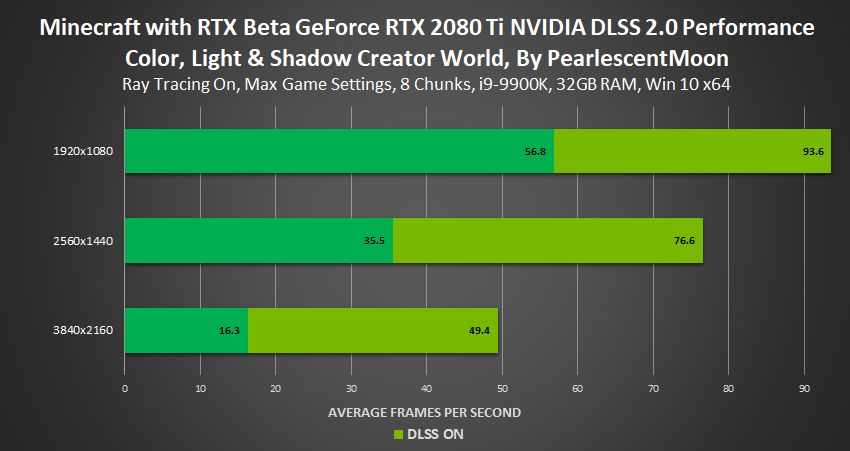
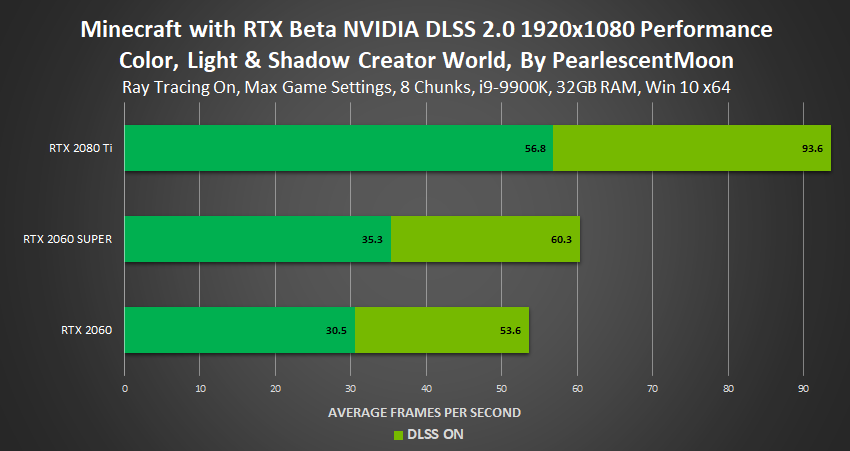
lots of comparison images here

The Minecraft with RTX Beta Is Out Now!
Learn how to download and install the Minecraft with RTX beta, and the 6 curated Creator Worlds that demonstrate the capabilities of path-traced Minecraft. Also, get our newest Game Ready Driver, see the latest ray-traced trailer and RTX ON-OFF comparisons, and discover how you can win prizes...www.nvidia.com
I have this same setup
Blows my mknd that Minecraft can make my comp crawl. Love progress!
Hopefully DF gives us a video directly comparing this to SEUS PTGI in performance and visual quality.
No it isn't. I had to purchase Minecraft separately on Xbox and Windows 10 store. They don't even exchange cloud saves. It's utterly shitty.Yeah, Minecraft is a play everywhere game. Redeem it and you get it in both platforms
No it isn't. I had to purchase Minecraft separately on Xbox and Windows 10 store. They don't even exchange cloud saves. It's utterly shitty.
I got it wrong then. My bad
Going by the FAQ it's just a toggle between RTX on and off. And DLSS only has a toggle too.every RT game has it, no reason Minecraft won't. even Quake 2 has it

But it's okay. It's just a beta so I won't expect 60 FPS or some quality options, I'm just happy I can finally experience path tracing in a recent game (if you can call a game from 2009 recent lol )
Hopefully this means the official roll-out isn't too far away. I just wanna play on my realm with raytracing.
I'm in the rare position of being able to publicly say 1) I'm playing something that's not out yet and 2) I am interested in your input. If you have thoughts or questions on the RTX Beta, and want to ask stuff that will be addressed in my Ars article tomorrow, try me. I can't answer any questions in this thread, however.
;) Not sure about that.
- My impression without even playing this yet is that the SonicEther PTGI mod is more immediately impressive at short distances, but of course this is more complete path tracing than even Quake 2 RTX.
apparently this won't run on non-RTX cards for the beta
I've never touched a Minecraft game but I really want an RTX showpiece besides Control. Is there ANY sort of campaign (official or even fan made) or single player reason to play this thing? I have no desire to create in the slightest as it's a slog to me.
I'm in the rare position of being able to publicly say 1) I'm playing something that's not out yet and 2) I am interested in your input. If you have thoughts or questions on the RTX Beta, and want to ask stuff that will be addressed in my Ars article tomorrow, try me. I can't answer any questions in this thread, however.
What's your setup like?
How's the performance with and without DLSS 2.0?
How many chunks can be loaded at once?
Is there a time we can expect your article can go up? Midnight tonight? 7am PST tomorrow?
can you test out how the world conversion works? I wonder if people will have to rejigger their lighting to look right in decent in the RT versionI'm in the rare position of being able to publicly say 1) I'm playing something that's not out yet and 2) I am interested in your input. If you have thoughts or questions on the RTX Beta, and want to ask stuff that will be addressed in my Ars article tomorrow, try me. I can't answer any questions in this thread, however.
Thanks for the heads up!
Is this an open beta? Can i preload it?
i have the benmarcherked specs sans the Ti, can't wait to see my kids try this
i have the benmarcherked specs sans the Ti, can't wait to see my kids try this
I've never touched a Minecraft game but I really want an RTX showpiece besides Control. Is there ANY sort of campaign (official or even fan made) or single player reason to play this thing? I have no desire to create in the slightest as it's a slog to me.
There's no campaign at all, but you don't have to create either beyond the basics needed for survival. Punch a few trees, make some wood blocks, arrange them in a large rectangle four blocks high and decorate it with torches for light and you're good. After that you can use it as home base to go exploring, chasing down materials to make better equipment to fight off the monsters and survive longer in the caverns. There's not much goal beyond that, unless you decide to chase down the Ender dragon that's technically the final fight in the game, but you can have a lot of fun in the world just by looking over thataway and seeing what's there.
Went to download this thinking Minecraft for PC must be part of gamepass for PC. It isn't...Luckily Ebay has a whole bunch of 5 dollar codes so I bought Minecraft..again. Excited to try this tomorrow.

Love this shot of the castle being accurately lit by the lava area and the other bright area. You just don't see this sort of thing in rasterized games without artists doing manual work.
Oh wow
Is this an open beta? Can i preload it?
i have the benmarcherked specs sans the Ti, can't wait to see my kids try this
This has been advertised as an open beta. No preload, but this is Minecraft we're talking about here, so you can expect a tidy download. They didn't add a bunch of insane "4K" textures or anything like that. You can speed up the process while you wait by downloading and installing the Xbox Insider Hub on Windows 10, I suppose.

