-
Ever wanted an RSS feed of all your favorite gaming news sites? Go check out our new Gaming Headlines feed! Read more about it here.
-
We have made minor adjustments to how the search bar works on ResetEra. You can read about the changes here.
Miles Morales PS5 HDR Analysis + Best Settings: Adjustable to 10,000 Nits, But Should You?
- Thread starter Deleted member 12323
- Start date
You are using an out of date browser. It may not display this or other websites correctly.
You should upgrade or use an alternative browser.
You should upgrade or use an alternative browser.
Meh, looks great at default in my oled, I won't even bother with this. HDR configuration is tiring.
This.
The amount of effort you need to put to obtain the perfect result is not worth it at all. Little tweaks are okay but putting hours into HDR configuration is a nightmare.
What's his problem with SJWs though? I was watching one of his videos and he had a dig aimed at them out of nowhere.
Does this mean you shouldn't use HDR @4K if your TV has HDMI 2.0? I thought YUV 422 was okayish, at least when it comes to peak brightness?
And what would be the correct settings for the PS5 HDR calibration in this case? Max it out? I am confused...
Yeah I'm not sure what he means by this with regards to him limiting his monitor's output to 1080p. I don't have an HDMI 2.1 TV and I was able to run Miles on my Sony 930e using the performance mode in HDR just fine.
I don't own the game but is it possible that performance mode has a lower resolution so there are no bandwidth limitations? I have the same TV and there are some PS5 (PS4) games where I am not to impressed with the peak brightness when running at 4K/60.Yeah I'm not sure what he means by this with regards to him limiting his monitor's output to 1080p. I don't have an HDMI 2.1 TV and I was able to run Miles on my Sony 930e using the performance mode in HDR just fine.
Really? There's an easy answer to that. He's just providing a reasonable opposing viewpoint, you know questioning the status quo. /sWhat's his problem with SJWs though? I was watching one of his videos and he had a dig aimed at them out of nowhere.
Why can't these fucks be normal. Not giving him the benefit of a doubt if that's the case.
The main reason is that since HDR outputs hard values for brightness, that output can be far above how bright your TV (or any TV available for that matter) can get. Then combine that with the fact that different TVs and games all try to solve that problem in their own way and you get this mess lol.Why can't HDR "just work"? You really have to adjust it from game to game?
Also some games just don't implement HDR correctly to begin with, which doesn't help.
I don't own the game but is it possible that performance mode has a lower resolution so there are no bandwidth limitations? I have the same TV and there are some PS5 (PS4) games where I am not to impressed with the peak brightness when running at 4K/60.
I think it might not be running native 4K, not entirely sure though. It doesn't matter though as it looks really sharp. A lot of "4K" games are really just approaching 4K and/or dynamic. I think this TV can still do 4K+60+HDR just not at 4:4:4.
I don't have an issue with peak brightness, but if you do (not sure what games you're referring to) it could be a settings issue or the HDR implementation of the game isn't good. Not sure I'd look at bandwidth being the main culprit here.
I don't know how to use hdr calibration settings on consoles while my hgig setting is activated on the TV, the results become weird and I don't know what they mean
Thought the HDR looked really good on my OLED. Especially the indoor sections, always love Insomniac's use of colour too which really pops in combination with HDR. Looks great.
Why can't HDR "just work"? You really have to adjust it from game to game?
What it comes down to is that the standard for HDR: Rec. 2100 cannot be achieved by TVs (Even the high end ones)
Just in terms of expressing wide gamut colours Rec. 2020 is the SDR standard and also no TVs can meet it
DCI-P3 is a subset gamut that TVs need to meet at least 90% of to be certifed by the UHD alliance.
For example Samsung's Q90 does about 90% of DCI P3 and about 70% of Rec. 2020

Samsung Q90/Q90T QLED Review (QN55Q90TAFXZA, QN65Q90TAFXZA, QN75Q90TAFXZA, QN85Q90TAFXZA)
The Samsung Q90T is an excellent 4k QLED TV. It's feature-rich, and it delivers stunning picture quality in nearly every type of content. Its simple and elegant ...
Another aspect the the bit depth of the colours.
So you might be familiar with defining colours by supplying RGB values in various programs

This is assigning a value from 0 to 255 to each of the three primary colours.
So 256 steps of colour for each colour.
256*256*256 = 16,777,216 colours
255 is the biggest value you can store in 8 bits.
HDR has the option for 10 and 12 bit colour.
10 bit : 0 to 1023, 1,073,741,824 colours
However a lot of cheaper panels are actually 8Bit panels
They use a technique called Frame Rate control:
There's a picture here showing it:
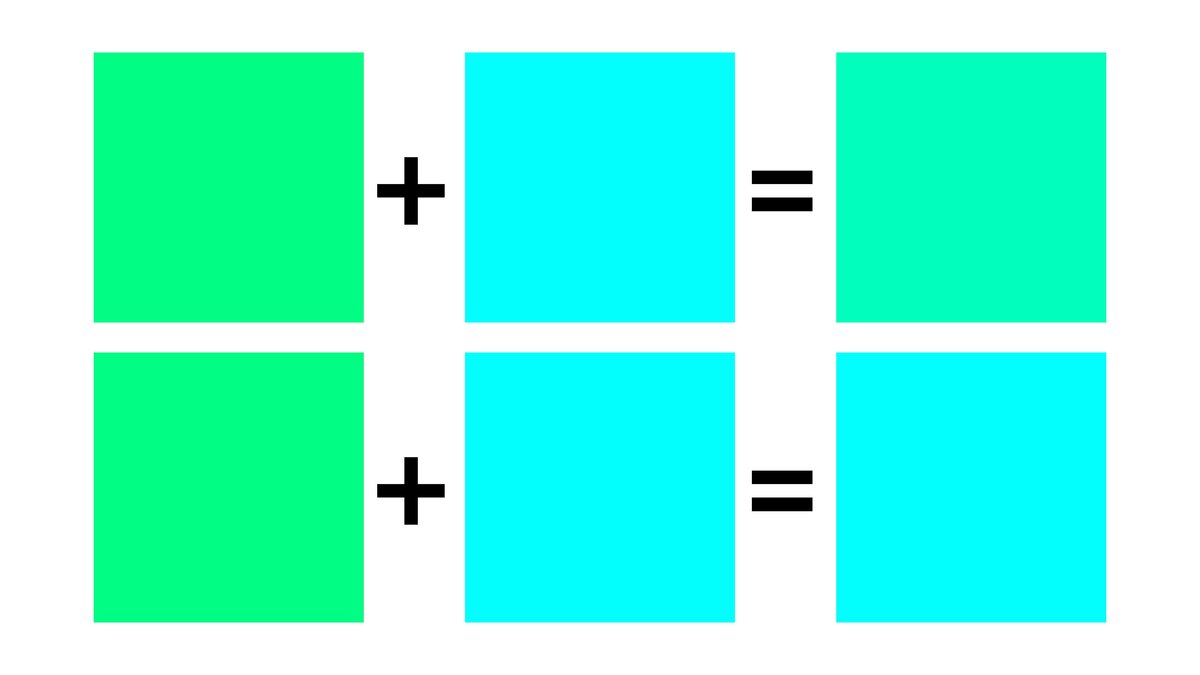
Frame rate control - Wikipedia
So there's the standards which are impossible to hit unless you have a $30k mastering display at least for the next few years.
And another part of it is that TVs are generally a load of bullshit.
Like consider the default configuration of a TV generally has people looking like oversaturated oompa loompas because that looks good on a show floor.
So configs are all over the place.
So Sony and Microsoft got together go make a HDR Gaming Interest Group called HGiG.
With the goal of trying to make HDR work better with games and displays.
The setup you do when you connect your display and determine the point where the images blend together is to find the brightest and darkest values your TV will output as different colours.
Then the console can then tailor the output to so that it won't send to the TV any brightness values the TV can't display.
If you want to read more there's this:
---
This video is pointing out a potential bug though where the game doesn't output the full dynamic range when it's not in RGB mode.
So a TV outputting 4k@60 HDR but not with HDMI 2.1 will suffer from it.
Of course it probably won't make the game look noticeably worse.
Really? I guess cultivating a certain kind of audience with his dirty jokes does make him a bit sus.What's his problem with SJWs though? I was watching one of his videos and he had a dig aimed at them out of nowhere.
it could just be youtube or my phone but it looks like when vincent is adjusting the HDR settings on PS5 he goes 1 more after the sun is barely visible to where it looks completely invisible.
correct me if i'm wrong but aren't you supposed adjust it to where it is just barely visible?
correct me if i'm wrong but aren't you supposed adjust it to where it is just barely visible?
It was basically along the lines of 'X is as sensitive as an SJW'. I can dig through my YouTube history to find the exact thing.What it comes down to is that the standard for HDR: Rec. 2100 cannot be achieved by TVs (Even the high end ones)
Just in terms of expressing wide gamut colours Rec. 2020 is the SDR standard and also no TVs can meet it
DCI-P3 is a subset gamut that TVs need to meet at least 90% of to be certifed by the UHD alliance.
For example Samsung's Q90 does about 90% of DCI P3 and about 70% of Rec. 2020

Samsung Q90/Q90T QLED Review (QN55Q90TAFXZA, QN65Q90TAFXZA, QN75Q90TAFXZA, QN85Q90TAFXZA)
The Samsung Q90T is an excellent 4k QLED TV. It's feature-rich, and it delivers stunning picture quality in nearly every type of content. Its simple and elegant ...www.rtings.com
Another aspect the the bit depth of the colours.
So you might be familiar with defining colours by supplying RGB values in various programs

This is assigning a value from 0 to 255 to each of the three primary colours.
So 256 steps of colour for each colour.
256*256*256 = 16,777,216 colours
255 is the biggest value you can store in 8 bits.
HDR has the option for 10 and 12 bit colour.
10 bit : 0 to 1023, 1,073,741,824 colours
However a lot of cheaper panels are actually 8Bit panels
They use a technique called Frame Rate control:
There's a picture here showing it:
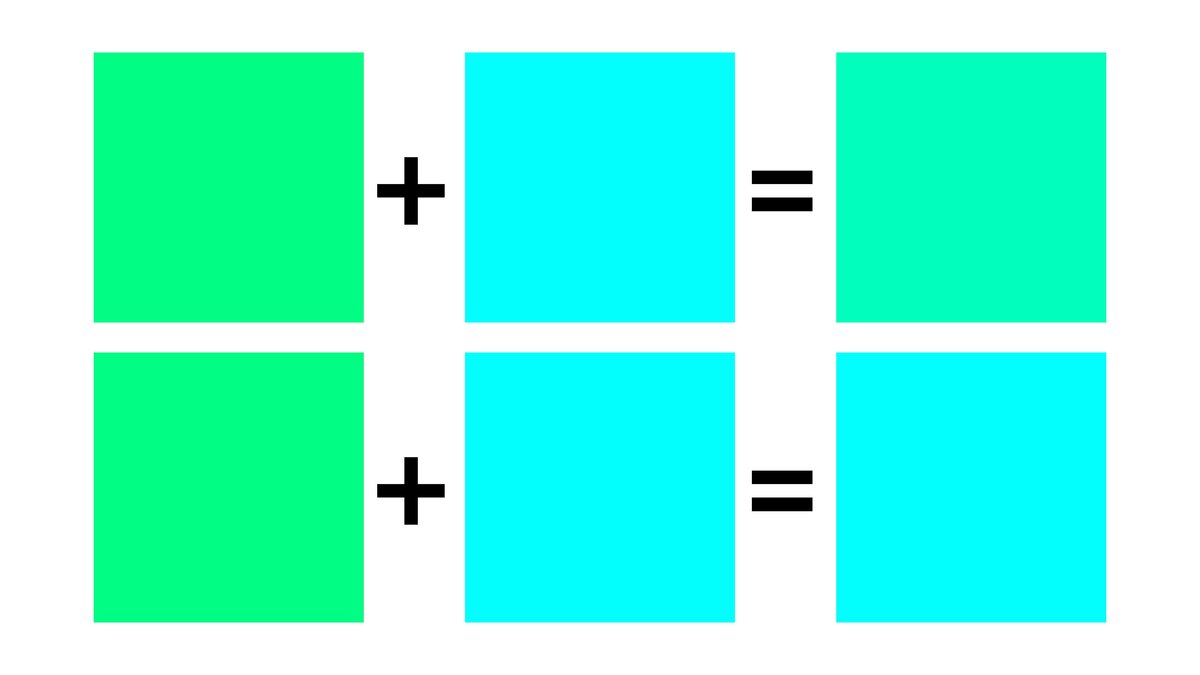
Frame rate control - Wikipedia
en.wikipedia.org
So there's the standards which are impossible to hit unless you have a $30k mastering display at least for the next few years.
And another part of it is that TVs are generally a load of bullshit.
Like consider the default configuration of a TV generally has people looking like oversaturated oompa loompas because that looks good on a show floor.
So configs are all over the place.
So Sony and Microsoft got together go make a HDR Gaming Interest Group called HGiG.
With the goal of trying to make HDR work better with games and displays.
The setup you do when you connect your display and determine the point where the images blend together is to find the brightest and darkest values your TV will output as different colours.
Then the console can then tailor the output to so that it won't send to the TV any brightness values the TV can't display.
If you want to read more there's this:
---
This video is pointing out a potential bug though where the game doesn't output the full dynamic range when it's not in RGB mode.
So a TV outputting 4k@60 HDR but not with HDMI 2.1 will suffer from it.
Of course it probably won't make the game look noticeably worse.
Really? I guess cultivating a certain kind of audience with his dirty jokes does make him a bit sus.
Honestly this all just gives me a headache. Between using DTM/HGIG and then configuring the hdr brightness with everything on a game to game basis is confusing as hell.
But I'm a perfectionist so I dabble with everything anyway. I'll get it eventually...
But I'm a perfectionist so I dabble with everything anyway. I'll get it eventually...
What's his problem with SJWs though? I was watching one of his videos and he had a dig aimed at them out of nowhere.
Glad I read the thread before giving him a click.
If you have a set that supports HGIG you want to push it one tick past being visible.it could just be youtube or my phone but it looks like when vincent is adjusting the HDR settings on PS5 he goes 1 more after the sun is barely visible to where it looks completely invisible.
correct me if i'm wrong but aren't you supposed adjust it to where it is just barely visible?
Really? where did you hear that?If you have a set that supports HGIG you want to push it one tick past being visible.
From Vincent Teoh, the guy that uploaded this video lol
lol what. i must've missed it, was it in this video or different one? i'm sure he gives an explanation as to why
I've just given up on HDR. My TV doesn't have good enough HDR to begin with to bother with all these finicky settings. I'll try again when I get a better TV some day.
Yeah it should be, the game uses the PS5's settings , so nothing to do.
Well 0 ensures the game sends a 0 black signal, above that might have some games lift it.He's setting the low at 0? Is he doing that just to show peak luminance or is this something I should be doing? I have always followed the prompt but something just feels off in HDR and it annoys me.
Horizon doesn't use the system level ones , unless they patched.it in very recently.Hdr calibration can be so messy.
On my CX and PS4, Horizon just uses the system level setting and looks good.
AC Origins I plugged in some 1000 and some other numbers which look okay, same with Saints Row.
Wish every game would just use the system level values
Do all native PS5 games use the system HDR settings?Horizon doesn't use the system level ones , unless they patched.it in very recently.
The 2 Spider-Man games do. I've not checked demons.souls or astro's playroom
What's his problem with SJWs though? I was watching one of his videos and he had a dig aimed at them out of nowhere.
Oh goddamnit, I just spent the weekend binging his stuff and was really enjoying it. Which video does he drop that in?
Say what?Oh goddamnit, I just spent the weekend binging his stuff and was really enjoying it. Which video does he drop that in?
Makes sense I just figured if 0 black was what sony intended they wouldn't even bother with a guide on the HDR calibration tellin you to keep hitting darker until its barely visible. You think they would just say until it's not visible at all.Well 0 ensures the game sends a 0 black signal, above that might have some games lift it.
This game looks so dark on my father's C9. You really miss detail in the blacks and shadows. Any suggestions?
A joke about OLED displays being more sensitive than the "average SJW on twitter"; see https://youtu.be/cQ-1rTIHmMI?t=672 @11:12
It's hard to say without knowing the settings it's on, but you can try enabling dynamic tone mapping instead of HGIG or Off. HGIG works well in dimly lit viewing environments but can be dull in brighter rooms. You'll sacrifice accuracy but it might give you a picture more your preference.This game looks so dark on my father's C9. You really miss detail in the blacks and shadows. Any suggestions?
He really should stick to double entendres.A joke about OLED displays being more sensitive than the "average SJW on twitter"; see https://youtu.be/cQ-1rTIHmMI?t=672 @11:12
So what does this mean for those with 2.0 sets? We're not going to get the same dynamic range and reduced peak brightness in YUV422 when set to 4k60? Effectively we need to set it to 1080p in order to get the full RGB? I don't really remember this being an issue on PS4?
He just dropped another "mistress pregnancy test" line in today's video.
Dude really needs to rethink about those jokes.
Dude really needs to rethink about those jokes.

