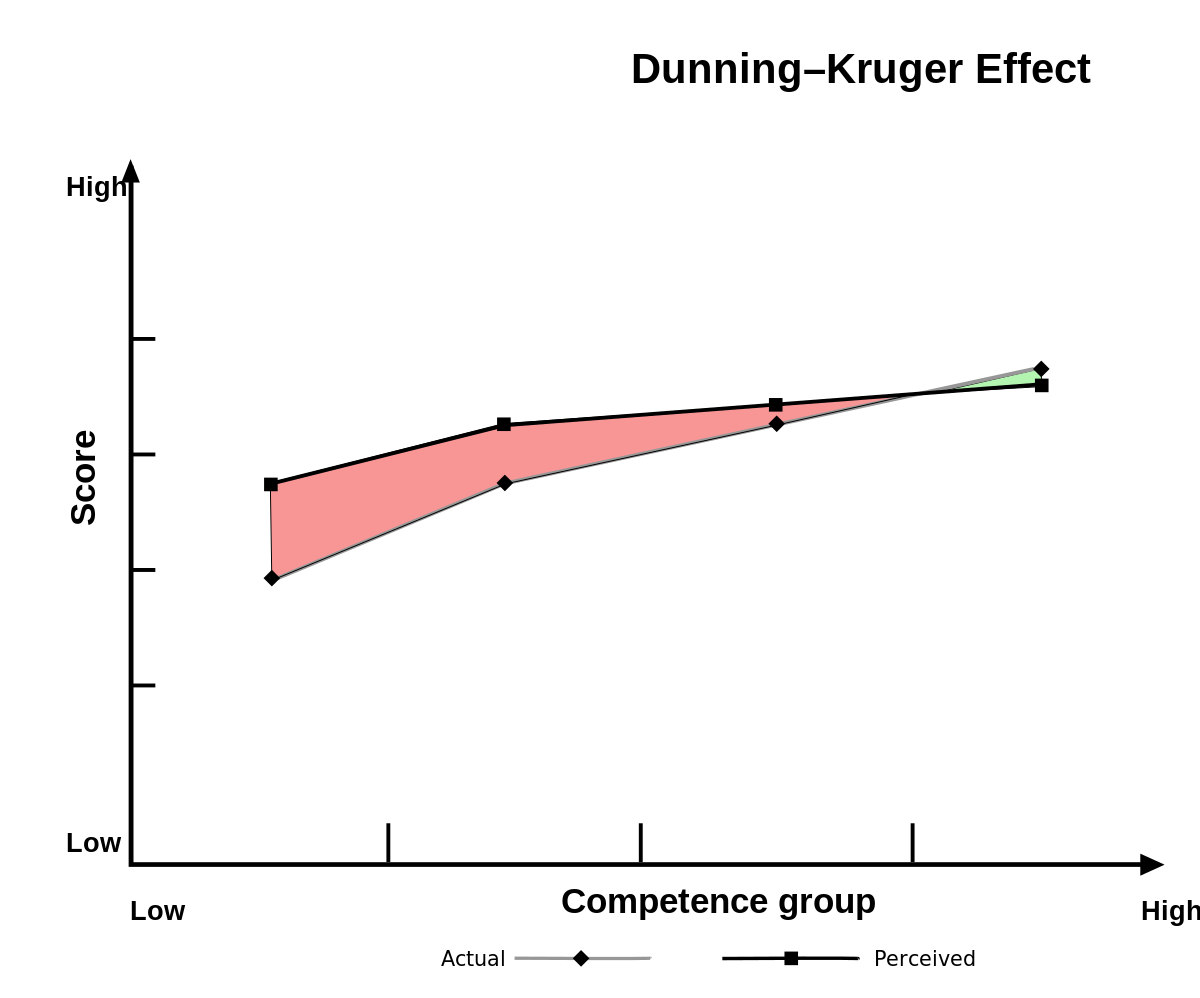if players want to use WIFI it's your choice and you have that right, but i want the right to block WIFI users in fighting games..
-
Ever wanted an RSS feed of all your favorite gaming news sites? Go check out our new Gaming Headlines feed! Read more about it here.
Mike Z (Skullgirls creator) explains why wi-fi sucks for gaming
- Thread starter Kaguya
- Start date
You are using an out of date browser. It may not display this or other websites correctly.
You should upgrade or use an alternative browser.
You should upgrade or use an alternative browser.
I don't currently have a machine with a Unix system installed on it, and that's a bit too much effort for a forum debate.
I fall back to my anecdote of 5 GHz always being perfectly serviceable in my experience, even when the vast majority of my networked play is over ethernet these days, I can't tell a difference even in latency sensitive applications (fighting games without rollback netcode). You're free to not believe me I guess.
it's anecdote vs an internet engineer'ss testing of the wifi
You're also showing a basic ping sampling which doesn't show how you or others connections are holding up on load when it matters. Ping by default doesn't stress your link it's a simple test. That's why it's faulty including the video.
Even if it's servicable that doesn't take away from the video main point even if hyperbolic is that wifi sucks or is unstable. People drive vehicles on shitty roads doesn't take away that the road itself may not be optimal for driving.
And I have a comp sci degree and have taken numerous networking courses, as well as handle the networking and other IT related things for the small business I'm a part of. I wouldn't call myself an expert as I've never done networking at a large scale, but I'm not a layman talking out of my ass either. Regardless, what DOES matter is what you can actually tell happens...and my 5 GHz wifi gaming experiences are virtually identical to my wired gaming experiences.it's anecdote vs an internet engineer'ss testing of the wifi
You're also showing a basic ping sampling which doesn't show how you or others connections are holding up on load when it matters. Ping by default doesn't stress your link it's a simple test. That's why it's faulty including the video.
Even if it's servicable that doesn't take away from the video main point even if hyperbolic is that wifi sucks or is unstable. People drive vehicles on shitty roads doesn't take away that the road itself may not be optimal for driving.
Did this, highest result was 13ms, lowest was 10ms. Wifi6 using top end Asus router and Intel Wifi6 adapter in my laptop. Can pull greater than 1gb/s speeds from 20 feet away no problem.Real talk, all you people who think Wifi is fine for gaming, try this.
Open up a command prompt or Terminal window and type in: ping 8.8.8.8 -n 20.
Do it a few times. How many returns are you seeing that are over 100ms? Even if you have good equipment, it'll still be a lot (I have a very good router near by to where I'm currently sitting on this laptop and I'm still getting quite a few).
Each one of those spikes makes gaming intolerable. And no one is saying that you're doing it on purpose or that people who game over wifi are being malicious, but we are saying that this unfortunate truth leads to most interactions with people playing over wifi being absolutely terrible.
You should always try to make the effort to wire up your gaming hardware.
And I have a comp sci degree and have taken numerous networking courses, as well as handle the networking and other IT related things for the small business I'm a part of. I wouldn't call myself an expert as I've never done networking at a large scale, but I'm not a layman talking out of my ass either. Regardless, what DOES matter is what you can actually tell happens...and my 5 GHz wifi gaming experiences are virtually identical to my wired gaming experiences.
I didn't say you were talking out of your ass. I just have no way to take your claim at a deeper level. You can have 5ghz experience that performs like your ethernet, yet I'm not gonna take that from comment with no way to validate it. Identical requites a bit proof if this was discussion of cars and you made a claim your car can do a quarter mile in a way that typically isn't being seen you'd be asked to verify a little more.
However in a discussion of networking on the performance of medium it's done, showing a ping as what your performance is during a game isn't valid. Ping packets in no way are testing the network like a game, voip, stream or http sockets/packets will under load.
The only reason I'm not mega aruging this is because you have netgear R8000 which has airtime fixed driver and a strong kernel, most wifi users won't have your router, airtime fixes, or a strong kernel.
There's nothing inherent to the 5GHz band that would prevent signal interference. It's just that there are currently less devices competing for the same channels on that band. However, that may not be the case for long, which is partly why the FCC just opened up the 6GHz band to WiFi.That's a fallacy. No, just because currently most cheap routers have a chance of interference doesn't mean Wi-Fi always has inteference.
With a current 5GHz setup that problem can be extinguished. And with the new Wi-Fi 6 and the upcoming Wi-Fi 6E and 802.11be, Wi-Fi latency will become more and more identical to wired.
Most people value convenience and we aren't going to change our Wi-Fi setup just because one internet gamer is mad. For the better or worse, because there are some setups that definitely have problems, but Wi-Fi will never go away in games, in fact it's usage will only increase.
Here's the thing you're missing. We are not talking to networking consultants. These are average people playing vidya games. It's a no-brainer to suggest a $10 cord where the biggest inconvenience is figuring out how to route it. This vs spending hundreds of dollars on a mesh. You think most people could even set it up correctly? Good luck even expecting people to remember when to connect to 2.4GHz vs 5GHz.
Seriously. Do people actually think most of the FGC or most of the gaming population is made of money? LMAO
People need to get out of their bubble and realize that their solution doesn't cover the majority of users.
The guy was the lead on Skullgirls, which has the arguably best overall implementation of GGPO in any commercial fighting game. He has just finished implementing a number of fixes to his already excellent implementation which have improved the game even further. He wrote most of the Skullgirls fighting game engine by himself, specifically building it to make implementing GGPO easily. He has been working in the industry for yonks.
Wi-fi connections will always have inteference as an issue. There's no such thing as "my connection is fine" on wi-fi. It will always suffer from a dramacally higher risk of late packets. This will make the experience for both you and your opponent far worse. If you can afford the video game, and you can afford the internet connection, you can afford to consider how your connection impacts the enjoyment of yourself and others around you.
Wi-fi sucks for gaming and if at all possible you should get off it and onto wired.
Yep. While there's solutions to reduce the likeliness of dropped packets in WiFi, this is just not a feasible or understandable solution for most users.
Agreed.if players want to use WIFI it's your choice and you have that right, but i want the right to block WIFI users in fighting games..
It wouldn't really be an issue if fighting games had well implemented rollback netcode + having good filter/blacklist options.
JesseDeya's response to the godawful DualShock battery life is buy 2 and STFU, so I wouldn't put too much stock in what he deems a good enough consumer experience.
Yikes.
Last edited:
Latency is not speed. Latency is a measure of time, not a measure of something per time. It's why download speed is a different measurement than latency.
But the other poster covered it. You don't need massive bandwidth for online gaming, it's not the same throughput as say streaming video or downloading files. It's much smaller packets. Latency is still a critical factor in gaming though.
Latency is not speed. Latency is a measure of time, not a measure of something per time. It's why download speed is a different measurement than latency.
But the other poster covered it. You don't need massive bandwidth for online gaming, it's not the same throughput as say streaming video or downloading files. It's much smaller packets. Latency is still a critical factor in gaming though.
Nobody was arguing bandwidth.
Your delay or latency matters no matter how you view it, which you just agreed upon. The poster I responded too completely left it out as a factor at all, check the posts and mentions bandwidth which not even mikez is arguing about in the video.
I'm also not arguing fast or not with you when plenty of people who have engineered the tech say van jacobson, toke, taht, and nicholos all use it in such a manner.
I just know every perfect Wifi connection player is one of those guys that swear about fucking lagswitchers or some variant when it's really their connection shitting the bed.
Anyone know what might be going on with my connection?
Pinging 8.8.8.8 with 32 bytes of data:
Reply from 8.8.8.8: bytes=32 time=16ms TTL=55
Reply from 8.8.8.8: bytes=32 time=14ms TTL=55
Reply from 8.8.8.8: bytes=32 time=15ms TTL=55
Reply from 8.8.8.8: bytes=32 time=16ms TTL=55
Reply from 8.8.8.8: bytes=32 time=16ms TTL=55
Reply from 8.8.8.8: bytes=32 time=12ms TTL=55
Reply from 8.8.8.8: bytes=32 time=16ms TTL=55
Reply from 8.8.8.8: bytes=32 time=19ms TTL=55
Reply from 8.8.8.8: bytes=32 time=17ms TTL=55
Reply from 8.8.8.8: bytes=32 time=23ms TTL=55
Reply from 8.8.8.8: bytes=32 time=18ms TTL=55
Reply from 8.8.8.8: bytes=32 time=21ms TTL=55
Reply from 8.8.8.8: bytes=32 time=16ms TTL=55
Reply from 8.8.8.8: bytes=32 time=17ms TTL=55
Reply from 8.8.8.8: bytes=32 time=20ms TTL=55
Reply from 8.8.8.8: bytes=32 time=12ms TTL=55
Reply from 8.8.8.8: bytes=32 time=16ms TTL=55
Reply from 8.8.8.8: bytes=32 time=243ms TTL=55
Reply from 8.8.8.8: bytes=32 time=14ms TTL=55
Reply from 8.8.8.8: bytes=32 time=109ms TTL=55
Ping statistics for 8.8.8.8:
Packets: Sent = 20, Received = 20, Lost = 0 (0% loss),
Approximate round trip times in milli-seconds:
Minimum = 12ms, Maximum = 243ms, Average = 32ms
I'm getting these massive Wifi-like lagspikes even though my computer is plugged directly into my modem.
Pinging 8.8.8.8 with 32 bytes of data:
Reply from 8.8.8.8: bytes=32 time=16ms TTL=55
Reply from 8.8.8.8: bytes=32 time=14ms TTL=55
Reply from 8.8.8.8: bytes=32 time=15ms TTL=55
Reply from 8.8.8.8: bytes=32 time=16ms TTL=55
Reply from 8.8.8.8: bytes=32 time=16ms TTL=55
Reply from 8.8.8.8: bytes=32 time=12ms TTL=55
Reply from 8.8.8.8: bytes=32 time=16ms TTL=55
Reply from 8.8.8.8: bytes=32 time=19ms TTL=55
Reply from 8.8.8.8: bytes=32 time=17ms TTL=55
Reply from 8.8.8.8: bytes=32 time=23ms TTL=55
Reply from 8.8.8.8: bytes=32 time=18ms TTL=55
Reply from 8.8.8.8: bytes=32 time=21ms TTL=55
Reply from 8.8.8.8: bytes=32 time=16ms TTL=55
Reply from 8.8.8.8: bytes=32 time=17ms TTL=55
Reply from 8.8.8.8: bytes=32 time=20ms TTL=55
Reply from 8.8.8.8: bytes=32 time=12ms TTL=55
Reply from 8.8.8.8: bytes=32 time=16ms TTL=55
Reply from 8.8.8.8: bytes=32 time=243ms TTL=55
Reply from 8.8.8.8: bytes=32 time=14ms TTL=55
Reply from 8.8.8.8: bytes=32 time=109ms TTL=55
Ping statistics for 8.8.8.8:
Packets: Sent = 20, Received = 20, Lost = 0 (0% loss),
Approximate round trip times in milli-seconds:
Minimum = 12ms, Maximum = 243ms, Average = 32ms
I'm getting these massive Wifi-like lagspikes even though my computer is plugged directly into my modem.
It looks fine. Cable is grey, same color as the wall, and I run it along the corner between the wall and ceiling. The cable clips are adhesive, I obviously wasn't slamming nails into everything just to put up an ethernet cable.I'll bet that looks awesome!!
Please send pictures of your DIY job so I can convince my wife to have an 60ft ethernet cable running across our the ceiling of our entire house. Would you recommend red, green or classic smurf blue? Perhaps I can call it a feature piece? Oh, and my landlord will probably love the 54 nails I drive into the ceiling cornice, so better send me a pic for him too.
9 times out of 10 this is bufferbloat. It will affect any connection type if the modem or router cannot send the packets quickly enough and they start queueing.Anyone know what might be going on with my connection?
Pinging 8.8.8.8 with 32 bytes of data:
Reply from 8.8.8.8: bytes=32 time=16ms TTL=55
Reply from 8.8.8.8: bytes=32 time=14ms TTL=55
Reply from 8.8.8.8: bytes=32 time=15ms TTL=55
Reply from 8.8.8.8: bytes=32 time=16ms TTL=55
Reply from 8.8.8.8: bytes=32 time=16ms TTL=55
Reply from 8.8.8.8: bytes=32 time=12ms TTL=55
Reply from 8.8.8.8: bytes=32 time=16ms TTL=55
Reply from 8.8.8.8: bytes=32 time=19ms TTL=55
Reply from 8.8.8.8: bytes=32 time=17ms TTL=55
Reply from 8.8.8.8: bytes=32 time=23ms TTL=55
Reply from 8.8.8.8: bytes=32 time=18ms TTL=55
Reply from 8.8.8.8: bytes=32 time=21ms TTL=55
Reply from 8.8.8.8: bytes=32 time=16ms TTL=55
Reply from 8.8.8.8: bytes=32 time=17ms TTL=55
Reply from 8.8.8.8: bytes=32 time=20ms TTL=55
Reply from 8.8.8.8: bytes=32 time=12ms TTL=55
Reply from 8.8.8.8: bytes=32 time=16ms TTL=55
Reply from 8.8.8.8: bytes=32 time=243ms TTL=55
Reply from 8.8.8.8: bytes=32 time=14ms TTL=55
Reply from 8.8.8.8: bytes=32 time=109ms TTL=55
Ping statistics for 8.8.8.8:
Packets: Sent = 20, Received = 20, Lost = 0 (0% loss),
Approximate round trip times in milli-seconds:
Minimum = 12ms, Maximum = 243ms, Average = 32ms
I'm getting these massive Wifi-like lagspikes even though my computer is plugged directly into my modem.
So people still with the gatekeeping, keep it the good work era
Thank you, people should aim for something like this instead of gatekeeping
if connection is stable it is stable.
fighters should separate bad connections based on jitter, packet loss and latency.
easier to flag bad connections of any type that way. it's an arbitrary method that ignores the real problem which is bad connection.
just going after jitter heavy users would be better.
Thank you, people should aim for something like this instead of gatekeeping
For online gaming use a lan cable or at least try a powerline adapter, it's that simple. Don't assume it won't work, I've had friends using powerline adapters in very old buildings with probably bad wiring and it still worked fine. You might have to try to use a different socket if it's not working out right.
So people still with the gatekeeping, keep it the good work era
Thank you, people should aim for something like this instead of gatekeeping
How? Doing a ping test every time before a match? Its much more effective to let people play against non wi-fi because probability wise they're going to be the ones lagging.
A short connection test doesn't guarantee a stable matchup, since interference is highly variable.So people still with the gatekeeping, keep it the good work era
Thank you, people should aim for something like this instead of gatekeeping
If the argument is that WiFi can be just as reliable as wired then there shouldn't be any objection to WiFi users being paired with other WiFi users, who will be in the majority on consoles anyway.
That's a fallacy. No, just because currently most cheap routers have a chance of interference doesn't mean Wi-Fi always has inteference.
There is always interference on a Wi-fi connection. It's blasting EMR out into a world that we literally only can see due to EMR and where most of your devices are blasting things out via EMR.
On the contrast, the chances of EMR having an effect on a wired connection is far, far, far lower. This is just science.
Yes, you can use an uncongested band to get a lower chance of a large interference spike, but you can use copper wire and have an almost-nil chance of getting an interference spike. Objectively, the latter is better.
It's fine if you don't want to use a wired setup, but given online gaming is a privilege rather than a right, game developers should protect their online networking quality by expecting a high enough standard from its users. The bare minimum should be informing you if someone you're connected to is on wi-fi and allowing you to skip playing them penalty-free.
That's why it's a bad test.Anyone know what might be going on with my connection?
Pinging 8.8.8.8 with 32 bytes of data:
Reply from 8.8.8.8: bytes=32 time=16ms TTL=55
Reply from 8.8.8.8: bytes=32 time=14ms TTL=55
Reply from 8.8.8.8: bytes=32 time=15ms TTL=55
Reply from 8.8.8.8: bytes=32 time=16ms TTL=55
Reply from 8.8.8.8: bytes=32 time=16ms TTL=55
Reply from 8.8.8.8: bytes=32 time=12ms TTL=55
Reply from 8.8.8.8: bytes=32 time=16ms TTL=55
Reply from 8.8.8.8: bytes=32 time=19ms TTL=55
Reply from 8.8.8.8: bytes=32 time=17ms TTL=55
Reply from 8.8.8.8: bytes=32 time=23ms TTL=55
Reply from 8.8.8.8: bytes=32 time=18ms TTL=55
Reply from 8.8.8.8: bytes=32 time=21ms TTL=55
Reply from 8.8.8.8: bytes=32 time=16ms TTL=55
Reply from 8.8.8.8: bytes=32 time=17ms TTL=55
Reply from 8.8.8.8: bytes=32 time=20ms TTL=55
Reply from 8.8.8.8: bytes=32 time=12ms TTL=55
Reply from 8.8.8.8: bytes=32 time=16ms TTL=55
Reply from 8.8.8.8: bytes=32 time=243ms TTL=55
Reply from 8.8.8.8: bytes=32 time=14ms TTL=55
Reply from 8.8.8.8: bytes=32 time=109ms TTL=55
Ping statistics for 8.8.8.8:
Packets: Sent = 20, Received = 20, Lost = 0 (0% loss),
Approximate round trip times in milli-seconds:
Minimum = 12ms, Maximum = 243ms, Average = 32ms
I'm getting these massive Wifi-like lagspikes even though my computer is plugged directly into my modem.
It could be the internet connection or modem.
The more proper way to do it is to ping a wired device on a network from a wifi device.
I want one.


 teespring.com
teespring.com


Tip: Plug in
Tip: Plug In T-Shirt from ScrubQuotesX, Regular fit, white drawcords, kangaroo pocket, unisex
User Warned - Thread Derailment
Ahahahahah dude, are you for real? We're talking about video games, relax.You should always try to make the effort to wire up your gaming hardware.
Please also tell me why the Earth is flatAhahahahah dude, are you for real? We're talking about video games, relax.
Your answer dosn't make any sense.
But my post makes a lot of sense. This thread is full of crazy ass people that are talking way too seriously about lag and shit. We're talking about videogames, it's nothing serious.
Damn there you go talking about the earth being flat againBut my post makes a lot of sense. This thread is full of crazy ass people that are talking way too seriously about lag and shit. We're talking about videogames, it's nothing serious.
It doesn't, actually. If you're not interested enough in the subject matter to take it seriously at all then you're just here to threadshit. And your post reflects only that.
This whole side of the forum is just video games, believe it or not. People who play fighting games online can have a serious discussion about netcode, setup, priorities, etc., without people who aren't as interested or invested butting in to talk down to them for it.
why are you antagonizing me? That's rude, at least.
Dude I'm interested but reading these post is just ridiculous, I'm sorry to burst your bobble.It doesn't, actually. If you're not interested enough in the subject matter to take it seriously at all then you're just here to threadshit. And your post reflects only that.
V
¯\_(ツ)_/¯
Long story short some people only have online to improve and cant make it out to locals or dont have locals to go to. So shitty internet connections hurt the experience for those people.
Get a powerline adapter or a long cord. Especially if you're playing fighting games online
The main thing I was told to keep in mind is that performance on a power line adapter will usually be great if the two outlets are on the same circuit. That won't necessarily be the case if the data has to pass through the breaker.
man, in a period where people all around the world are dying like flies, the ones that throw a fit because they can't have an optimal online experience are crazy. By the way, I won't post anymore in this thread, please don't quote me again.V
¯\_(ツ)_/¯
Long story short some people only have online to improve and cant make it out to locals or dont have locals to go to. So shitty internet connections hurt the experience for those people.
By the way, I won't post anymore in this thread, please don't quote me again.
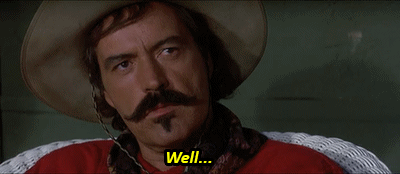
Anyone know what might be going on with my connection?
Pinging 8.8.8.8 with 32 bytes of data:
Reply from 8.8.8.8: bytes=32 time=16ms TTL=55
Reply from 8.8.8.8: bytes=32 time=14ms TTL=55
Reply from 8.8.8.8: bytes=32 time=15ms TTL=55
Reply from 8.8.8.8: bytes=32 time=16ms TTL=55
Reply from 8.8.8.8: bytes=32 time=16ms TTL=55
Reply from 8.8.8.8: bytes=32 time=12ms TTL=55
Reply from 8.8.8.8: bytes=32 time=16ms TTL=55
Reply from 8.8.8.8: bytes=32 time=19ms TTL=55
Reply from 8.8.8.8: bytes=32 time=17ms TTL=55
Reply from 8.8.8.8: bytes=32 time=23ms TTL=55
Reply from 8.8.8.8: bytes=32 time=18ms TTL=55
Reply from 8.8.8.8: bytes=32 time=21ms TTL=55
Reply from 8.8.8.8: bytes=32 time=16ms TTL=55
Reply from 8.8.8.8: bytes=32 time=17ms TTL=55
Reply from 8.8.8.8: bytes=32 time=20ms TTL=55
Reply from 8.8.8.8: bytes=32 time=12ms TTL=55
Reply from 8.8.8.8: bytes=32 time=16ms TTL=55
Reply from 8.8.8.8: bytes=32 time=243ms TTL=55
Reply from 8.8.8.8: bytes=32 time=14ms TTL=55
Reply from 8.8.8.8: bytes=32 time=109ms TTL=55
Ping statistics for 8.8.8.8:
Packets: Sent = 20, Received = 20, Lost = 0 (0% loss),
Approximate round trip times in milli-seconds:
Minimum = 12ms, Maximum = 243ms, Average = 32ms
I'm getting these massive Wifi-like lagspikes even though my computer is plugged directly into my modem.
What type of modem are you using? Some modems uses Intel Puma 6/7 Chipset which are known to be faulty and causes ping spikes and packet loss.
People will sit in training mode for hours grinding combos and set ups, but when someone asks you to plug your console in so you don't ruin it for everyone you play again its just too hard, y u taking videogames so seriously?
You can see it clearly in this thread Keits, there's no fix for this other than having a Wifi filter. 🙏
It could be a bad cable.Anyone know what might be going on with my connection?
Reply from 8.8.8.8: bytes=32 time=16ms TTL=55
Reply from 8.8.8.8: bytes=32 time=14ms TTL=55
Reply from 8.8.8.8: bytes=32 time=15ms TTL=55
Reply from 8.8.8.8: bytes=32 time=16ms TTL=55
Reply from 8.8.8.8: bytes=32 time=16ms TTL=55
Reply from 8.8.8.8: bytes=32 time=12ms TTL=55
Reply from 8.8.8.8: bytes=32 time=16ms TTL=55
Reply from 8.8.8.8: bytes=32 time=19ms TTL=55
Reply from 8.8.8.8: bytes=32 time=17ms TTL=55
Reply from 8.8.8.8: bytes=32 time=23ms TTL=55
Reply from 8.8.8.8: bytes=32 time=18ms TTL=55
Reply from 8.8.8.8: bytes=32 time=21ms TTL=55
Reply from 8.8.8.8: bytes=32 time=16ms TTL=55
Reply from 8.8.8.8: bytes=32 time=17ms TTL=55
Reply from 8.8.8.8: bytes=32 time=20ms TTL=55
Reply from 8.8.8.8: bytes=32 time=12ms TTL=55
Reply from 8.8.8.8: bytes=32 time=16ms TTL=55
Reply from 8.8.8.8: bytes=32 time=243ms TTL=55
Reply from 8.8.8.8: bytes=32 time=14ms TTL=55
Reply from 8.8.8.8: bytes=32 time=109ms TTL=55
Ping statistics for 8.8.8.8:
Packets: Sent = 20, Received = 20, Lost = 0 (0% loss),
Approximate round trip times in milli-seconds:
Minimum = 12ms, Maximum = 243ms, Average = 32ms
I'm getting these massive Wifi-like lagspikes even though my computer is plugged directly into my modem.
I had similar ping spikes when I had my PC's connection going through its UPS' passive surge-protected ethernet port.
It was degrading the signal just enough that it would randomly have ping spikes like that.
Of course it could also be a software issue on your PC and something else is causing it, like a bad networking driver.
People will sit in training mode for hours grinding combos and set ups, but when someone asks you to plug your console in so you don't ruin it for everyone you play again its just too hard, y u taking videogames so seriously?
Depending on your situation it can be hard, costly or both, yes
Not everyone can easily wire their pc/console to their router, who would have known!
I've played Modern Warfare competitively over WiFi on PC and absolutely destroyed people.
Makes me wonder how I'd go with a wire connection.
In saying that, I guess there is a lot of WiFi users in Mode Warfare with console crossplay.
Pretty big difference between using WiFi to play games with dedicated servers and games that use peer to peer (like all of fighting games).
Point being that if you lag in Modern Warfare while it's possible it will be noticeable to other players, they won't be actively getting lagged themselves. On the other hand In a fighting game if one player lags then shit will go crazy for the other player too.
I have my consoles all on WiFi, but they're running off of a solid router with good speeds. However, if I play something competitive online (which isn't very often), I have a 100ft ethernet cable that I run through the house and hard-wire to my router. Playing online in cooperative games via WiFi is one thing, but if it's competitive then I don't want to risk it. That's the rule I live by.
Instead of just listening to the developer of easily the best netcode fighting game on the market, thread devolves into a classic scrubquotes thread of "my wifi is good enough" or "good wifi is at least better than bad ethernet". Connection consistency matters more than raw speed, no one cares why you can't run ethernet through your house that isn't the point of anyone comparing wifi vs ethernet, this stuff matters mostly for fighting games where you can feel minor connection hiccups because everything you're doing is basically frame perfect and locked at 60 FPS and peer to peer instead of server authoritative, and no one cares that you don't mind/notice connection problems because you don't take games that seriously. This shit is literally "if you wanna have the best online experience with a fighting game WIRE UP".
Most online games massage the online experience HEAVILY so the game isn't unplayable feeling when dealing with inconsistent connections. Its ok to play Fortnite on wifi for the most part unless your connection is absolute rubbish. This issue is extremely fighting game focused where wifi packet drops literally cause a game to completely freeze up for both players online which screws up tight combo links, punishment, and movement into blocking. Most fighting games also don't decouple input/game sim from the render update making it feel even worse when a hitch happens and your inputs just disappear into the void. And because fighting games are still traditionally locked at 60FPS you don't have the same responsiveness you would pushing a competitive game to 120/144 to make input more responsive locally.
Because of the quarantine there are lot of online fighting game tournaments popping up and they literally won't let you participate unless you're wired and for good reason. If you don't care, thats cool. Doesn't make wifi magically better though.
Most online games massage the online experience HEAVILY so the game isn't unplayable feeling when dealing with inconsistent connections. Its ok to play Fortnite on wifi for the most part unless your connection is absolute rubbish. This issue is extremely fighting game focused where wifi packet drops literally cause a game to completely freeze up for both players online which screws up tight combo links, punishment, and movement into blocking. Most fighting games also don't decouple input/game sim from the render update making it feel even worse when a hitch happens and your inputs just disappear into the void. And because fighting games are still traditionally locked at 60FPS you don't have the same responsiveness you would pushing a competitive game to 120/144 to make input more responsive locally.
Because of the quarantine there are lot of online fighting game tournaments popping up and they literally won't let you participate unless you're wired and for good reason. If you don't care, thats cool. Doesn't make wifi magically better though.
Mika Z was on UltraChenTV the and had a bit of an update about the video linked in this thread:
But but I thought the IT experts here told me this game dev of this fighting game with amazing netcode didn't know what he was taking about?
Just checked and yeah, my modem is indeed using one of those chips. Time to get it replaced.What type of modem are you using? Some modems uses Intel Puma 6/7 Chipset which are known to be faulty and causes ping spikes and packet loss.
WiFi indicator been added to the Skullgirls test branch.

 steamcommunity.com
steamcommunity.com

Steam :: Skullgirls 2nd Encore :: It's a sneaky feature! (A sneakture...)
Hello! I was on a podcast today talking about online tournaments, and one of the questions reminded me that there was a feature Skullgirls didn't have that'd be really helpful for said online tournaments. So now it's got it in the GGPO test branch! Skullgirls community: "Is it lobbies that don't...
...Yep, that's right, if you're playing on wireless/wifi*, in both Lobbies and Quick Match everyone else will now see a big ol'
(WF)
in front of your ping number. In addition, if the game thinks you're playing on wireless, it will draw a teeny tiny little red dot in the upper-left of your screen. If this dot annoys you, you can get rid of it with the launch option
-disablewifidot
but that won't prevent everyone else from knowing you're on wireless. :^)...
You can't say this in a thread where the discussion is about a dev implementing a wifi filter in a fighting game and expect to be taken seriously.But my post makes a lot of sense. This thread is full of crazy ass people that are talking way too seriously about lag and shit. We're talking about videogames, it's nothing serious.