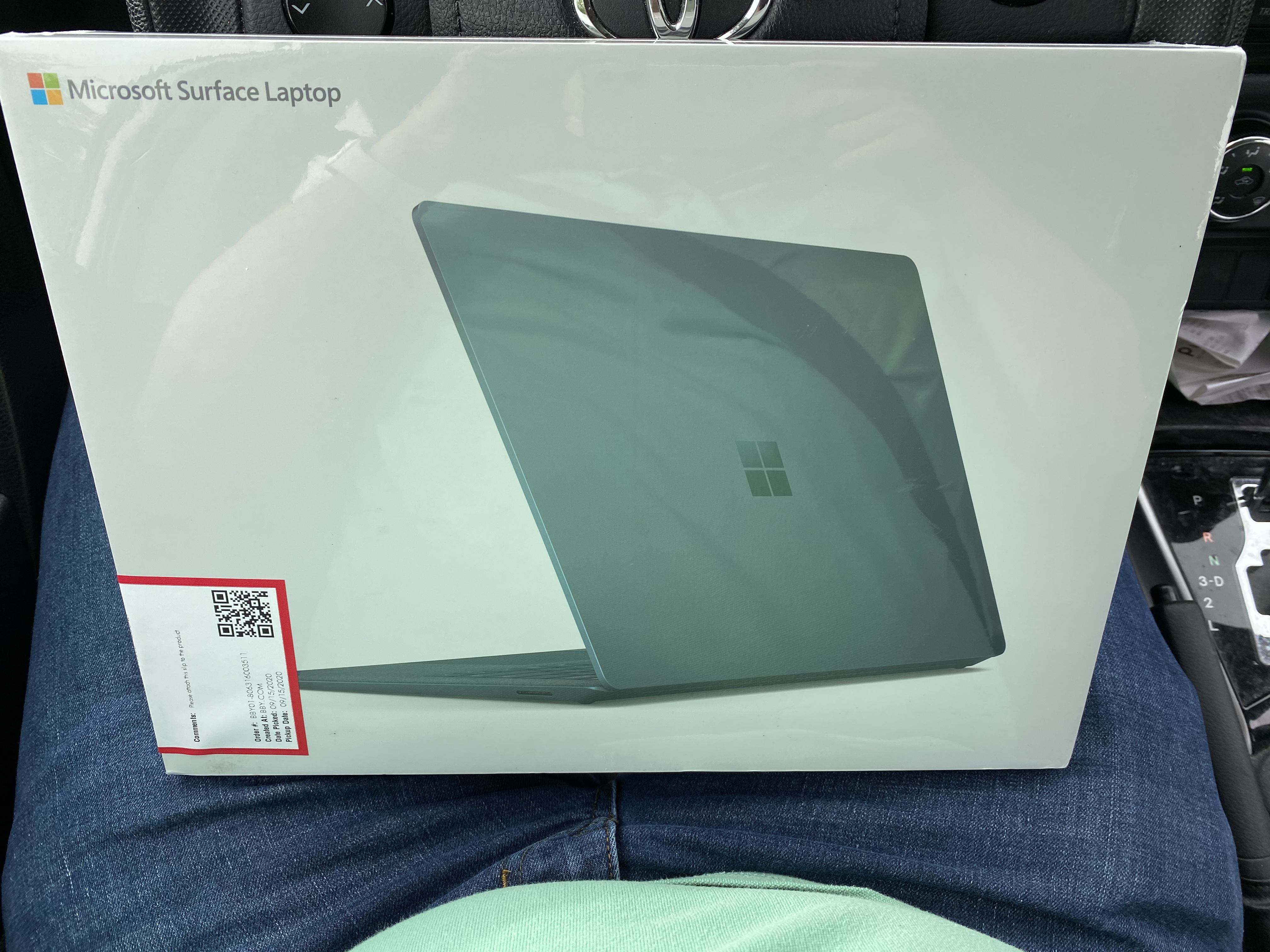Alrighty, so I'm currently in the market for a 2-in-1 laptop to use for college work (mainly because I'm a math / science dude, so notetaking is huge for me because typing out math stuff SUCKS). Surfaces seem quite appealing to me because of the detachable screen, which sounds great for note taking and general lesisure time. However, I'm not exactly experienced with these things...
I'm currently looking at the Surface Go vs the Pro 7. I'd actually love a Surface Book but those seem to be QUITE pricey.
So for anyone who has the Surface Go, do the specs hamstring it too much? I like the price, and any video gaming I'd do would be limited to lo-fi indie games since my brother already has a gaming laptop. All I'd do is browse the web, take notes, and maybe some coding in python / octave.
That being said, if the Surface Go 2 is too compromised, I don't mind going for the Surface Pro 7 either. How is the "lapability" with those in particular? If that's poor, that's not a deal breaker for me or anything to be clear, but I'm curious about that!
I'm currently looking at the Surface Go vs the Pro 7. I'd actually love a Surface Book but those seem to be QUITE pricey.
So for anyone who has the Surface Go, do the specs hamstring it too much? I like the price, and any video gaming I'd do would be limited to lo-fi indie games since my brother already has a gaming laptop. All I'd do is browse the web, take notes, and maybe some coding in python / octave.
That being said, if the Surface Go 2 is too compromised, I don't mind going for the Surface Pro 7 either. How is the "lapability" with those in particular? If that's poor, that's not a deal breaker for me or anything to be clear, but I'm curious about that!