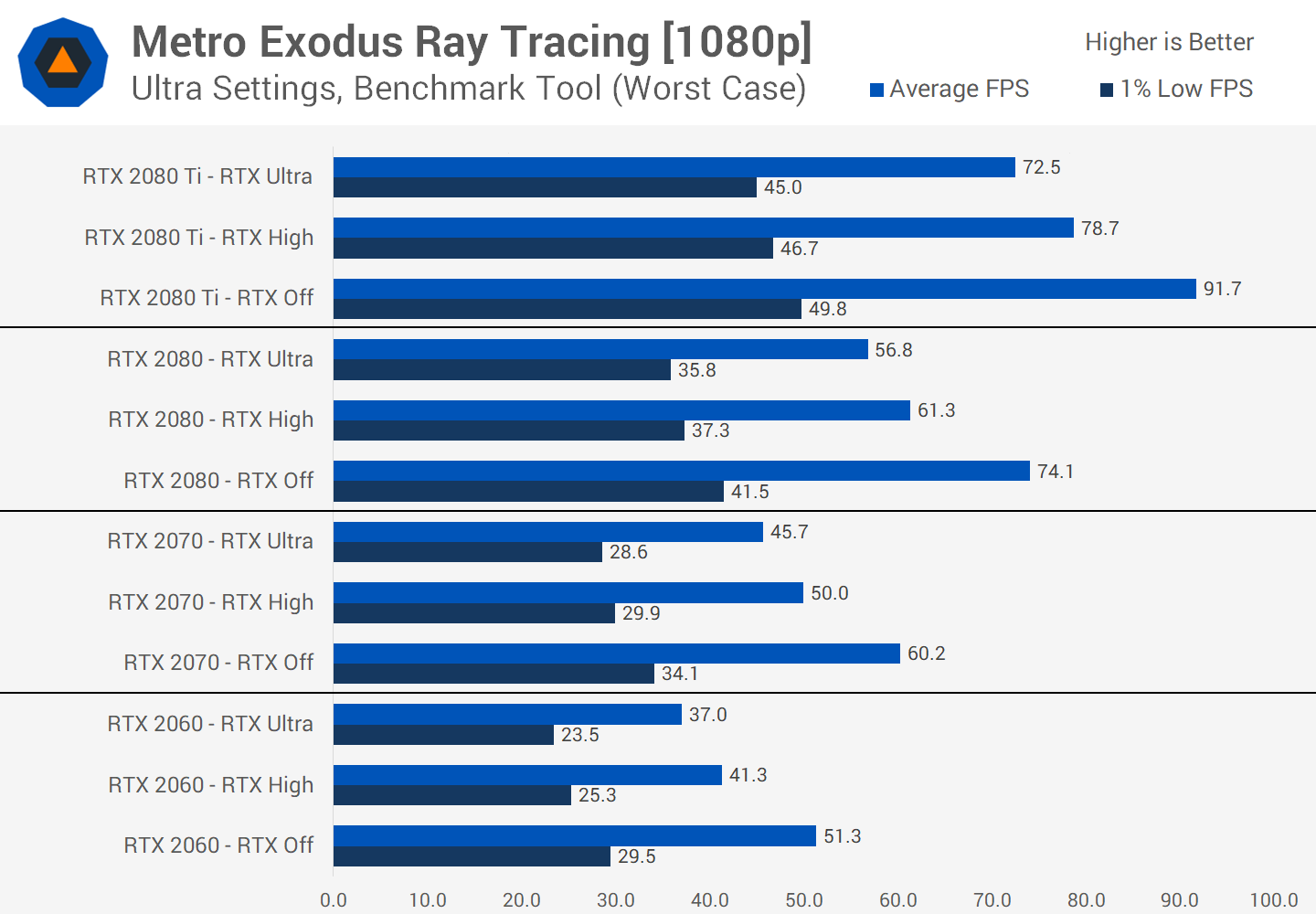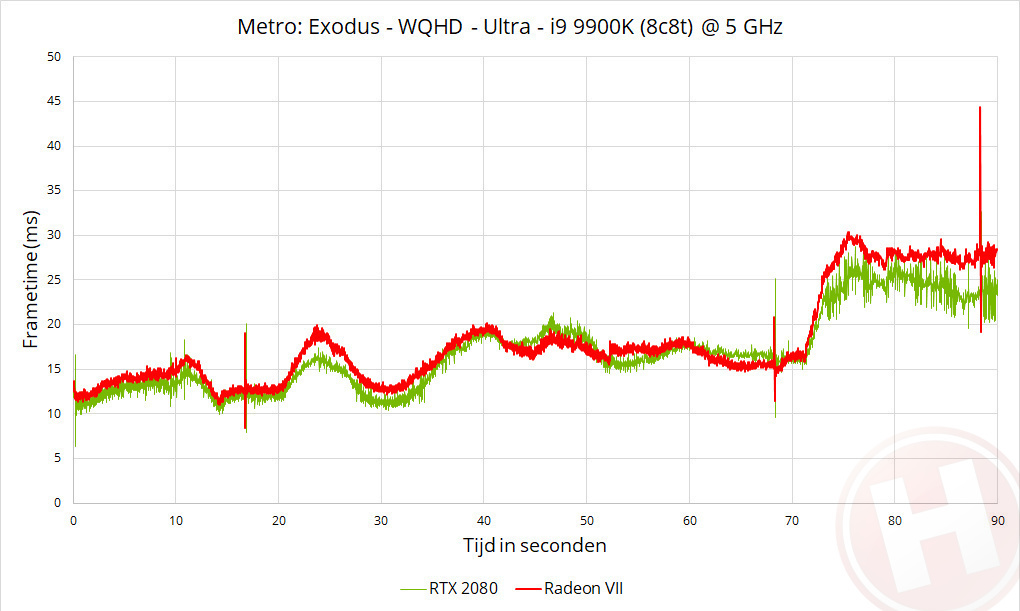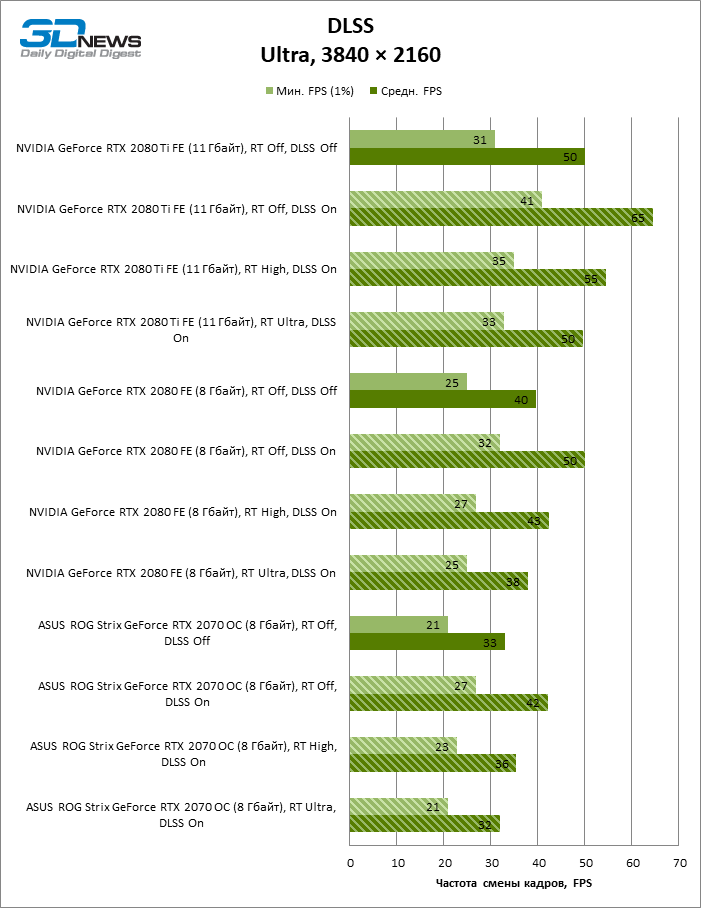I was having this exact issue with my game when I was running on DX 12 w/ultra settings (what it defaulted to). I was playing at first and got to (very very early spoilers)and it froze up there. Then after playing again it froze about 20 minutes into it after that.The monsters jump on you and the guys start pulling them off you
I switched it to DX11 and turned hairworks off and for now it seems good, I only played about an hour though, so fingers crossed that it's not going to do that anymore.
What is your system specs by any chance?
I'm on a 2600k and a 1070 w/newest drivers and the newest 1809 windows 10 update.
I switched to DX11 and upon start up the game freezed on the first splash screen animation :D
I restarted the PC again and then it ran well for 20 minutes. Ran benchmark twice and also stable, with same exact results as measured on RPS.
I have Ryzen 2700X, GTX1070 with latest drivers and latest windows. They really fucked up DX12 on Pascals I guess.
is the difference between ultra and extreme really noticeable?
Running the benchmark tool I did not even see any difference between high and medium.