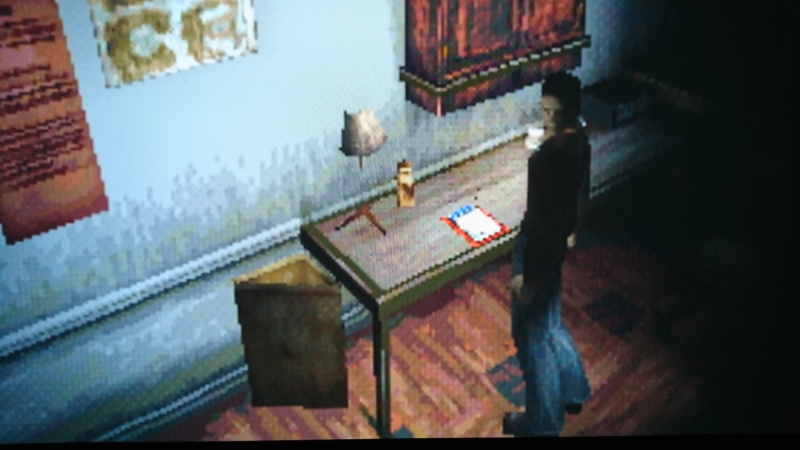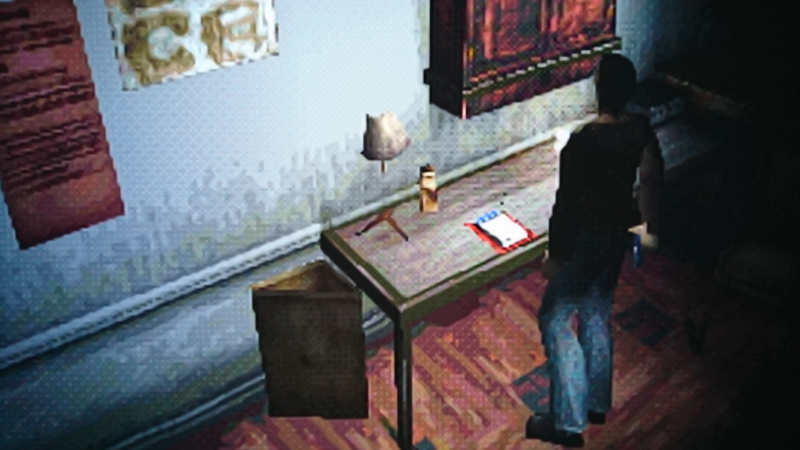I just wish it could do the AA job without messing with the black level. Some games look fine if they're bright and colorful, but other games definitely get darker with the device active.I hope Digital Foundary does an in-depth video on this, more people should know about it. Many dont know this exists, or think its a gimmick.
-
Ever wanted an RSS feed of all your favorite gaming news sites? Go check out our new Gaming Headlines feed! Read more about it here.
Mcable "Classic" dongle
- Thread starter T002 Tyrant
- Start date
You are using an out of date browser. It may not display this or other websites correctly.
You should upgrade or use an alternative browser.
You should upgrade or use an alternative browser.
I just wish it could do the AA job without messing with the black level. Some games look fine if they're bright and colorful, but other games definitely get darker with the device active.
it doesn't do that for me, black levels are the same and untouched. Maybe you have to readjust the HDMI black levels (limited vs full) in the console or TV?
If the Switch is set to Auto for HDMI black level, I can see it maybe getting it wrong depending on how the TV is set and maybe something to do with the mClassic powered processing state. I think this actually happened to me the first time I plugged it and switched between on/off on the adapter. I just went into the Switch's settings and manually set the black level instead of using Auto and made sure my display was set accordingly too (Limited on Switch and Low on my display), now it's all good.
Last edited:
So what's the cable consensus? Currently using the included Switch hdmi cable with usb plugged into the dock. I'm using this on my B6 OLED and there's a tangible improvement. It's not mind blowing but it's definitely a cleaner image largely due to the AA going on.
I've tried knocking games down to 720p but it always makes the IQ notably worse and blurrier. (Edit - only game I've tested so far where 720p works slightly better is Xenoblade 2 out in the open world - likely because the res is so low here)
I've tried knocking games down to 720p but it always makes the IQ notably worse and blurrier. (Edit - only game I've tested so far where 720p works slightly better is Xenoblade 2 out in the open world - likely because the res is so low here)
Last edited:
could you still order these on the indiegogo page or it will get removed and put on amazon or their own website etc later on?
So what's the cable consensus? Currently using the included Switch hdmi cable with usb plugged into the dock. I'm using this on my B6 OLED and there's a tangible improvement. It's not mind blowing but it's definitely a cleaner image largely due to the AA going on.
I've tried knocking games down to 720p but it always makes the IQ notably worse and blurrier.
thats pretty much what the device is capable of, anyone expecting miracles were expecting far too much. It can't do the impossible.
results will vary, some games will get better processing than others. Switch is a weird console too, so many of it's games have such bad image quality that that mClassic can only do so much with it. Like, I'm trying out the DQXI demo, and Jesus that IQ is shit tier docked. It's so soft, blurry and low res unprocessed. The mClassic helps a tiny bit but sheesh I think I would only play that game in 2D mode.
And I think most newer games are like dynamic res aiming for over 720p but never or briefly hitting 1080p docked, so switching console to 720p is gonna result in lower IQ for those games. Only set console to 720p for games that are native 720p and not dynamic res.
It's noticeable in the Marseille's own YT videos. See Drake in the shade:it doesn't do that for me, black levels are the same and untouched. Maybe you have to readjust the HDMI black levels (limited vs full) in the console or TV?
If the Switch is set to Auto for HDMI black level, I can see it maybe getting it wrong depending on how the TV is set and maybe something to do with the mClassic powered processing state. I think this actually happened to me the first time I plugged it and switched between on/off on the adapter. I just went into the Switch's settings and manually set the black level instead of using Auto and made sure my display was set accordingly too (Limited on Switch and Low on my display), now it's all good.
Just tried Burnout 3 on PS2 with it set to 480p, and the difference the classic makes it amazing. You get a clean smooth picture that doesn't look very off from native 1080p. I will test PS3 and Switch tomorrow, hopefully the results are just as good
I can't get it to output 1440p either, I'm on a LGC9.
Turns out my Tv doesnt do 1440p at 60. The only thing it doesnt do, it manages everything else on 60hz and 120hz but not that. Bugger.
could you still order these on the indiegogo page or it will get removed and put on amazon or their own website etc later on?
According to their web site Indiegogo seems to be the only place to order at the moment. I ordered one there yesterday.
It's noticeable in the Marseille's own YT videos. See Drake in the shade:
Yeah it's def not doing that for me, neither did their previous cable. I calibrate all my displays with a colorimeter and wouldn't tolerate any crushed blacks. That looks like it's getting the black levels (limited vs full) switched up. Which like i mentioned previously, did happen the first time I plugged in the mClassic, but has since been resolved. Was probably some first time hand shaking issue between all the devices (or maybe taking Switch off auto black level fixed it).
My TV supports 1440p, even on the Xbox one x I can select 1440p 120hz. So I don't think it's the TV. I guess the mclassic doesn't recognize it, maybe it's just for monitors.Turns out my Tv doesnt do 1440p at 60. The only thing it doesnt do, it manages everything else on 60hz and 120hz but not that. Bugger.
guess im in for the 2pack. wanted to get the cable one a while ago but forgot about them. now with discount, guess i should try it outAccording to their web site Indiegogo seems to be the only place to order at the moment. I ordered one there yesterday.
My TV supports 1440p, even on the Xbox one x I can select 1440p 120hz. So I don't think it's the TV. I guess the mclassic doesn't recognize it, maybe it's just for monitors.
Yeah they were pretty vague about it but pretty much said "on supported displays"
Basically it'll work on native 1440p monitors, and MAYBE on select 4K displays that natively support 1440p as an input but that was up in the air from what I could tell. I dunno if I've seen anyone so far get 1440p upscaling on a 4K display. So for majority if not all 4K displays, it will just upscale to max 1080p.
Received mine today and I've messed around with it for a bit.
I have a DCHDMI modded Dreamcast and playing around with that, it does help with aliasing (especially if you set the output to 480p) but at the expense of a noticeably softer image and edge halos. Personally I prefer the razor sharp 1080p mode (2x scale with black borders) for the Dreamcast without this dongle even with the jaggies.
Crappy phone pics of Jet Set Radio:
1080p, mClassic off:

480p, mClassic on:

So moving on I hooked it into the Switch instead and fired up Link's Awakening and straight away I can see the difference in the edges of leaves and bushes and I find it far more aesthetically pleasing to me than the the DC results.
Crappy phone pics of Link's Awakening:
mClassic off:

mClassic on:

I have a DCHDMI modded Dreamcast and playing around with that, it does help with aliasing (especially if you set the output to 480p) but at the expense of a noticeably softer image and edge halos. Personally I prefer the razor sharp 1080p mode (2x scale with black borders) for the Dreamcast without this dongle even with the jaggies.
Crappy phone pics of Jet Set Radio:
1080p, mClassic off:

480p, mClassic on:

So moving on I hooked it into the Switch instead and fired up Link's Awakening and straight away I can see the difference in the edges of leaves and bushes and I find it far more aesthetically pleasing to me than the the DC results.
Crappy phone pics of Link's Awakening:
mClassic off:

mClassic on:

My TV supports 1440p, even on the Xbox one x I can select 1440p 120hz. So I don't think it's the TV. I guess the mclassic doesn't recognize it, maybe it's just for monitors.
So does mine. But it needs to be 1440p 60hz which my TV doesn support. Not sure about yours.
So is everyone just leaving their Switch set to 720 or 1080p? I honestly cant tell the difference between the two.
If anyone has a Wii with a wii2hdmi then you should try it out on there. Gamecube games look fantastic, huge difference.
Well I got mine but I'm having problems getting it working on my 1440p monitor. I already had my Xbox One hooked up to my monitor so was going to try it with some old Xbox games on it, but as soon as I turn the processing switch on it just loses signal and my monitor swaps back to my PC input. :/
Edit: Managed to get it working. Think my monitor was just being finicky with detection. Pretty impressed with the results on some 360 games I tried. I set the console to 720p since these were unenhanced back compat titles, and while it doesn't get rid of all of the jaggies, it certainly cleans it all up when upsampling to 1440p.
Edit: Managed to get it working. Think my monitor was just being finicky with detection. Pretty impressed with the results on some 360 games I tried. I set the console to 720p since these were unenhanced back compat titles, and while it doesn't get rid of all of the jaggies, it certainly cleans it all up when upsampling to 1440p.
Last edited:
Well I got mine but I'm having problems getting it working on my 1440p monitor. I already had my Xbox One hooked up to my monitor so was going to try it with some old Xbox games on it, but as soon as I turn the processing switch on it just loses signal and my monitor swaps back to my PC input. :/
Maybe try using a different USB port for the power cable? Is the light turning green when you turn on the processing?
Has anyone tried connecting 2 or more mClassics together in a row? Not sure if it would do anything, but seems like a fun thing to try just for the sake of it.
I can try it.Has anyone tried connecting 2 or more mClassics together in a row? Not sure if it would do anything, but seems like a fun thing to try just for the sake of it.
I got it figured out, it was my monitor being weird with detection. I took the HDMI cable out and put it in the other HDMI port and it worked lol. It's not the first time I've had weird detection issues like that with this monitor tbh. In the past I've had it be weird when plugging in my PC/displayport cable. I've had to just turn the monitor off for a bit to let the circuitry reset since swapping displayport jacks isn't an option with there only being one of those.Maybe try using a different USB port for the power cable? Is the light turning green when you turn on the processing?
Do it do it! Lemme know if it makes any noticeable difference.
This thing works great with Link's Awakening. Held off playing purposely whilst waiting for this to arrive. Image isn't perfect but it's noticeably cleaner particularly on Link himself. But man framerate is killing my enjoyment of the game.
I'm not getting 1440p either, signal comes through but tv shows 1080p.
I need to check my equipment chain to see if everything there supports it though. It does support 4K/HDR/DV but I don't know about inbetween resolutions. I have a VizioP55-C1 and a DENON AVR-S910W.
I'm guessing it's probably the TV not liking 1440p when it's at 60hz.
I need to check my equipment chain to see if everything there supports it though. It does support 4K/HDR/DV but I don't know about inbetween resolutions. I have a VizioP55-C1 and a DENON AVR-S910W.
I'm guessing it's probably the TV not liking 1440p when it's at 60hz.
Last edited:
I've dug out my 360 and PS3. I first tried Transformers War for Cybertron and that is a really nice difference. I'll try Killzone 2 at some point.
Wait, I just bought this (x2) without knowing how it works.... like, say, with a non hdmi console.
Uhhh it's an HDMI cable/dongle. It needs an HDMI device to plug in.Wait, I just bought this (x2) without knowing how it works.... like, say, with a non hdmi console.
so it's not gonna work for non-HDMI devices unless you figure out a way to make that device accept HDMI.
Well I have a PS4 and 3 but I guess I should have known that something extra (or emulation) was needed for classic consoles. Oh well, guess my PS2 and Dreamcast will stay the way they are.Uhhh it's an HDMI cable/dongle. It needs an HDMI device to plug in.
so it's not gonna work for non-HDMI devices unless you figure out a way to make that device accept HDMI.
Hey Serein, Lucifonz and anyone else who has had a chance to play with the mClassic on their Switch -- are ya'll using the HDMI cable that came with the Switch? There's some scuttlebutt going around that it won't output 4K with the Switch's HDMI cable (implying that it's not an HDMI 2.0 cable and is capped at 1080p output). Marseille's site says "any" HDMI cable will work, but I haven't gotten a clear, hands-on answer from anyone on this -- would love to know if I need to buy a new HDMI cable before my mClassic arrives.
Hey Serein, Lucifonz and anyone else who has had a chance to play with the mClassic on their Switch -- are ya'll using the HDMI cable that came with the Switch? There's some scuttlebutt going around that it won't output 4K with the Switch's HDMI cable (implying that it's not an HDMI 2.0 cable and is capped at 1080p output). Marseille's site says "any" HDMI cable will work, but I haven't gotten a clear, hands-on answer from anyone on this -- would love to know if I need to buy a new HDMI cable before my mClassic arrives.
I've tried the HDMI cable that came with the Switch and a brand new HDMI 2.0 cable. Same result, both cap out at 1080p. The reson why people arent getting 1440p is because a lot of 4K sets dont do 1440p@60hz (mine included, even though it does 1440p@120hz).
Hey Serein, Lucifonz and anyone else who has had a chance to play with the mClassic on their Switch -- are ya'll using the HDMI cable that came with the Switch? There's some scuttlebutt going around that it won't output 4K with the Switch's HDMI cable (implying that it's not an HDMI 2.0 cable and is capped at 1080p output). Marseille's site says "any" HDMI cable will work, but I haven't gotten a clear, hands-on answer from anyone on this -- would love to know if I need to buy a new HDMI cable before my mClassic arrives.
You'll be fine. You wont need to buy a new HDMI cable.
The Switch doesn't even output beyond 1080p, and this mClassic also tops out at 1080p when connected to a 4K TV.
I'm incredibly curious about this, because if it manages to somehow give a full 1080p in the headset for every game with post process on top its gonna be a game changer basically
The Switch doesn't even output beyond 1080p, and this mClassic also tops out at 1080p when connected to a 4K TV.
Huh ?

Hey Serein, Lucifonz and anyone else who has had a chance to play with the mClassic on their Switch -- are ya'll using the HDMI cable that came with the Switch? There's some scuttlebutt going around that it won't output 4K with the Switch's HDMI cable (implying that it's not an HDMI 2.0 cable and is capped at 1080p output). Marseille's site says "any" HDMI cable will work, but I haven't gotten a clear, hands-on answer from anyone on this -- would love to know if I need to buy a new HDMI cable before my mClassic arrives.
Fwiw, the device itself tops out at HDMI 1.4b, so you don't technically need a 2.0 cable for full support.
I meant when using it with the Switch. It's pretty much going to top out at 1080p upscaling on a 4K TV unless he has some unicorn 4K TV that natively accepts a 1440p/60 signal. Otherwise the 1440p upscaling is exclusive to 1440p monitors.I'm incredibly curious about this, because if it manages to somehow give a full 1080p in the headset for every game with post process on top its gonna be a game changer basically
Huh ?

Edit: For anyone curious, I have a 65" Sony 900F and as expected, no 1440p upscaling. Looks good still though.
Tested with my 2 4K/60hz monitors, one an LGUD68 and I forget the other one, but both didn't look to support 1440p upscaling. There's no info screen fortunately on my monitor that tells me what the resolution it's currently outputting at but neither looked any different than the 1080p upscaling and actually looked a little softer than the 900f +mClassic but that's to be expected as Sony has one of the best image upscalers, helping to take that mClassic image a little further along.
I've still yet to see anyone with any 4K TV get 1440p upscaling, which 4K TVs actually accept a 1440p/60 signal natively?
Last edited:
I still don't get it, they made presentations of the switch running at 1440p with the mclassic. I'm guessing since upscaled 4k is capped at 30hz, maybe it won't work on many tvs but there wont be issues on monitors
It's really hard to compare it on PSVR. But it seems like it works.I'm incredibly curious about this, because if it manages to somehow give a full 1080p in the headset for every game with post process on top its gonna be a game changer basically
Huh ?

It's really hard to compare it on PSVR. But it seems like it works.
awesome, thank you ! you should tell with the aliasing alone, especially with games such as RE 7 for example in the scenes outside, or Ace Combat 7
Even Moss demo should look radically different
I'm not sure how I feel about lowering the Switch resolution to 720P for certain games to get that perfect scaling to 1440P. Seems kind of a pain to stay on top of. But out of curiosity I will try it with Astral Chain to see the difference. I will say this though, with Mario Kart, which is 1080P 60 FPS, it cleans up the image really nice and looks amazing on my LG OLED. Zelda, which is 900P? Cleaned up super nice as well. What I'm getting at is I don't think resolution switching will really be an issue for the most part. Maybe if you are super fussy? From my experience so far, just leaving the Switch alone and letting the mClassic do it's thing seems to be just fine.
Oh, and on a side note. I thought it was strange that this device came with no instructions whatsoever. I had to find a Youtube video to answer my questions on setup. Not that big of a deal I guess, but it would have been nice to know what each switch postion on the mClassic did and also if I could use it directly from the Switch dock instead of in my TV. It turns out you can so it worked out.
Some tips with the Switch.
** DO NOT use the HDMI cable that comes with the Switch. Use a higher bandwidth rated cable that can do 1440p or 4k. The Switch HDMI cable is a basic 1080P rated cable.
** The mClassic can be plugged directly into the Switch dock with the dongle accessory that comes with it. Keep in mind that it also needs to be powered with the included micro USB cable. Fortunately the Switch dock has USB ports to accommodate just fine.
Looking forward to seeing your test images! Fun times!!
I've tried the HDMI cable that came with the Switch and a brand new HDMI 2.0 cable. Same result, both cap out at 1080p. The reson why people arent getting 1440p is because a lot of 4K sets dont do 1440p@60hz (mine included, even though it does 1440p@120hz).
You'll be fine. You wont need to buy a new HDMI cable.
The Switch doesn't even output beyond 1080p, and this mClassic also tops out at 1080p when connected to a 4K TV.
Fwiw, the device itself tops out at HDMI 1.4b, so you don't technically need a 2.0 cable for full support.
Thanks, everyone I appreciate it. I'm using a Sony X800D and am also getting mixed reports on whether it supports 1440p (guess I'll just have to experiment like everyone else when the cable gets here). I also got an email back from Marseille since posting, and the rep confirmed that they use the bundled Switch HDMI cable to output 1440p in their demos, so definitely not buying a new cable.
This thing doesnt make anything look radically different. It's a rather minor upgrade.awesome, thank you ! you should tell with the aliasing alone, especially with games such as RE 7 for example in the scenes outside, or Ace Combat 7
Even Moss demo should look radically different
This thing doesnt make anything look radically different. It's a rather minor upgrade.
I dont know, playing Gamecube games using this makes them look a hell of a lot better.
I should've clarified. It doesnt do much for higher resolution content.I dont know, playing Gamecube games using this makes them look a hell of a lot better.
Last edited:
Is there a side by side vid for switch games? I can't really tell much via the stills.
There are tons.
It definitely looks better in motion.Is there a side by side vid for switch games? I can't really tell much via the stills.
I got mine today and its amazing. Fire emblem 3 houses looks so much better in battles and just wandering around the monestary. it really is a massive difference. Oh and if you want to play doom at the native real aspect ratio 480 set the mclassic to the classic mode and it is in correct aspect ratio!