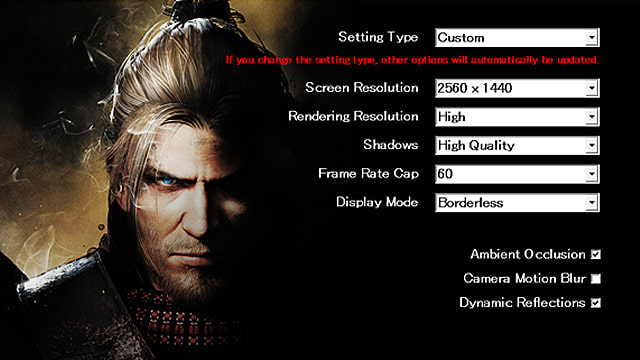You can't even change the resolution. Game looks worse on my 1080ti than on my pro. Are there any workarounds for this game? I'm still getting stuttering when I go between some doorways too. Like it can't load enough into my massive 11GB of vram.
Thought this would be a good buy but now I'm regretting it.
Thought this would be a good buy but now I'm regretting it.